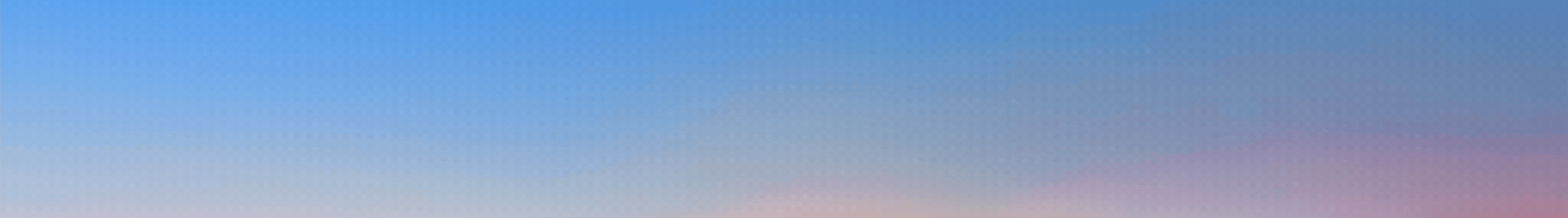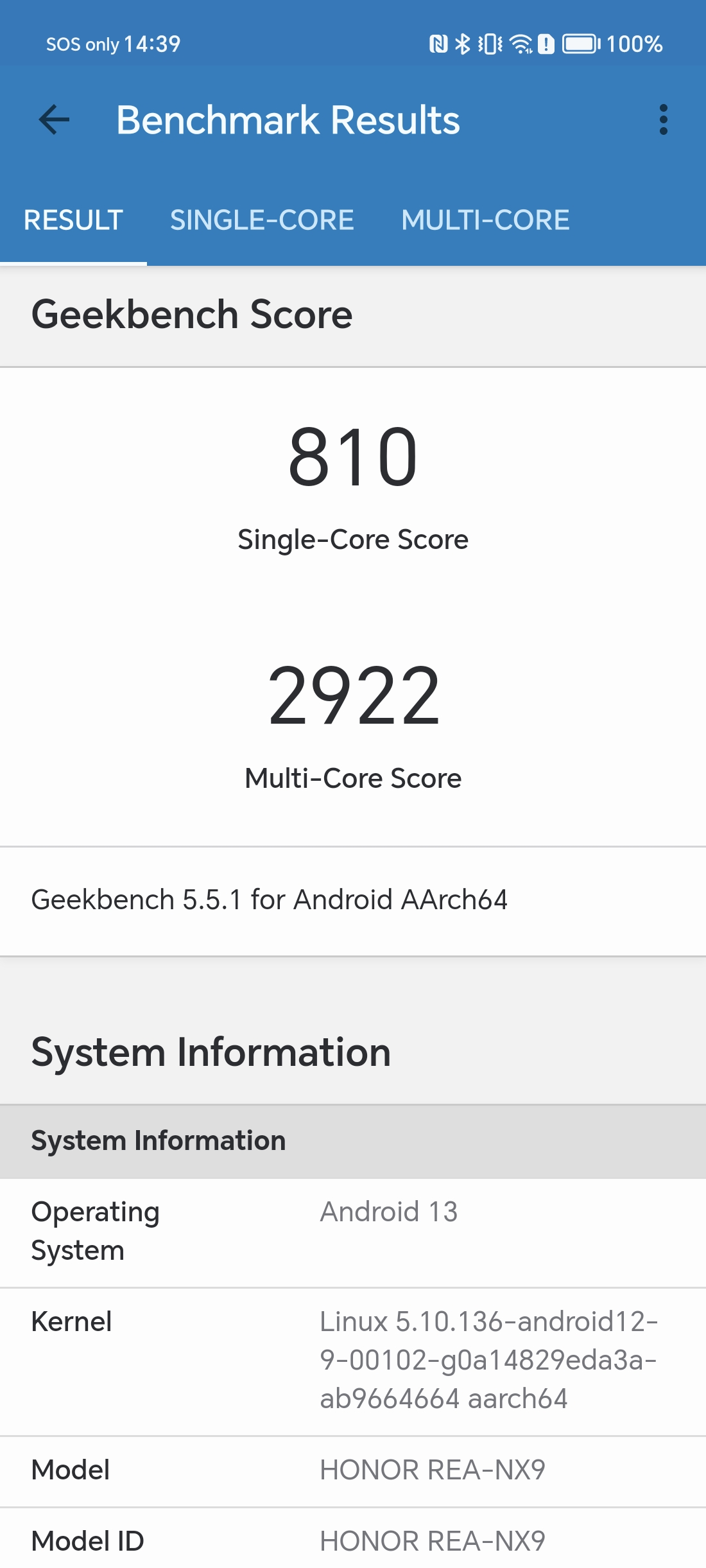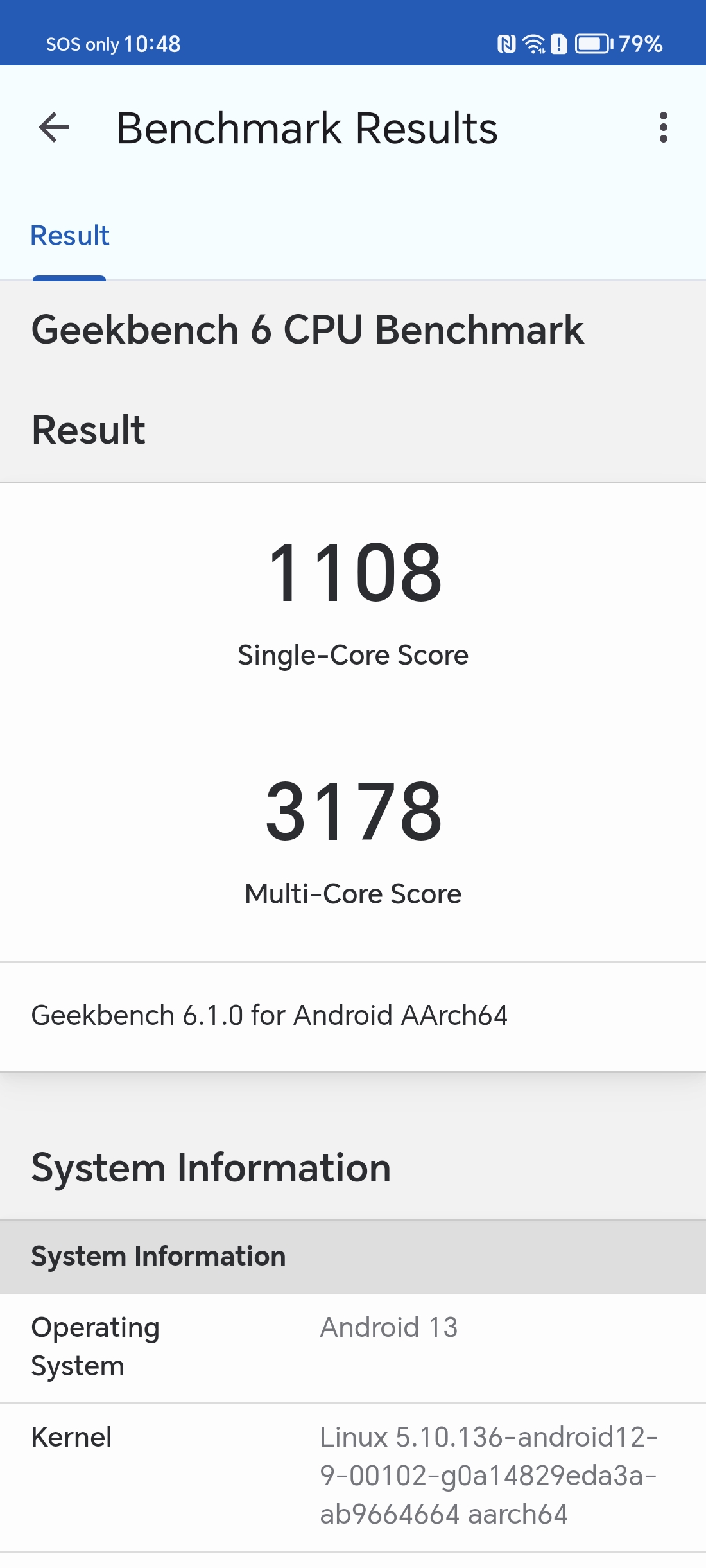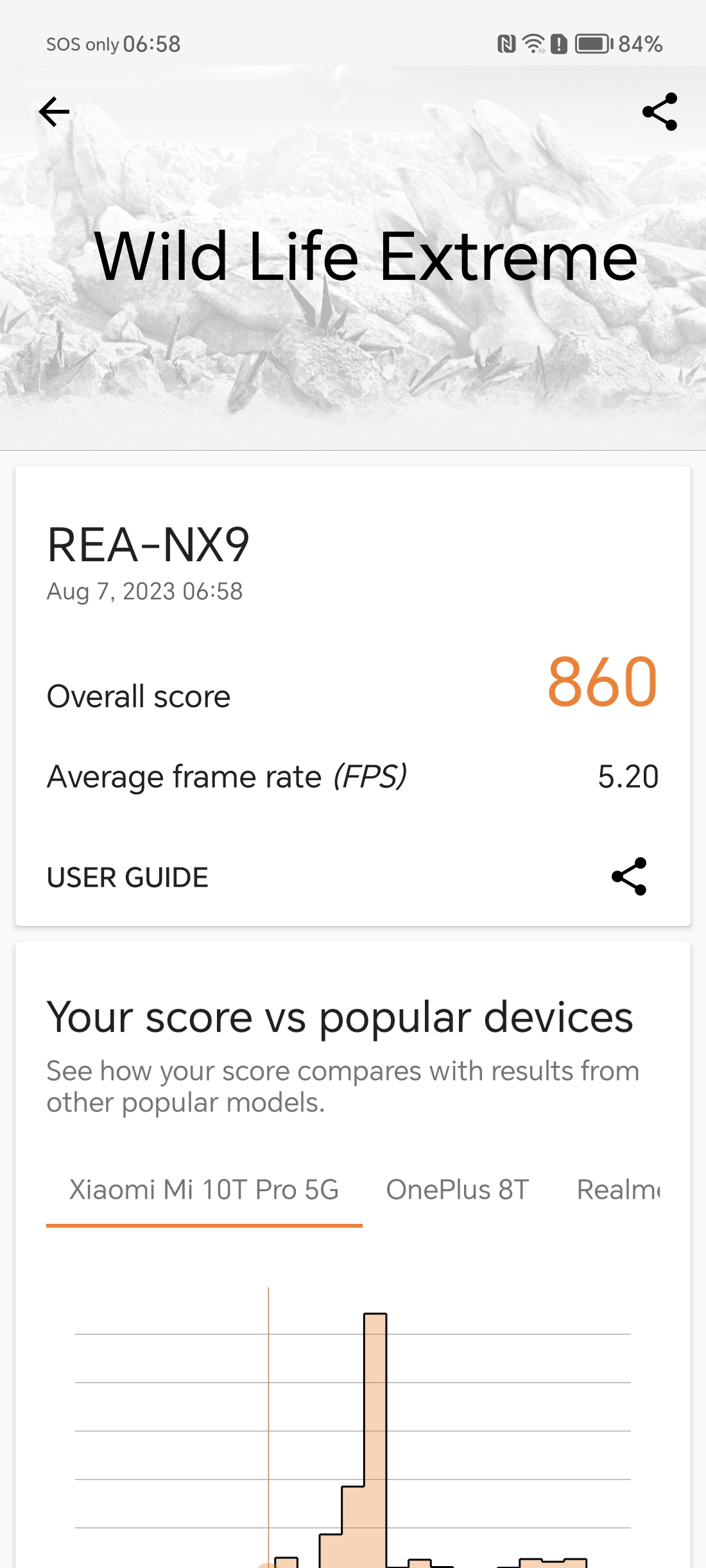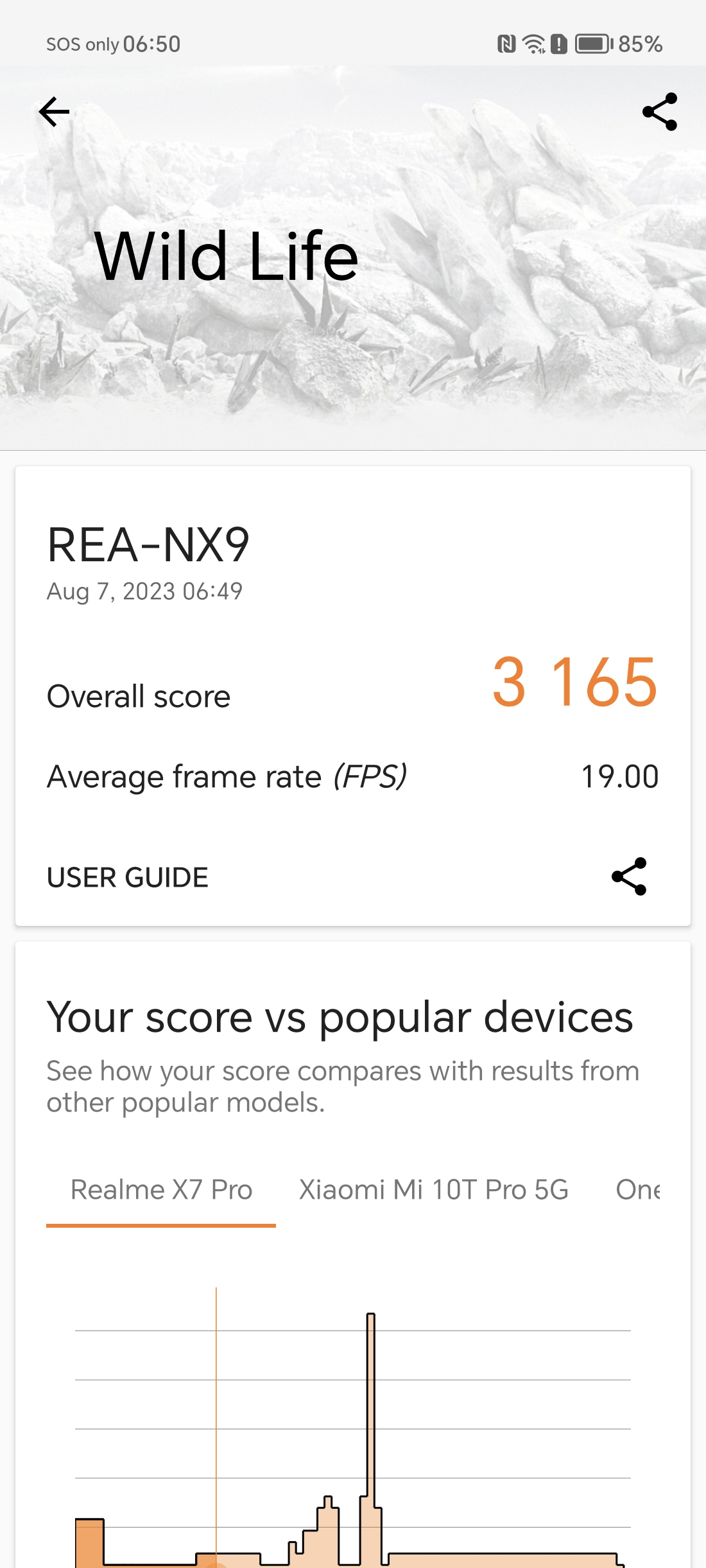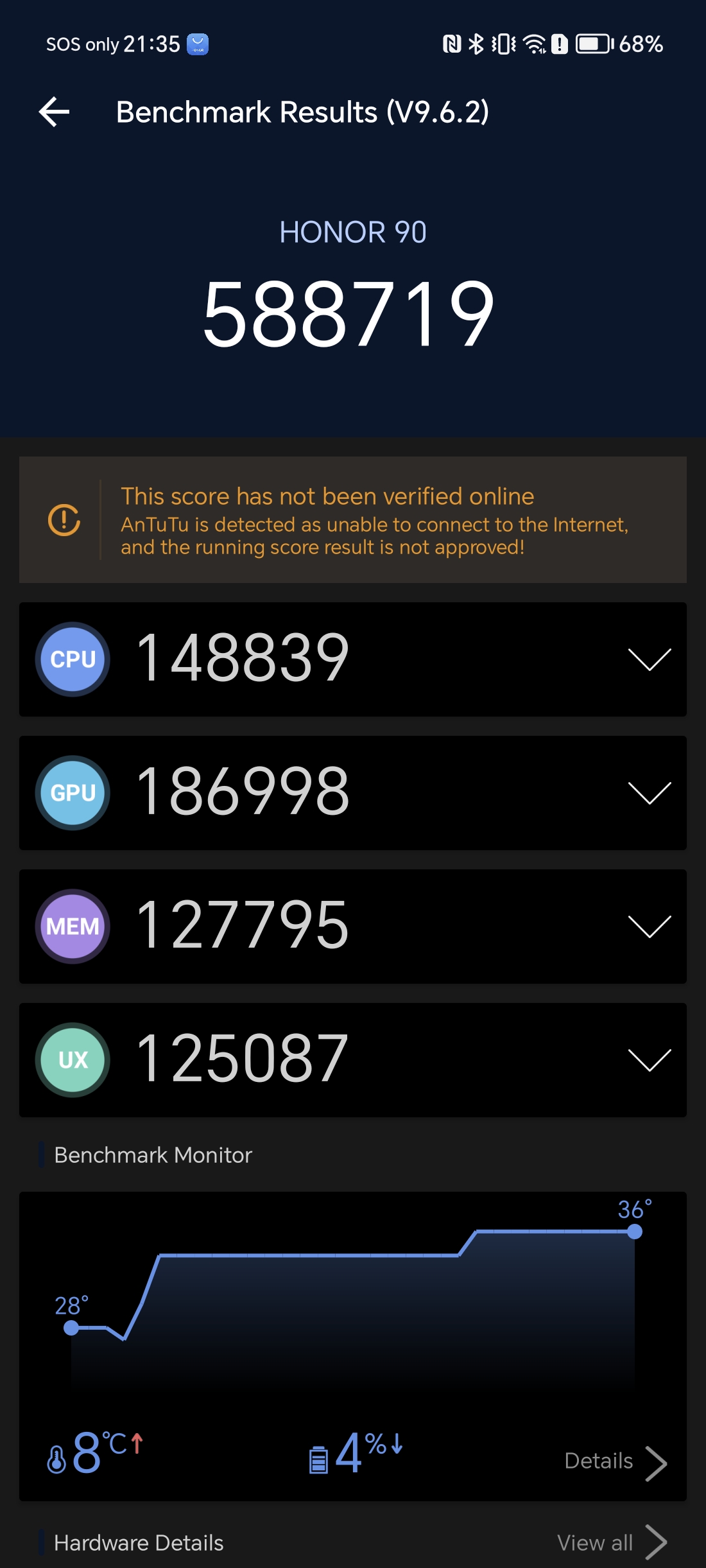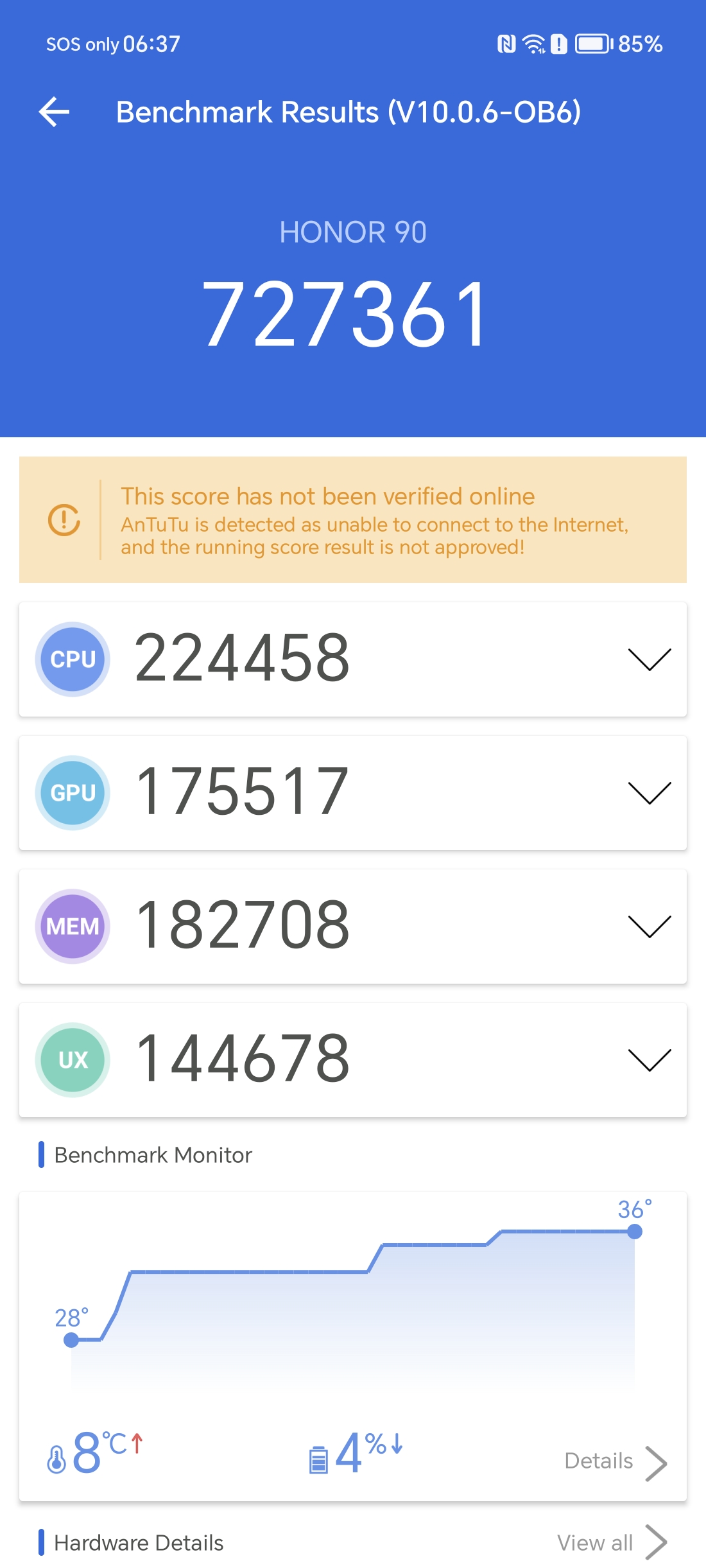TechLekh Verdict
The Honor 90 truly shines as a superb mid-range smartphone, having all the core elements that define a good phone. Its performance is impressive, although there’s room for even greater potential. Both the front and back cameras are solid, and the stylish design further adds to its appeal.
The display is, without a doubt, excellent. I’d go as far as to say it’s the best display within its segment.
Battery life and charging capabilities are equally strong.
However, a few minor aspects do feel slightly lacking. Having optical image stabilization (OIS) for the camera would’ve been an improvement. While the speaker quality is commendable, a stereo setup would have made the listening experience more immersive. Good haptic feedback would contribute to a better user experience and a more premium feel. Moreover, the absence of ingress protection is somewhat disappointing in this price range.
Another consideration is the software support commitment, which is currently limited to 2 years of major upgrades. A more extensive support promise would ensure better future-proofing.
Nonetheless, taking all these aspects into careful consideration, there’s no denying that the Honor 90 remains an exceptional device.
I had not expected the Honor 90 to reach this position. However, having experienced it firsthand, I am certain that the Honor 90 currently sits atop the list as one of the best phones you can buy for under Rs. 60,000 in Nepal.
Pros
- Stylish design
- Excellent display
- Impressive set of cameras
- Good performance
- Great battery life
- 66W fast charging
- Good speaker
Cons
- No software support commitment
- No OIS
- No stereo speaker
- Cheap vibration motor, poor haptic feedback
- No official ingress protection
The Honor 90 series made its debut in China in late May 2023, featuring the Honor 90 and the Honor 90 Pro. The following month, another member of the series, the Honor 90 Lite, also made its appearance.
Two months after its initial launch in China, the Honor 90 series extended its reach to Nepal on August 9, 2023. However, Honor Nepal only launched the Honor 90 and the Honor 90 Lite, leaving the Pro variant out of the spotlight.
With a starting price of Rs. 58,990 for the base 12/256GB variant, the Honor 90 was launched in Nepal in two configurations. The higher-end 12/512GB variant comes in at a cost of Rs. 63,990.
I was able to get my hands on the Honor 90 before its launch. With that head start, I’ll be sharing my experience with the phone. So, without further ado, I’m Pranish Khadgi, and here’s my take on this Honor 90 review.
Honor 90 Specifications
- Body: 161.9 x 74.1 x 7.8 mm, 183g
- SIM: Dual SIM (Nano-SIM, dual stand-by)
- Display: 6.7 inches OLED, 1.5K, 1200 x 2664, 120Hz, 1600 nits (peak), 19.98:9
- Chipset: Qualcomm Snapdragon 7 Gen 1 Accelerated Edition (4 nm)
- CPU: Octa-core (1×2.5 GHz Cortex-A710 & 3×2.36 GHz Cortex-A710 & 4×1.8 GHz Cortex-A510)
- GPU: Adreno 644
- Memory: 256GB 12GB RAM, 512GB 12GB RAM, no microSD card slot
- OS: Android 13, MagicOS 7.1
- Rear Camera: 200 MP, f/1.9, (wide), 1/1.4″, 0.56µm, PDAF
- 12 MP, f/2.2, 112˚ (ultrawide), AF
- 2 MP, f/2.4, (depth)
- Video: 4K@30fps, 1080p@30/60fps, gyro-EIS
- Front Camera: 50 MP, f/2.4, 100˚, (ultrawide)
- Video: 4K@30fps, 1080p@30fps
- Battery: Non-removable Li-Po 5000mAh battery, 66W wired charging, 5W reverse wired
- USB: USB Type-C 2.0, OTG
- Sensors: Fingerprint (under display, optical), accelerometer, gyro, compass, ultrasound proximity
- 3.5mm Headphone Jack: No
- Colors: Midnight Black, Emerald Green, Diamond Silver, Peacock Blue
Honor 90 Price in Nepal: Rs. 58,990 (12/256GB) | Rs. 63,990 (12/512GB)
Honor 90 Review
Stylish Design
- 161.9 x 74.1 x 7.8 mm
- 183 g
- Dual SIM (Nano-SIM, dual stand-by)

When you see the phone for the first time, there are two things that you will immediately notice. The second is the gorgeous display, which we will come to later, while the first is its stylish design.
Measuring 7.8mm in thickness and weighing 183g, this phone is pretty thin and light. It features a glass back, and the diamond silver color option I have showcases a grid pattern on the bottom half of the rear, while the top half has a plain glossy feel.
The device is curved on all sides, including the front and back, so you will not feel any sharp corners when holding it. The frame, however, is made of plastic; regardless, the overall build of the Honor 90 is good.
For the screen, Honor has not said anything about the glass they’ve used or if they are using Corning’s Gorilla Glass.
Coming to the usual parts, its power and volume buttons are on the right side, while the top has a noise-cancellation mic. The left side is completely empty, whereas the bottom is occupied with a SIM card tray, primary microphone, USB-C port, and a speaker.
The SIM tray has space for two nano-SIM cards but does not support a microSD card.
Regarding the speaker, the Honor 90, unfortunately, features only a mono speaker setup. I had expected a stereo speaker setup at this price point.
However, despite being a single bottom-firing speaker, the quality is impressive. It delivers good sound, so there’s not much to complain about.
Admittedly, I do miss the stereo effect, and its absence might be disappointing, especially for gamers who rely on the speaker. Nevertheless, the speaker quality itself is actually quite good.
Gorgeous Display
- 6.7-inch OLED
- 1.5K display (1200 x 2664)
- 120Hz refresh rate
- 1600 nits (peak)

Turning the phone to the front, the second noticeable feature is its stunning display.
The 6.7-inch curved 120Hz OLED display steals the show.
The 1.5K resolution display looks sharp and features minimal bezels. The display’s rounded corners on all four sides lend a modern and premium aesthetic to the device.
Due to the curvature of the corners, you might lose some pixels. It can be a bit of an inconvenience if the app is not optimized. Nonetheless, the display looks beautiful.
The colors are excellent with support for HDR10+. The brightness is also sufficient, even while using the phone outdoors.
The phone also incorporates several eye protection features, including the 3840Hz PWM dimming technology. This technology reduces the likelihood of eye fatigue when using the phone in low-brightness mode.
Similarly, the Circadian Night display feature filters blue light gradually throughout the day, reaching its peak at night. Honor says this improvement enhances user sleep quality during the night.
Good Cameras
- Rear Camera: 200 MP, f/1.9, (wide), 1/1.4″, 0.56µm, PDAF
- 12 MP, f/2.2, 112˚ (ultrawide), AF
- 2MP, f/2.4, (macro)
- Video: 4K@30fps, 1080p@30/60fps, gyro-EIS

Now, before getting into the camera performance, I’d like to share a minor issue I encountered with the phone. There were a few instances where I couldn’t capture ultrawide photos after switching from the main camera. The app was responsive, but the shutter button wasn’t capturing any photos at all.
I faced this issue a couple of times throughout the day, but when I attempted to recreate the problem, I couldn’t. I suppose that’s a positive outcome?
Shifting gears to the camera setup, it boasts a 200MP main camera, accompanied by a 12MP ultrawide camera that also serves as a macro camera. Additionally, there’s a 2MP depth sensor.
Normal Photos
The main camera takes really nice pictures when there’s enough light. In the daytime, the photos preserve lots of detail, the colors look good, and with pleasing colors and sharpness. The dynamic range is also very impressive as it is able to expose the shadows and highlights superbly.
However, when the light gets lower, I observed a decrease in detail, and moving objects appeared blurry. I am talking about regular photos taken in moderately lit conditions, not extremely dark nighttime shots.
The Honor 90 also does not have an OIS (optical image stabilization), so when taking handheld photos in low-light scenarios, the images tend to turn out blurry.
Night Photos
The night shots captured by the Honor 90 are also quite impressive. Once the phone detects nighttime conditions, it automatically captures a long-exposure shot, so there’s no absolute need to activate the night mode manually.
When you keep your hands steady, the resulting photos turn out great. Even in pitch darkness, if there’s a small source of light, the phone manages to produce bright photos with good detail.
Most of the time, it’s perfectly acceptable to capture photos like this. However, if you do decide to enable the dedicated night mode, the photos come out slightly brighter.
Unfortunately, the night photos taken with the ultrawide camera don’t deliver the same level of interest. They’re not up to par.
200MP Photos
The Honor 90 allows you to capture high-resolution 200MP photos. I observed that these 200MP photos have a wider field of view (FoV) compared to the regular 12MP photos.
The detail in the 200MP photos is significantly improved. They appear sharper and overall present a cleaner look. The colors also seem more natural in the 200MP images, while the 12MP photos tend to be slightly more vibrant.
Nevertheless, it’s important to note that a single 200MP photo can be quite large, around 30-40MB. Additionally, the shutter time is longer.
Given these factors, capturing every photo in 200MP resolution might not always be the best choice. However, if you’re aiming for an exceptionally detailed photo, the 200MP option is available for your use.

Portrait Mode
The portrait photos from the Honor 90 are impressive. Under perfect conditions, the portrait shots are so exceptional that they resemble images captured by a professional camera.
The subject’s face appears clear, and the separation between the subject and background is well done. The background blur also appears very realistic, especially in the 2x mode. The 2x mode digitally zooms the image, yet it creates a bokeh effect that resembles what you’d get from an actual telephoto lens.
However, in low light, there were a few instances where the portrait shots turned out a bit soft. Additionally, the phone occasionally struggles to distinguish the subject from the background if the background is complex.
Nonetheless, the Honor 90 generally delivers excellent portrait shots, particularly under good lighting conditions. Yet, it’s noticeable that in low-light situations, it might not always produce the best portraits.
Ultrawide Photos
I found the ultrawide photos to be decent. It’s clear that they’re not as good as the main camera, but the detail is respectable.
The colors also remain consistent with those of the main camera. Occasionally, the color temperature wasn’t consistent, resulting in photos that were sometimes cool and sometimes warm.
The camera’s dynamic range, however, is good. All in all, the ultrawide camera is pleasing.
Macro Photos
While the camera app features a dedicated macro mode, the Honor 90 does not have a dedicated macro lens. Instead, it utilizes its ultrawide camera for macro shots.
The macro shots are decent, without being extraordinary. They can be quite handy when you need to capture close-up shots. But in day-to-day use, it goes unnoticed.
Front Camera
- 50 MP, f/2.4, 100˚, (ultrawide)
The first thing I noticed about the Honor 90’s 50MP selfie camera is how wide it is. However, the phone defaults to a slight zoom if you are taking a solo vertical selfie. In cases where the frame includes multiple faces or if you switch to a horizontal orientation, the camera app automatically widens the view. You also have the option to manually set the camera at either 0.8x or 1x zoom.
Moving on to the actual camera performance, I must say I’m loving its front-facing camera. It manages to capture impressive selfies with great detail.
The dynamic range it offers is superb, and the HDR function works well. Occasionally, there might be instances where the HDR misses (in high-res mode), leading to overexposed skies, but it never fails to properly expose the faces.
Furthermore, as mentioned earlier, given its wide perspective, the camera is great for group selfies as well.
Video
Finally, let’s talk about the video performance. While the phone defaults to shooting at 1080p, the Honor 90 is actually capable of recording video at up to 4K resolution at 30fps.
As mentioned earlier, the phone lacks OIS support, which would have been a nice addition. Nevertheless, the EIS (electronic image stabilization) on the Honor 90 effectively maintains video stability.
I’m quite impressed with the video quality of the Honor 90. The colors are really pleasing, and there’s no sense of missing out on details. It avoids being overly sharp, and there’s no noticeable color shift when switching to the ultrawide camera.
Front-camera videos are also impressive. The camera app provides a multi-video mode, capturing videos from both the front and rear cameras in a single frame. This feature can be particularly helpful for vloggers.
Moreover, the smartphone introduces Honor’s Instant Movie feature. This tool enables you to select one or multiple videos, which it then automatically edits for you.
Good Performance
- Qualcomm Snapdragon 7 Gen 1 Accelerated Edition (4 nm)
- Octa-core (1×2.5 GHz Cortex-A710 & 3×2.36 GHz Cortex-A710 & 4×1.8 GHz Cortex-A510)
- Adreno 644
- 12GB RAM 512GB storage

The Honor 90 is equipped with the Qualcomm Snapdragon 7 Gen 1 Accelerated Edition. The unit I received for review has 12GB RAM and 512GB storage.
The SD 7 Gen 1 delivers a notable performance boost over its predecessor, the Snapdragon 778G. Moreover, the processor of the 7 Gen 1 in the Honor 90 is overclocked, giving it the ‘Accelerated Edition’ moniker. The prime core, the Cortex-A710, has been pushed from 2.4GHz to 2.5GHz.
It’s indeed a commendable chipset for a mid-range smartphone, yet considering the price, I feel that the Honor 90 could have been equipped with a more powerful chipset.
Don’t get me wrong, the Snapdragon 7 Gen 1 is in no way a subpar processor. In fact, it’s a highly capable chipset, even outperforming the Dimensity 7050 found in the Realme 11 Pro series.
However, when comparing its GPU performance to last year’s mid-range phones, it’s somewhat disheartening. For under Rs. 60,000 in Nepal, last year’s devices — such as OnePlus Nord 2, Poco F3 GT, and Realme GT Neo 2 — were powered by more powerful processors like the Dimensity 1200 and Snapdragon 870.
To attain that level of performance this year, consumers need to invest more.
Benchmark
Real-life Usage and Gaming

Anyway, in real-life usage, that difference shouldn’t matter much to most users because the Honor 90 excels in everyday tasks. The phone runs very smoothly, handling app switching, opening, and closing without any issues.
I also tested some games on the Honor 90. The first game I tried was PUBG Mobile. You can set the Frame Rate to Extreme while keeping the Graphics set to Smooth. In this configuration, I experienced stable gameplay with an average of 60fps.
The next game I tested was Genshin Impact. By default, the setting is set to low, but I switched it to high and set the frame rate to 45fps. With these settings, I achieved an average gameplay frame rate of 35fps.
Likewise, many gamers out there also enjoy playing Free Fire. With Graphics set to Smooth and FPS set to High, you can comfortably play at 60fps without any issues.
ALSO READ: OnePlus Nord 3 Review: Almost Flagship
Great Battery Life
- 5000mAh battery
- 66W fast charging support

The Honor 90 features a 5000mAh battery. A full charge will easily last you a day. When I was out hiking and took multiple pictures and videos throughout the day, it easily provided a full day’s battery life. I didn’t charge the phone to test its longevity. The next day, it lasted me half a day before the battery died. So, for me, it lasted 1.5 days.
The Honor 90 supports 67W fast charging. So, yes, the charging speed is also very rapid. In just 30 minutes, the phone was able to reach 60% charge. In under an hour (56 minutes to be specific), it was fully charged, which is quite impressive.
MagicOS 7.1
- Android 13
- MagicOS 7.1

The Honor 90 boots up with Magic OS 7.1, which is based on Android 13. Honor has assured users that the Honor 90 will get two years of major Android upgrades and three years of security updates. Frankly, this leaves a bit to be desired, especially with Android 14 right around the corner.
Contrast this with Samsung’s approach: they’re offering four years of major OS upgrades and a generous five years of security updates, even for their budget and midrange phones like the Samsung Galaxy A33 5G and Samsung Galaxy A24. It’s clear that Honor has some ground to cover in this aspect.
Before delving into the MagicOS, I’d like to take a quick moment to address its vibration motor. Unfortunately, the vibration feedback on the Honor 90 is notably lacking.
Even budget phones these days come equipped with a quality vibration motor that offers precise haptic feedback. It’s a bit disappointing that Honor opted for a subpar one in their premium mid-range device.
Moving forward, MagicOS arrives with a plethora of bloatware. There are 42 pre-installed apps, including some third-party ones, that you can uninstall. In a premium mid-range device, I was expecting less bloatware.
In terms of the user interface experience, MagicOS doesn’t include an app drawer by default. However, you can activate it through the settings.
The drop-down settings on MagicOS 7.1 resemble MIUI’s approach. Swiping down from the left corner reveals the notification center while swiping down from the right corner brings up the control center. This change was introduced recently through an update. Additionally, you can swipe horizontally to switch between the notification panel and quick settings.
MagicOS also offers tons of customization features. Dislike the icons? You can change them in the settings. You’re even able to completely alter the theme by downloading themes from the Themes app.
Likewise, you can personalize the appearance of the always-on display, and you can activate Magic Unlock to enjoy a new wallpaper every time.
The screen supports resolutions up to 1.5K, yet you can also enable the “smart resolution” option, which automatically adjusts the screen resolution based on the situation. It may lower the resolution, which helps conserve battery power.
Under security features, you have an “app lock” and also a “password vault” that saves passwords for you.
And also, something unusual I found on the MagicOS is that when the phone is locked, it does not allow you to take a screenshot with the power and volume buttons. Probably to avoid accidental screenshots.
However, Honor has provided convenient alternatives to take a screenshot. Knocking twice on the screen with a knuckle captures a screenshot, even when the phone is locked.
You can also draw a circle with your knuckle for a partial screenshot. Additionally, tracing the letter ‘S’ with a knuckle takes a scrolling screenshot. You can even start screen recording by knocking twice with two knuckles.
The familiar ‘raise to wake’ and ‘double-tap to wake’ features are also available.
And my personal favorite: the ability to save a webpage using a gesture. Honor has tucked this gem under Global Favorites in the settings. Enabling this lets you swipe down with three fingers while browsing a webpage, saving the entire page to your phone’s Notes app. This way, you can revisit the content later. I found this feature to be incredibly handy.
MagicOS also features a multi-window dock, accessible by swiping left or right from the screen edge and pausing. You can drag and drop apps from the dock to use split-screen mode. Alternatively, you can tap an app to use it in a floating window.
And last but not least, there’s another noteworthy feature: Magic Text. This feature is also present in newer phones. On MagicOS, it can be found under the ‘Assistant’ option in the settings. Enabling this allows you to copy text directly from images.
So this is my Honor 90 review. What do you think of the Honor 90? Let me know in the comments!
-
Bajaj Pulsar NS 160 Price in Nepal (July 2025 Updated)HIGHLIGHTS Bajaj Pulsar NS 160 BS6 price in Nepal is Rs. 3.93 Lakhs. Pulsar NS…
-
EXCLUSIVE: Galaxy Buds Core is Here in Nepal – Samsung’s Cheapest TWS with ANCHIGHLIGHTS Samsung Galaxy Buds Core price in Nepal is Rs. 7,399. The earbuds feature a…
-
Honor X6c with 120Hz Refresh Rate and IP64 Rating Launching in Nepal SoonHIGHLIGHTS The Honor X6c price in Nepal could be Rs. 20,999 (6/128GB), Rs. 22,999 (6/256GB),…