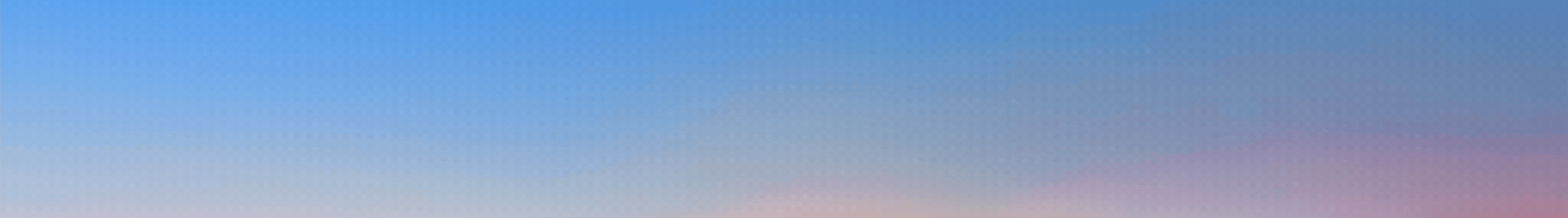There are mainly two ways to buy a data pack on most of the carriers. Either you use USSD codes or you use their app to subscribe to data packs, voice packs, and other services.
Whatever you do, its an easy process but Ncell has made it much easier.
Now, you can buy Ncell data packs or voice packs directly from digital wallets and their PoS (Point of Service).

Ncell has partnered with 3 digital wallets: Khalti, PrabhuPay, and UniPay for this service.
As of now, this service is already available on Khalti but it’s not available on PrabhuPay and I couldn’t find UniPay on play store.
Buy Data Packs Directly From Digital Wallet and PoS
I’m an avid user of mobile data and I’m always subscribed to a monthly data pack. To subscribe to a data pack, it is usually a two-step process as you will need to top-up your mobile phone first, then use the existing balance to buy data pack via USSD or the app.
However, with this new feature, you can directly buy a data pack without needing to top-up your mobile phone.
As of now, Ncell has only made 6 data pack and 6 voice pack available for this service. So, how do you subscribe to these packs via a digital wallet? Lets, see
How to Buy Ncell Data Packs from Khalti
Step 1: Open Khalti
First, open the Khalti app on your mobile phone.
Step 2: Go to Data Pack
After you open the app, you should see the “Data Pack” option under Utility Payments. Click on the data pack option.
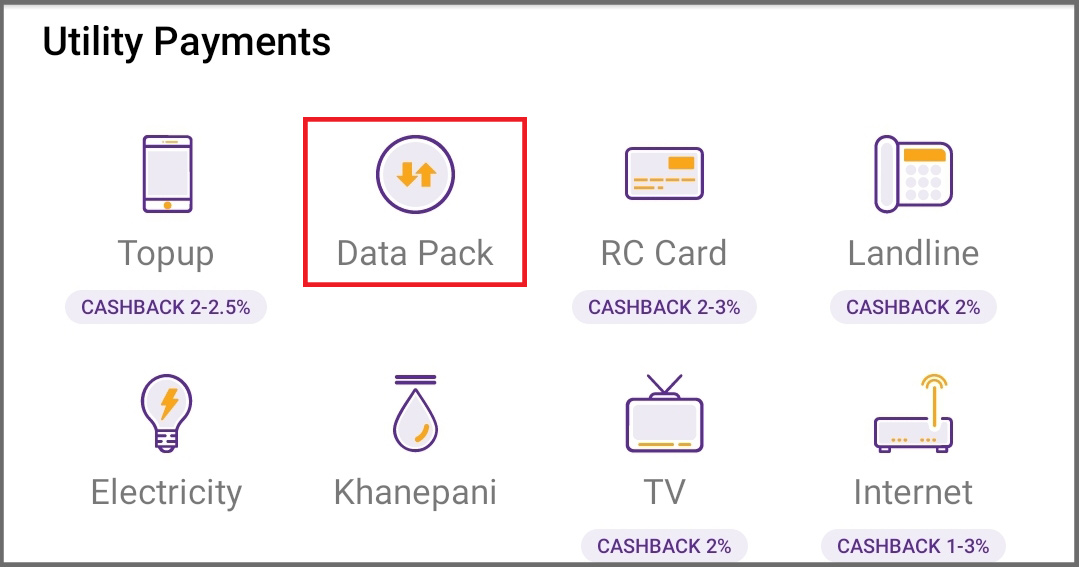
Step 3: Buy Data Pack/Voice Pack
Then you will see a host of packs available. Choose any of the pack and press on the BUY button.
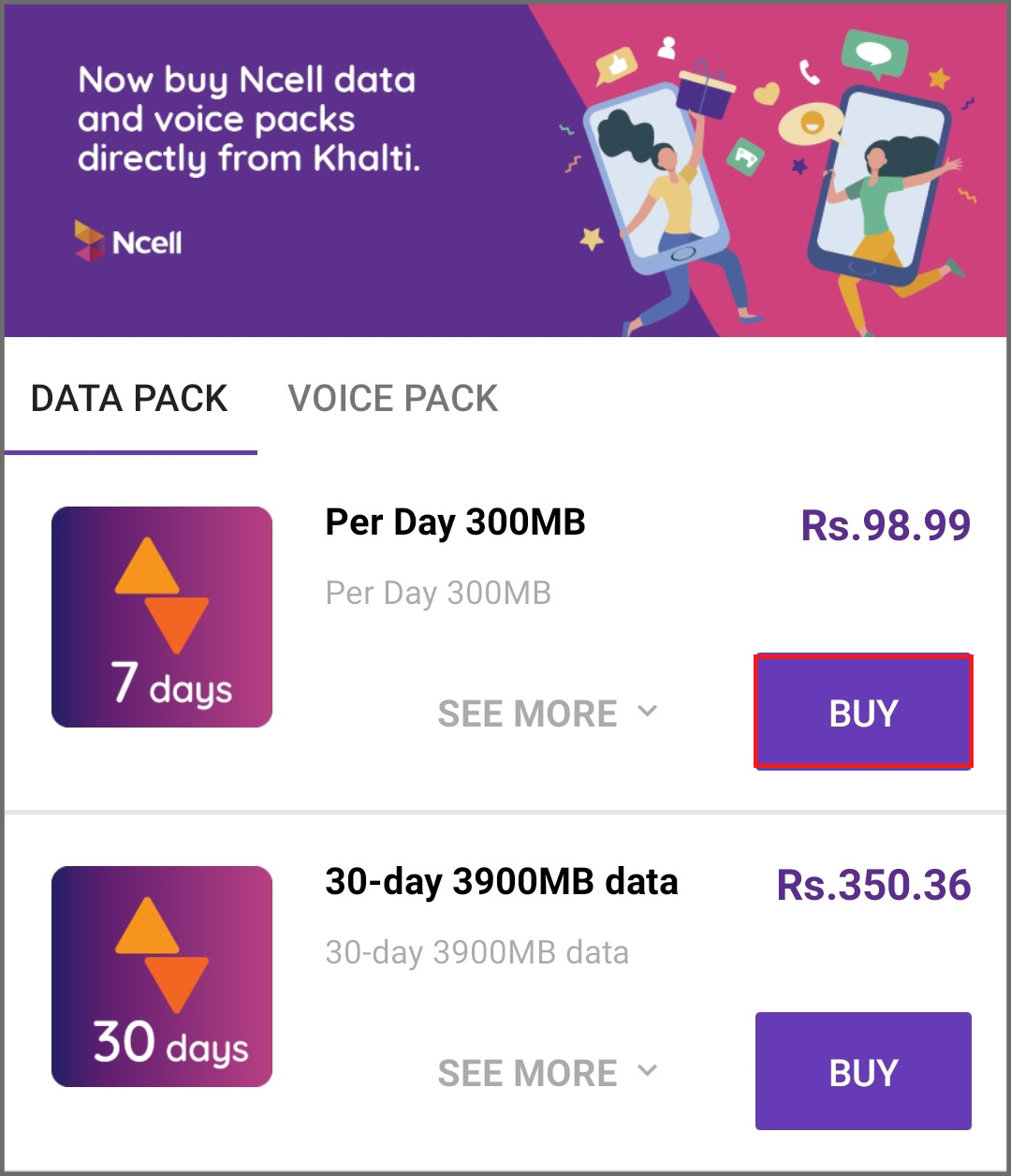
Step 4: Enter Mobile Number
Then, enter the desired phone number.
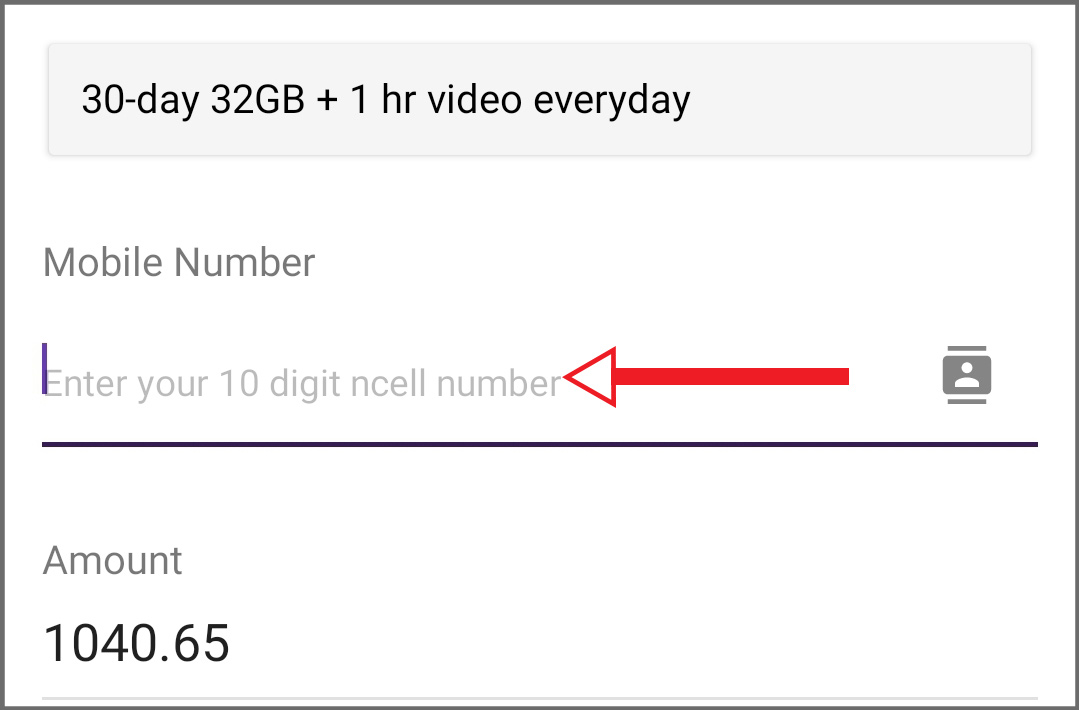
Step 5: Choose Payment Method
After entering the phone number, you have to choose different payment methods among Wallet, E-banking, and Mobile Banking. Then press submit.
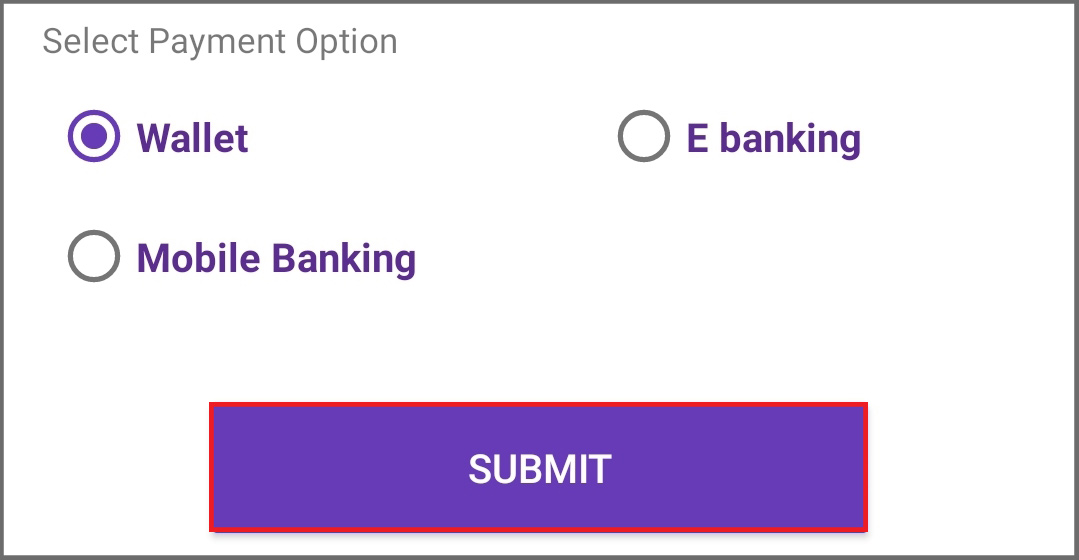
Well, you’re done if you choose the wallet option. There will be further steps if you choose mobile banking and E-banking. It’s pretty simple and easy. And, the best thing is I don’t need to top-up my phone.
So, this is how you buy Ncell packs via Khalti.
But, not all of us may have an active internet connection. In such a situation, we can visit Ncell PoS. The point of service is the local shops where you can visit and buy Ncell’s sim and other services.
How to Buy Ncell Data Pack from PoS
To do so, simply choose a pack you want. Then give your mobile number to PoS and pay cash.
The PoS sends a product code along with the customer’s mobile number to the Ncell system using SMS or USSD and the selected pack will be activated directly in the customer’s mobile number.
Ease of Access
The first thing that I like about this feature is that I can buy data packs without needing to top-up my mobile phone. Usually, I just use data packs and don’t really care about voice calling. So, it’s perfect for me.
Another good thing is, you can easily send the data packs to your friends and family if they are in immediate need. It makes the whole process a lot faster and easier. And, of course for people who do not have internet access, you can subscribe to the packs via PoS terminals. So that’s good as well.
As of writing, I’ve only found this feature on Khalti. There’s no sign of this service on PrabhuPay and well I couldn’t find Unipay.
Though it’s not a groundbreaking feature, I think data subscription is now whole lot simpler and faster with this service. Also, given the growth of digital wallets in recent months, all of the carriers should look to bring this service.
How many of you use data packs/voice packs? Don’t you think this service makes it much easier to subscribe to such packages?
More on Apps:
- Now You Can Use “Khalti” Digital Wallet App in Nepali Language
- Hamro Patro Brings “Hamro Recharge”: Now Top-up Mobile Balance Using International Payments
- IME Motors Launches Customer App: Automakers in Nepal Mulling to Go Digital!
-
BYD Sealion 7 Set to Launch in Nepal: Bigger Than Atto 3, Pricier TooHIGHLIGHTS BYD Sealion 7 price in Nepal is expected to be between Rs. 70 Lakhs…
-
Nothing Phone (3) Pre-Booking Now Open in Nepal with Exciting Offers!HIGHLIGHTS The Nothing Phone (3) price in Nepal starts at Rs. 109,999 (12/256GB) with the…
-
Honor X6c with 120Hz Refresh Rate and IP64 Rating Open for Pre-BookingHIGHLIGHTS The Honor X6c price in Nepal is Rs. 16,999 (6/128GB) and Rs. 18,999 (6/256GB).…