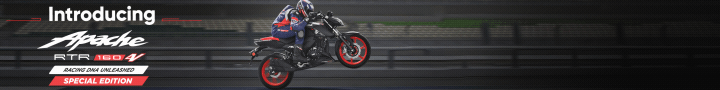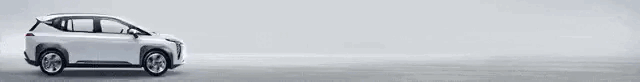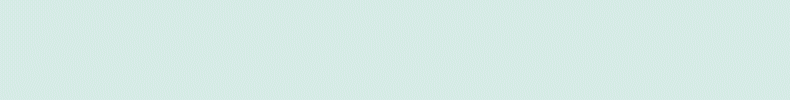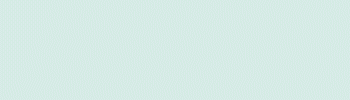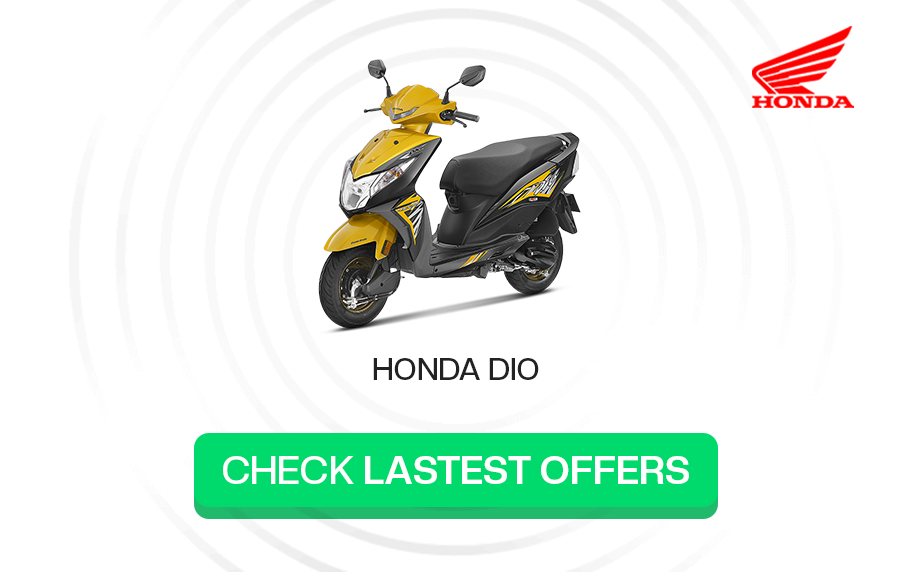Hamro Patro started out as a simple Nepali calendar app. It was basically a Nepali calendar in a digital form for easy access. But, they have been adding a wide variety of new features into the app. News aggregation, horoscope, and share market are just some examples of Hamro Patro’s versatility.
Ever since its inception, Hamro Patro has managed to amass a large audience. And, the credit goes to their constant updates and addition of features. Even during this pandemic, Hamro Patro added a “Call to doctor” service which allowed users to video call the available doctors to consult about potential coronavirus infection.
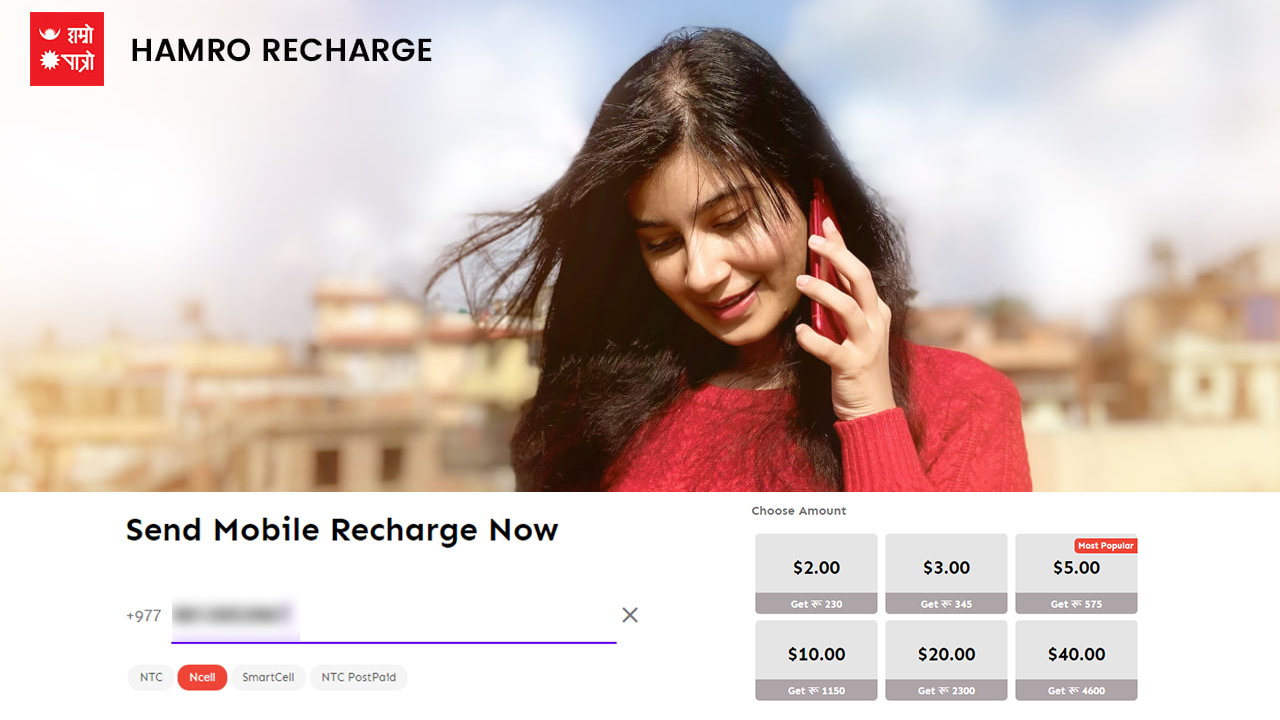
Hamro Recharge by Hamro Patro
And, now there’s a new feature which is specifically targeted for Nepali’s outside Nepal. The new feature is called “Hamro Recharge” and it allows users to top-up Nepali mobile numbers via International payment methods.
This feature is not available in the Hamro Patro app but it’s available on their site recharge.hamropatro.com. It’s not a unique feature but it provides an extra option for mobile phone top-ups.
This is beneficial for users who are abroad and want to top-up their family members’ phone numbers.
So, if you got any family members outside Nepal, they can easily top up your mobile phone. But how easy is it? let’s see!
How to Recharge Mobile Balance using Hamro Patro
Step 1: Head to recharge.hamropatro.com
First, open any browser and enter recharge.hamropatro.com.
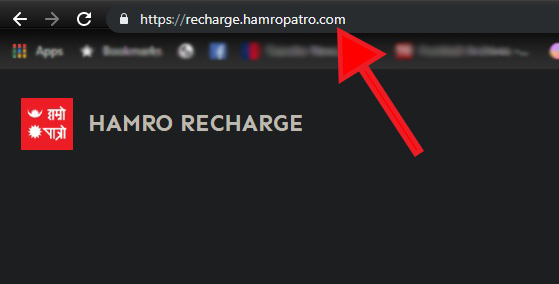
Step 2: Press Log in via Gmail or Facebook
Then, on the top right, you will see a login button. Press the login button which will allow you to log in via Facebook or Gmail.
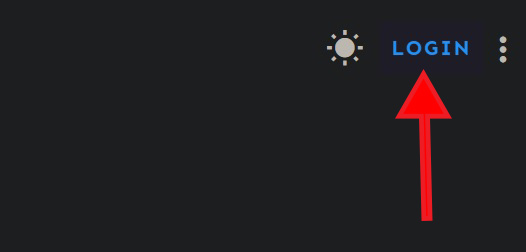
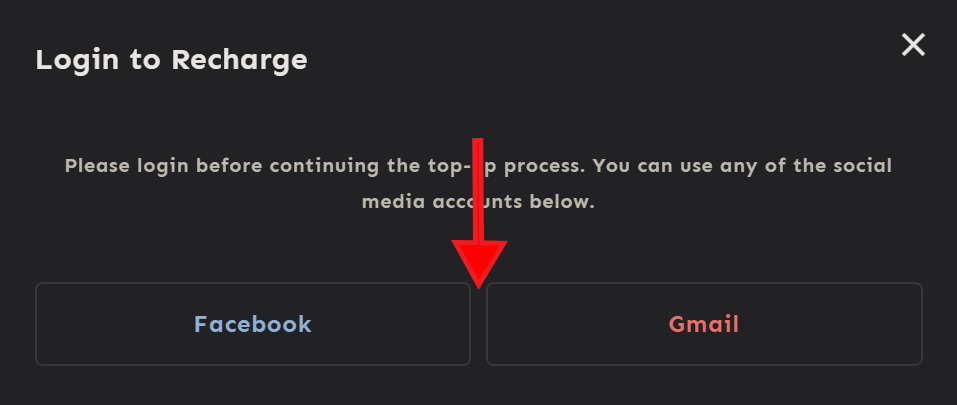
Step 3: Enter Phone Number
After logging in, enter the desired phone number and it will automatically detect the carrier.
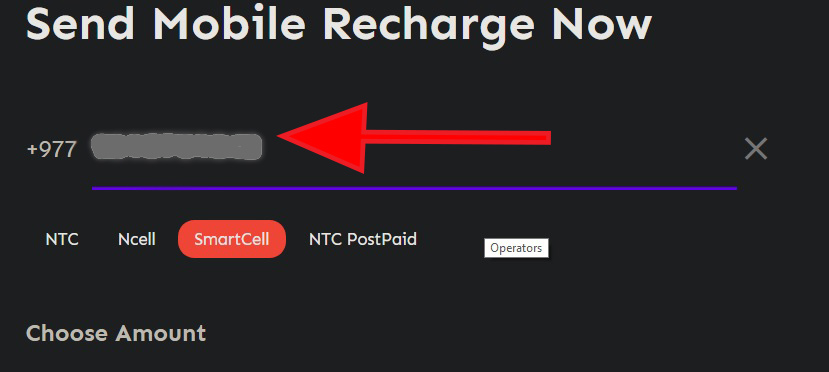
Step 4: Choose Amount
Then, you can choose the amount from available options. You cannot enter manual amount and the recharge options differ according to carriers.
After choosing the desired amount, press the continue button.
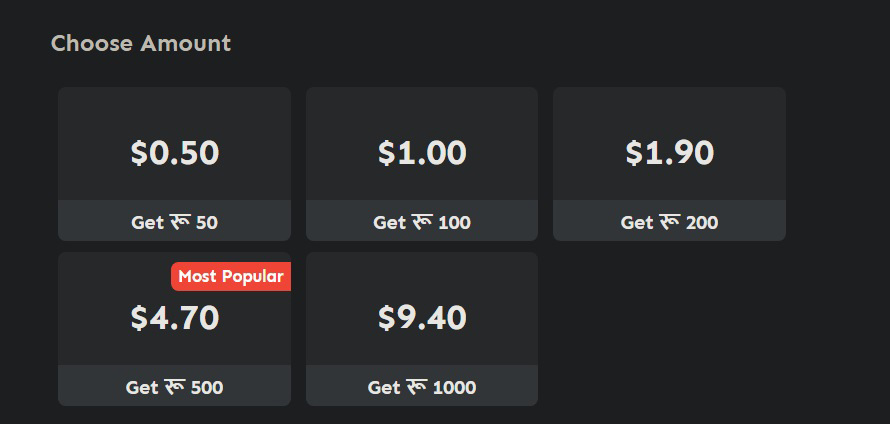
Step 5: Enter Email
Now you will be prompted to enter your email address. Enter the email address on the area shown below.
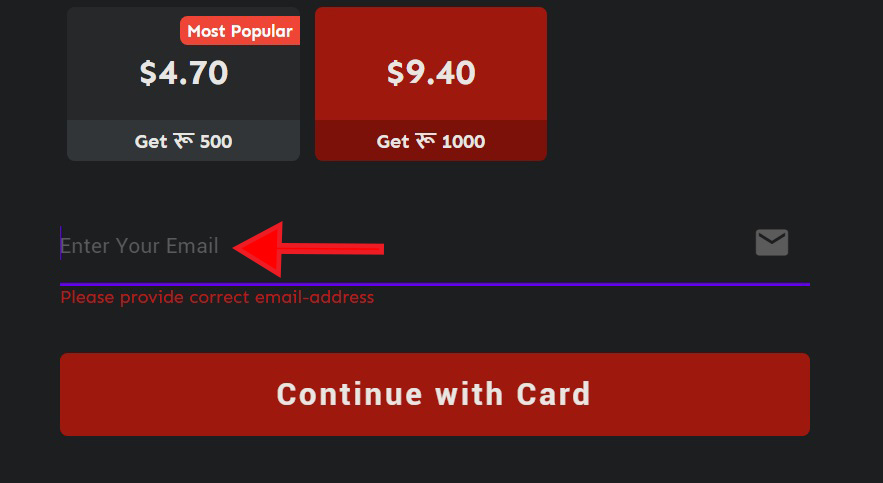
Step 6: Review Order
After you enter the email address, you will be able to review your order if you need to make any changes.
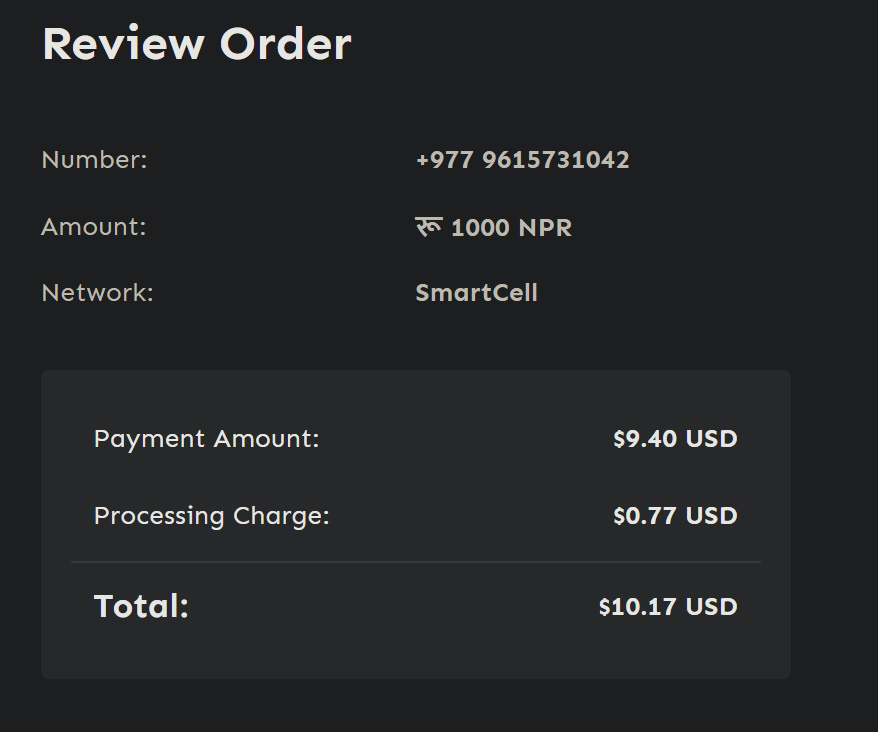
Step 7: Enter Payment Details
After reviewing the order, enter your payment details and click on Pay. There you go, you have successfully recharged phone number via Hamro Recharge.
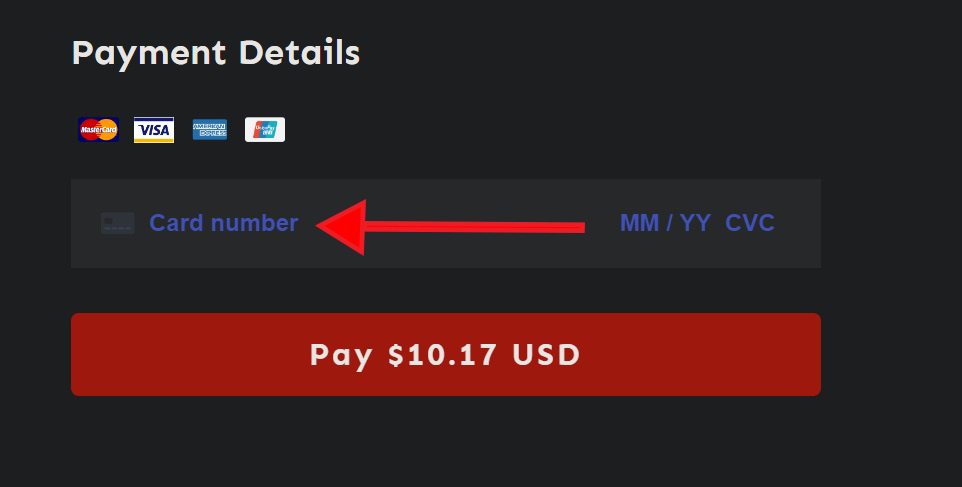
My Thoughts on Hamro Recharge
Hamro Recharge is a handy little feature to top-up mobile numbers via international payment options. But, it is only available on its web page; recahrge.hamropatro.com. The feature has not made it to the Hamro Patro’s mobile app as of now.
Talking about user experience, it’s easy to use and it looks good as well. International payment options include Mastercard, Visa card, American Express, and Union Pay.
I’m not complaining but it would be nice to see PayPal as once of the payment options. Also, you have to pay a processing charge as well. The charge varies according to the recharge amount.
People abroad can easily top-up their loved ones’ mobile phones. It’s always good to have multiple top-up options in case you need it. But it will be better if this feature makes it to the Hamro Patro app as well.
So, what are your thoughts about the Hamro Recharge feature by Hamro Patro? Share it in the comments below.
More on Apps:
- Khalti, Nepali Digital Payment App, Crosses 1 Million Downloads on Play Store
- IME Motors Launches Customer App: Automakers in Nepal Mulling to Go Digital!
- Urban Legends – Survival, A Horror Game, Preserving Nepali Folklores with Technology!
-
Realme C63 with 50MP Camera Now Available in NepalHIGHLIGHTS The Realme C63 price in Nepal is Rs. 15,999 (4/128GB). It is powered by…
-
Yamaha MT-15 Version 2.0 Expected to Launch Soon in Nepal: Find Out What’s NewHIGHLIGHTS Yamaha MT 15 V2 price in Nepal is expected to be around Rs. 6…
-
Yamaha Aerox Review: Fast and Fun with R15 at Heart!TechLekh Verdict Yamaha Aerox 155 is an outstanding scooter that combines power, style, and advanced…