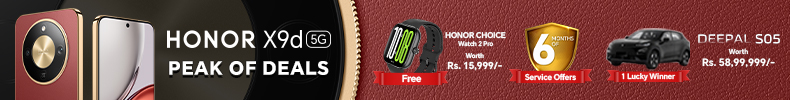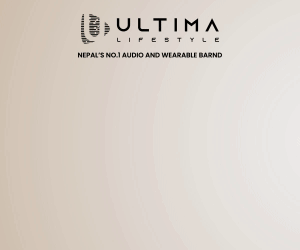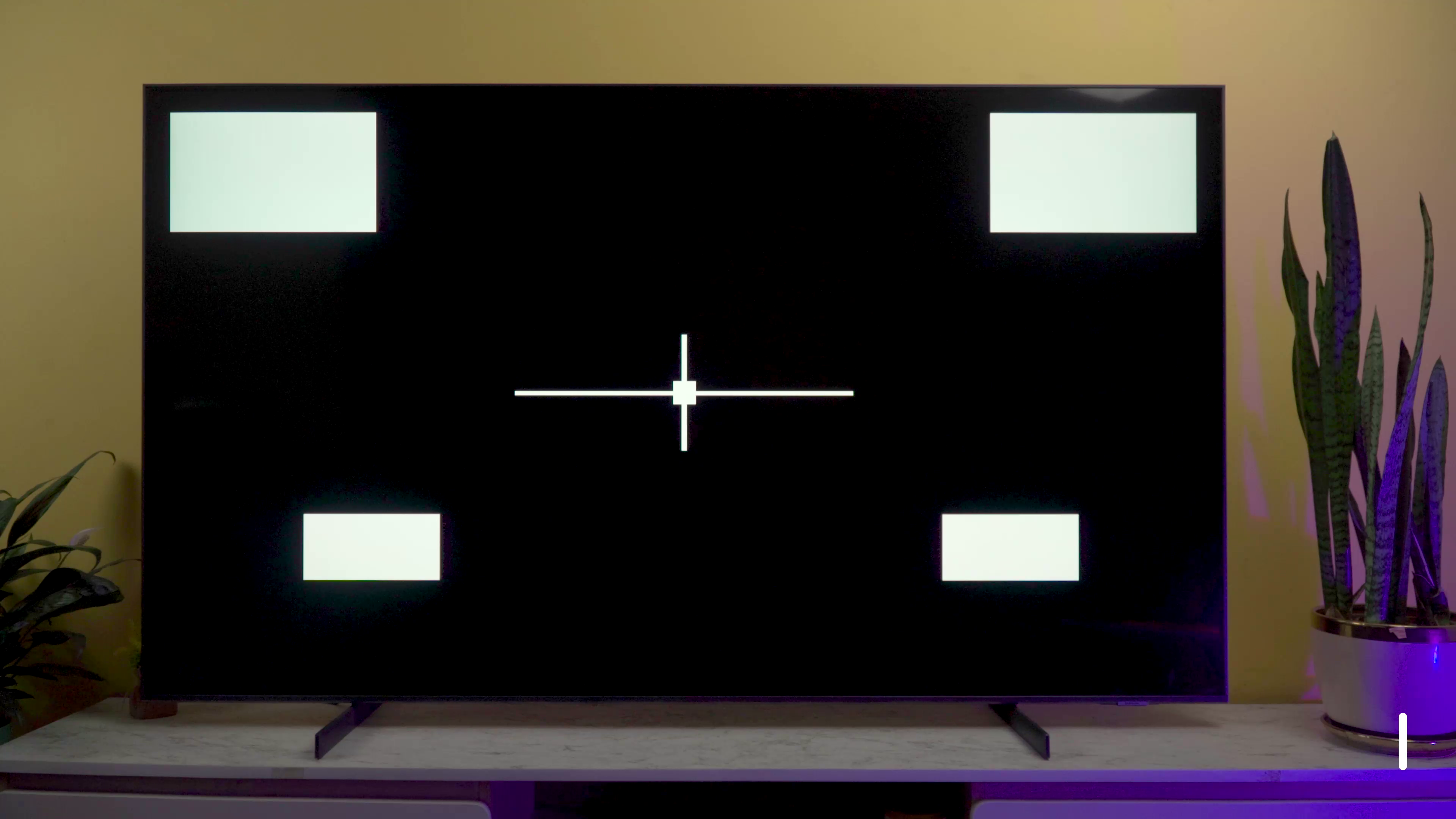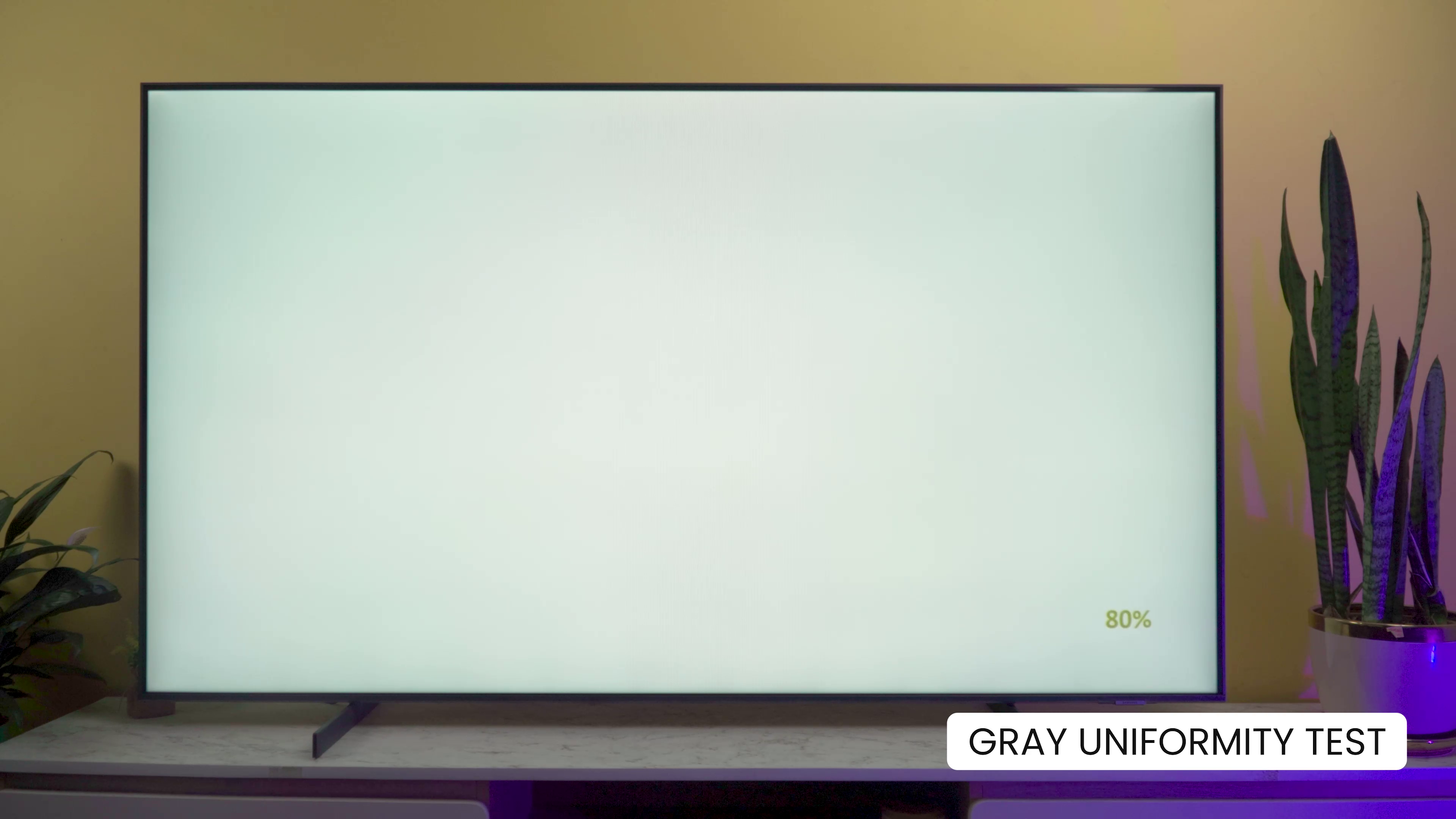TechLekh Verdict
The Samsung UA75CU8000 is a decent entry-level 4K TV with HDR capabilities. However, its HDR performance is below par.
Equipped with a good VA panel, the TV offers accurate colors for an entry-level TV.
In comparison to its competitors, this model tends to be on the expensive side.
However, the absence of local dimming contributes to a less-than-optimal contrast, impacting the overall picture quality. While the UA75CU8000 is a solid 4K TV, it comes with a drawback—the price.
Pros
- Good VA panel
- Decent SDR brightness
- Slim design
- Easy-to-use interface
- Decent app availability
Cons
- Below-par HDR
- Poor contrast
- Brightness is not good enough
- No local dimming
Samsung CU8000 is the company’s entry-level 4K LED TV. The C represents the 2023 model as it is the successor of the AU8000 and BU8000 models.
Samsung CU8000 price in Nepal is Rs. 3,24,990 for the 75-inch variant. For the price, this TV brings a VA panel, HDR10+ support, and Adaptive Sound.
So, is the Samsung UA75CU8000 worth the price? Find out in this review of the Samsung CU8000.
Samsung UA75CU8000 Specifications
- Body: 1676.7 x 1003.4 x 331.9 mm (with Stand), 32KG
- Display: 75 inches LED, 3840 x 2160, 50Hz, HDR10+
- Processor: Crystal Processor 4K
- OS: Tizen™ Smart TV
- Audio: 20W, 2 channel, Dual Audio Support, Multiroom Link
- Tuner: DVB-T2, Analog Tuner
- Connectivity: HDMI x3, USB x2, Ethernet, eARC/ARC, Digital Audio Out (Optical), RF In, WiFi 5, Bluetooth 5.2
- Power: AC220-240V~ 50/60Hz, Max Power Consumption: 260W
- Remote: TM2360E Solar Remote
- Features: Game Mode, HGiG
Samsung UA75CU8000 Price in Nepal: Rs. 3,24,990
ALSO READ: Samsung TV Price in Nepal (February 2026 Updated)
Samsung CU8000 Review
Slim Design
- 75-inch
- 1676.7 x 1003.4 x 331.9 mm (with Stand)
- 32KG

The Samsung UA75CU8000 stands out as an appealing choice for an entry-level model with its sleek and slim design, thanks to Samsung’s Airslim innovation, maintaining a thickness of just under 2.8 cm.
Supported by two sturdy plastic feet on either side, the TV not only exudes a sense of robustness but also ensures stability. The inclusion of rubber grips beneath the feet further enhances the TV’s secure placement.
Despite being entirely constructed from plastic, the build quality remains commendable.
Turning our attention to the back of the TV, a textured finish with horizontal lines creates a visually appealing rear panel. Cable management is kept minimal with a cable channel and a small clip on the back of the feet. Additionally, the TV supports VESA 400×300 for those who prefer wall mounting.
The front borders maintain a slim profile, particularly noteworthy for an entry-level model. Although the bottom bezel is slightly thicker than the rest, it does not compromise the TV’s overall slim aesthetic.
On the back, the input ports are neatly arranged within a cutout. Notably, the TV features three HDMI 2.0 ports, with HDMI 2 supporting eARC. Positioned just above HDMI 2 is a LAN port, accompanied by two USB inputs higher up. For audio enthusiasts, a Digital Optical Audio Out port is conveniently located below HDMI 1.
ALSO READ: Samsung Nepal is Offering 3 Years Warranty on Its TVs
Average LED Panel
- VA panel
- Phosphor coated panel
- HDR10+
- 1 Billion colors

Samsung CU8000 is an LED TV with a VA panel. Unlike, Samsung’s high-end QLED or NeoQLED TV, this TV only uses simple LED technology.
The VA (Vertical Alignment) panel is supposed to have better contrast than the IPS panel. The contrast ratio of the CU8000 is okayish. It is rated at 4197:1. Nevertheless, this TV has deep blacks in a dark room.
Color, HDR & Brightness
The CU8000 has a very good color gamut with excellent DCI-P3 color space. The colors look vibrant and saturated. The reds are unsaturated compared to greens and blues. Nonetheless, HDR content on this TV looks colorful and vibrant.

The TV’s SDR brightness is around 277 nits which is acceptable. If you are in a dark room this is more than enough. But, it is not enough to overcome the glare in a well-lit room.
This TV doesn’t provide a good HDR experience.
On the other hand, the HDR brightness is disappointing. It peaks around 295 nits which is not enough to display the HDR content properly. It doesn’t do justice to bright highlights in HDR content.
Backlight
Every LED TV uses a backlight and this one has a backlight on the edges. However, this TV doesn’t have a local dimming feature. This means the backlight is always on at the same intensity and the TV has a low contrast ratio. This results in dark scenes looking washed out. In turn, this helps to eliminate blooming around bright objects or subtitles in dark scenes.

No Local Dimming
A TV with a local dimming feature has various lighting zones; each zone lights up at a different intensity according to the content to be displayed.
Let’s say, the right side of the TV has to display black color and the left side of the TV has to display white color. The lighting zones on the right side will light up at minimum intensity whereas the left side will light up at max intensity.
Also, if the TV has to only display black color, all the zones will light up at minimum intensity. But the Samsung CU8000 turns off all of its pixels if it has to only display black color.
Grey & Black Uniformity
The Samsung CU8000 has decent grey uniformity. The sides of the screen are darker than the center. There are patchy areas throughout, noticeable in scenes with larger areas of uniform color.
The Black uniformity is decent but there’s a noticeable amount of clouding on a black screen.
Viewing Angle
CU8000’s viewing angle is not great. You will notice a color shift as you move off-center. However, as the 75-inch TV is quite big, we did not have much problem with the viewing angle.
If you have a wide seating space, this TV does not have an ideal viewing angle.
Good Upscaling
- Crystal Processor 4K
- Motion Xcelerator

The TV does a very good job of upscaling the low-quality content. The 720p or even the 480p content looks good on Samsung CU8000.
Similarly, it is great at low-quality content smoothing. The “Noise Reduction” is set to Auto by default which does an excellent job of removing noise from required areas. Likewise, it is equally good at preserving details in areas that don’t require smoothing.
Motion Smoothing
The CU8000 can interpolate a 30fps input up to 60fps. This feature makes the videos smoother by increasing the frame rate.

Similarly, the CU8000 also has a BFI (Black Frame Insertion) feature. It is also known as backlight strobing, designed to improve the appearance of motion by strobing its backlight. Doing this reduces the amount of persistence blur.
It flickers at 60Hz when enabled outside of Game Mode and 120Hz when Game Mode is enabled.
Sound Quality
- 20W Speaker
- Q-Symphony
- Adaptive Sound
The 20W speaker of CU8000 is not bad but it’s not great either. It is loud enough for a medium-sized room. Similarly, the output sounds balanced at medium volume with clear dialogue. But, the output sounds distorted when listened at max volume.
If you are looking to get this TV, a sound bar is recommended. This TV is limited to HDMI 2.0 bandwidth but has eARC. This lets the TV pass through better audio with an ARC connection, like Dolby Atmos via TrueHD. However, it doesn’t support DTS.

There’s a Multi-audio feature as well that lets you run 2 audio outputs at a time. So, you can listen from a speaker or headphones via Bluetooth simultaneously with the TV speaker.
Smart Features & Remote
- Smart Tizen OS
- Solar Cell Remote
- Multi-Link Audio
- Adaptive Sound

The remote of the Samsung CU8000 has a unique solar charging feature. It still comes with a type-c port just in case. The included remote is sleek and very compact. It has dedicated buttons for web browsers, Netflix, and Prime Video. It would have been better if it had a couple of programmable buttons as well.
The voice control button gives you access to Bixby and Alexa. You can use the voice control to change settings, change inputs, and answer basic questions.
As usual, the Samsung CU8000 is powered by Samsung’s own Tizen Os. The interface is pretty straightforward to use. The most used apps, Netflix, Prime Video, and YouTube preview windows are available on the home screen itself.
The app selection is pretty good with most of the streaming services available except Disney+ and Apple TV. Moving on you can also use the “Workspace” feature to connect your Windows PC or Mac to mirror the screen. I tried using this feature and it was not always flawless. I had some problems mirroring my MacBook’s display.
So this is my Samsung CU8000 review. What do you think of the Samsung UA75CU8000? Let me know in the comments!
-
TechLekh Awards: Best Phones of 2025 in Nepal Winners!Ooooooooooh boy, what a year it was for smartphones, even in Nepal! Phones have been…
-
TechLekh Awards: Best Tablets of 2025 in Nepal Winners!The smartphone scene in Nepal was absolutely crackling this year with constant new launches and…
-
TechLekh Awards: Best Scooters of 2025 in Nepal Winners!Scooters have played a major role in shaping everyday mobility in Nepal. They have always…
-
TechLekh Awards: Best Bikes of 2025 in Nepal Winners!Motorcycling in Nepal has always meant more than just getting from one place to another.…
-
TechLekh Awards: Best Cars of 2025 in Nepal Winners!Electric vehicles continue to dominate Nepal’s market in 2025, and Chinese manufacturers still lead the…
-
Hyundai Creta Electric Completes Its Lineup in Nepal, But Faces Tough CompetitionHIGHLIGHTS Hyundai Creta Electric price in Nepal starts at Rs. 51.96 Lakhs. Based on motor…
-
Aprilia Scooters Price in Nepal (February 2026 Updated)This is the complete list of Aprilia scooters price in Nepal for 2026. In this…
-
BYD Cars Price in Nepal (February 2026 Updated)This is a complete list of BYD cars price in Nepal for 2026. In this…