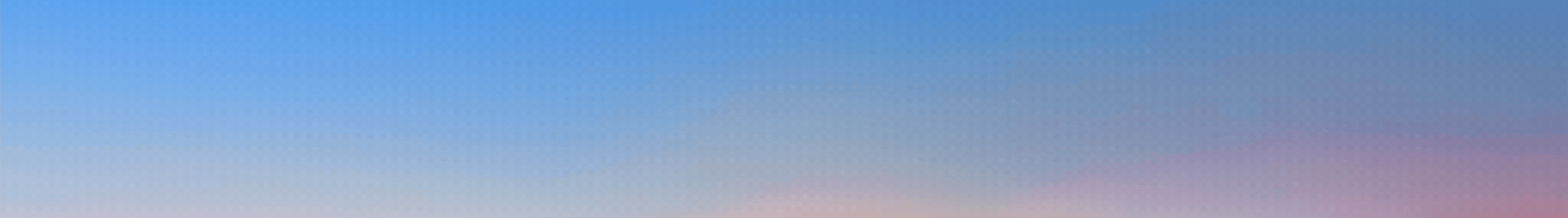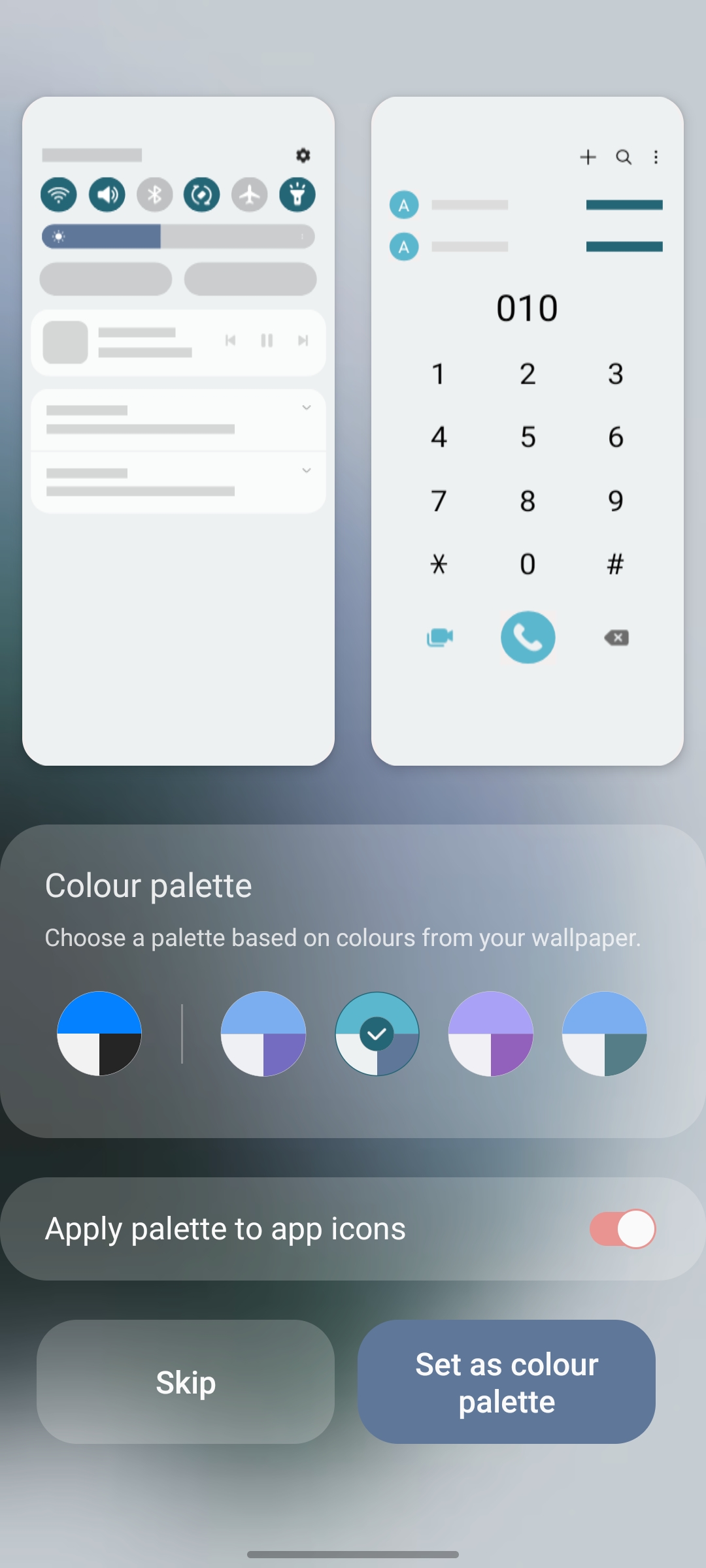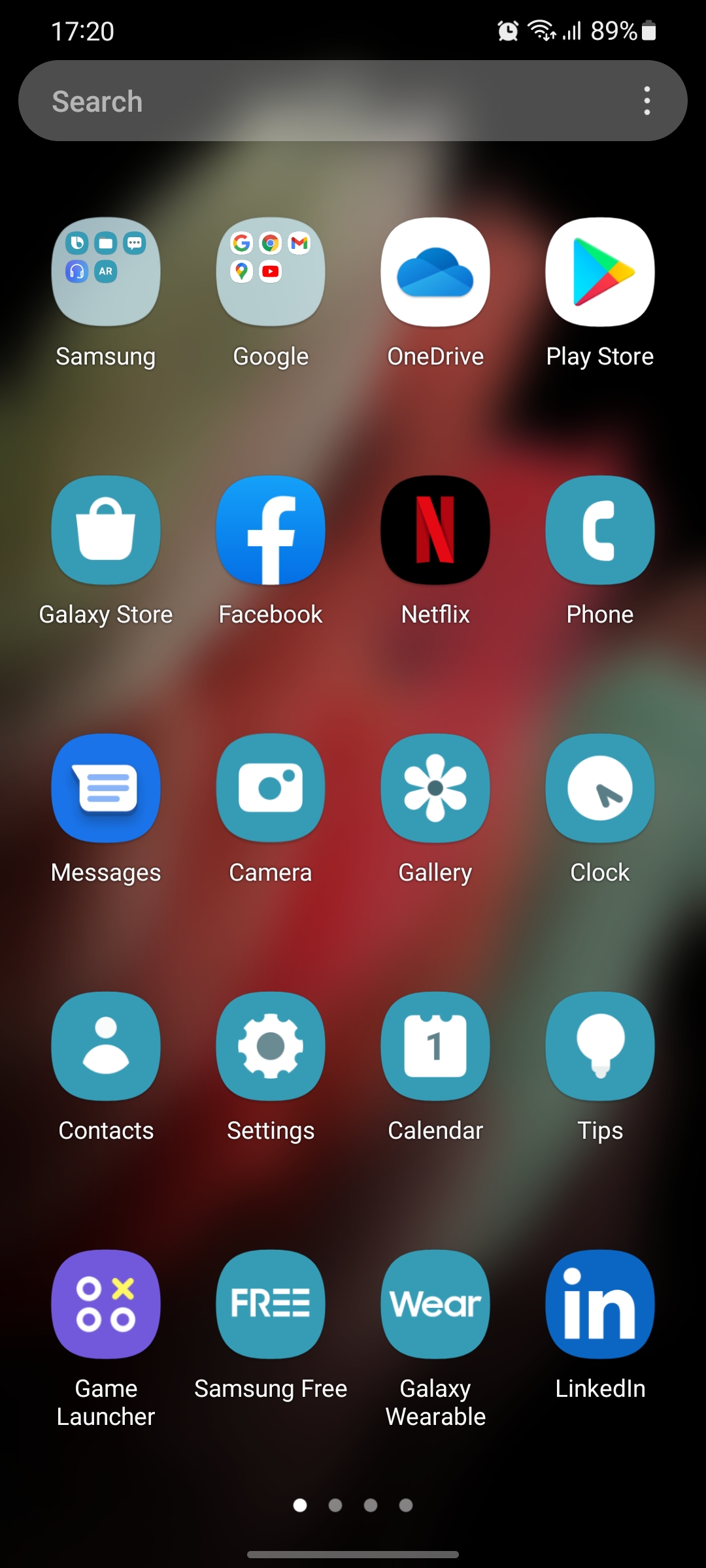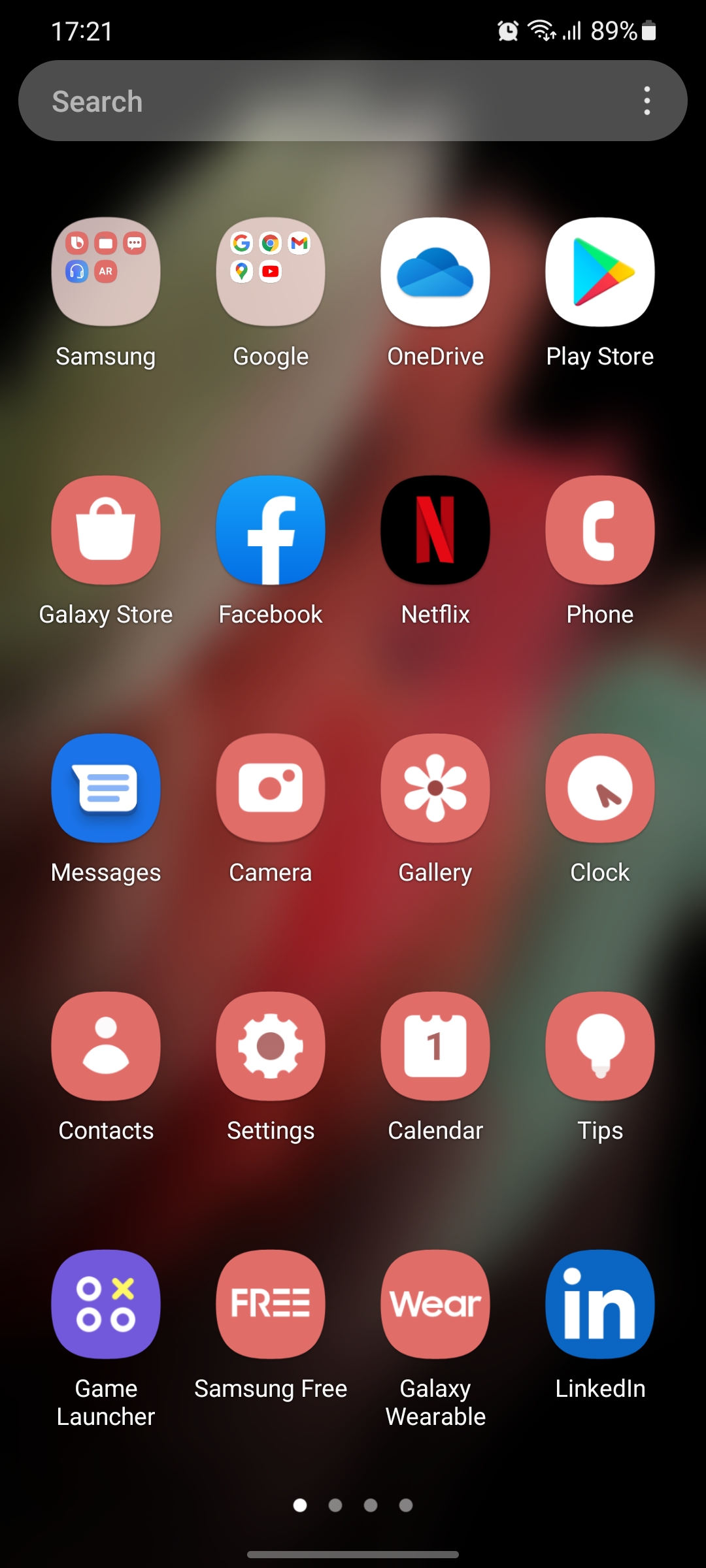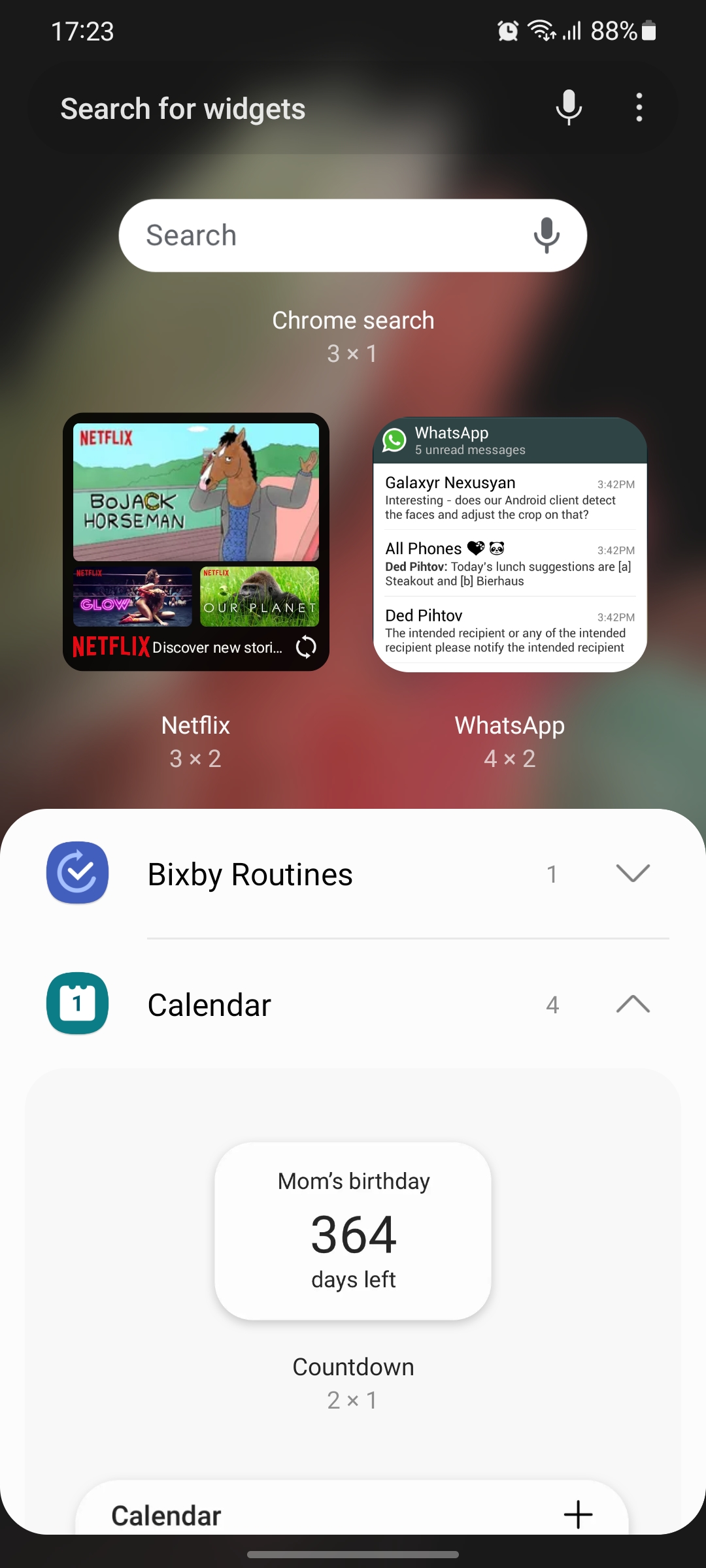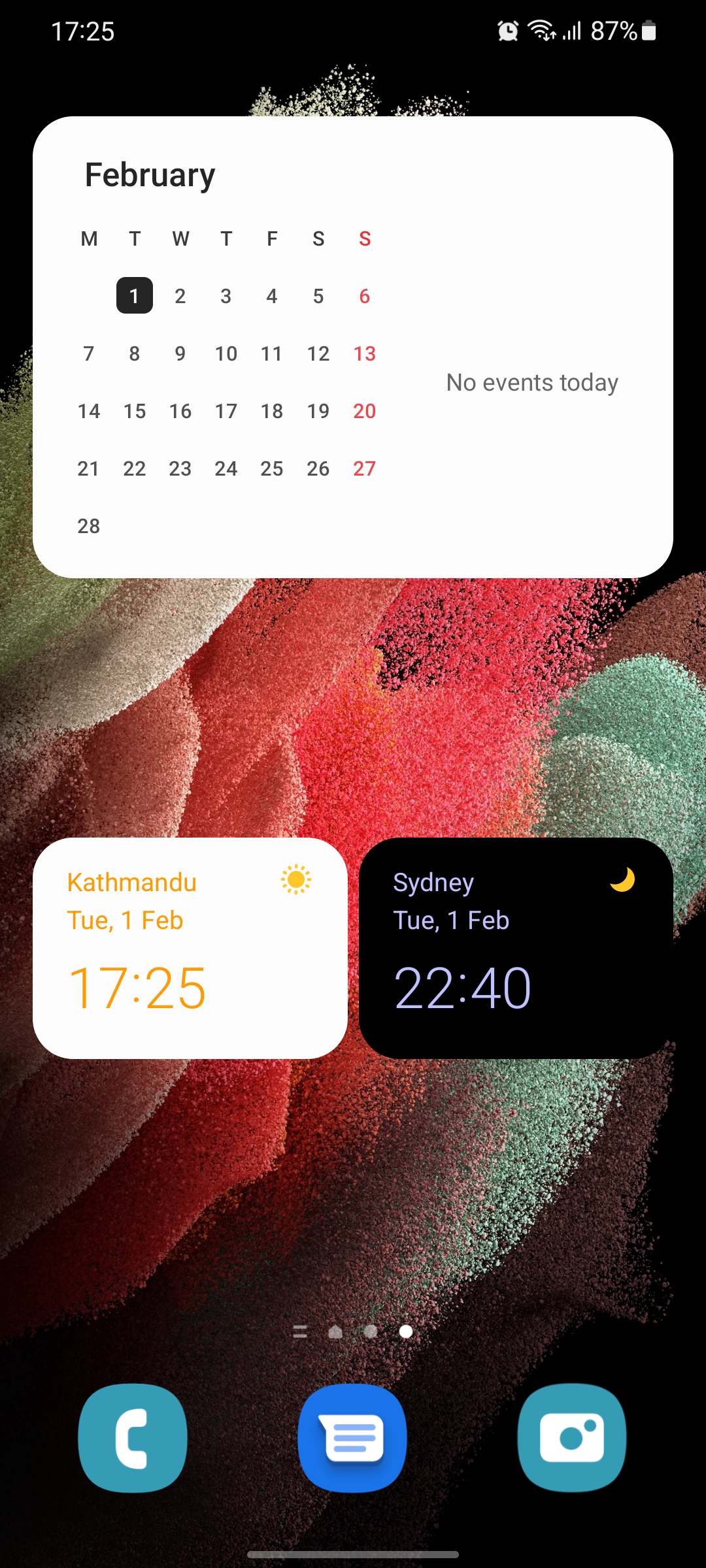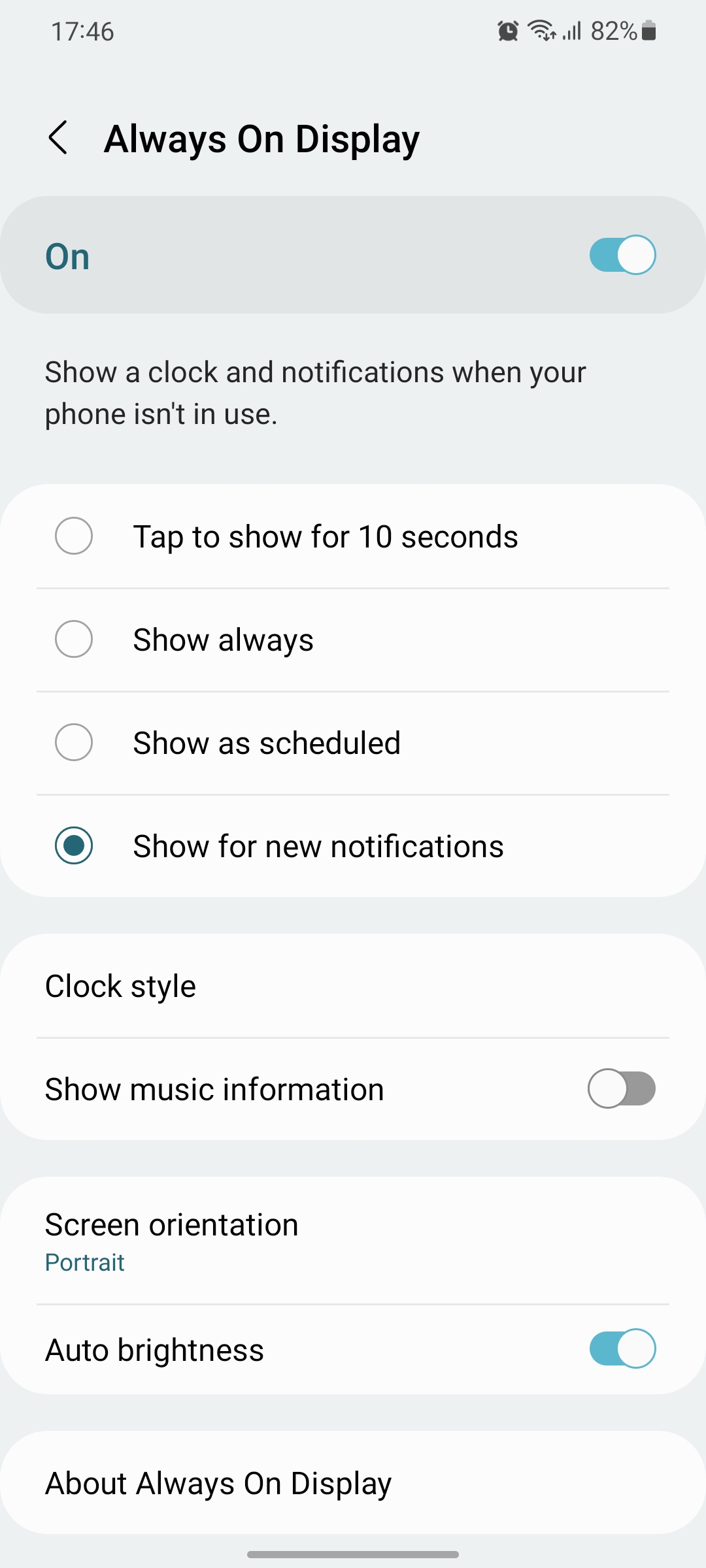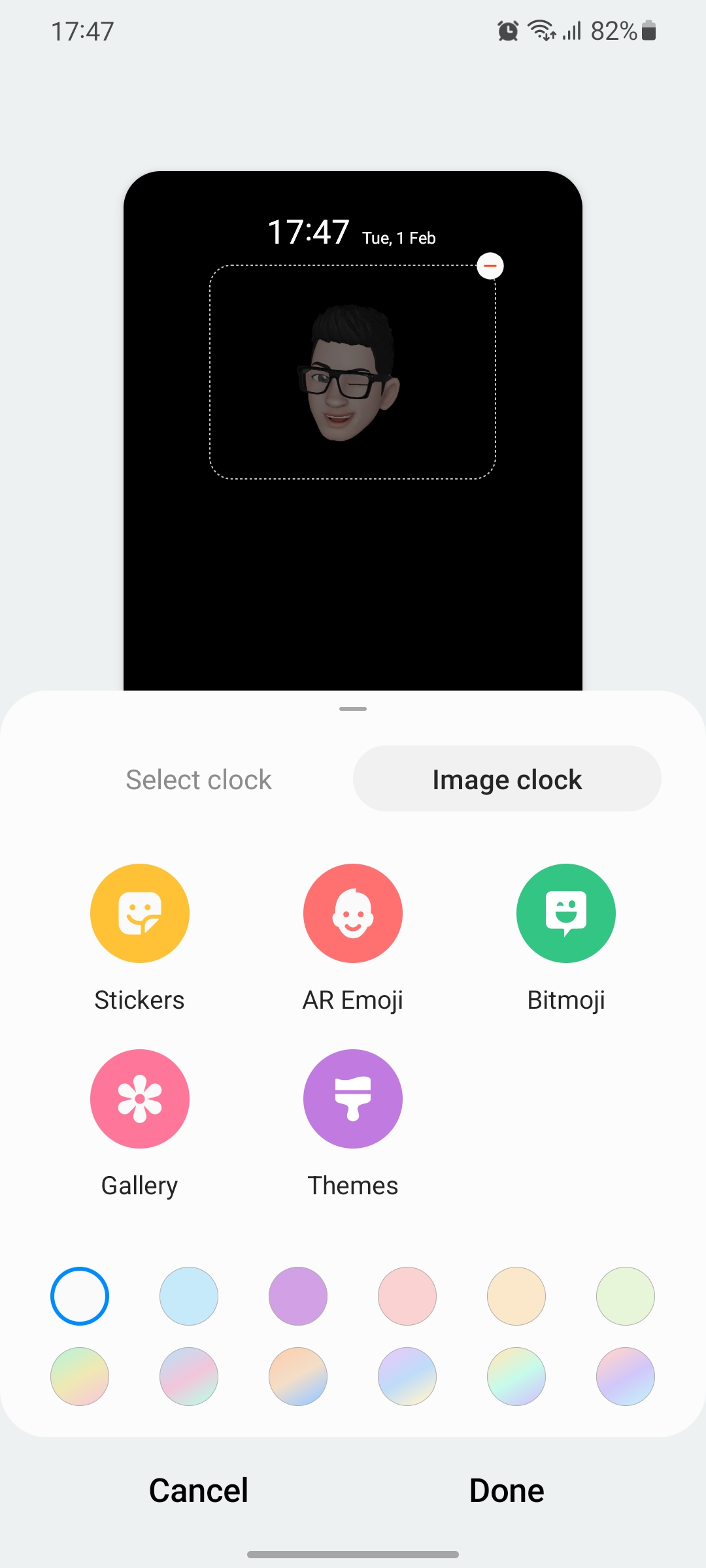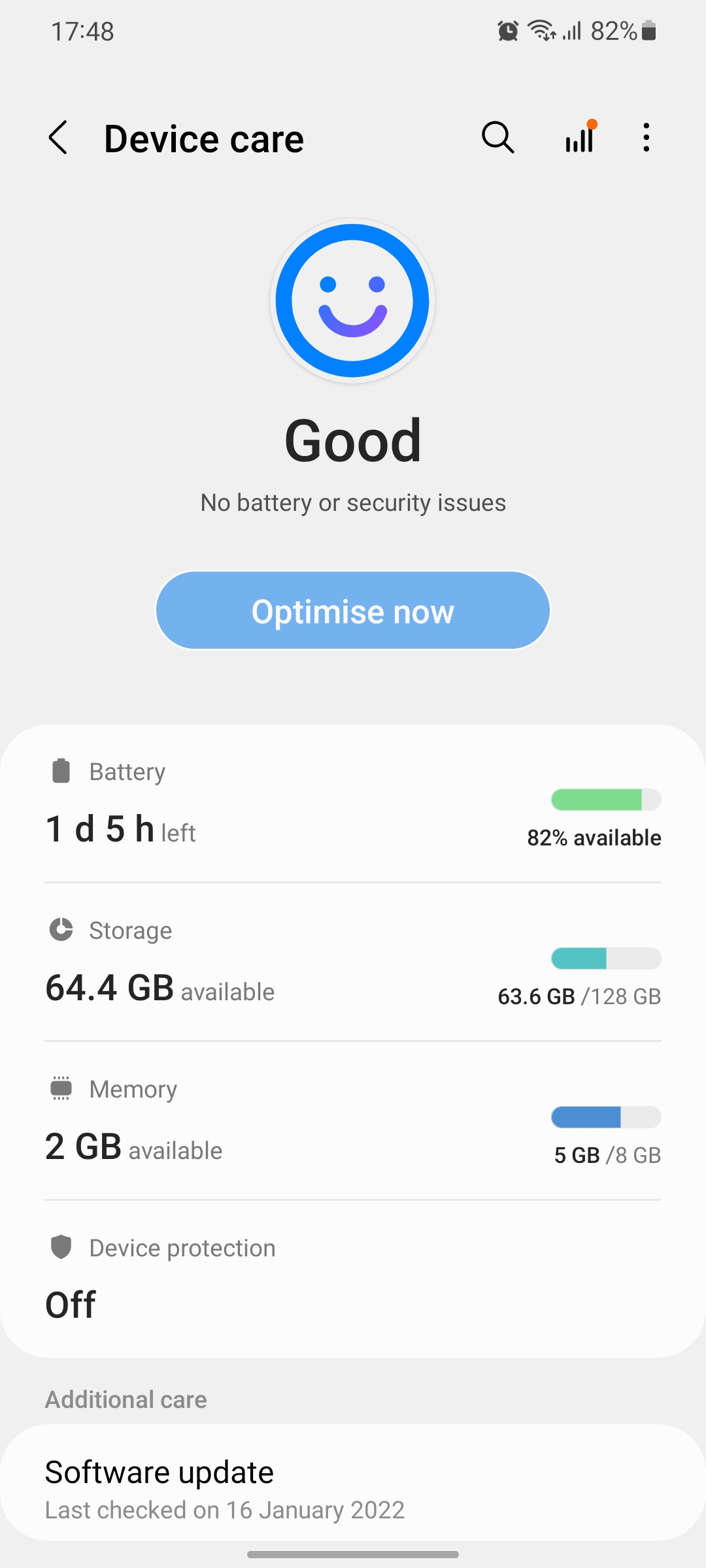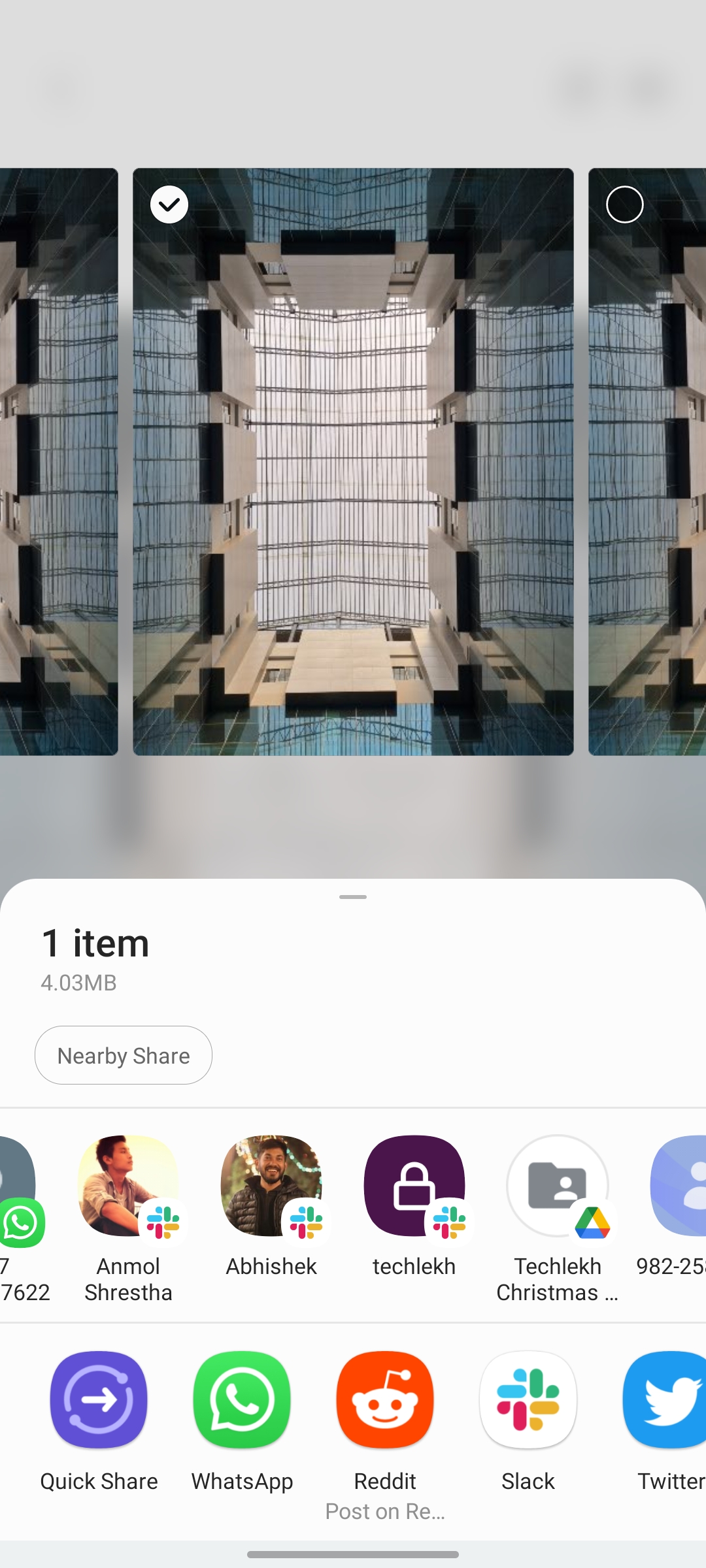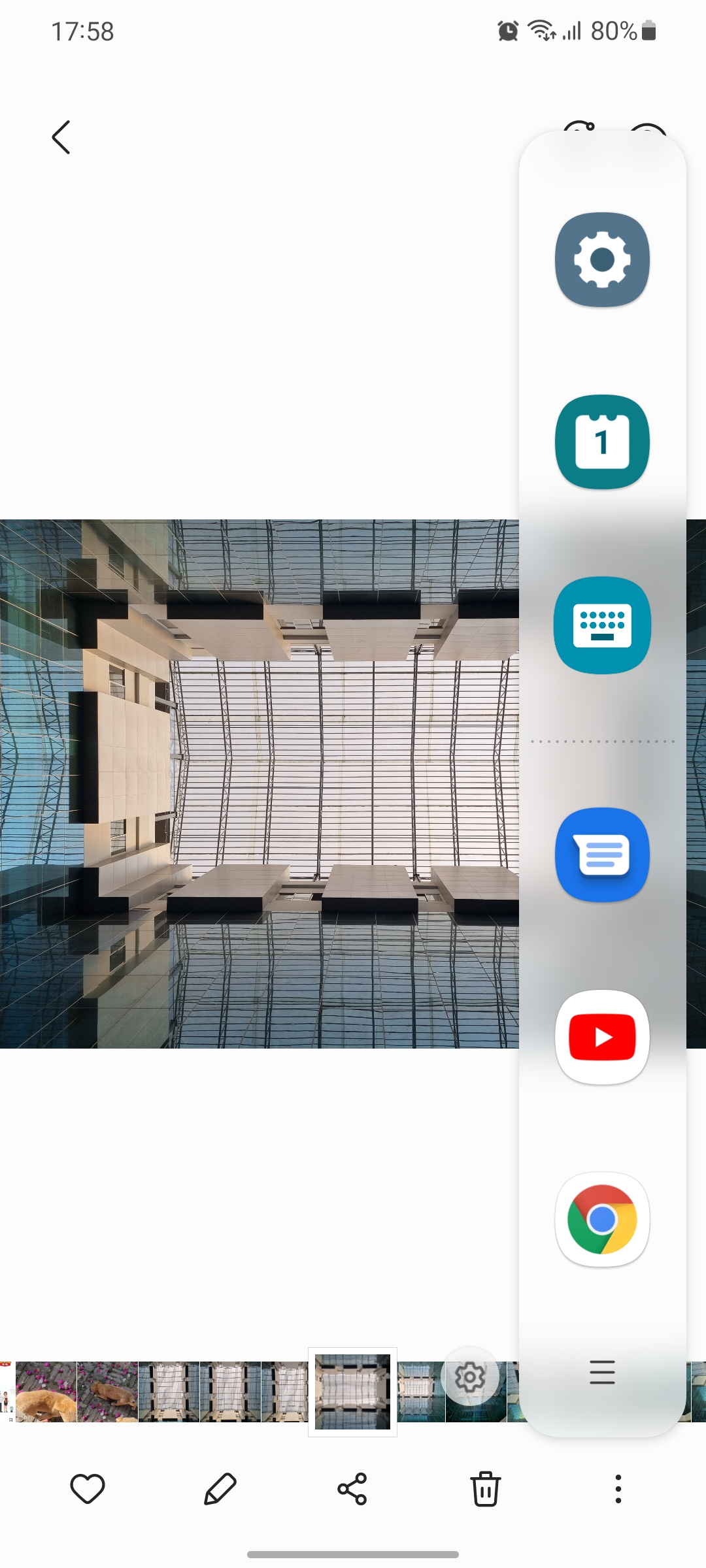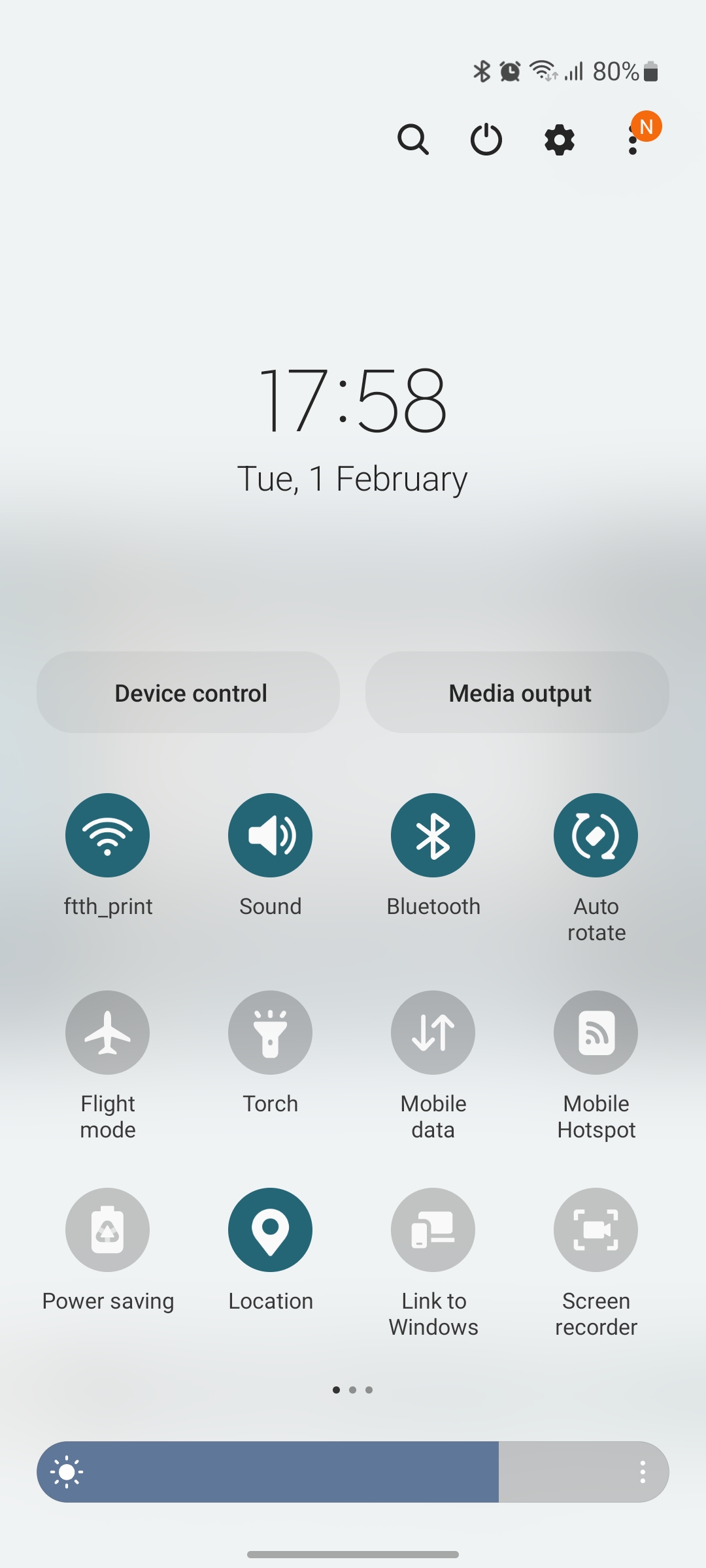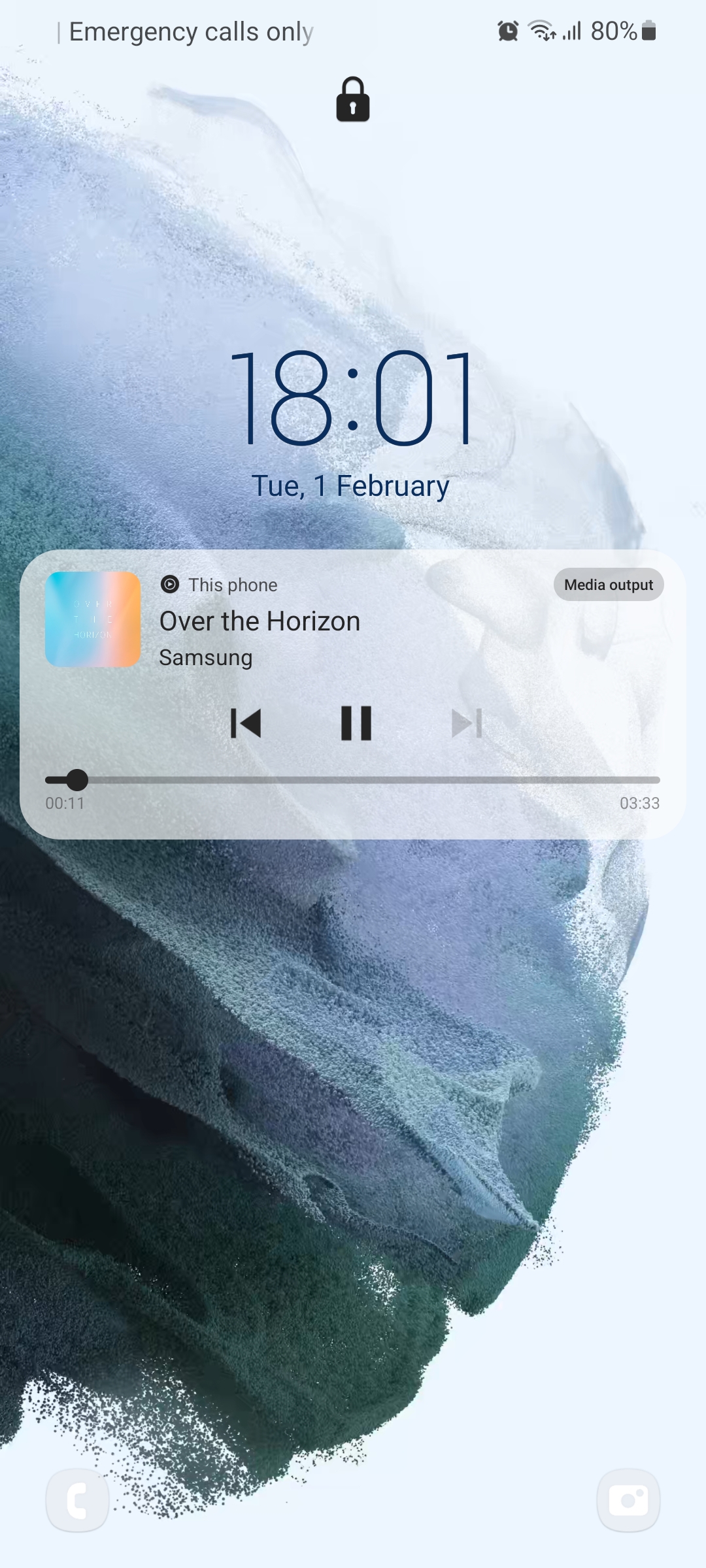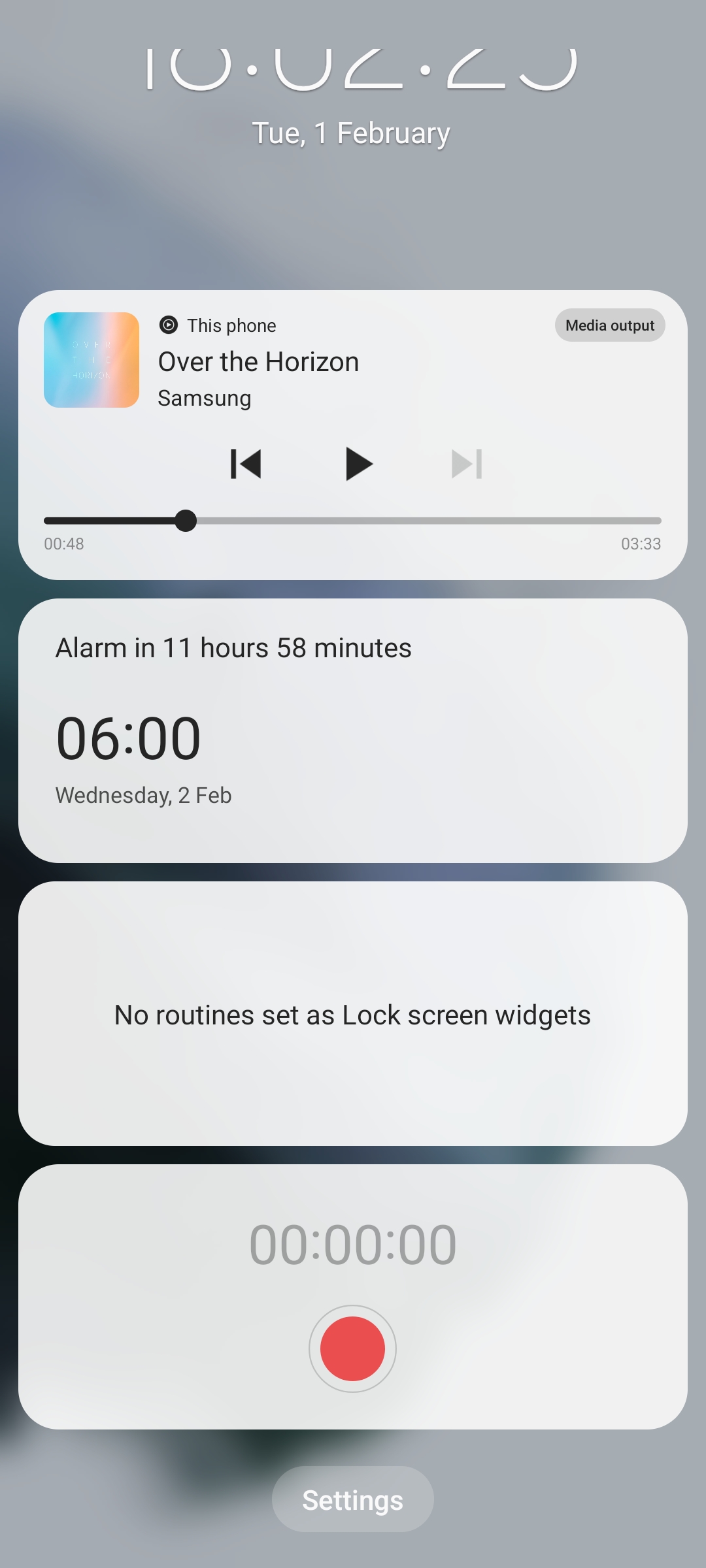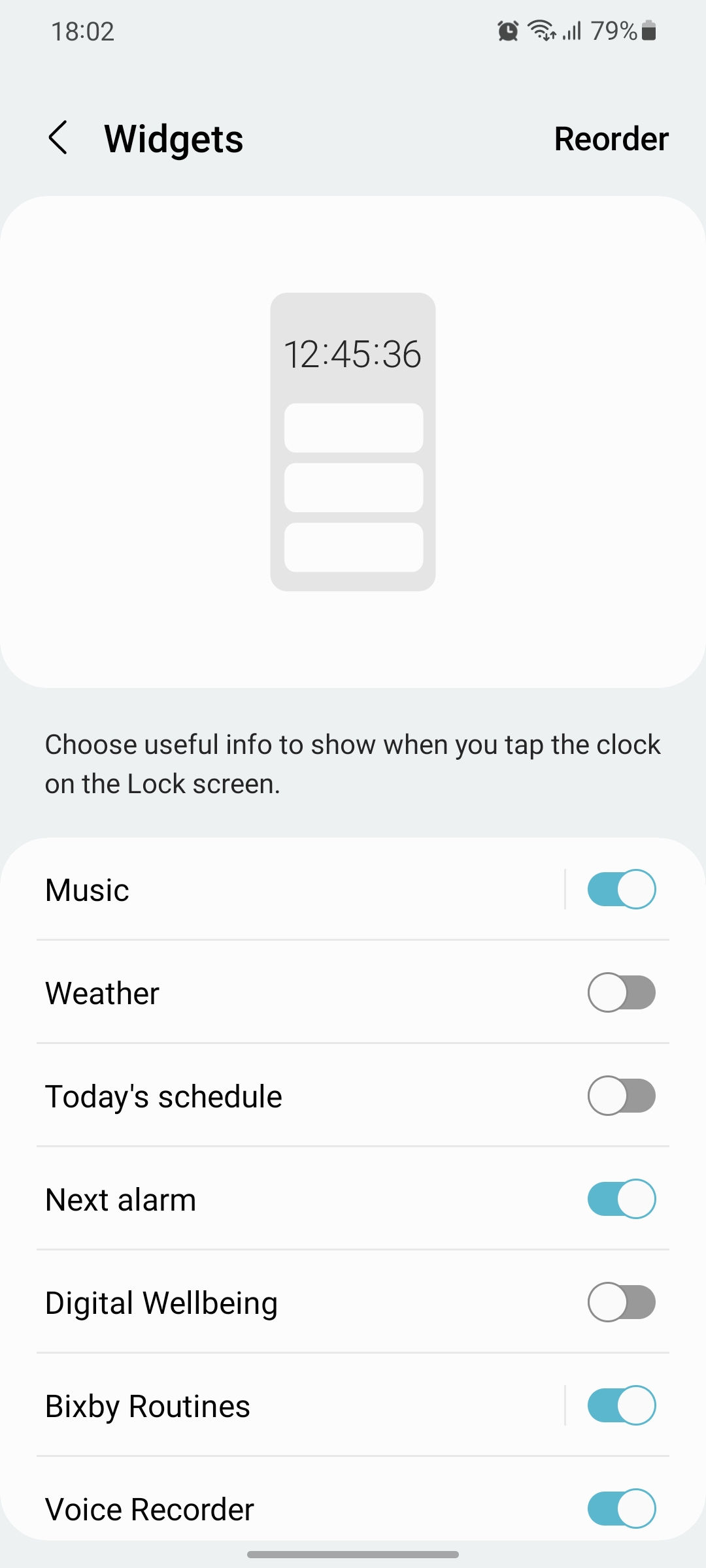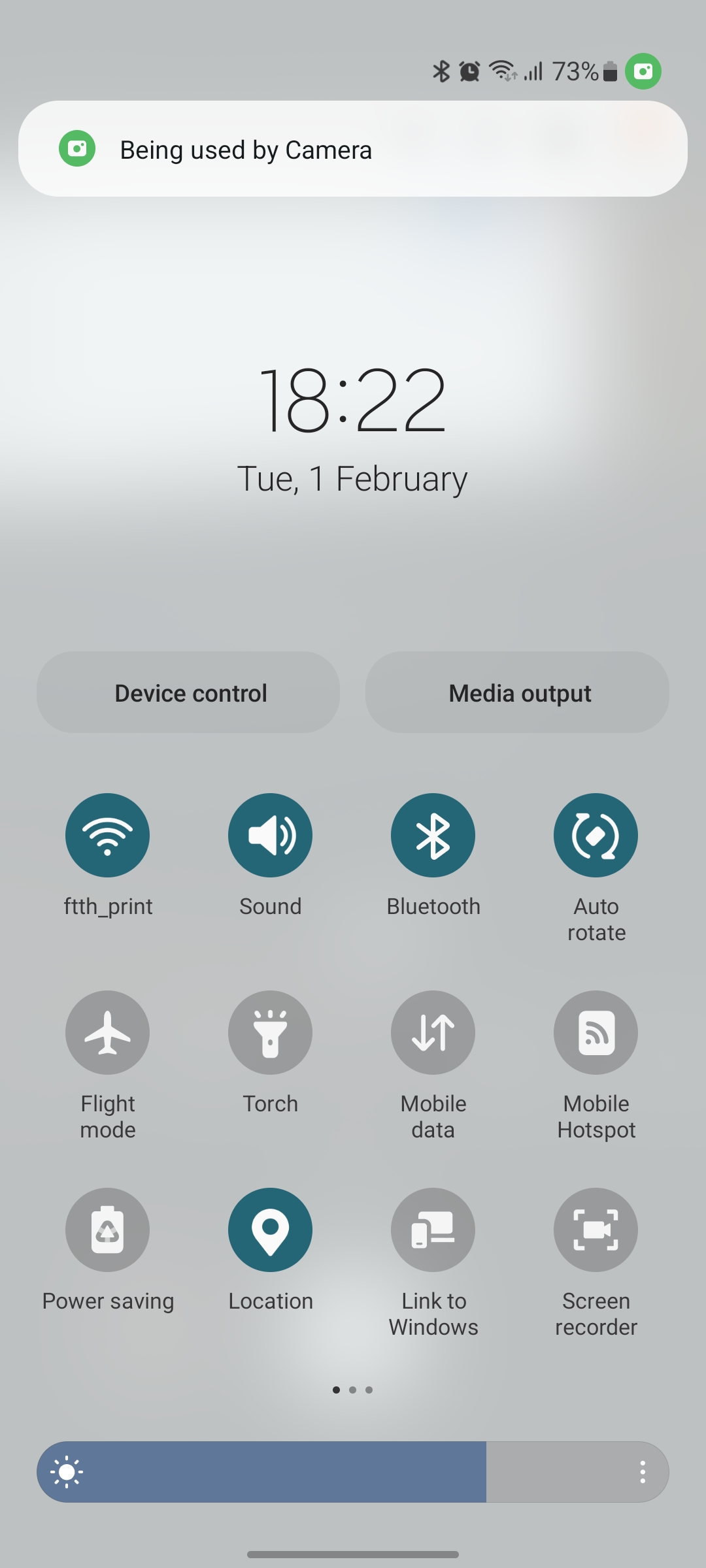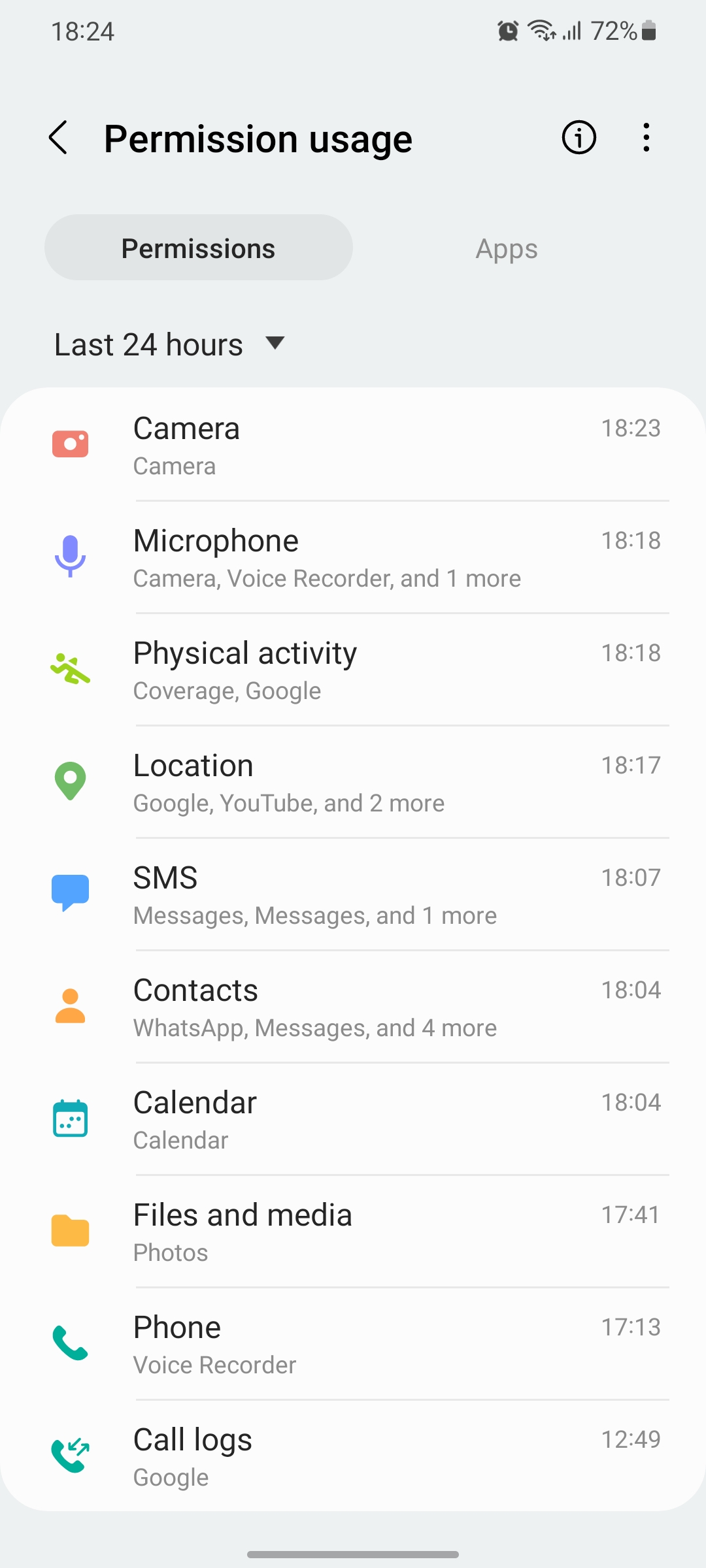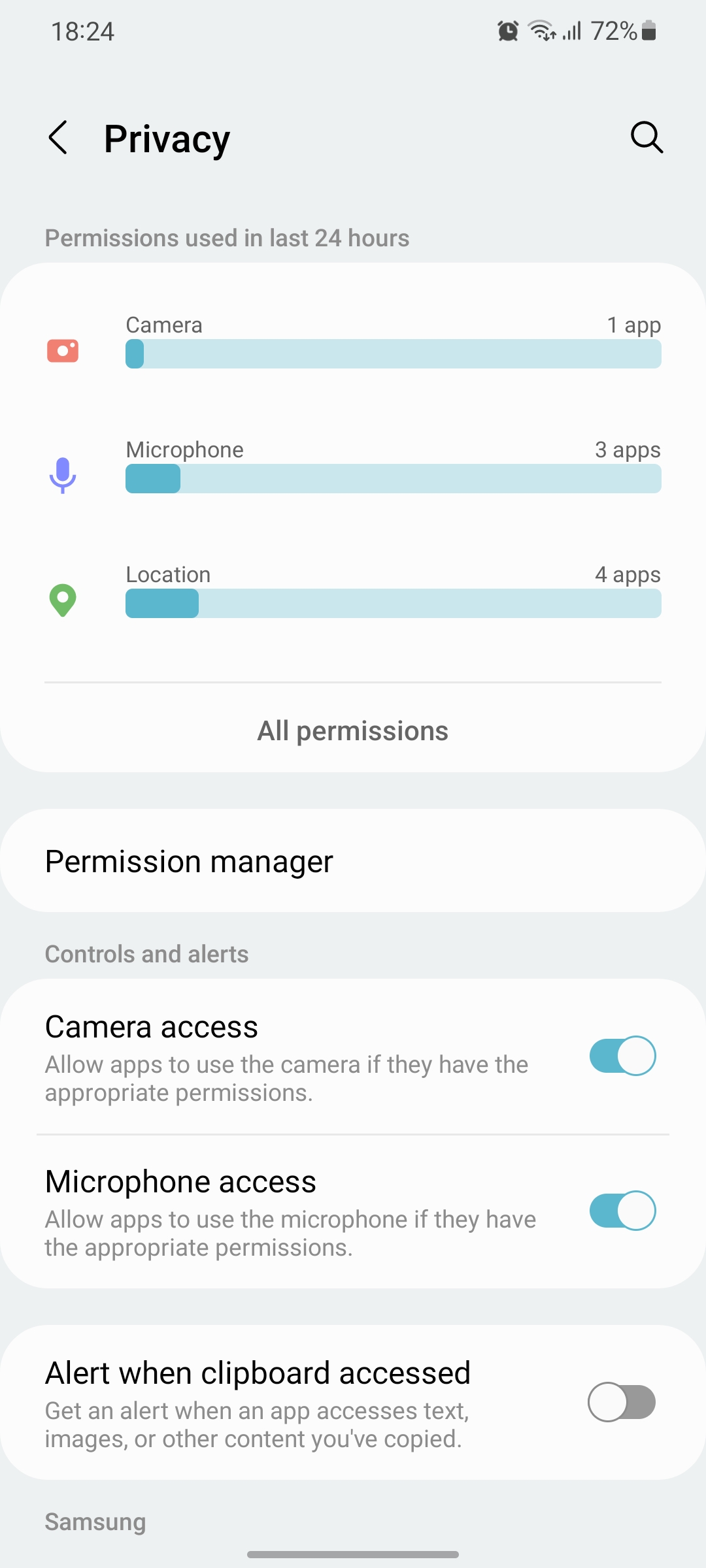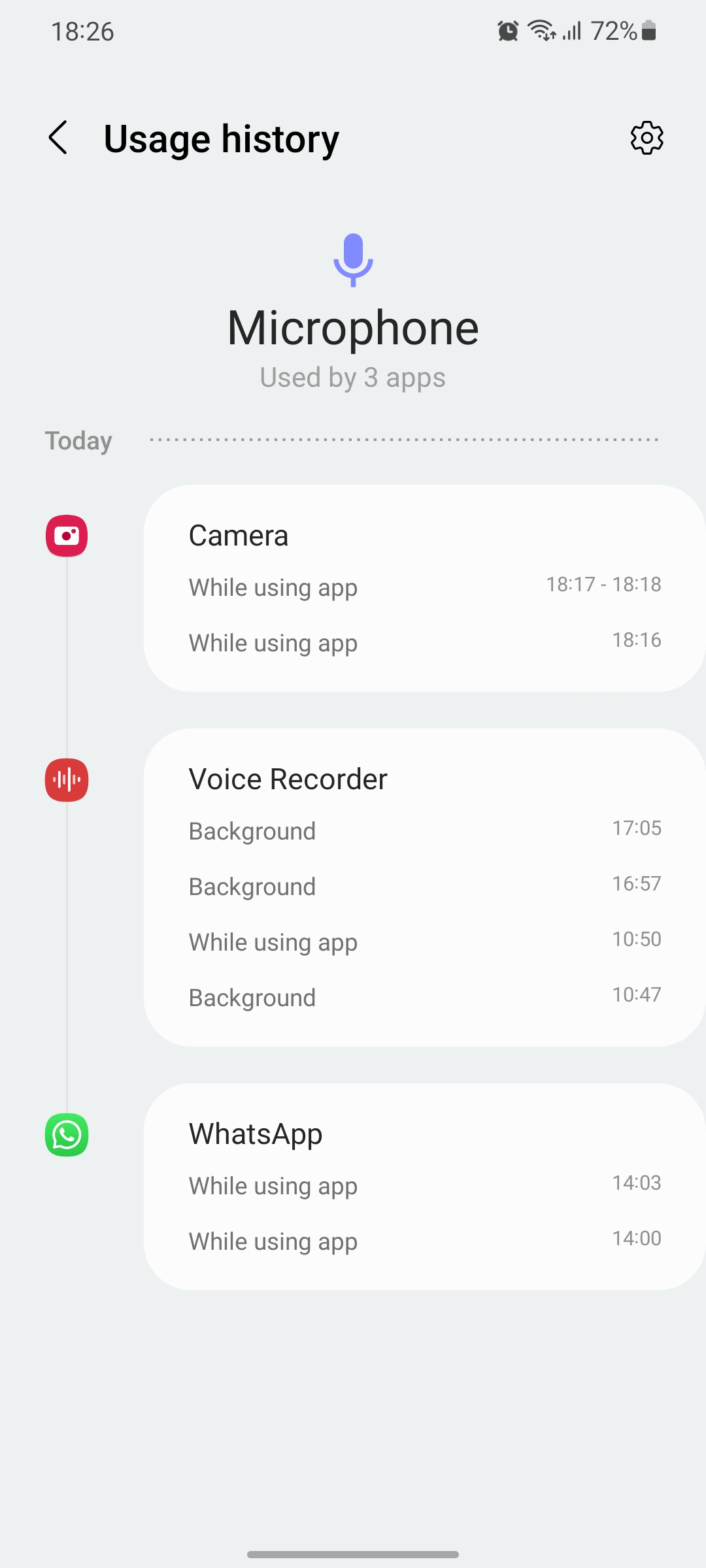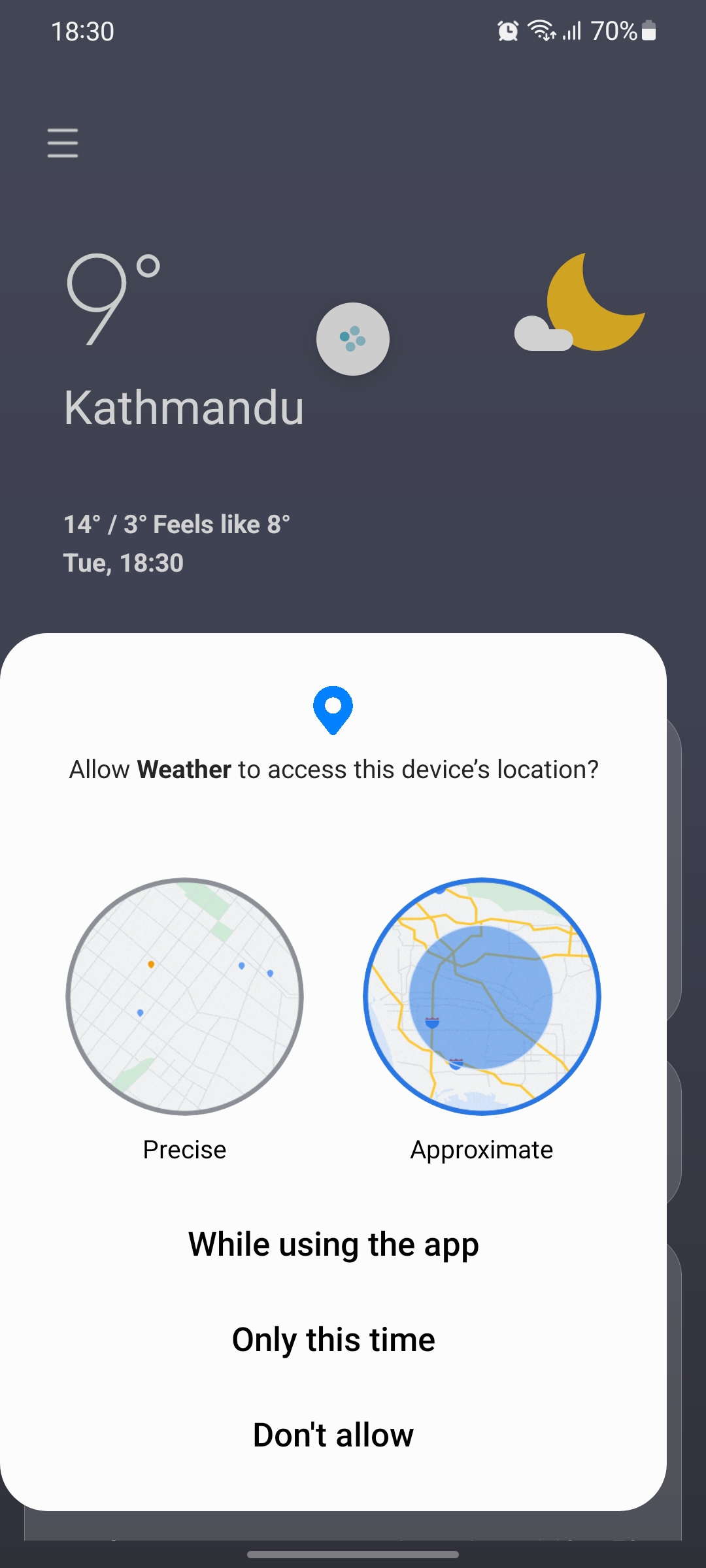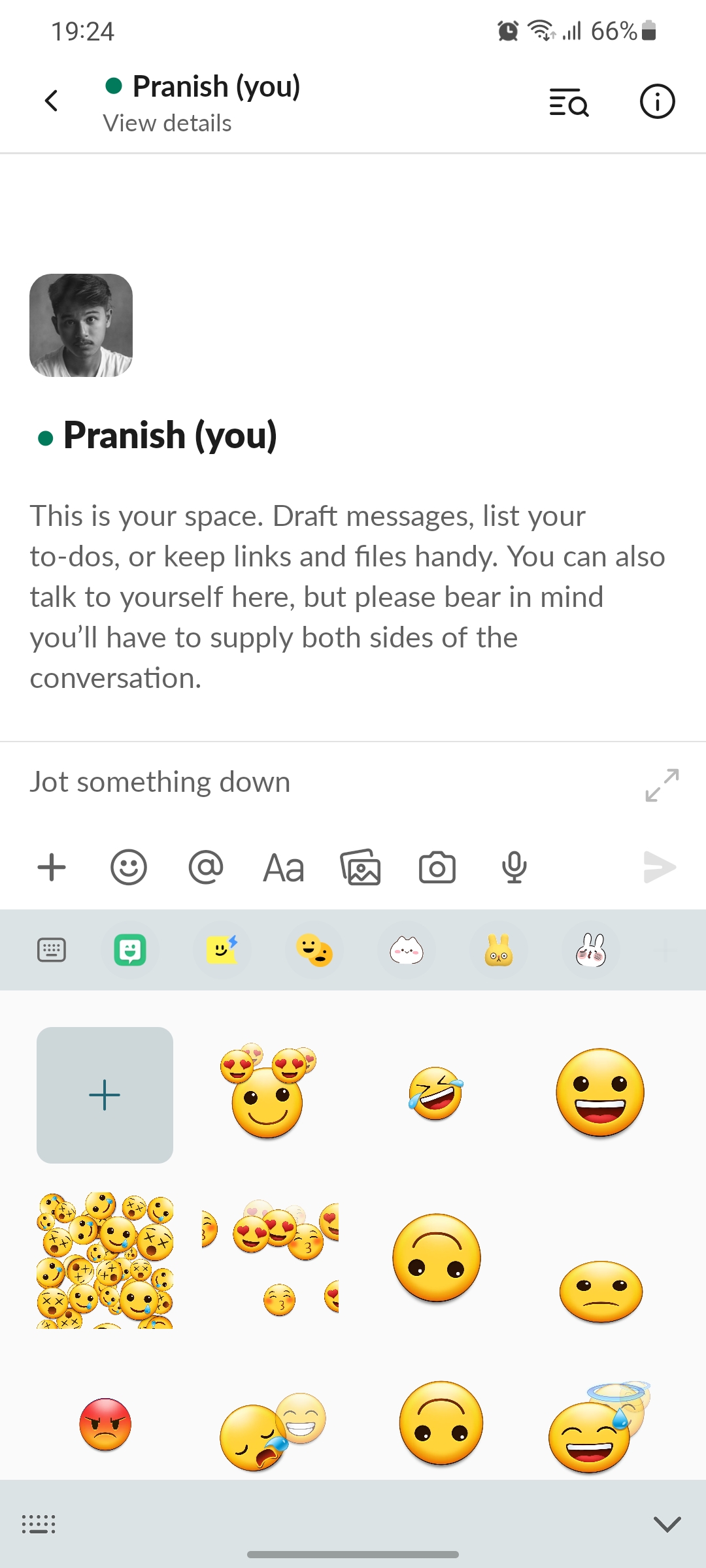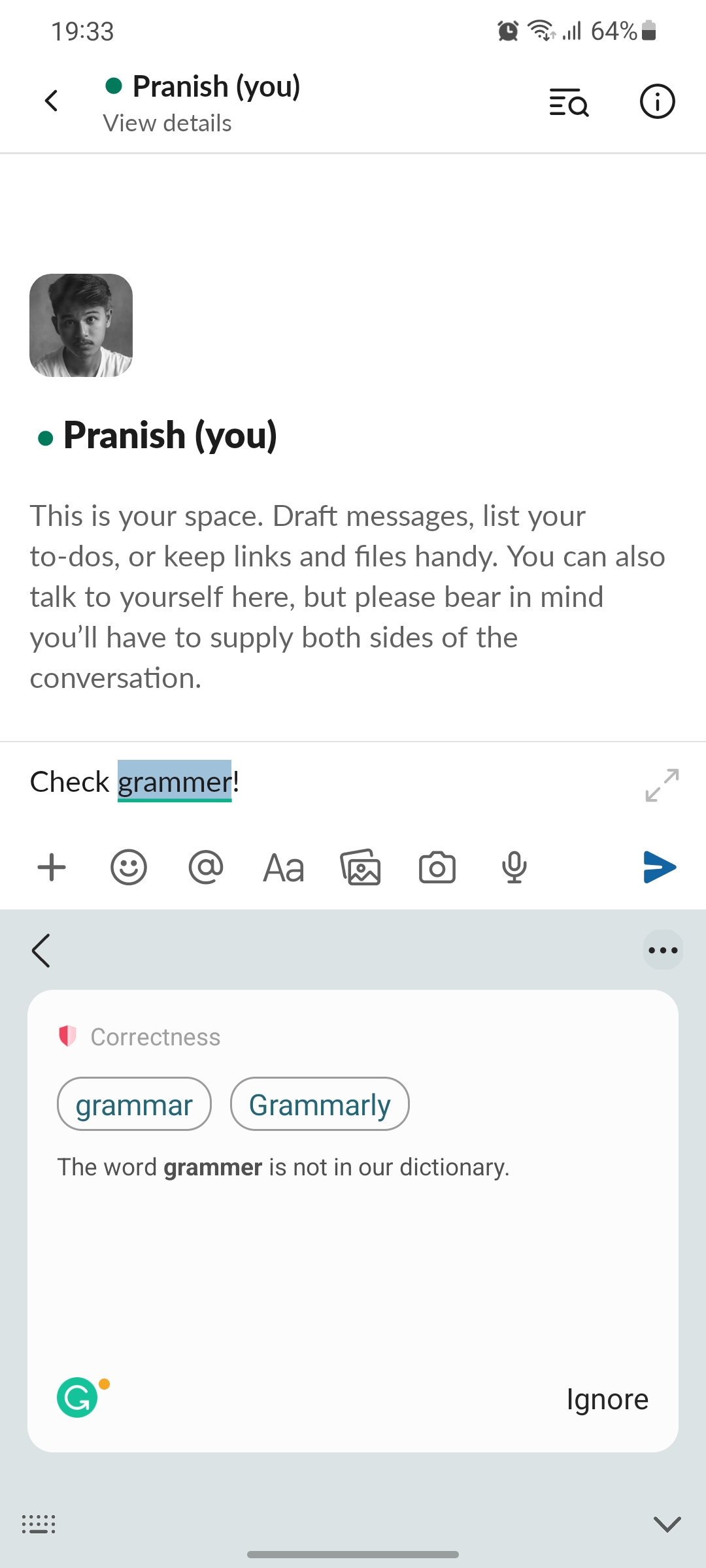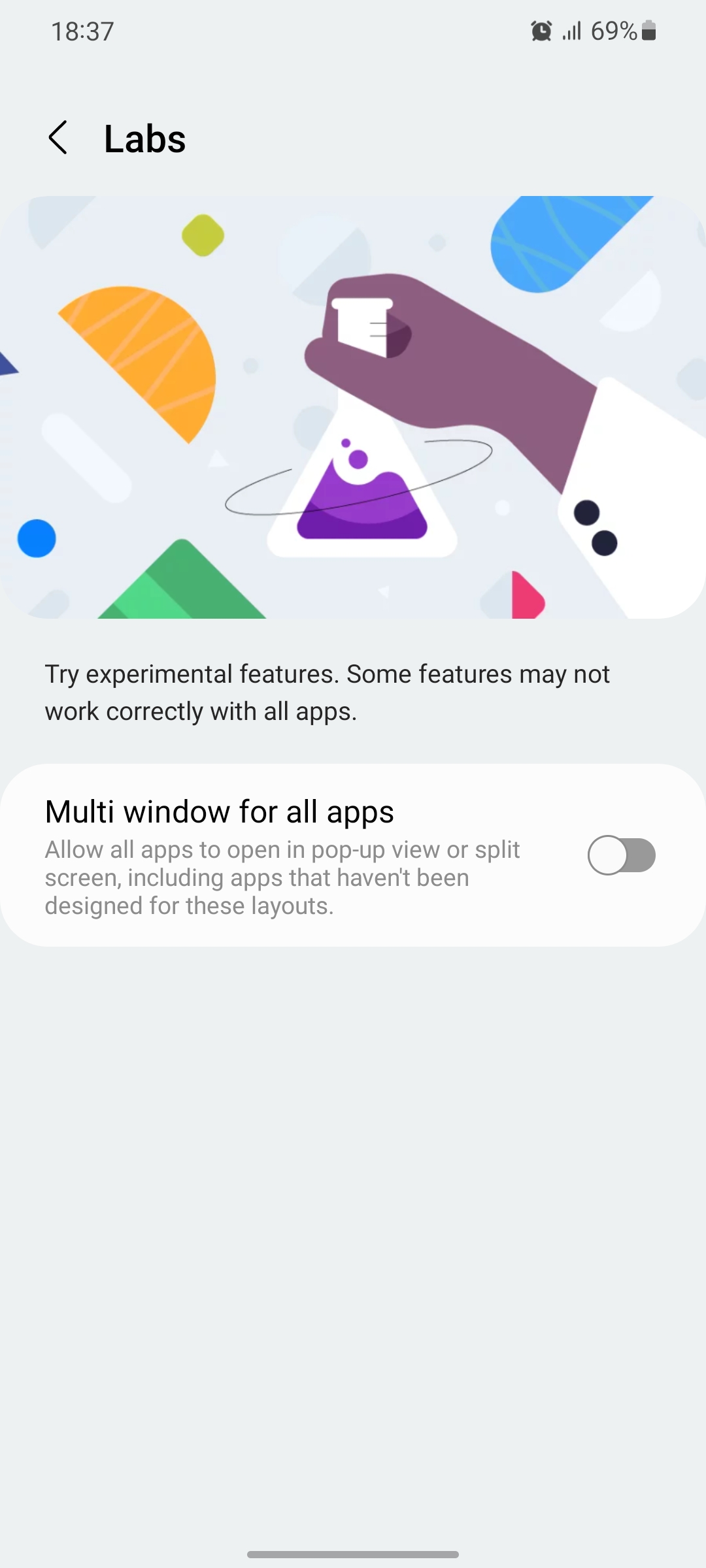Although Samsung officially started rolling out the stable version of the One UI 4 for its flagship devices in November 2021, it only came to Nepal in December 2021, starting with the Galaxy S21 series.

The new One UI 4, which is based on Android 12, brings a lot of stock Android 12 features—also cuts some of it—plus a few new Samsung’s own features.
It’s been more than two months since the S21 series got the One UI 4. And recently, Samsung’s old S series, Z series, and even some A series phones have also started to get the upgrade.
People have reported that the new upgrade has made their phones smoother and faster than before, especially the older phones. One of our TechLekh team members, Saurav, agrees, saying that the One UI 4 upgrade made his one-year-old Galaxy S20 FE feel considerably faster and smoother.
In this post, we will go through the new features that were introduced in the One UI 4 along with the visual changes it brings.
One UI 4 Brings Personalization

Dynamic System Colour / Colour Palettes
One of the features that was introduced in Android 12 was a dynamic system colour. The feature makes it to the One UI 4 as well.
What it does is, based on the colours of the wallpaper you set, the UI will intelligently give you multiple colour pallet options to choose from. The chosen colour pallets will then be the colour of the system that includes system apps and their icons, quick settings, lock screen clock, and more.
Widgets
The second noticeable upgrade we get on the One UI 4 is the widgets. The widgets are now listed vertically, which looks better than before, and it also now recommends personalized widgets to users.
And, all the widgets now have rounded corners, even the third-party ones, that gives it a more modern, consistent, and cleaner look, which I, personally, really like.
A few of the system app widgets, such as the Clock and Calendar widgets, have also got an update. The Dual Clock widget now changes its colour to dark or white depending on whether it’s night or day. And the new 4 x 2 calendar widget now shows the month and a list of events for the day together.
However, I was unable to use the Calendar app to add events. Every time I try to add any events, the app crashes. I don’t know if this issue is unique to me, but I am sure Samsung will fix this soon.
Always On Display
The Always-On display feature has been on Samsung devices for a very long time. With One UI 4, there is now a new option to turn on the Always-On display when you get new notifications.
You can also now add stickers, AR emojis, or any custom image from the gallery to the Always-On display. You can also now set your AR emoji as your profile picture for your Samsung apps.
ALSO READ: Popular Indian Tech Brand boAt is Coming to Nepal
Other Visual Changes
The ‘Battery and Device Care‘ page in the settings now looks different. Instead of scores, it now shows emoji to indicate the overall device health. The layout is a little different and two additional options are also present there: Software update and Diagnostics.
The file-sharing screen design has now apps listed horizontally and the orders of the apps are also customizable, making it easy to select your favourite sharing app quickly. And also, the Edge Panel now does not blur the display anymore.
The Weather app also gets a complete refresh with new animations. The Quick Settings panel layout has also been slightly changed. The most notable change here is the display brightness slider, which is now much bigger and easier to not miss.
If you are playing music on your Samsung phone and you have multiple audio sources, you can quickly choose the audio source from the lock screen. Not only that, but you can also jump to any part of the song without needing to unlock the phone.
Plus, if you tap on the clock on the lock screen, you will get a list of different info, including Music, Weather, Alarm, Today’s Schedule, and even a Voice Recorder. You can customize what to show and in which order as well.
Other Small Changes
- The One UI 4 has a new charging animation. It’s now much bigger and easier to see than before.
- When you’re multitasking with multiple windows, the background of the dragged text is now transparent to help see where you are pasting it.
- The size of the picture-in-picture (PiP) can now be moved freely and adjusted using a pinch of the finger.
Camera Layout
In the camera app, the tree-shaped icons were used to represent different camera modules the phone has. Now, in the One UI 4, the icons have been replaced by the actual numbers that tell users the exact zoom magnification level.
The ‘Scene Optimizer‘ feature icon is also not shown all the time. Unlike previously, the icon now only pops up depending on the situation, such as when in low-light conditions, the ‘Night Shot’ icon pops up and when scanning a document, the ‘Scan Document’ icon pops up.
While in video mode, it now starts recording video as soon as you tap the record button before you even take out your finger; a minor change.
Also, if you are in Photo mode and you long-press the shutter button to take a video—a feature that was already available in the previous One UI—you can now drag up from the shutter button to lock the video recording so that even if you take out your finger from the button, it keeps recording the video.
In Single Take mode, you can now record for up to 20 seconds if 15 seconds is not enough for you. After a few seconds of hitting the record button, the icon written ‘+5s’ will pop up near the button. If you tap on the icon, extra 5 seconds will be added.
More Camera Changes
The ‘Pro’ mode has also seen some changes. The manual control buttons are no longer icons, instead, they are now plain text labelled as ISO, SPEED, EV, and so on. And, of course, the different camera lens icons have also been changed. Instead of the tree-shaped icons, it’s now labelled as W for the main wide-angle camera lens and UW for the ultra-wide angle camera lens—if the device has one.

In the ‘Pro’ mode, it also now has a level meter to make sure the frame is perfectly straight. Make sure the ‘Grid Line’ toggle is turned on on the camera settings to see the level meter.
In addition, the camera now has a portrait mode for cats and dogs as well, which was not available before. Also, If you tap on the ‘More’ option, the entire background is now transparent. Before, the top and bottom sections had black stripes.
ALSO READ: Samsung Galaxy Tab A8 2021 Review: A Budget Tablet with 4G Connectivity
One UI 4 Adopts Android 12 Security & Privacy Features
The new privacy features that Android 12 brought are also now available on the One UI 4. When an app on your Samsung phone uses the phone’s microphone or camera, a green indicator is shown in the top right corner, indicating you the app is accessing the mic or the camera or both.
Simply dragging the notification bar and tapping on the indicator will show you which app is using it. Additionally, you can view all the history of the apps in the privacy settings that have used the camera, mic, and location, as well as all other permissions, along with day and time.
Under Privacy, there are also toggles that can completely turn off the camera and the microphone so that no app can access them. Alternatively, you can do that from Quick Settings as well. Because it’s not there by default, you have to manually add the Quick Settings button though.
And, when an app asks you for location permission, you can now choose to share your approximate location or precise location, which is going to be useful if you do not want to share your precise location with apps such as weather apps.
New Features
Emoji pairs: There is now an all-in-one icon on the Samsung Keyboard for all your emojis, stickers, and GIFs. Under the icon, One UI 4 brought a new feature called ‘Emoji Pairs”. It lets you pair two emojis, which you can send to others as a GIF.
In-built Grammarly: Grammarly, a writing assistant app, partnered with Samsung to bring Grammarly to the Samsung keyboard. With One UI 4, Grammarly comes integrated within the Samsung native keyboard.
New Labs option: The One UI 4 has brought a Labs option as well, which allows you to try experimental features. Under the Advanced Features in the settings, you can find the option named ‘Labs’. Currently, it has one feature that enables all the apps to open in a pop-up window or split-screen, including the apps that haven’t been designed for these layouts.
Other Small New Features
- The One UI 4 brings a feature called RAM Plus. It lets the device use its internal storage as virtual memory to expand its RAM.
- There is now an Accessibility button in the settings, which, when enabled, shows floating accessibility buttons such as Magnification, TalkBack, Colour inversion, etc.
- There is a new Light Balance slider when editing a photo from the Gallery app. And you also have more stickers to choose from to add to the photos, including emojis.
- The Dark mode, which can be enabled/disabled from the quick settings panel, now applies to all the app icons as well, making them slightly dimmer.
- The “Extra dim” feature Android 12 brought is also present on the One UI 4. It reduces the brightness even further if the given slider’s lowest brightness is not enough for you.
- To extend the lifespan of Samsung’s devices’ batteries, One UI 4 allows users to limit the maximum charge to 85% only by enabling the Protect battery option. It can be enabled from Settings > Battery and device care > Battery > More battery settings > Protect battery.
- You can also now edit the metadata of the photos directly from the Gallery app, which includes the date, time, and location.
READ NEXT: Redmi Note 11 First Impression: Can be it as Good as Redmi Note 10?
What do you think about One UI 4? Please let us know in the comments!
Also, watch our review of the Nokia C30 in Nepali.
-
Bajaj Pulsar NS 160 Price in Nepal (July 2025 Updated)HIGHLIGHTS Bajaj Pulsar NS 160 BS6 price in Nepal is Rs. 3.93 Lakhs. Pulsar NS…
-
EXCLUSIVE: Galaxy Buds Core is Here in Nepal – Samsung’s Cheapest TWS with ANCHIGHLIGHTS Samsung Galaxy Buds Core price in Nepal is Rs. 7,399. The earbuds feature a…
-
Honor X6c with 120Hz Refresh Rate and IP64 Rating Launching in Nepal SoonHIGHLIGHTS The Honor X6c price in Nepal could be Rs. 20,999 (6/128GB), Rs. 22,999 (6/256GB),…