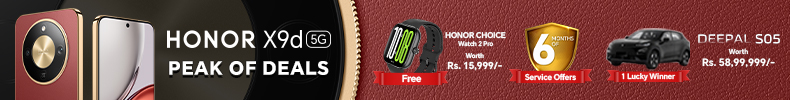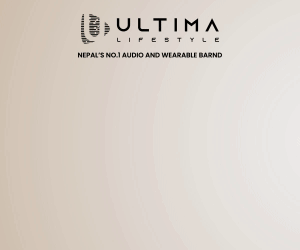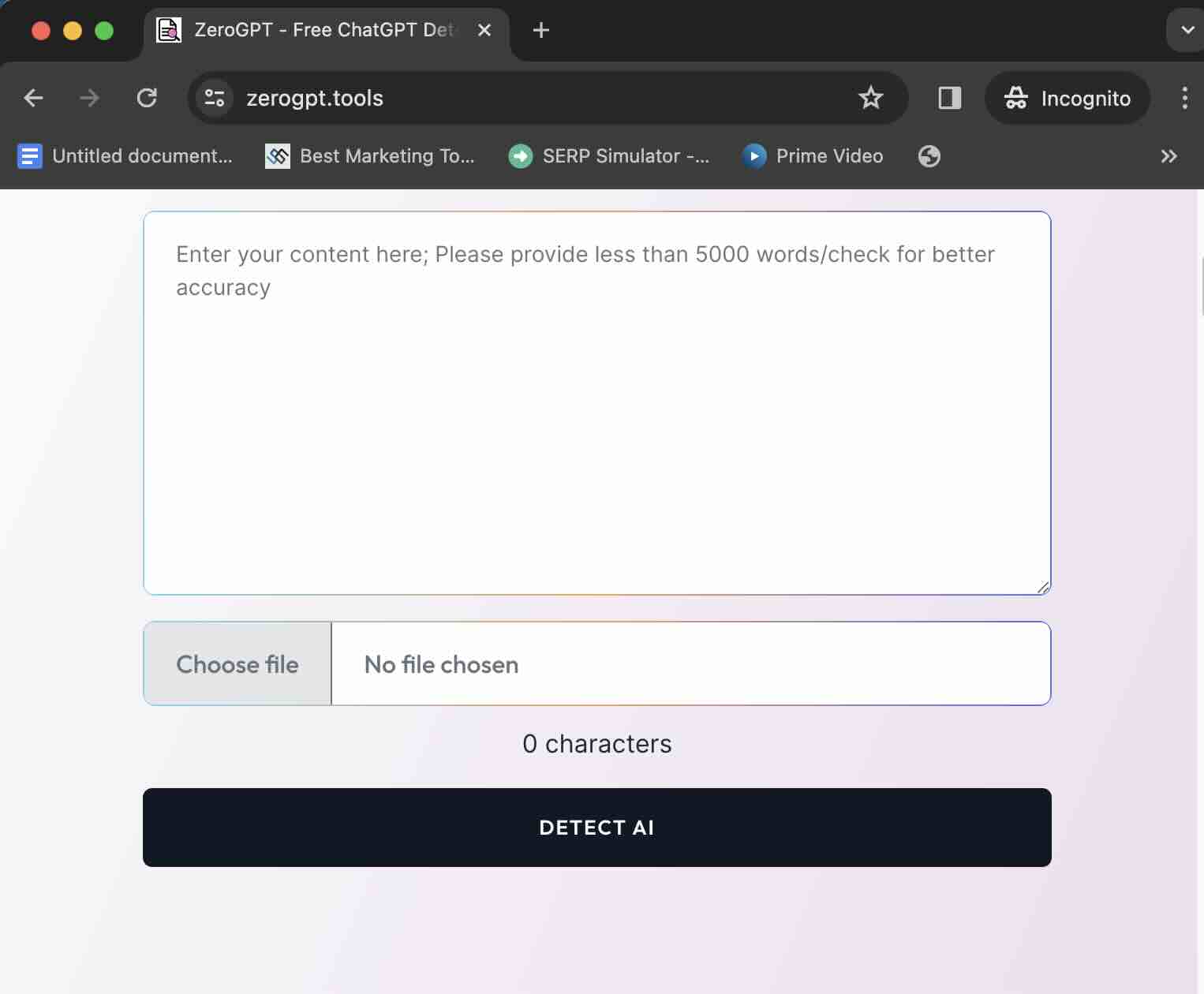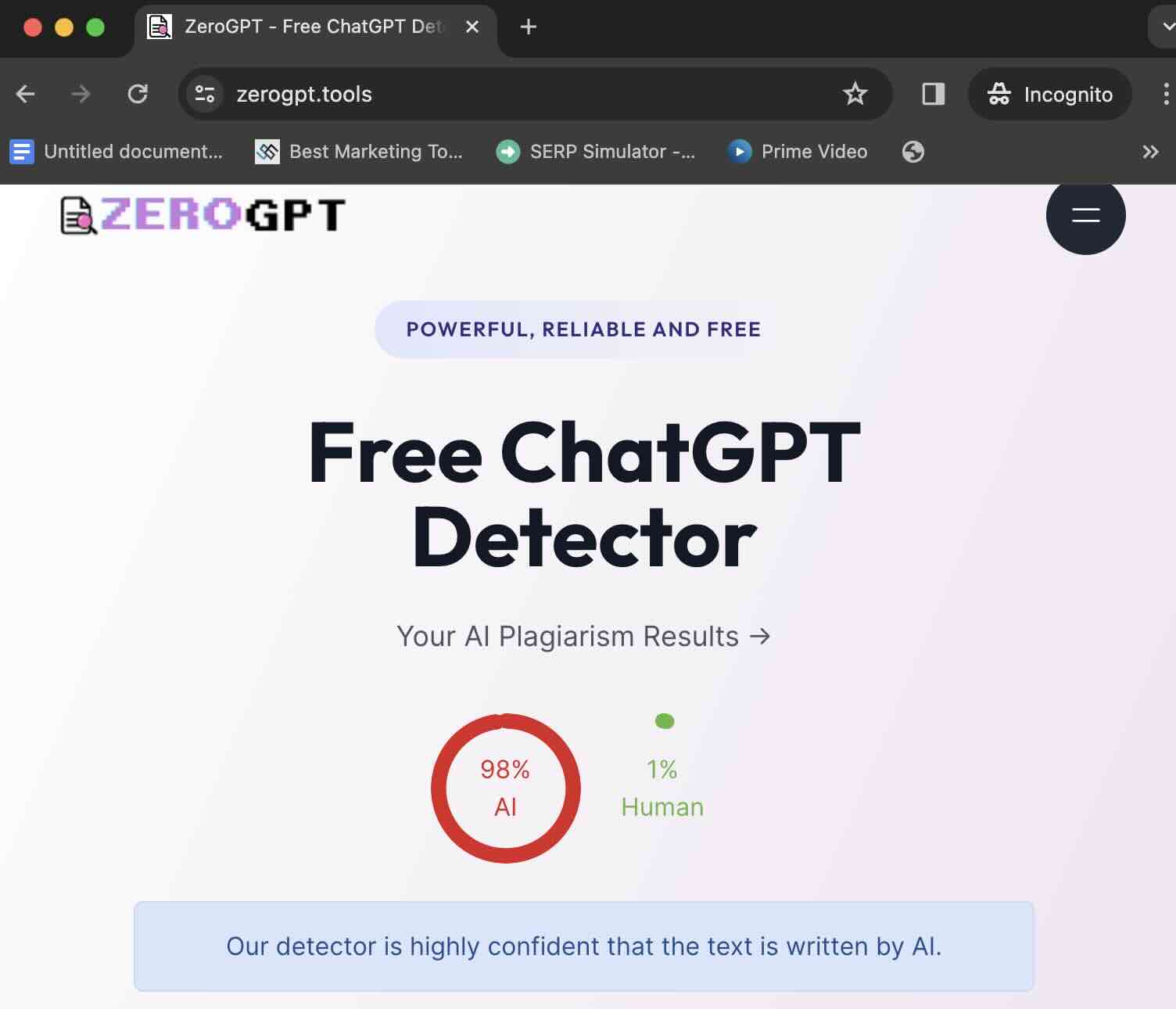AI content detection tools are in high demand, whether you’re a content creator or a copywriter. They enable users to identify AI-generated text using advanced machine-learning algorithms, ensuring plagiarism-free AI-generated content.
This tutorial is your fine-tuned guide to ZeroGPT, one of the popular AI detectors on the web.
What is ZeroGPT?
ZeroGPT, developed by Edward Tian, is a web-based tool that serves as an online ChatGPT detector for textual content. It’s an anti-cheating program for bloggers, students, copy writers to find AI-generated content.
Moreover, ZeroGPT is a free AI content detection application that allows you to identify and fix AI-generated content produced by ChatGPT or any other similar tool.
Its user-friendly features include deep analysis, source scanning, file upload, no signup, and more. ZeroGPT can be used not only for ChatGPT but also for GPT-4, Bard, LLaMa, or any other AI model.
What makes ZeroGPT exceptional is its accuracy or AI probability score for user input text.
Features of ZeroGPT
- ChatGPT Plagiarism Checker: Detect how artificial is your copy of text or document with AI-generative content.
- Deep Scan: ZeroGPT analyzes your text in different phases and outputs highlighted colors for AI-generated content.
- No Signup: You can use ZeroGPT.tools as a guest user without becoming a ZeroGPT member.
- No Limit: Don’t think it is restricted to certain words or characters for free users; you can detect AI multiple times with no word limit at all.
- Ad-Free Experience: Currently, ZeroGPT.tools doesn’t include any third-party commercials. It will surely give you an ad-free experience while using the tool.
- Support to all AI models: It can be able to capture generative content generated by any AI model like Jasper, Quillbot, OpenAI, Playground.ai, etc.
- No need to buy a subscription/credits: As mentioned above, ZeroGPT is a free tool, so you don’t have to pay to access the tool or use its services
- 100% Free to Use.
- Inbuilt Text Editor to make changes or modify the text.
How to Use ZeroGPT
Here is a quick guide on how to use the popular AI detecting tool – the so-called ZeroGPT or GPTZero.
Remember that, it offers an easy and free alternative to complex and paid AI detector software.
Just follow the simple steps to get started with ZeroGPT’s web version:
1. Go to the official website using your preferred web browser, Zerogpt.tools
2. On the homepage, enter, paste, or upload a copy of your text into the text box.
3. Note: As they stated, using fewer than 5000 characters will surely provide you with 99.9% accuracy.
4. Click the “Detect AI” button.
5. After a few seconds, your AI score will be displayed above the text area.
6. Like the way, you can detect AI-generated text in your copy.
FAQ
Is ZeroGPT accurate?
Yes, it will analyze your text using various machine-learning algorithms, comparing it with a large generative database for regular words, synonym matches, etc. Moreover, it followed their AI-detecting model which is 100% reliable.
I’m sure, you don’t need to cross-check with other AI Plagiarism checkers.
Is there any daily word limit?
This tool offers unlimited words without daily, IP, or user limits.
Can I Install ZeroGPT on my mobile?
It is impossible because ZeroGPT’s mobile version is not yet available through official application stores. So, we have to wait for the release, but there’s no information on when it will be available.
Be cautious of fake applications, as you might download incorrect or fraudulent apps.
Does ZeroGPT store my data?
ZeroGPT doesn’t store content or documents provided by a user. It is truly a transparent and end-to-end testing tool.
Can I use this tool to remove plagiarism from my content?
Unfortunately, No. It only detects AI-related content so you can’t remove any plagiarism.
Conclusion
ZeroGPT is a useful and fast AI detection tool accessible on any device through a web browser. It’s free, detects AI faster than its competitors, and operates accurately. Not everyone can afford to hire humans to verify the artificial content generated by AI models; therefore, having a ZeroGPT Detector is highly beneficial.
-
TechLekh Awards: Best Phones of 2025 in Nepal Winners!Ooooooooooh boy, what a year it was for smartphones, even in Nepal! Phones have been…
-
TechLekh Awards: Best Tablets of 2025 in Nepal Winners!The smartphone scene in Nepal was absolutely crackling this year with constant new launches and…
-
TechLekh Awards: Best Scooters of 2025 in Nepal Winners!Scooters have played a major role in shaping everyday mobility in Nepal. They have always…
-
TechLekh Awards: Best Bikes of 2025 in Nepal Winners!Motorcycling in Nepal has always meant more than just getting from one place to another.…
-
TechLekh Awards: Best Cars of 2025 in Nepal Winners!Electric vehicles continue to dominate Nepal’s market in 2025, and Chinese manufacturers still lead the…
-
Ai+ Pulse & Nova 5G Prices Increased in Nepal (AGAIN!)HIGHLIGHTS The Ai+ Pulse and Nova price in Nepal start from Rs. 10,999 (4/64GB) and…
-
Best Phones Under 35000 in Nepal (February 2026 Updated)I’ve always said that Rs. 30,000 is where phones start getting interesting. You can check…
-
Acer Nitro 16S AI Lands in Nepal: A Budget Name with Flagship PowerHIGHLIGHTS The Acer Nitro 16S AI price in Nepal is Rs. 3,04,999. The laptop pairs…