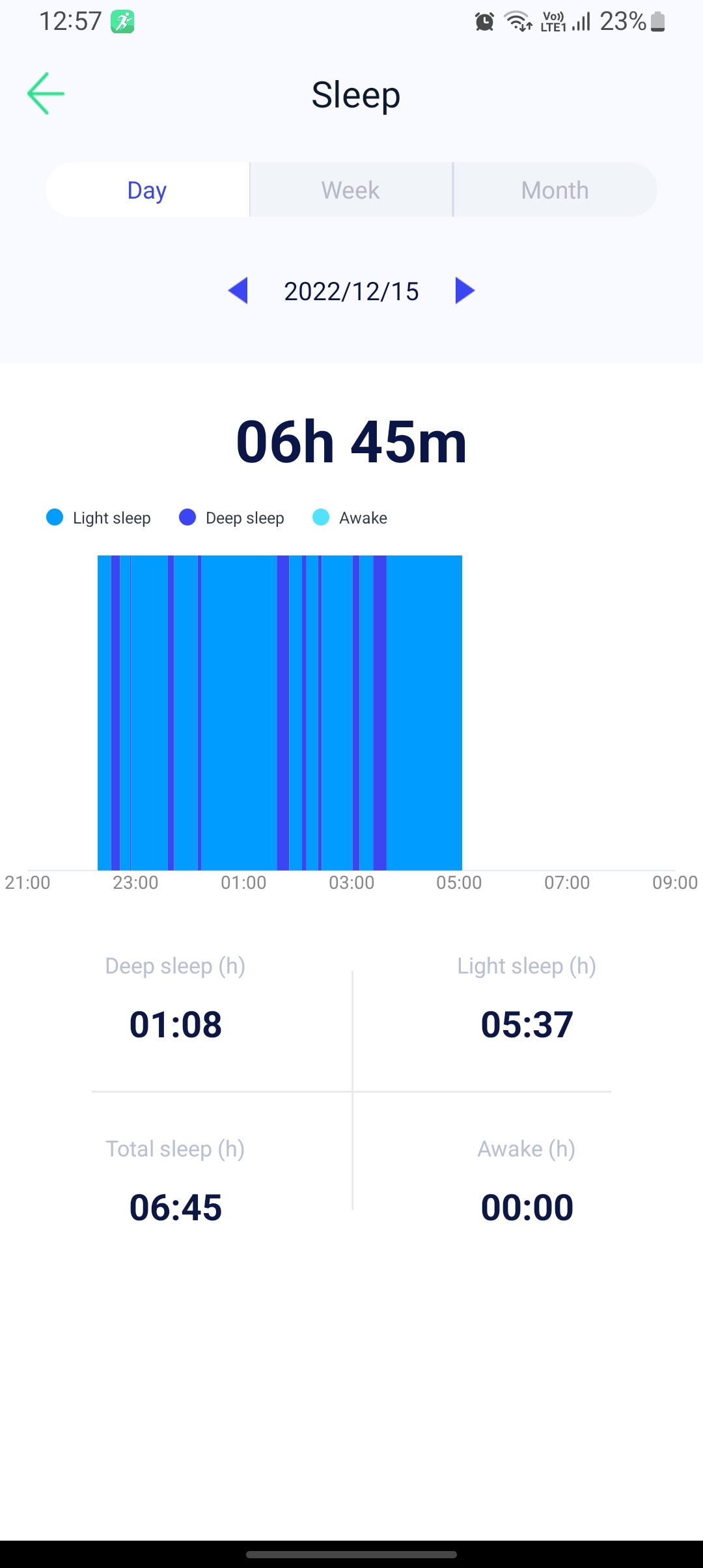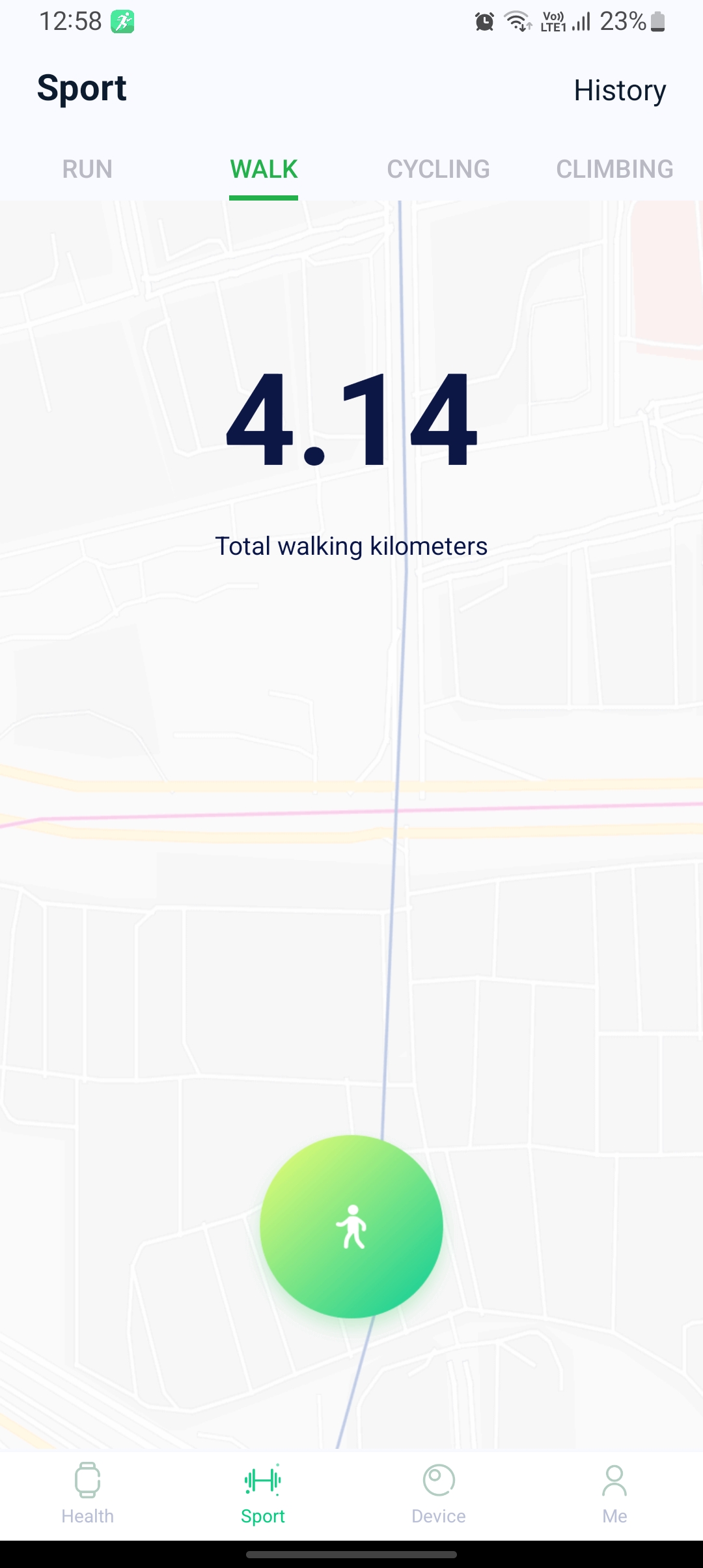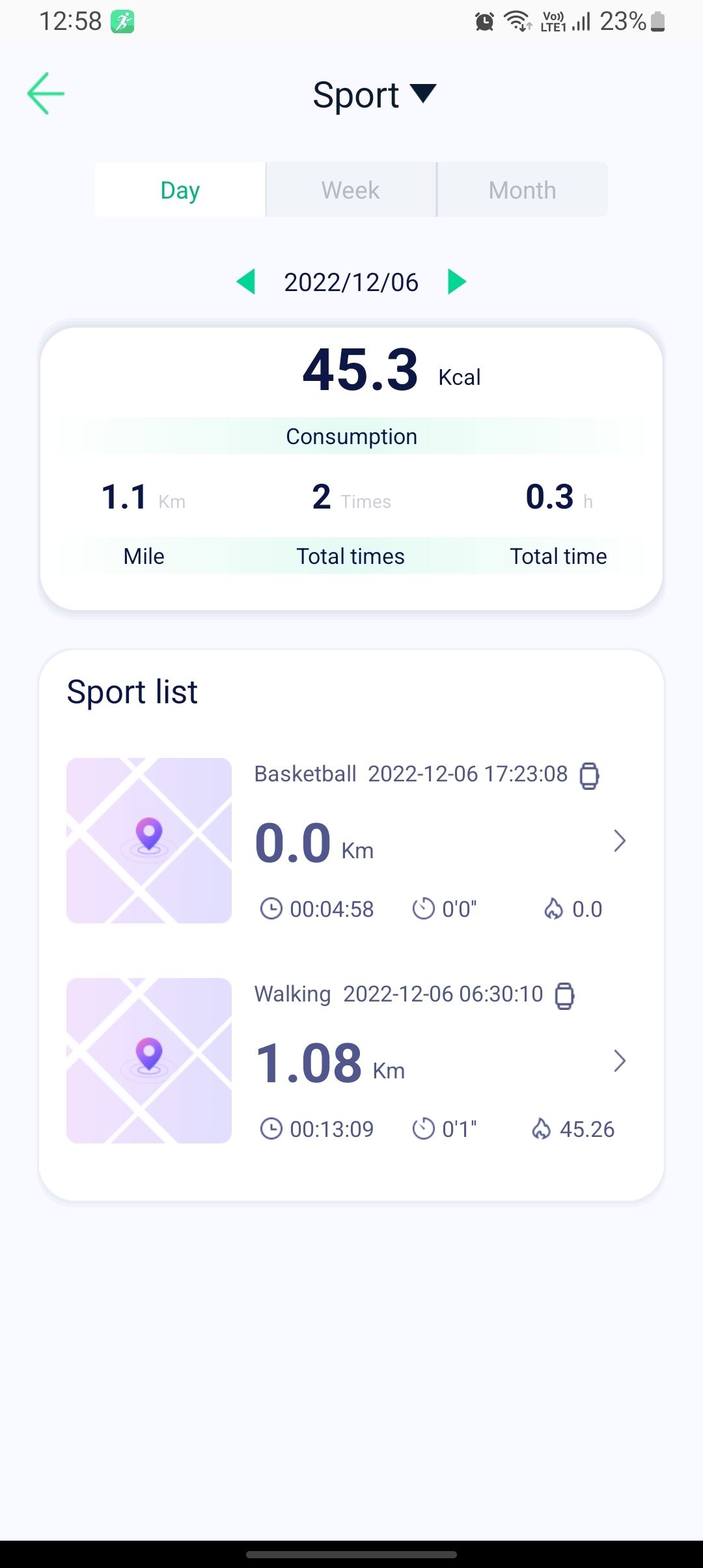Pros
- Good metal build
- Decent LCD display
- Navigating through UI feels fast
- Excellent battery life
- Bluetooth call
- Wide range of health & fitness tracking features
Cons
- Inconsistent health monitoring
- Bad health & fitness data visualization
Purple, a relatively new Nepali consumer electronics brand, launched a bunch of new products recently. One of the products was the Purple Crown, its new smartwatch.

Launched in December, Purple Crown is a budget smartwatch priced at Rs. 8,499. The highlights of the smartwatch are its IP67 rating, metal build, Bluetooth call, and long battery life.
The watch also features a bunch of health-tracking features and sports modes. But how good are they? Is it worth buying the Purple Crown smartwatch? I have been using this watch for over two weeks, and I will share my experience with this watch in my Purple Crown review.
Purple Crown Premium Smartwear Specifications
- Body: Metal frame, IP67
- Display: 1.9 inches IPS LCD
- Screen Resolution: 240 x 283 pixels
- Wrist Strap: Silicone wrist strap
- Connectivity: Bluetooth 5.0
- Battery Capacity: 280mAh
- Charging Type: Magnetic charging base
- Colors: Black, Pink
Purple Crown Price in Nepal: Rs. 8,499
Purple Crown Review
Good Build Quality
- Metal build
- IP67 rating

I really like the design of the Purple Crown, especially considering its price. It closely resembles the appearance of an Apple Watch, with its curved frame, square display with rounded corners, and identically placed speaker on the left and digital crown on the right. However, it does not have an additional physical button below the crown, only a microphone.
The bezels are thin, and the watch has 2.5D screen glass. Because the frame and even the crown are made of metal, the watch both looks and feels premium.

I found the crown to be a little hard to grip, so rotating it was not as smooth as I would have liked. It’s not a major issue, and you may get used to it over time, but it’s something to consider. Anyway, the overall build quality is good.
I have the watch in pink color. This color also looks similar to the gold color iPhone 8 which was launched back in 2017. I noticed that the strap of the watch is prone to smudges. The watch is also available in black, which may show fewer smudges.
The straps on this smartwatch are easy to remove and replace. The strap has two free loops that keep it securely fastened to the wrist, preventing it from flopping around. However, because this is a smartwatch, you may need to put it on and take it off frequently, which could be slightly inconvenient with the two loops.
The Purple Crown is rated IP67 for protection against dust and water, which means it is safe to wear on your wrist while handwashing or in light rain. However, Purple suggests that you not wear the watch while showering or in hot tubs, in order to avoid damaging it.
ALSO READ: Apple iPhone 14 Set to Launch in Nepal Soon After Import Ban Lift
Display
- 1.9 inches, 240 x 283 pixels
- LCD panel

The watch sports an almost-square 1.9-inch LCD display panel. The display is sharp, with no noticeable pixelation — unless of course you really look for it.
I really wanted this watch to have an AMOLED display. That would have made its display so much better. Don’t get me wrong, the LCD display in this watch is also not the worst.
For a budget watch, the Purple Crown has a good display. It has an acceptable brightness level, which is enough to allow you to easily glance at the time outdoors.
Still, the inclusion of an OLED display would have greatly enhanced the overall quality of this device.
Despite the absence of an OLED display, Purple has nonetheless included the Always On Display (AOD) feature in the watch. While technically not AOD because the display is not always on, it does show the analog time at low brightness for a short period of time even after the homescreen is turned off.
That is probably done to conserve battery life, as LCD displays are not as energy-efficient as OLED displays. The feature can be enabled by switching on the toggle of “Screen off” under the “Screen on and off” settings.
Moving on, the watch is able to accurately detect touch. So there are no complaints about that. But the smoothness is not that impressive, but that’s common in budget smartwatches.
Performance
- Realtek 8762D chipset
Considering the price, the overall performance and responsiveness of Purple Crown watch are good. There may be small delays at times, but navigating through the user interface (UI) is fast.
The Purple Crown watch offers good performance and responsiveness for its price.
Scrolling is not that smooth, but it is acceptable for a watch in this price range. It does not have many animations, so the watch does not feel as smooth as other more expensive smartwatches, but opening and closing apps are still quick.
I really appreciate its “tilt to wake” feature as well, which has minimal lag and turns on the display almost immediately, which is impressive for a budget watch. By the way, you need to enable the tilt-to-wake feature from the mobile app for it to work.
Health and Fitness
- Heart Rate Sensor, Blood Oxygen Sensor
- ECG, Blood Pressure
- Sleep monitoring
- Sports modes
Purple Crown offers many features dedicated to health and fitness. The watch can measure all common health monitoring such as heart rate, ECG, blood pressure, and blood oxygen. Heart rate can be monitored automatically, others however need to be manually measured.
I did not find these health monitoring to be accurate.
Forget the ECG and blood pressure, its heart rate monitoring alone is unreliable. I manually monitored my heart rate before and after running, and I was surprised to find that the heart rate readings were similar. I know for a fact that my heart rate increases after running, so these readings were definitely not accurate.
The watch once completed the reading and showed just 84bpm (beats per minute) while I was out of breath during my run. I don’t think a heart rate of 84 bpm after running is normal. I believe it should be at least over 100 bpm. So, it’s safe to say that the heart rate monitoring feature of Purple Crown is inconsistent.
We do not have the necessary equipment to test the accuracy of the watch’s other health monitoring features, such as ECG and blood pressure, but I am not hopeful of their accuracy either.
Additionally, the smartwatch’s sleep-monitoring feature is not always accurate. While it can generally track rough sleeping and waking-up times, it occasionally misses the mark by up to 1–2 hours. The sleep data shows periods of deep sleep, light sleep, and awake.
Likewise, there are various sports modes, including walking, cycling, running, rope skipping, badminton, and football, among others. The sports modes need to be selected manually, which then shows data like sports time, calories burn, and pace.
Unfortunately, the sports mode of the watch is not reliable, which is not surprising. Even when I took the same route every day, the watch always showed different distances when I selected the “Walking” mode.
The watch automatically records step count, which shows active time, distance, and calories burned. However, despite mentioning “GPS movement tracking,” I was unable to find any GPS data or the option to enable or disable the GPS function. This leads me to question whether the watch actually has an in-built GPS.
ALSO READ: The New Apple iPad Pro is Now Available in Nepal, Powered by the M2 Chip
Software and Other Features
The Purple Crown offers all the basic features that one would expect from a smartwatch, including health and fitness tracking, notifications, stopwatch, calculator, find phone, and more.
In order to connect the smartwatch to your phone, you must first install the WearPro app on your mobile phone and set it up. Once the app is installed and configured, you can start using its features and functions.
The watch’s user interface (UI) is intuitive and easy to navigate.
Swiping left from the homescreen reveals shortcut functions, such as daily steps count and heart rate, while swiping far to the right reveals the plus (+) button that allows you to add additional shortcut functions. You can have up to five total shortcut functions.
Swiping right shows recent apps along with time, date, message, and if Bluetooth calling feature is on or off.
Swiping right on the homescreen displays a list of recent apps, as well as the current time, date, and recent message. The Bluetooth Calling feature is also indicated by an on/off toggle, so you can quickly see whether it is enabled or disabled.
To enable Bluetooth calling on your smartwatch, you will need to first make sure that the toggle for Bluetooth is enabled on the watch. This will allow the two devices to pair via Bluetooth and use the watch as an audio device for calls.
The call quality on the Crown was good. I made several calls and the audio was clear. I did not encounter any issues.
Anyway, if you swipe down from the home screen, a drop-down menu will appear that allows you to adjust the display brightness, enable or disable vibration, control music playback, and see the Bluetooth status and battery level. Swiping to the left on the menu will reveal additional options such as a flashlight and an alarm clock.
Finally, swiping up will display all the apps. The apps include all the basic apps needed for a smartwatch. You can scroll through the apps either by swiping on the screen or by rotating the crown. Pressing the button on the crown will take you to the homescreen.
Rotating the crown on the homescreen changes the faces of the installed watch faces. You can also do this by long-pressing the home screen. You can also lock the watch face from there so that the rotating crown will not change the watch face.
WearPro Mobile App
The mobile app of Purple Crown, WearPro is available on both Android and iOS devices. After syncing, WearPro shows all the details that the watch has recorded such as steps count, sleep, heart rate, blood pressure, and blood oxygen.
Synchronization may not occur automatically, so you may need to manually sync your watch for the mobile app to show your watch data. However, the data it shows on the mobile app does not provide any additional useful information.
For example, the app only shows the total sleep time, with deep and light sleep, and a graphical representation of your sleep period, but it does not display the exact sleep and wake-up times. You have to guess the time from the diagram.
It would be more useful if the mobile app provided a clearer visualization of the data.
Similarly, you can view the history of your sports activities under the “Sport” section on the mobile app, where you can select a specific day, week, or month.
The history shows a list of sports recorded on the selected date, week, or month. When you click on a specific sport, it displays information such as distance traveled, sports time, calories burned, pace, speed, cadence, stride, and steps.
Next to the “Sport” section on the mobile app is the “Device” menu, where you can adjust the settings of your watch. For example, you can enable or disable the tilt-to-wake feature, incoming calls, and SMS notifications, and customize the frequency of heart rate monitoring. You can also set reminders for hydration and sedentary periods, and download and apply new watch faces from the app.
Battery
- 280mAh
- Magnetic pin charging base

One area where budget smartwatches often excel is battery life. The battery life of the Purple Watch is impressive, with a single full charge lasting up to 6 days with the always-on-display (AOD) turned off.
To charge the watch, you can use the included magnetic pin charger, which takes about 1.5 hours to fully recharge the battery.
Should You Buy the Purple Crown?
Overall, the Purple Crown is a premium-looking smartwatch with a metal body and good performance for everyday use. The battery life is also excellent, lasting almost a week on a single charge.
The display could have been better with an OLED panel, but the LCD is still decent. So, if you’re looking for a smartwatch with basic features like notifications, Bluetooth calling, and reminders, the Purple Crown is a good option.
However, if you’re considering a smartwatch for health and fitness tracking, I would not recommend the Purple Crown because its monitoring and data visualization for health and fitness are subpar. It may not provide the level of detail and accuracy that you’re looking for in a fitness tracker.
READ NEXT: Redmi Pad Review: The Best Budget Tablet!
What do you think about the Purple Crown? Let us know in the comments!
Also, watch our review of the Samsung Galaxy Watch 5 in Nepali
-
TechLekh Awards: Best Phones of 2025 in Nepal Winners!Ooooooooooh boy, what a year it was for smartphones, even in Nepal! Phones have been…
-
TechLekh Awards: Best Tablets of 2025 in Nepal Winners!The smartphone scene in Nepal was absolutely crackling this year with constant new launches and…
-
TechLekh Awards: Best Scooters of 2025 in Nepal Winners!Scooters have played a major role in shaping everyday mobility in Nepal. They have always…
-
TechLekh Awards: Best Bikes of 2025 in Nepal Winners!Motorcycling in Nepal has always meant more than just getting from one place to another.…
-
TechLekh Awards: Best Cars of 2025 in Nepal Winners!Electric vehicles continue to dominate Nepal’s market in 2025, and Chinese manufacturers still lead the…
-
Samsung Launches “Hand Raiser” Pre-Reserve Offer with Rs. 20,999 in BenefitsHIGHLIGHTS Samsung introduces “Hand Raiser” Pre-Reserve Offer for its upcoming Galaxy smartphones. Customers can receive…
-
vivo Y31d with Massive 7,200mAh Battery Launched in NepalHIGHLIGHTS The vivo Y31d price in Nepal starts from Rs. 29,499 (6/128GB). The device is…
-
Samsung Galaxy S26 | S26+ Launching Today: Playing It Safe? Here’s What We KnowHIGHLIGHTS The Samsung Galaxy S26 and 26+ are launching today, February 25, 2026. The phones…