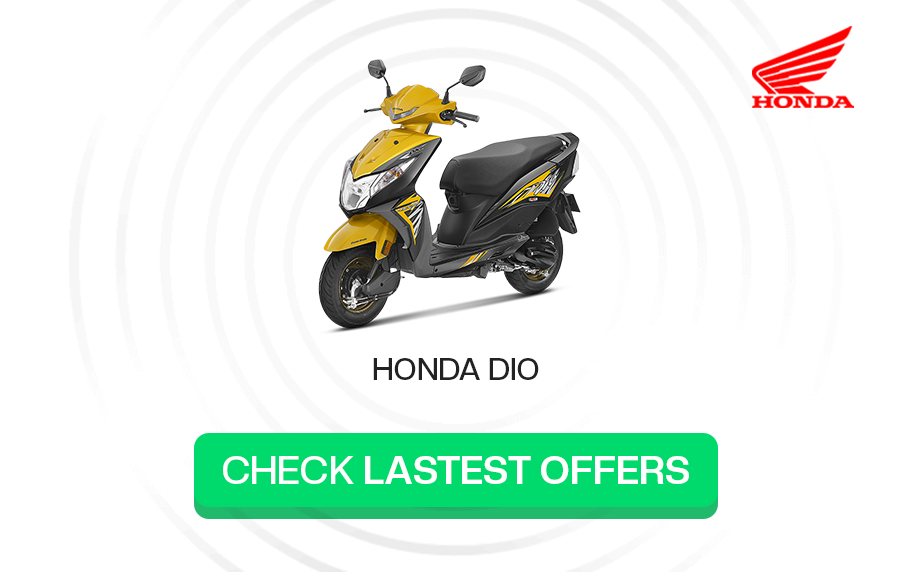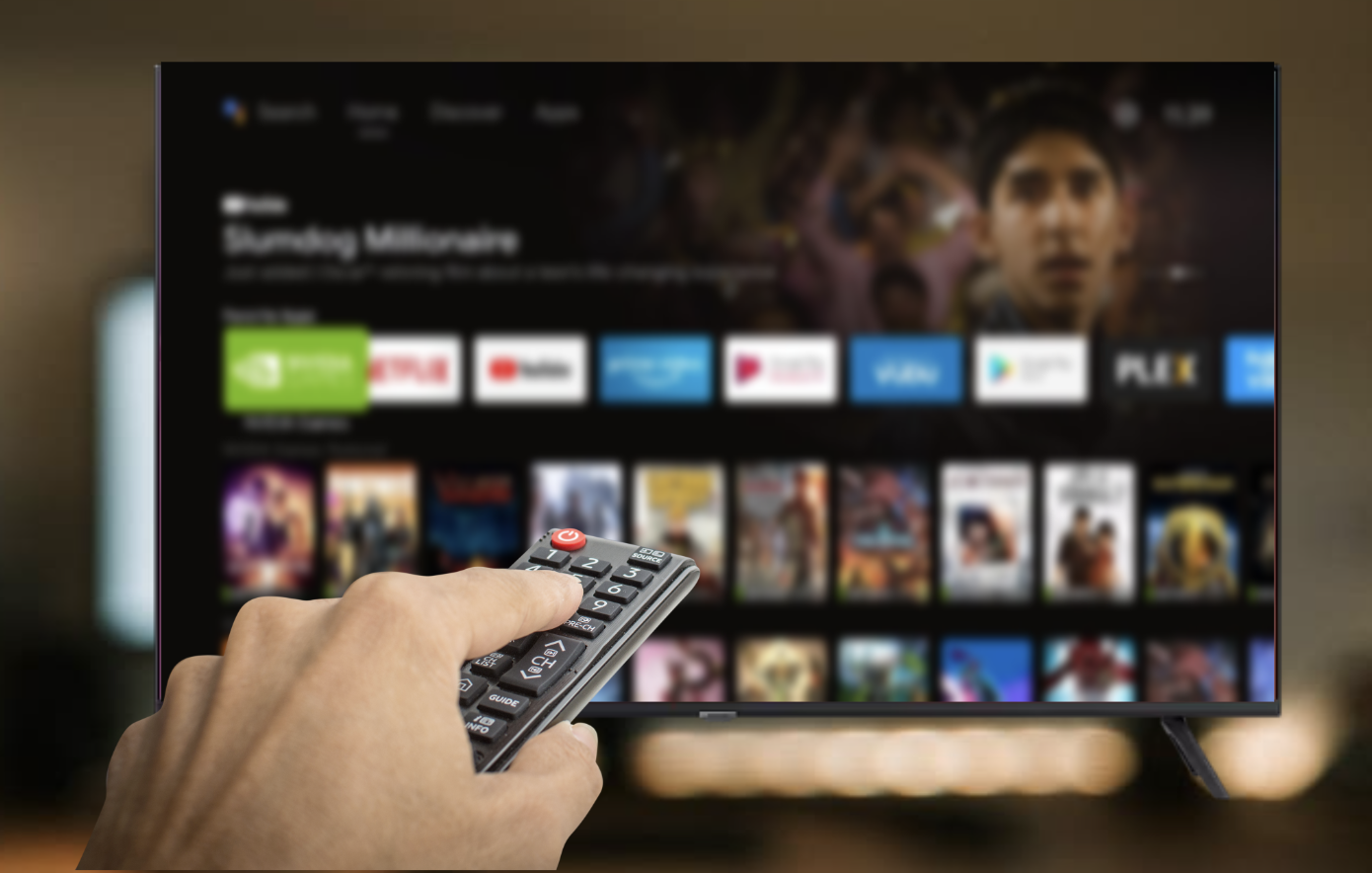
If you enjoy streaming Movie or Show titles in HD on your Samsung Smart TV, we’ve got 10 freemium apps for you.
We’ve put together a list of the top movie apps that let you stream for free, without needing a subscription.
These apps will become great sources if you add them to your Samsung television. They can bring lots of different movies/shows from categories like Action, comedy, adventure, drama, animation, etc.
Moreover, it’s easy to download, install, and use these applications on your TV.
We’ve listed apps from both the Samsung store and third-party stores. So, get ready to enhance your entertainment stuff with these streaming apps.
1. Filmplus
Filmplus is a new streaming platform that is officially launched for Android-based mobiles, tablets, PCs, and also Smart TVs.

So if you have a Samsung Smart TV with Android or Tizen OS, then you’re good to go with Filmplus.
With Filmplus on Samsung TV, you can catch your favorite films and TV shows on demand anytime.
This is one of the best subscription-less services available on the web which provides high-quality HS streams of popular titles from major studios.
Features:
- Stream movies and TV shows in HD quality.
- Create custom profiles for each family member.
- Access to a library of over 10,000 titles.
- Download content to watch offline anytime, anywhere.
- Personalized recommendations based on your viewing habits.
- Parental controls for age-appropriate content.
Link:- Download Film Plus
2. Moviebox PRO
Moviebox PRO will the ultimate choice for your Android or Tizen Samsung TV. Moviebox PRO has a huge library of films and aired shows from all genres with options to filter content by language, quality, rating, genre, etc.

It also features many free streaming services like Vudu, Netflix, Hulu, and more. Moviebox PRO allows you to download movies/show in HD quality. It also has a simple and cool interface which makes it easy to browse the content.
Features
- Stream high-definition movies and TV shows.
- Download content for offline viewing.
- Access a wide range of genres, from action to comedy and drama.
- Create watchlists to keep track of what you want to watch next.
- Enjoy unlimited streaming with no ads or commercials.\
- Sync your progress across multiple devices for easy access anytime, anywhere.
Link:- Download MovieboxPro
3. Cinema HD
The second most streaming app from our list is, Cinema HD.

It would be a great addition to your TV if you install Cinema HD on your Samsung TV. With this freemium app, you can access thousands of titles in 4K Ultra HD quality, with HDR color, and Dolby Atmos audio.
This will truly enhance your streaming experience just like Netflix or Prime Video.
The best part of Cinema HD is, you can create your room of content by adding your favorites. Also, Cinema HD can pull the best recommendations based on your taste from recent activity.
Features:
- One-Click option to log in to Real Debrid account.
- Its inbuilt CAST feature can stream movies from mobile to Samsung TVs.
- No user registration is required for freemium users, even if you can VIP subscription anonymously.
- High-quality streaming without buffering or loading.
4. BeeTV
BeeTV will be another third-party resource for your Samsung TV.

Almost, BeeTV looks and works similarly to both Cinema HD and Bee TV. But, it has a lot of content options like Netlifx originals, Disney Hotstar shows, Prime originals, etc.
BeeTV is providing up-to-date content with no time delay.
With its reliable streaming speeds and a wide variety of options, BeeTV will be a great addition to your Samsung TV’s app
Features:
- BeeTV’s content library is huge, on time, and frequent.
- It is also a free service and never ask for a single penny.
- BeeTV offers various resolutions including SD, HD, 4K, UHD, and 8K.
5. Kodi
Installing a Kodi on Samsung Smart TV can unlock many possibilities for your entertainment.

Kodi is a multi-purpose media player and can be used to stream online content and access local storage videos, music, etc.
Kodi has a wide range of add-ons that allow you to watch movies, TV shows, live sports and much more. Additionally, Kodi supports almost all popular audio/video formats including MP4, AVI, MKV, FLAC, and others.
By installing Kodi on a Samsung Smart TV, users can transform their television into a powerful multimedia hub.
Features:
- Stream online content from various sources.
- Play all popular audio/video formats including 3D videos.
- Use add-ons to access more content and services.
- Sync progress across multiple devices, including smartphones and tablets.
- Enjoy picture-in-picture mode.
Link:- Download Kodi
6. Crackle
If you download Crackle to your Samsung TV, it let you enjoy hundreds of free watching hours.

Even though Crackle is from a big company (Sony Pictures Entertainment), it still offers content without a subscription and account. Sadly, it isn’t available throughout the globe and is limited to USA users only.
So if you’re a US citizen, then enjoy the hassle-free Crackle on your television by installing it from Android Playstore or Samsung store.
Features:
- Stream full-length movies and TV shows with no breaks.
- Watch on your favorite device, including AppleTV, Roku, Chromecast, and more.
- Create a personalized watchlist to keep track of what you want to watch.
- Enjoy the exclusive original series created by Crackle.
- Get access to the latest releases before anyone else with early premieres.
Link:- Download Crackle on Samsung TV
7. Tubi TV
Welcome to our other best pick from the list, which is Tubi TV.

If you’re looking for an official streaming app that can be downloaded through Samsung Store, Tubi TV is a great choice.
Tubi TV is a popular streaming application, available for both mobile and television devices. It is loaded with thousands of free titles without ads. With a wide range of categories available, Tubi TV provides excellent recommendations for viewers.
Welcome to this video, where I’m going to be introducing you to Tubi TV. This amazing streaming service offers a great selection of movies and TV shows that can be enjoyed on Samsung TVs. In this video, I’ll show you how to access and enjoy all the content available on Tubi TV with your Samsung TV.
Features:
- Stream thousands of movies and TV shows for free.
- Watchlist folder to add upcoming content.
- Watch on any device, including TVs, phones, tablets, and computers.
- Access exclusive content not available anywhere else.
- Enjoy ad-supported streaming with no subscription required.
Link:- Download Tubi TV
Wrapping up
In conclusion, when it comes to choosing the best movie applications for Samsung TV, you’ve to note several preferences. The points you need to consider are compatibility, ease of installation, no need for other installations, and no registration.
The apps listed in this article not only offer an extensive collection of free HD movies and telecasted series or seasons. They are also easy to install and require no additional purchase. For a safe streaming experience, install the apps from the official store.
For third-party apps, you must take care few things such as installing those apps from trusted sources or official sites.
But, I’ve added the best sources here (Top 7 apps), these are the free options for your movie-watching with unlimited hours on your Samsung Smart TV.
-
Xiaomi 14 Review: Best Phone Under Rs. 1 Lakh in Nepal!Xiaomi 14 Review: TechLekh Verdict The Xiaomi 14 stands out as one of the best…
-
WorldLink Reaches 9 Lakh Households; 900,000th Customer Receives Incredible GiftsHIGHLIGHTS Worldlink’s 900,000th customer received surprise gifts from Shrinkhala Khatiwada. Worldlink is currently operating in…
-
Tecno Spark 20C with Dual Speaker Launched in NepalHIGHLIGHTS The Tecno Spark 20C price in Nepal is Rs. 15,990 (8/128GB). The smartphone has…