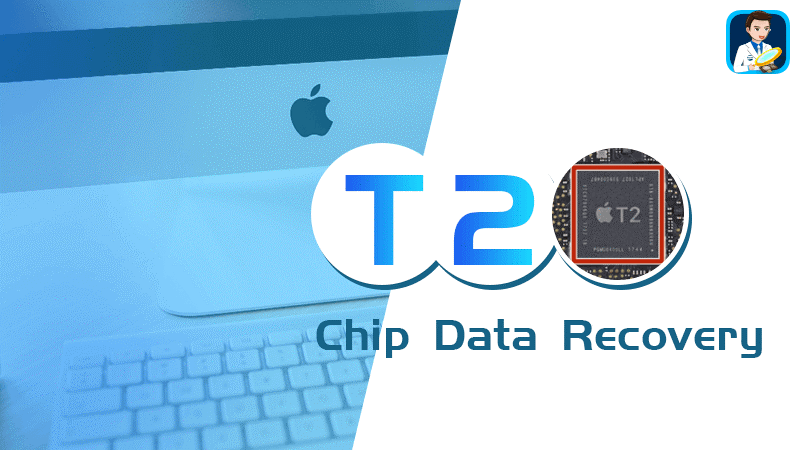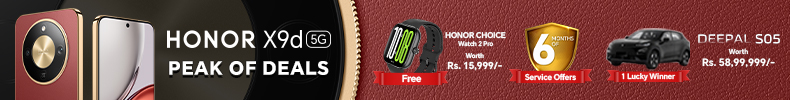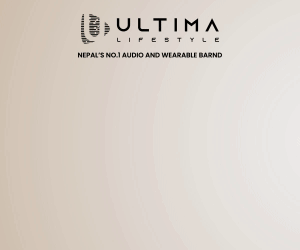Apple rolled out its second-generation security chip T2 with MacBook Air/Pro in 2018. Then other models including iMac Pro, Mac Pro and Mac mini start to be equipped with T2 as well. The T2 chip works as a sperate processor to encrypt data, secure booting and protect face/fingerprint/voice information. Set aside T2’s new security capabilities, it also creates a lot of headaches.
For example, if you have issues with some certain hardware components like logic board or Touch ID sensor on the newer Macs, it would be impossible for third-party repair service or yourself to repair or replace these components, unless you have an Apple-approved diagnostic tool. In addition, if the T2 chip fails, it also makes data recovery services out of luck to retrieve files, because all data on a T2-quipped SSD is encrypted and can’t be decrypted without the original T2 chip.
The T2 chip has been a hot topic since it came out. But all discussions about it have been around its benefits and downsides. In the article, we will introduce a data recovery tool that has made a new breakthrough in rescuing files from a T2-secured Mac.
Great news about T2 chip data recovery from MacBook Air/Pro, iMac Pro, and Mac Pro/mini
iBoysoft reached out to us with a news tip saying their flagship product iBoysoft Data Recovery for Mac finally is equipped with the T2 data recovery abilities. In its document, it claims that it has been the ONLY software so far can rescue Mac files in the following situations:
- Files are deleted from APFS volumes encrypted by the T2 chip.
- The file is lost because APFS volumes encrypted by the T2 chip can’t be mounted.
- Files are lost because APFS volumes encrypted by T2 chip are lost.
- Files are lost because APFS volumes encrypted by T2 chip are corrupted.
- Files become inaccessible because the Mac can’t boot up.
Even though the software cannot cover every data loss situation in T2 chip data recovery, but it is enough to save your Mac files in most common data loss situations. Therefore, we believe it worth trying.
We tested the software for a very simple task on our MacBook Pro 2019 with a T2 chip – undelete files – to see if it does what it says.
Process of testing
First, we deleted a few pictures and documents we didn’t need anymore and removed them from the Trash as well.
According to the tutorial, all data recovery activities are recommended to be done in Recovery Mode, so we restarted the computer to Recovery Mode as instructed. Then we make sure that our MacBook was connected to good Wi-Fi because the launching of the software requires a good Internet connection.
The next step amazed us. When we were a little confused about how we could install the software and launch it, the tutorial showed that no installation was needed and the software could be launched through iBoysoft’s server by running commands. We opened the Terminal and ran the command line. The software was launched automatically.
All detected volumes were listed in its simple and clean interface for us to navigate easily. Without the tutorial, we already knew how to use the software then. We selected the “workspace” volume where we deliberately deleted the files. For deleted files, quick scanning is a better option than deep scanning according to our experience, so we unticked the Deep scan option and click on the Scan button.
The scanning was fast. We could say it was faster than most software we had tested. All deleted files on our Mac displayed in less than 30 seconds. Because we remembered the file names, we used the search box and found them quickly.
We previewed them and they were all recoverable. Then we selected them and clicked Recover to save them to a pen drive.
To conclude, the overall process was smooth and easy to handle. The results were very satisfying.
Final words
Other data recovery software may be able to scan the raw sectors of Mac’s SSD, but they can’t decrypt the data on it because all data has been encrypted by the T2 security chip. However, iBoysoft broke this limitation and finally makes T2 chip data recovery possible. If you are facing a data loss problem with your newer Mac, iBoysoft Data Recovery for Mac is your only hope without going to an Apple store.
-
TechLekh Awards: Best Phones of 2025 in Nepal Winners!Ooooooooooh boy, what a year it was for smartphones, even in Nepal! Phones have been…
-
TechLekh Awards: Best Tablets of 2025 in Nepal Winners!The smartphone scene in Nepal was absolutely crackling this year with constant new launches and…
-
TechLekh Awards: Best Scooters of 2025 in Nepal Winners!Scooters have played a major role in shaping everyday mobility in Nepal. They have always…
-
TechLekh Awards: Best Bikes of 2025 in Nepal Winners!Motorcycling in Nepal has always meant more than just getting from one place to another.…
-
TechLekh Awards: Best Cars of 2025 in Nepal Winners!Electric vehicles continue to dominate Nepal’s market in 2025, and Chinese manufacturers still lead the…
-
Honor Mobile Price in Nepal (February 2026 Updated)This is the complete list of HONOR mobile price in Nepal for 2026. In this…
-
Ai+ Pulse & Nova 5G Prices Increased in Nepal (AGAIN!)HIGHLIGHTS The Ai+ Pulse and Nova price in Nepal start from Rs. 10,999 (4/64GB) and…
-
Best Phones Under 35000 in Nepal (February 2026 Updated)I’ve always said that Rs. 30,000 is where phones start getting interesting. You can check…