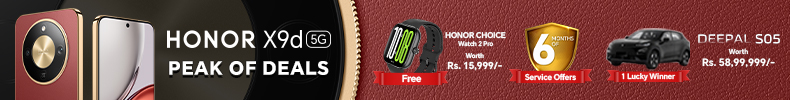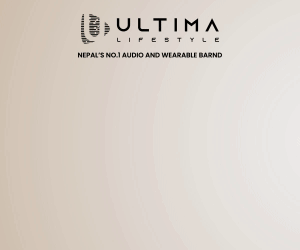Staying productive in the digital world is no easy feat. With constant emails, social media notifications, and endless information, it’s easy to lose focus. Thankfully, Google Chrome extensions can help you stay organized, manage tasks, stay safe online, and maintain productivity. Here’s a look at some of the best Chrome extensions for boosting productivity and online safety in 2024.
ExpressVPN Chrome Extension
Online security and privacy are crucial. A VPN extension for Chrome can protect your data and keep your online activities private. With ExpressVPN Chrome extension, you can encrypt your internet connection, making it secure and anonymous, especially on public Wi-Fi. It routes your traffic through a secure server, hiding your IP address. This extension is easy to use, letting you connect to a server with just a few clicks. Adding a VPN extension to Chrome is a simple way to boost your online security and privacy.
Grammarly: Elevate Your Writing
If you post anything on the internet, then Grammarly is a lifesaver. Whether you’re about to send an email, make a post on social media, or write a blog post, Grammarly will help ensure your writing is clear and free from errors. It checks for grammar, spelling, and punctuation mistakes and suggests correcting your writing. Upgrading to premium nets, you have features like tone adjustments and vocabulary enhancements.
Momentum: Start Your Day Right
Momentum transforms your new tab page into a personalized dashboard that helps set a productive tone for your day. Each time you open a new tab, you’re greeted with a beautiful background image, an inspirational quote, and your to-do list. This simple yet effective extension helps keep you motivated and focused on your daily goals.
Dark Reader: Protect Your Eyes
Spending long hours in front of a screen can strain your eyes, especially during late-night browsing sessions. Dark Reader is a handy extension that turns websites into dark mode, reducing eye strain and creating a more comfortable reading experience. This extension adjusts the colors of web pages to make them easier on your eyes.
uBlock Origin: Say Goodbye to Ads
Ads can be incredibly distracting and often slow down your browsing experience. uBlock Origin is a powerful ad blocker that removes these intrusive ads, making browsing faster and more enjoyable. This lightweight extension also blocks trackers and malicious scripts, enhancing online security.
OneTab: Tame Your Tabs
It can be easy to clutter your browser by opening tons of tabs and slowing down your computer. OneTab does that hard work by consolidating all your open tabs into one list with just one click. From now on, it will save a lot on system resources, making it easier to deal with and find tabs in the future.
Google Keep: Capture Your Ideas
Google Keep is an easily accessible, quickly operable application that notes and manages one’s thoughts. Save your ideas by making notes, to-do lists, or setting reminders directly in your web browser with Google Keep Chrome Extension. All notes are synchronized, enabling one to access them anytime and from any place through any device.
Toby for Chrome: Organize Your Bookmarks
Toby for Chrome makes managing your bookmarks much easier. This extension transforms your new tab page into an organized dashboard, allowing you to quickly access your favorite websites and resources. Toby lets you create collections and save your open tabs for later, helping you stay organized and efficient.
Honey: Save Money While Shopping
Shopping online can be a bit costly sometimes, but Honey helps to automatically save money by finding and applying the best coupon codes at the checkout. This extension works with thousands of online stores to get the best deals—with zero effort on your part. Just click on the Honey icon at checkout to apply the best available discounts.
Loom: Communicate More Effectively
Loom is a fantastic tool for improving communication and collaboration. This extension lets you record and share video messages, making explaining complex ideas easier or providing feedback. With Loom, you can create quick tutorials, share screen recordings, and send personalized video messages, making your communication more engaging and efficient.
Evernote Web Clipper: Save Information Seamlessly
Evernote Web Clipper is perfect for researchers and information gatherers. This extension allows you to clip entire web pages, specific sections, images, or articles and save them to your Evernote account. You can organize these clippings into notebooks for easy access and reference later.
Noisli: Focus on Background Sounds
Sometimes, a little background noise can help you concentrate by masking distractions. Noisli lets you create and listen to your sound environment, making it easier to stay focused. You can mix sounds like rain, wind, or a coffee shop to create the perfect background noise for work or relaxation.
Pocket: Save Articles for Later
Pocket is great for saving articles, videos, or any web content for later. With the Pocket Chrome extension, you can save content with one click and access it anytime, even offline. This is perfect for those moments when you find something interesting but don’t have time to read it right away.
StayFocusd: Limit Time on Distracting Sites
StayFocusd helps you stay focused by limiting your time on distracting websites. You can set a daily time limit for specific sites, and once you reach that limit, StayFocusd will block access to those sites for the rest of the day. This extension is great for minimizing time-wasting activities and boosting productivity.
The essence of productivity in 2024 is much more urgent than ever before. Google Chrome has various extensions to organize your time and help you concentrate on your work. Adding those extensions to your day-to-day life will give you an even higher productivity rate. If you need to write, enhance your online safety, keep yourself in order, or free yourself from distractions, a Chrome extension is designed for that very purpose. Test a few of these extensions, which should help you get the right mix.
-
TechLekh Awards: Best Phones of 2025 in Nepal Winners!Ooooooooooh boy, what a year it was for smartphones, even in Nepal! Phones have been…
-
TechLekh Awards: Best Tablets of 2025 in Nepal Winners!The smartphone scene in Nepal was absolutely crackling this year with constant new launches and…
-
TechLekh Awards: Best Scooters of 2025 in Nepal Winners!Scooters have played a major role in shaping everyday mobility in Nepal. They have always…
-
TechLekh Awards: Best Bikes of 2025 in Nepal Winners!Motorcycling in Nepal has always meant more than just getting from one place to another.…
-
TechLekh Awards: Best Cars of 2025 in Nepal Winners!Electric vehicles continue to dominate Nepal’s market in 2025, and Chinese manufacturers still lead the…
-
Hyundai Creta Electric Completes Its Lineup in Nepal, But Faces Tough CompetitionHIGHLIGHTS Hyundai Creta Electric price in Nepal starts at Rs. 51.96 Lakhs. Based on motor…
-
Aprilia Scooters Price in Nepal (February 2026 Updated)This is the complete list of Aprilia scooters price in Nepal for 2026. In this…
-
BYD Cars Price in Nepal (February 2026 Updated)This is a complete list of BYD cars price in Nepal for 2026. In this…