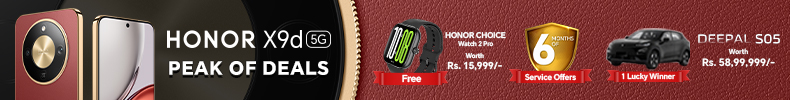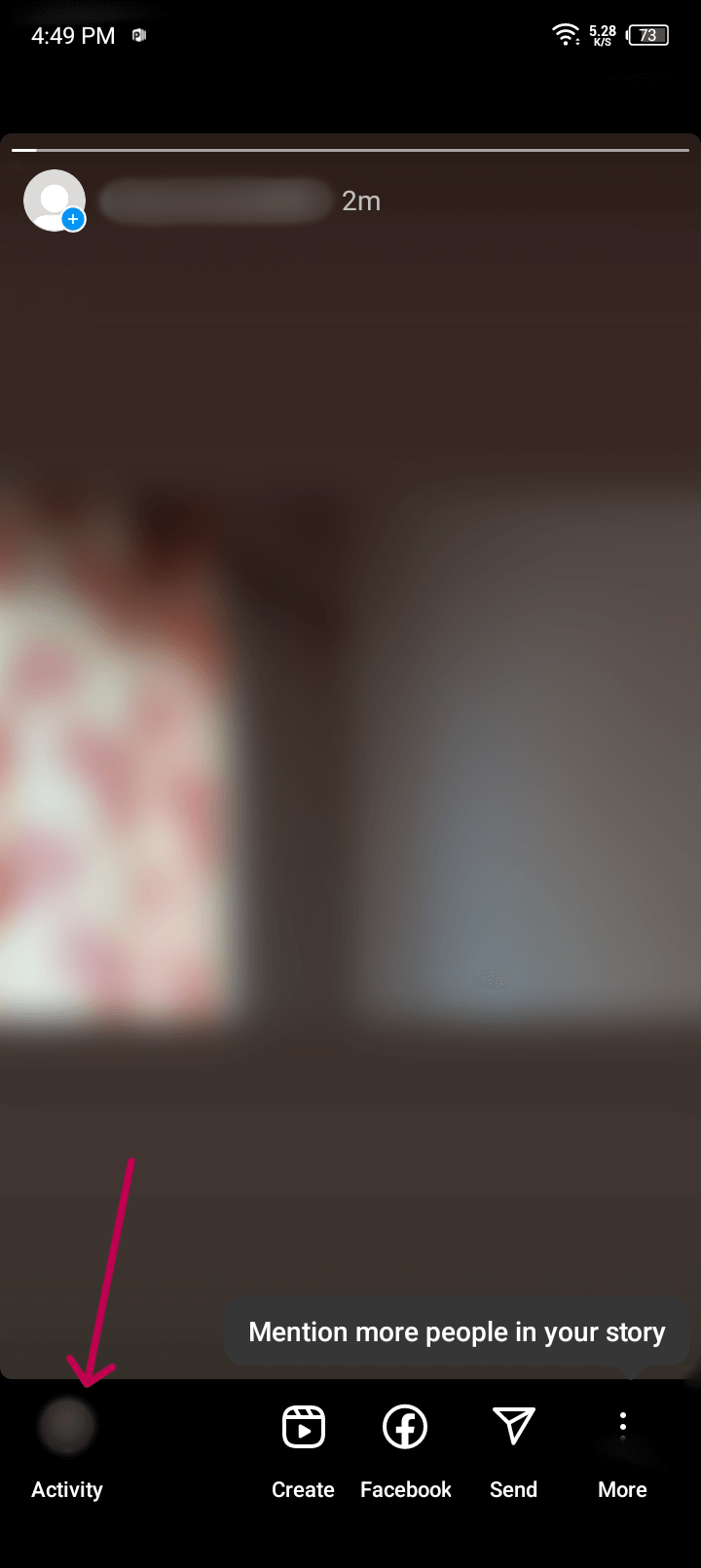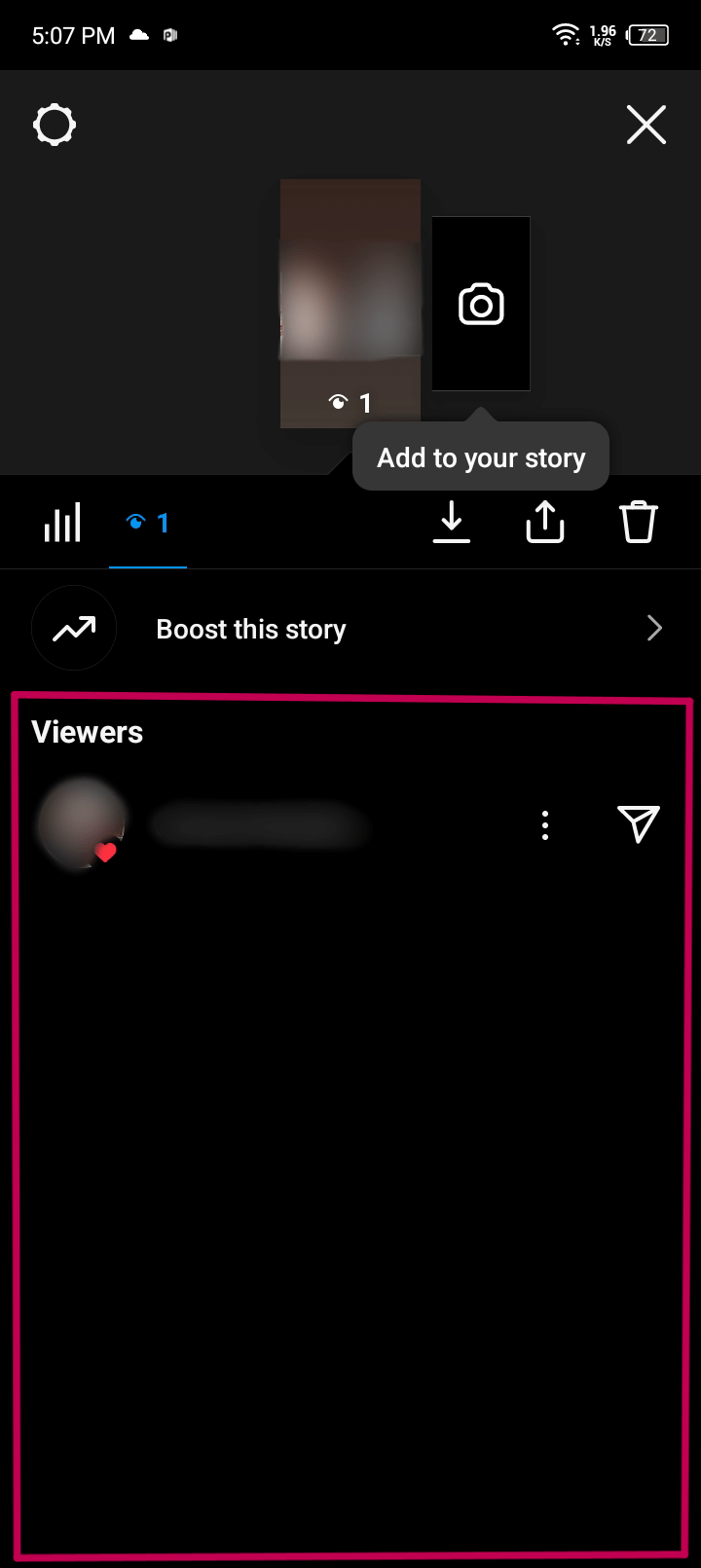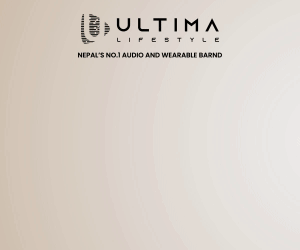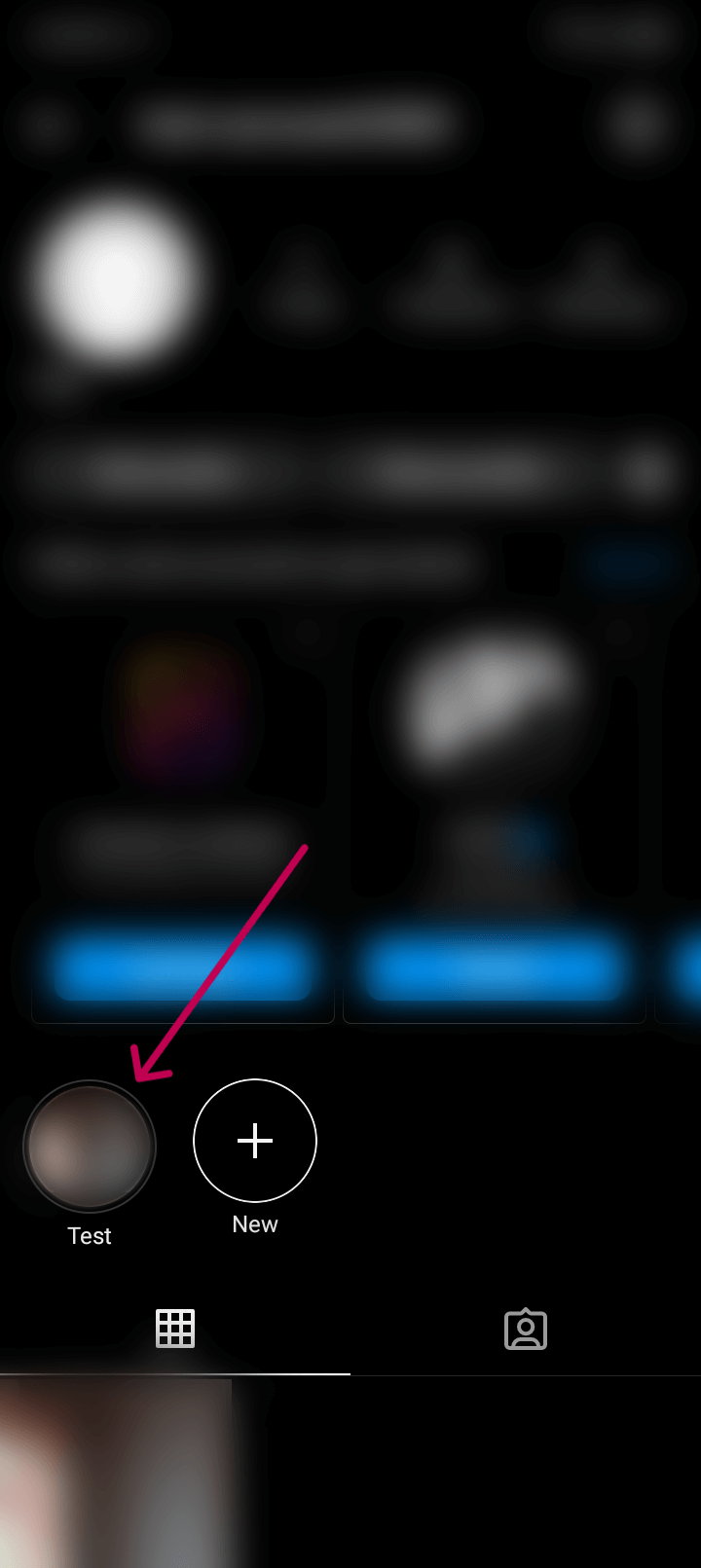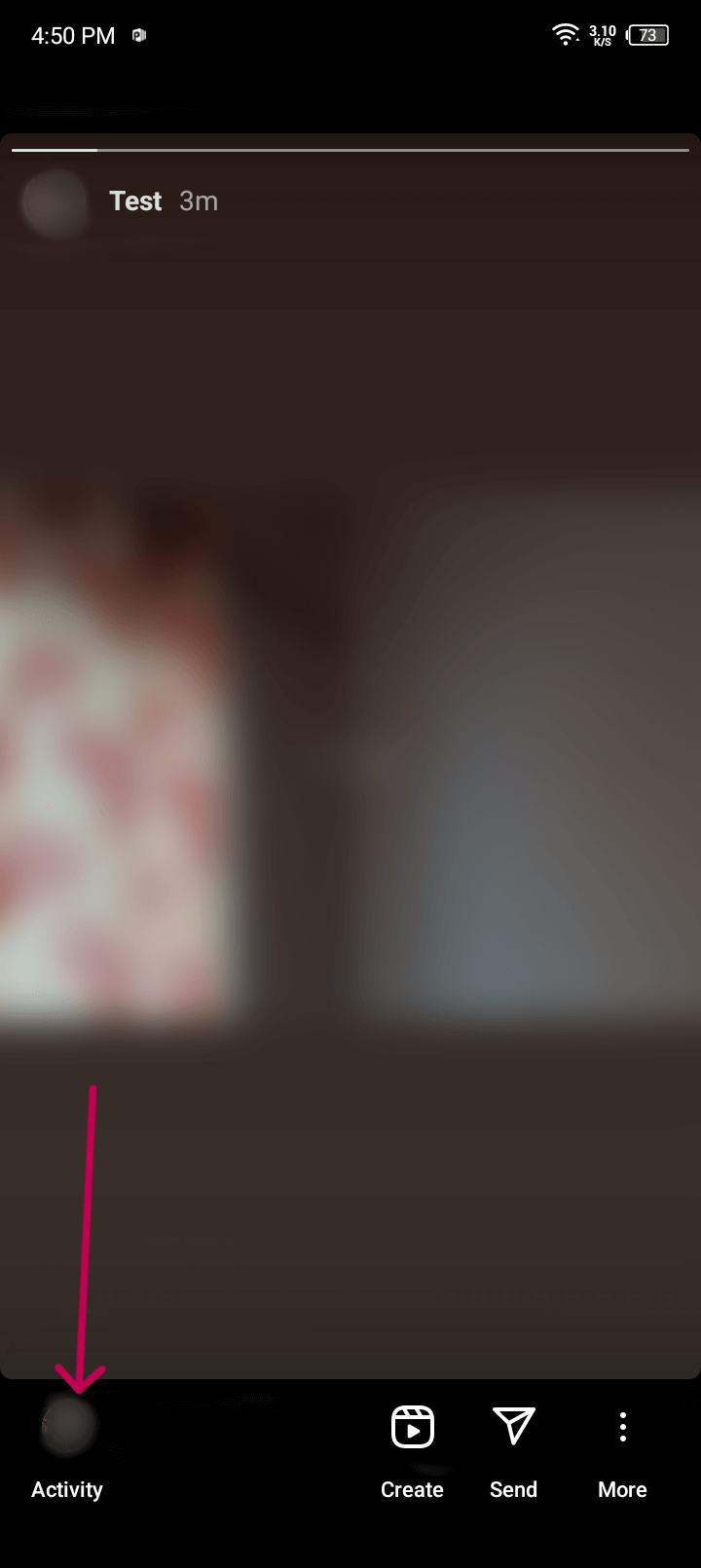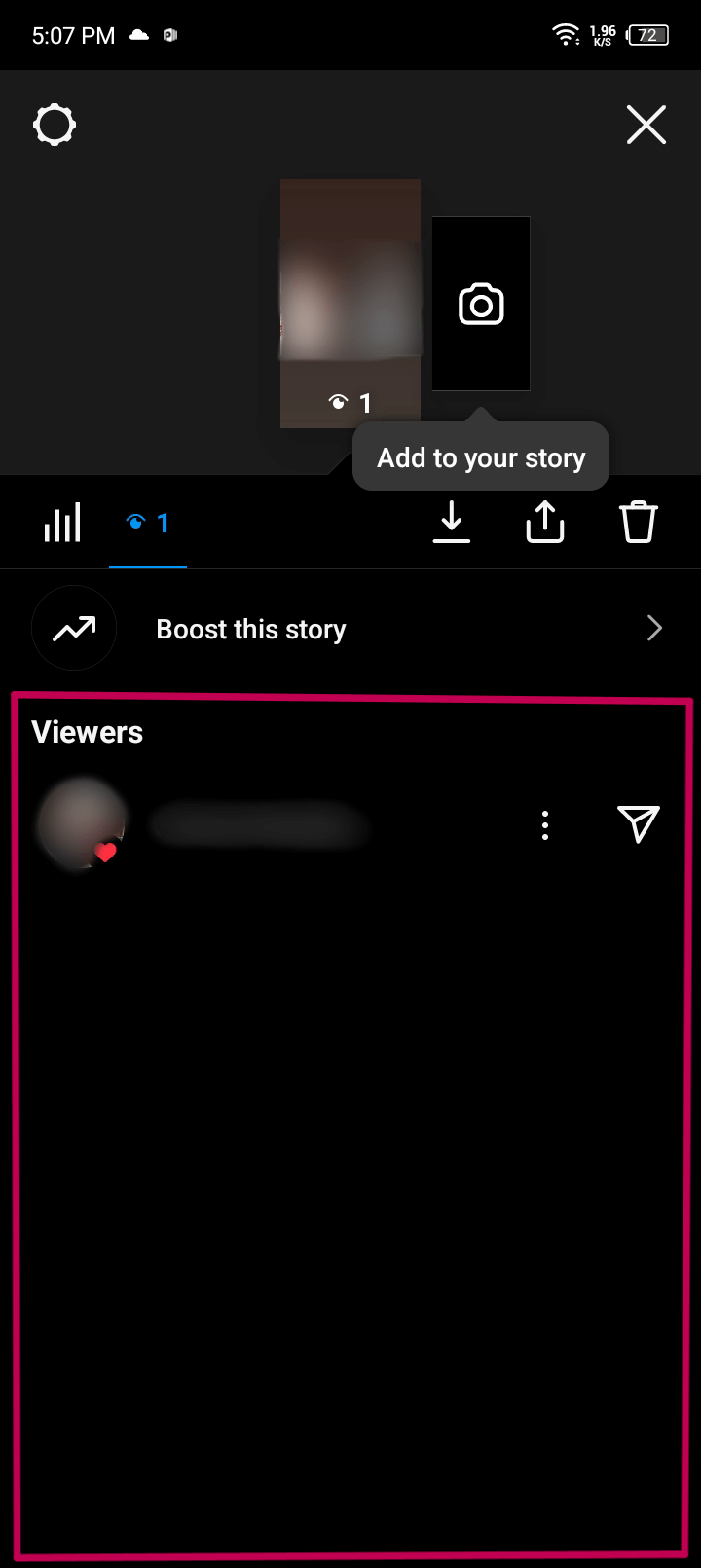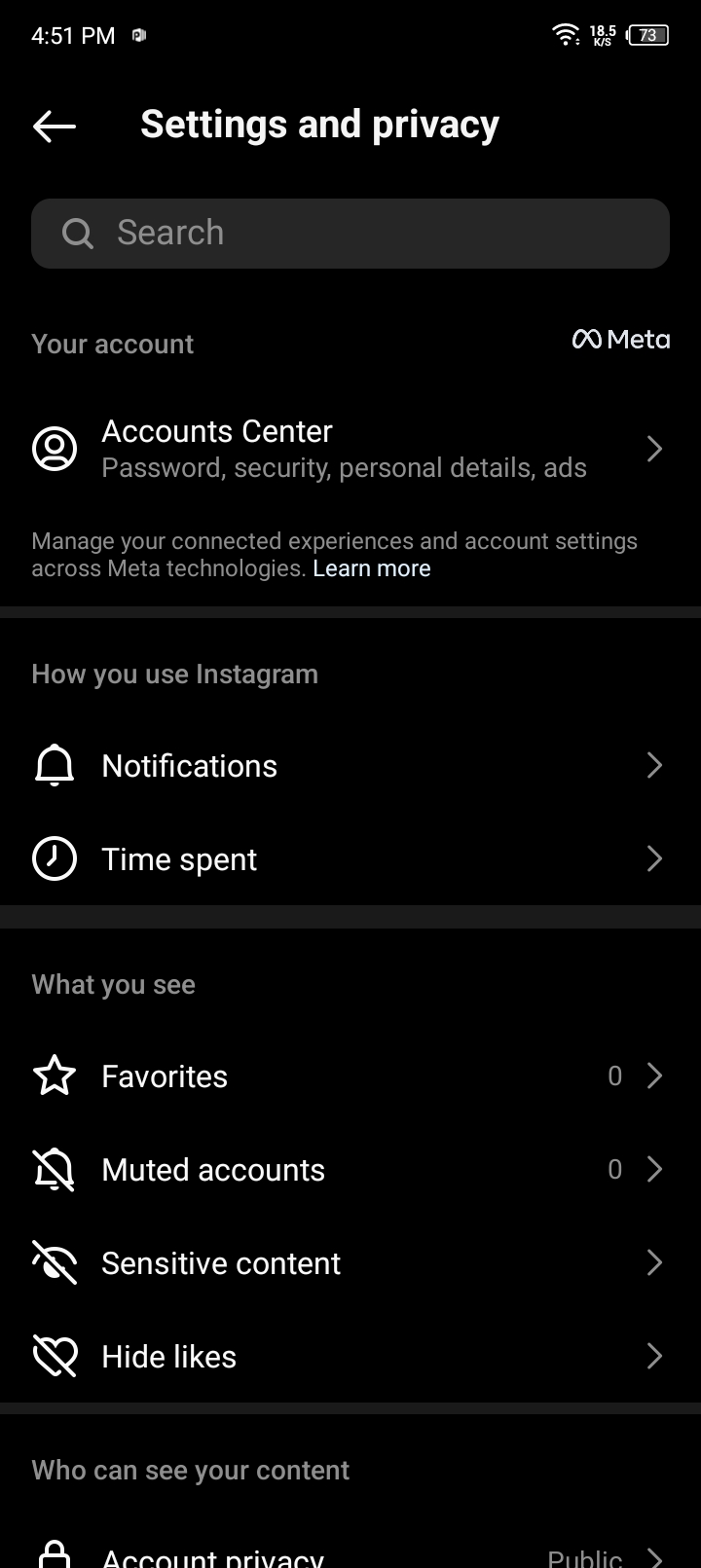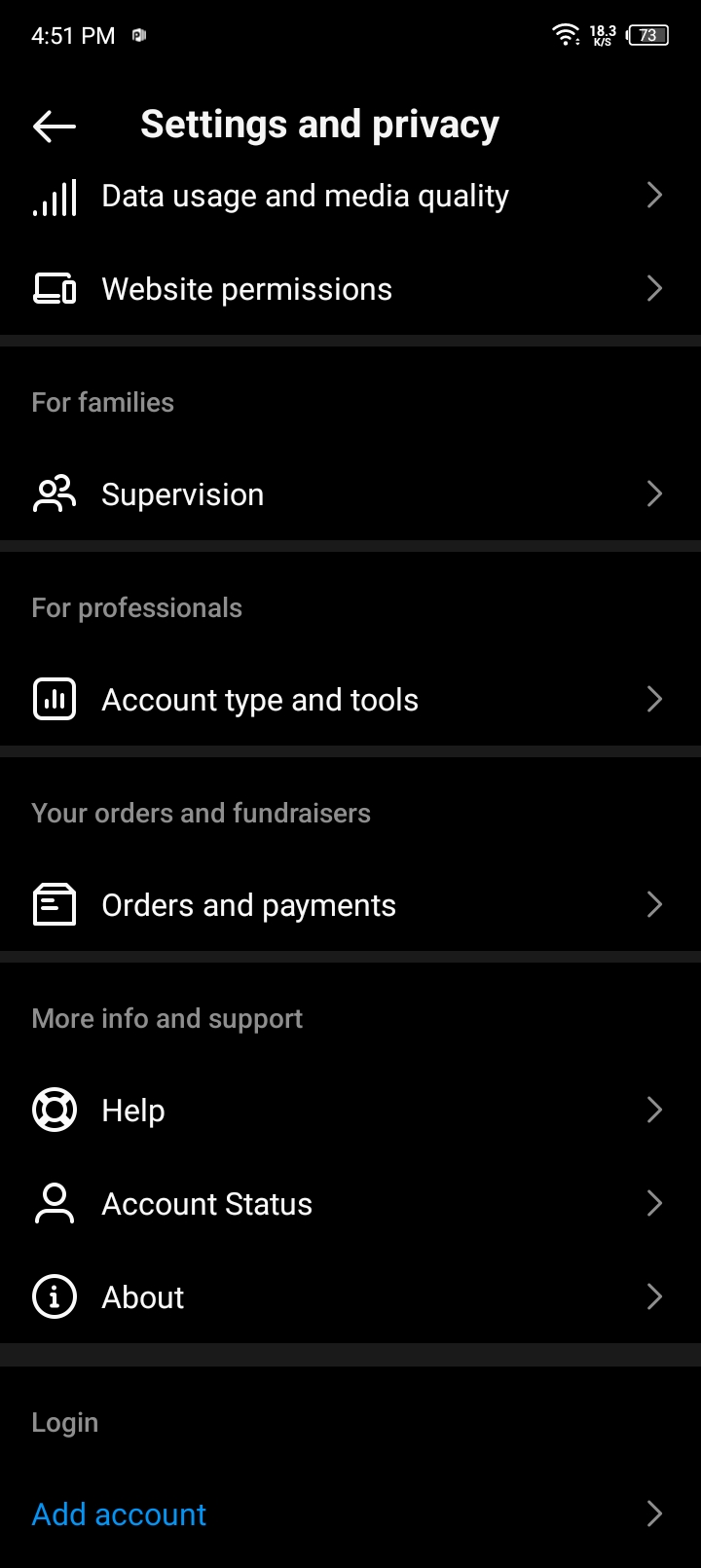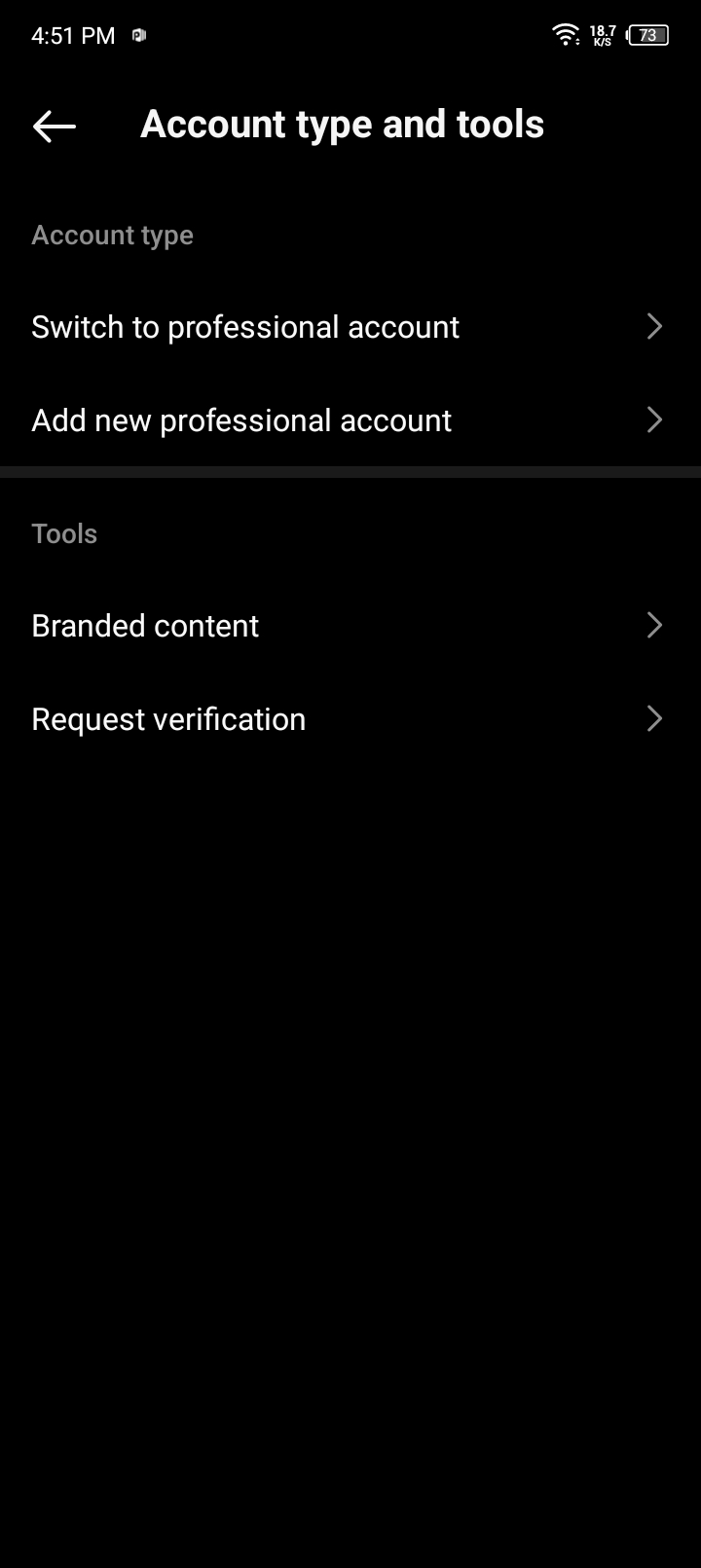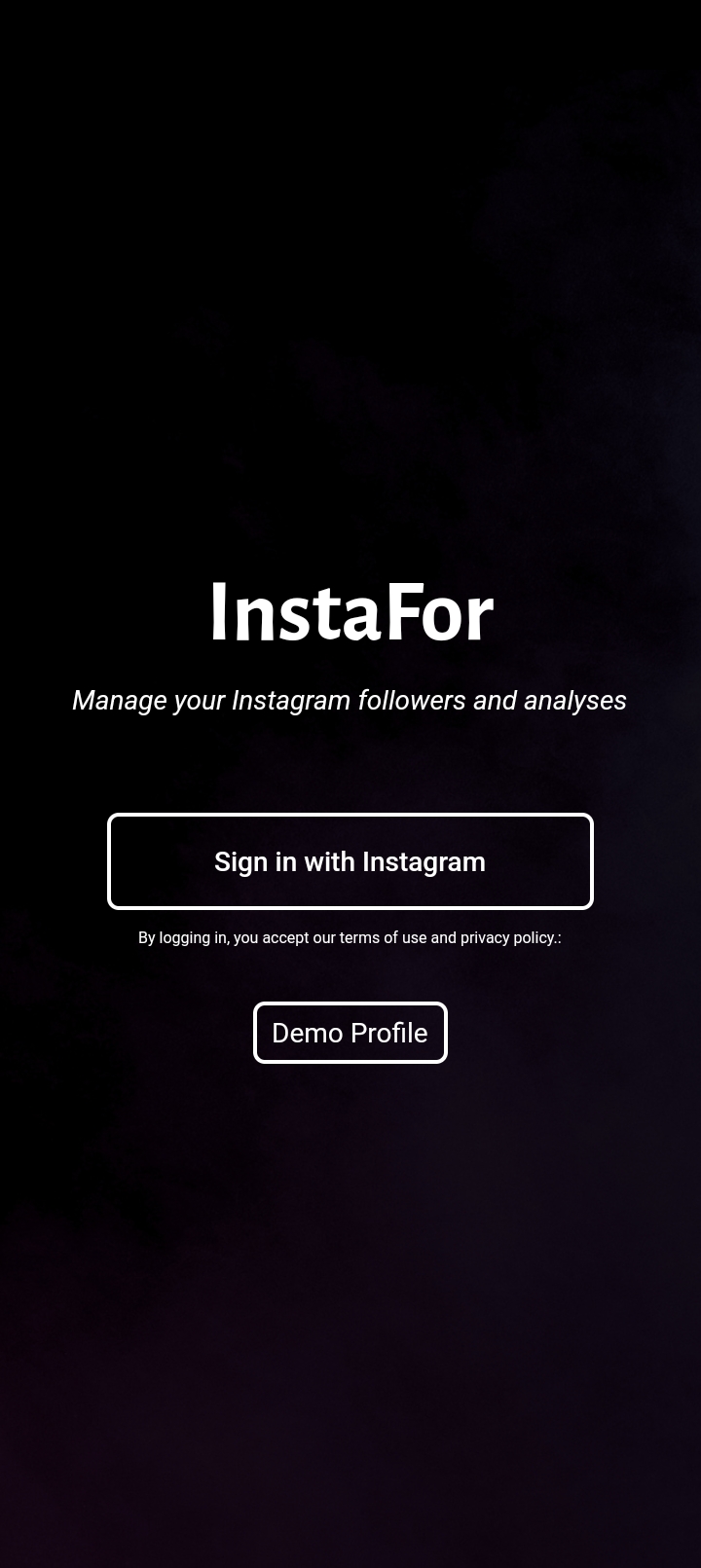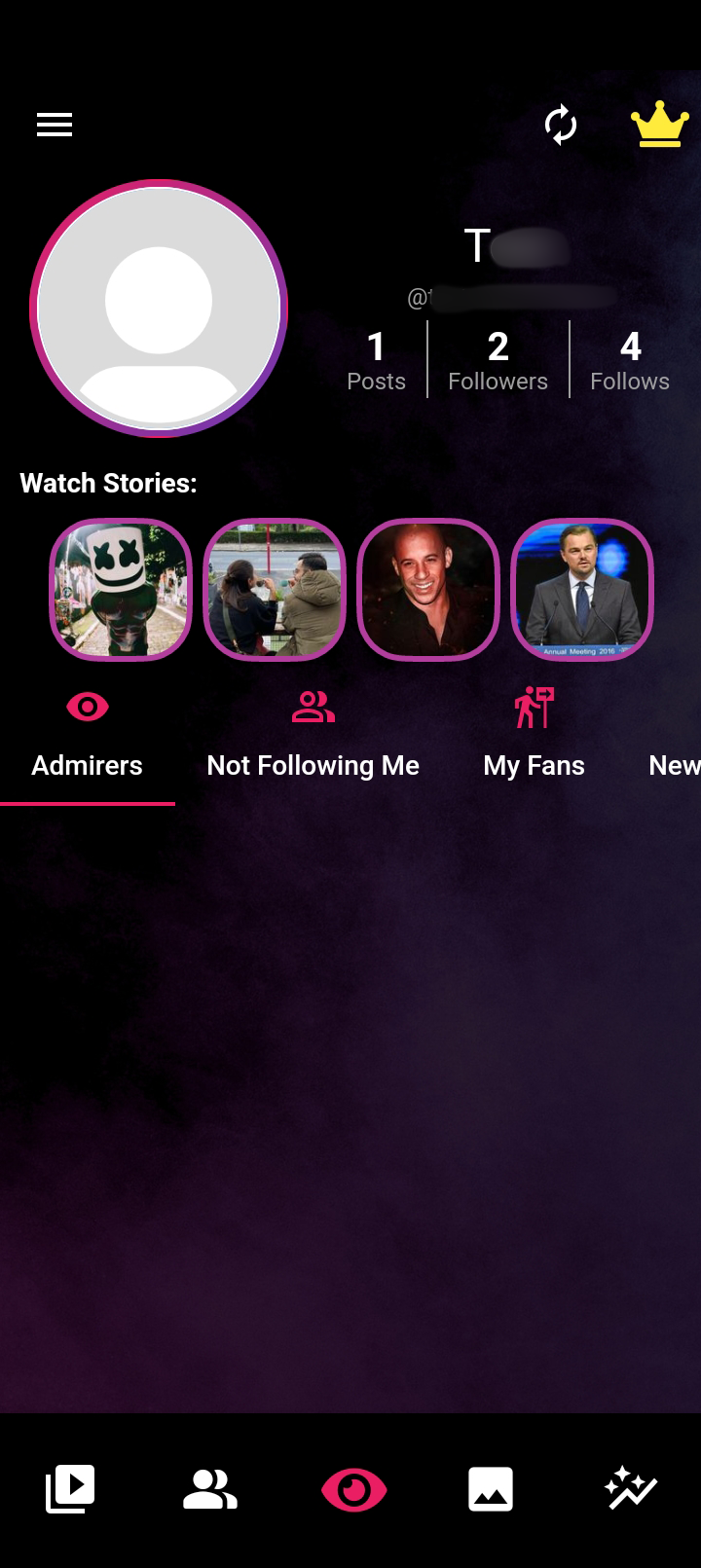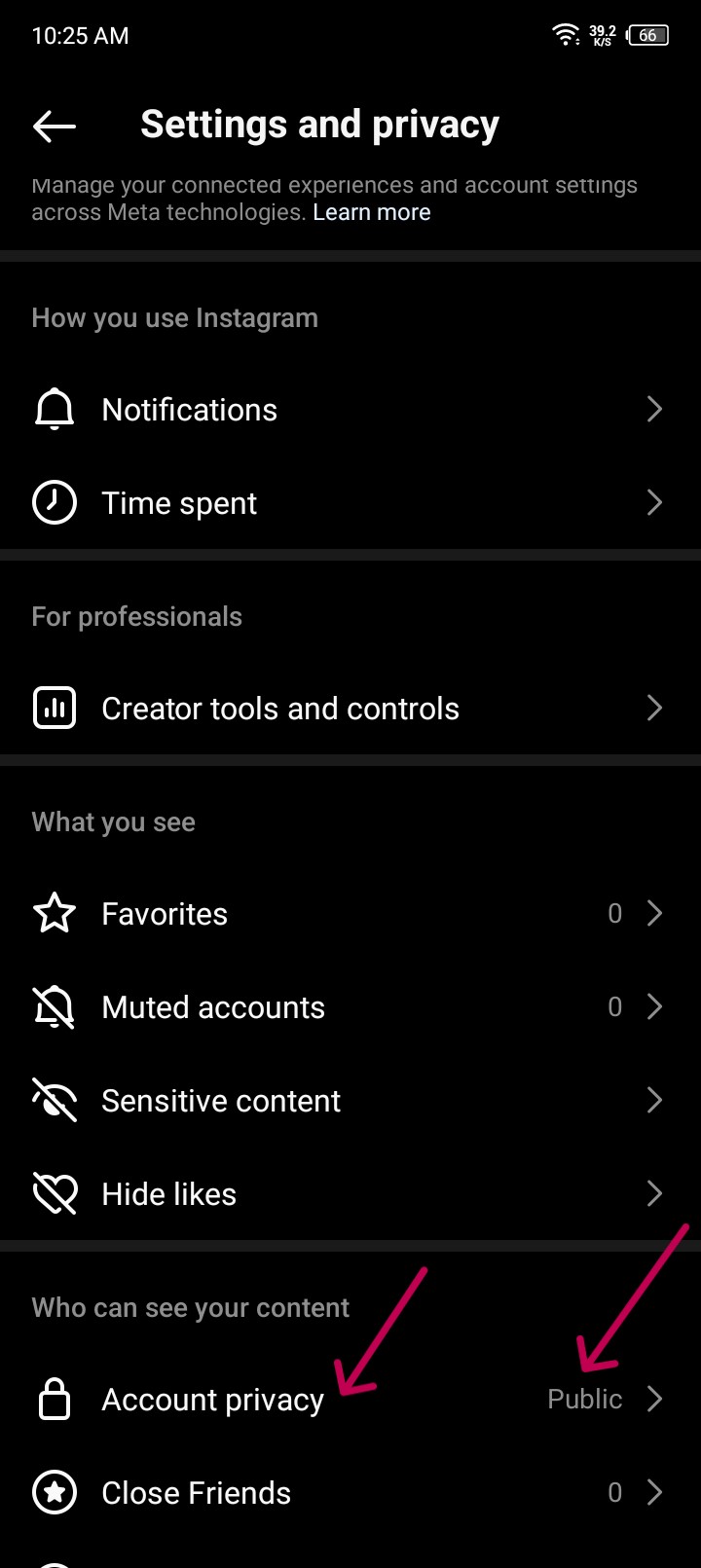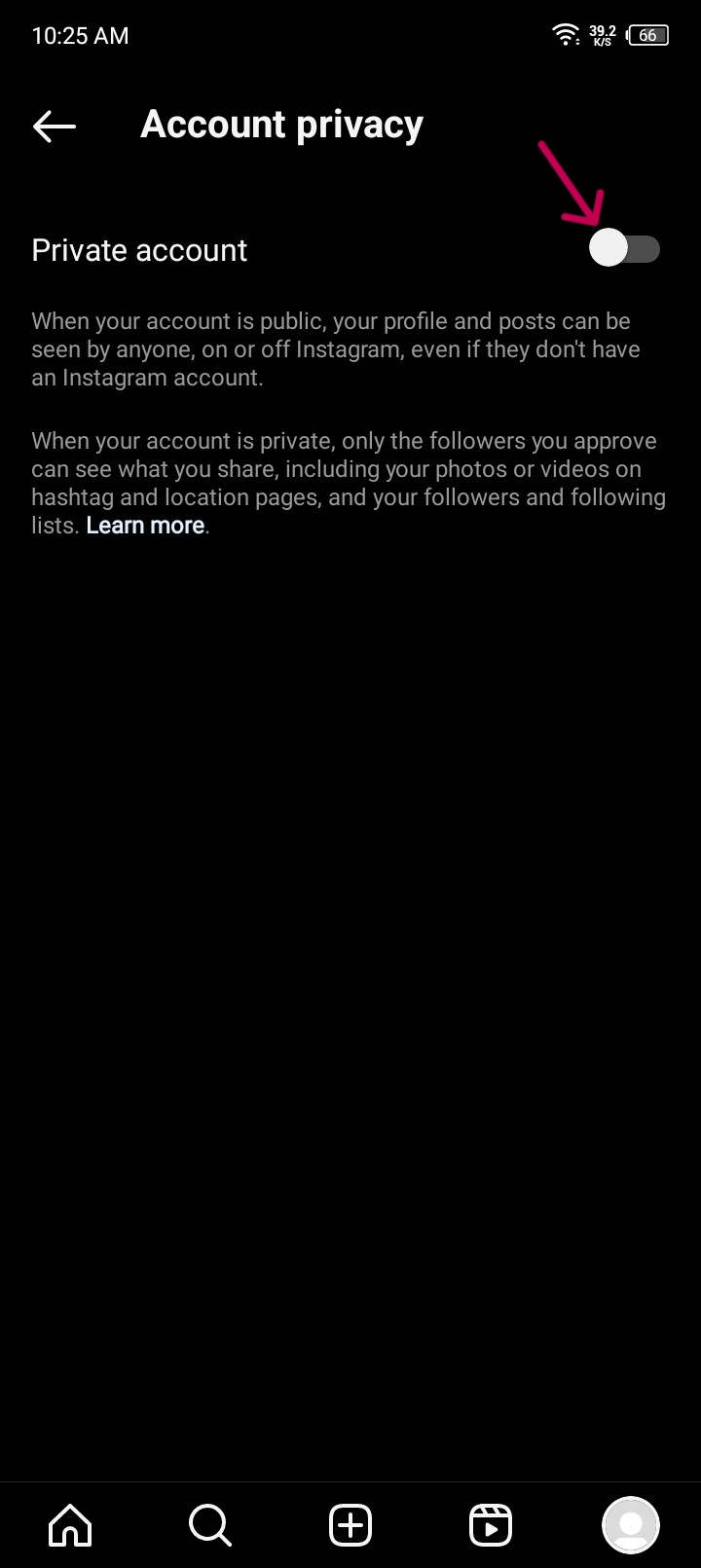Instagram was launched in 2010 and has now become one of the most successful social media platforms in the world. With over 2 billion active users and over 140 million users from the USA alone, Instagram, now a part of Meta, was the second most used social media platform in 2022. You can download Instagram through the Google Play Store or Apple Store and create your Instagram account to get Instagramming.

Why Find Who Viewed Your Instagram Profile?
Whether you’re starting out on Instagram or already established yourself as an Instagram Influencer, the desire to know the number and type of people you attract to visit your Instagram profile/page is always present.
Instagram allows you to share videos and photos, and curate your profile so that you can target a certain audience. So it’s important to find who views your Instagram profile to know whether your content is reaching the target audience or not.
How to See Who Views Your Instagram Profile 2026?
Well, about that, you can’t really directly see who visited and viewed your Instagram profile. It’s not that the data isn’t there, it’s just that the data isn’t publically available. Why? you might ask. Well, Instagram simply prefers it that way for privacy reasons.
There are a lot of users who use Instagram not for posting but for scrolling through profiles or just enjoying their time with funny videos. These users may not be posting but will still consume ads and spend time on the app engaging in various activities.
If Instagram decides to oust those people, they’re basically shooting themselves in the foot by losing a huge amount of revenue from engagement and ads as these people might stop using the app. After all, no one likes being called out for their activities. So, what workarounds can you use to see who’s looking at your Instagram on Android anyway? Who visited my Instagram profile?
1. Instagram Stories to See Who Visits Your Instagram Profile
On Instagram, you can share stories in the form of text, images, and videos. Instagram allows users to see who has viewed their stories. If someone is your Insta stalker, they’re likely to check your Instagram story.
To see these Insta stalkers, you can click on your story to open it, then click on the bottom left corner where you’re shown thumbnails of people. That opens a new window where more details about your Insta stalkers are provided.
If you have a Public Account, meaning an account where anyone can view your stories, this list will also include people who view your story but don’t follow you. You can also block any user by selecting them and choosing “Hide your story”.
Keep in mind that Instagram stories expire after 24 hours so you’ll have to regularly keep checking your stories to find who viewed your Instagram profile.
2. Instagram Highlights to See Who Viewed Your Instagram Profile
Instagram Highlights are stories that you chose to keep on your profile permanently. These stories can be viewed anytime by visiting your profile as long as you don’t delete the stories.
Just like with normal stories, you can view your Insta stalkers by clicking on the highlight and clicking in the bottom left corner where user thumbnails are provided. Doing so opens a list of user accounts that have viewed your Instagram profile.
With Instagram Highlights, you can also see how many times your content has been looked at. But it won’t share who viewed it how many times. That’s the reason why your view count may not match the no. of accounts that you see on the list.
3. Instagram Business Account to See Who Checked Your Instagram Profile
You can also switch your Personal account to a Business account to get more insights about the audience you’re reaching. Do note that this changes your profile from private to public.
To do this, simply open your settings, scroll down to the “For Professionals” tab, and select “Switch to professional account”.
By doing this, you unlock Instagram Insights which is basically Instagram’s visitor tracker. It’s a useful tool that collects data about the age, location, and gender of your audience. However, even with this option, it won’t reveal the names or user accounts of your audience.
There’s one more downside, Insights only works on posts you’ve done after converting your account. If you wanted Insights on posts you made before converting from your Personal account, it doesn’t provide them.
ALSO READ: What do Icons and Symbols Mean on Telegram
4. Third-Party Apps to See Who Views Your Instagram Profile
A lot of third-party apps advertise themselves as being Instagram visitor tracker apps. A quick search on the Google play store shows us multiple free apps that claim to provide tracking and analytics related to Instagram. They promise to answer questions you may have like, “Who searched for me on Instagram?” or ” How to know who viewed my Instagram.”
When you open these apps, they pretty much have the same interface and ask you for your Instagram username and password. They also assure you that no data in regard to your password is saved. Yeah, totally not suspicious.
So, as suspicious as they sound, do they work? NO.
We tried 3 different apps and all three were able to display followers and following but that’s about it. They show random blurred profiles as your Instagram stalkers and require a premium subscription to unlock them. So much for being free huh?
InLog App
InStalker App
InstaFor App
The funny thing is, the stalkers are not even consistent over the apps which further comes off as the apps being totally fake. One even pushed a notification about our brand-new test account getting blocked by a user whose username was conveniently censored. Hilarious, right?
5. Make Your Instagram Account Private
If you can’t keep track of your Instagram stalkers and don’t want your profile views filled by random people, you can make your profile into a private one.
To do this, you can open “Settings” and scroll down to “Account Privacy”. Here, you can toggle the “Private Account” and done. That’s it. Now, random people won’t be able to view your profile or content, and it is only accessible to your followers whose requests you’ve accepted.
If you’re already being followed by lots of random people, switching to a private account won’t get rid of them. You’ll have to go through them one by one which can be tedious but it will protect your content views from being filled by random people you probably don’t even know.
So How Can You See Who Viewed Your Instagram Profile?
Long story short, Instagram doesn’t provide data regarding your viewers. You can use workarounds like keeping track of people who view your stories or highlights. Also, converting to a business account will provide you with lots of insights about your audience and reach but won’t give you the usernames of your Insta stalkers.
There are also no third-party applications that can provide this data. Be aware of third-party apps that instead steal your money and data.
If you don’t want random people viewing your Instagram profile/page and content, you can make it private. Just switch to a Private account and only users permitted by you will be able to view your content.
Frequently Asked Questions
How to see who views your Instagram profile?
You can’t see who views your Instagram profile. Instagram doesn’t provide that data to the users or any third-party applications.
What if it’s been more than 24 hours after I posted my story?
You can still see who’s seen your story up to 48 hours after you first posted it. Just go to your archive and scroll to the story you want to see viewer info on.
Can someone see how many times you viewed their Instagram profile?
No, they can’t see how many times you visited their profile.
Which third-party app lets you find your Insta stalkers?
No third-party app is capable of this. Don’t pay or enter your data in any of these fake apps to be safe.
Can someone see that I viewed their Instagram story?
Yes, if you viewed their Instagram story, they can see that you viewed it.
Can someone see that I viewed their Instagram posts if we are not friends?
If you viewed someone’s story then they can see you viewed it. But if you view their posts but don’t interact with them, they will not be able to know you visited and viewed their Instagram profile.
-
TechLekh Awards: Best Phones of 2025 in Nepal Winners!Ooooooooooh boy, what a year it was for smartphones, even in Nepal! Phones have been…
-
TechLekh Awards: Best Tablets of 2025 in Nepal Winners!The smartphone scene in Nepal was absolutely crackling this year with constant new launches and…
-
TechLekh Awards: Best Scooters of 2025 in Nepal Winners!Scooters have played a major role in shaping everyday mobility in Nepal. They have always…
-
TechLekh Awards: Best Bikes of 2025 in Nepal Winners!Motorcycling in Nepal has always meant more than just getting from one place to another.…
-
TechLekh Awards: Best Cars of 2025 in Nepal Winners!Electric vehicles continue to dominate Nepal’s market in 2025, and Chinese manufacturers still lead the…
-
Hyundai’s Ioniq 9 Coming to Nepal: Premium, Polarizing, and Purpose-BuiltHIGHLIGHTS Hyundai Ioniq 9 price in Nepal can be expected to be between Rs. 1.5…
-
Xiaomi 17 Ultra Could Be Xiaomi’s Most Complete Flagship YetHIGHLIGHTS The Xiaomi 17 Ultra is rumoured to launch globally on February 28. The phone…
-
Bajaj Pulsar NS125 Launched in Nepal with LED Headlight, Single-Channel ABS & MoreHIGHLIGHTS Bajaj Pulsar NS 125 price in Nepal starts at Rs. 3.05 Lakhs to Rs.…