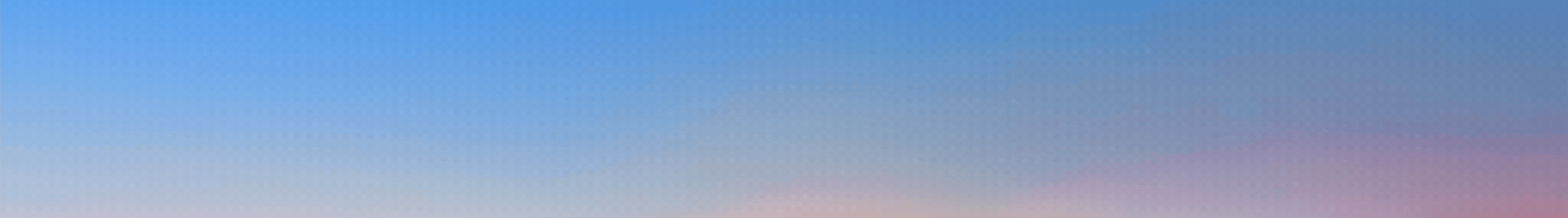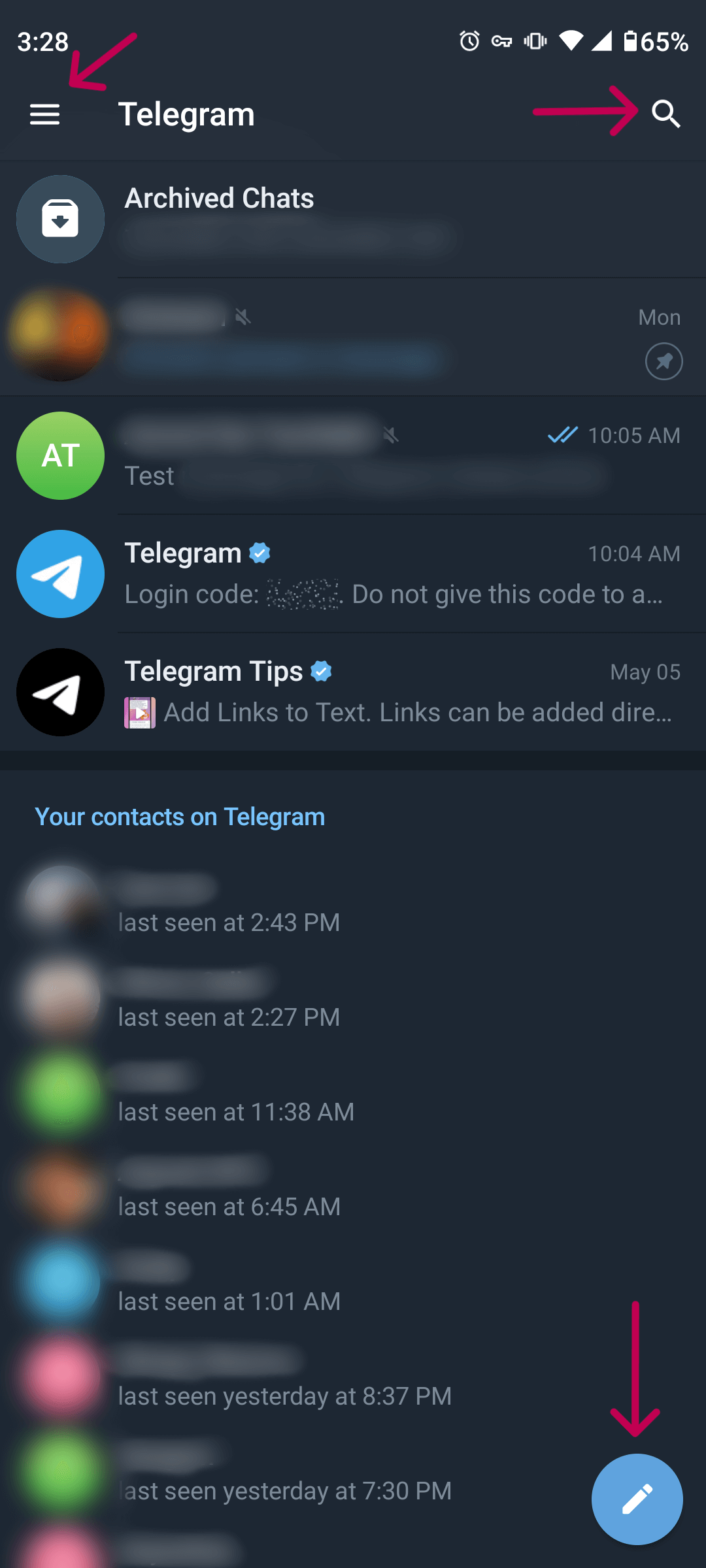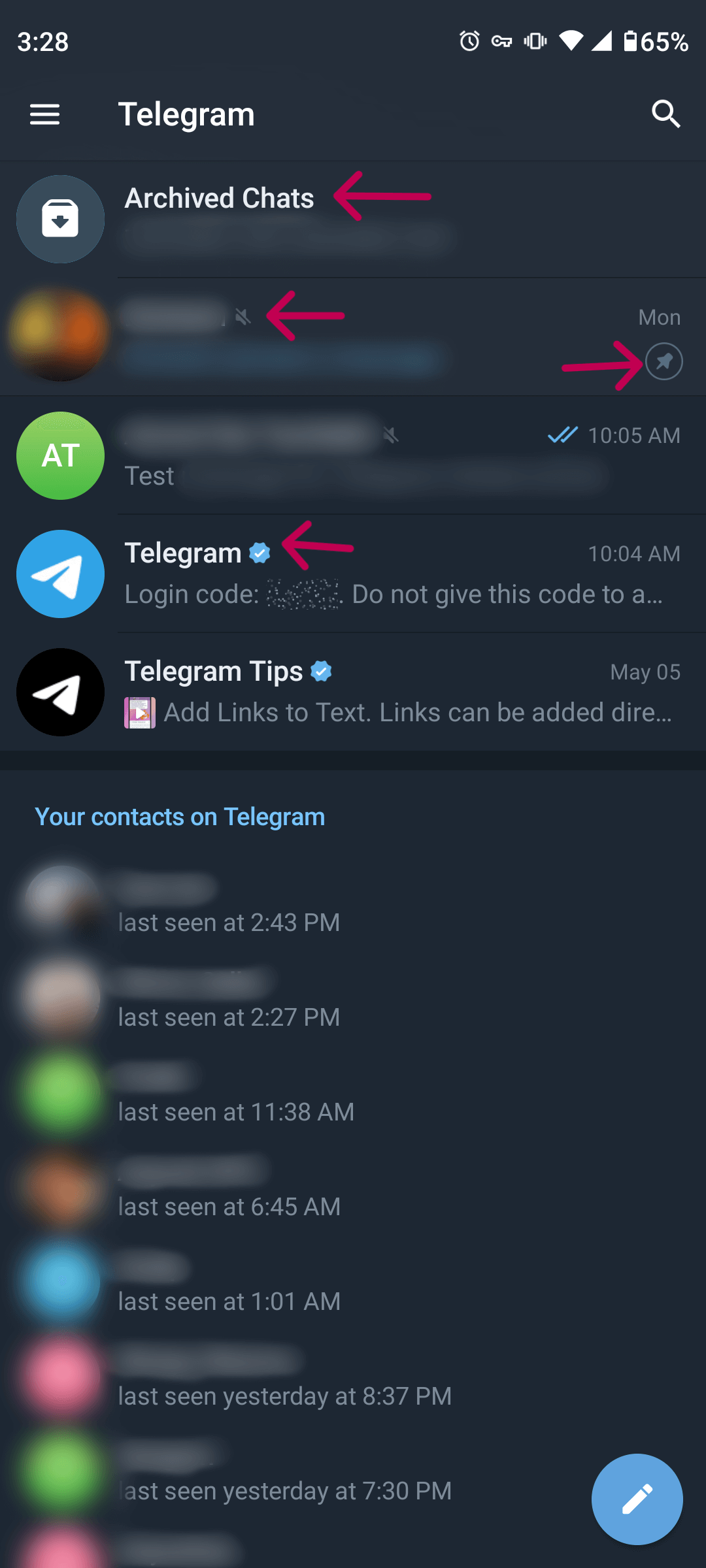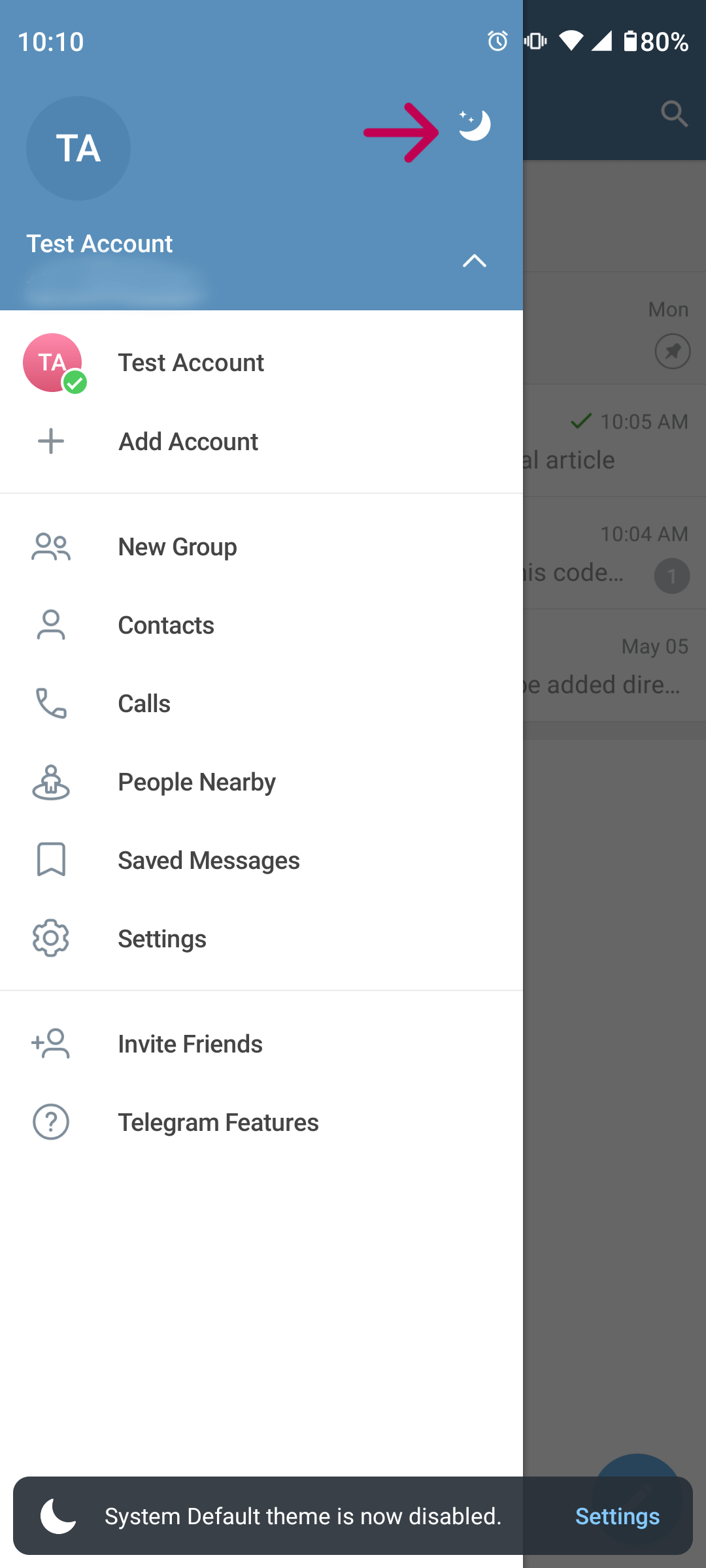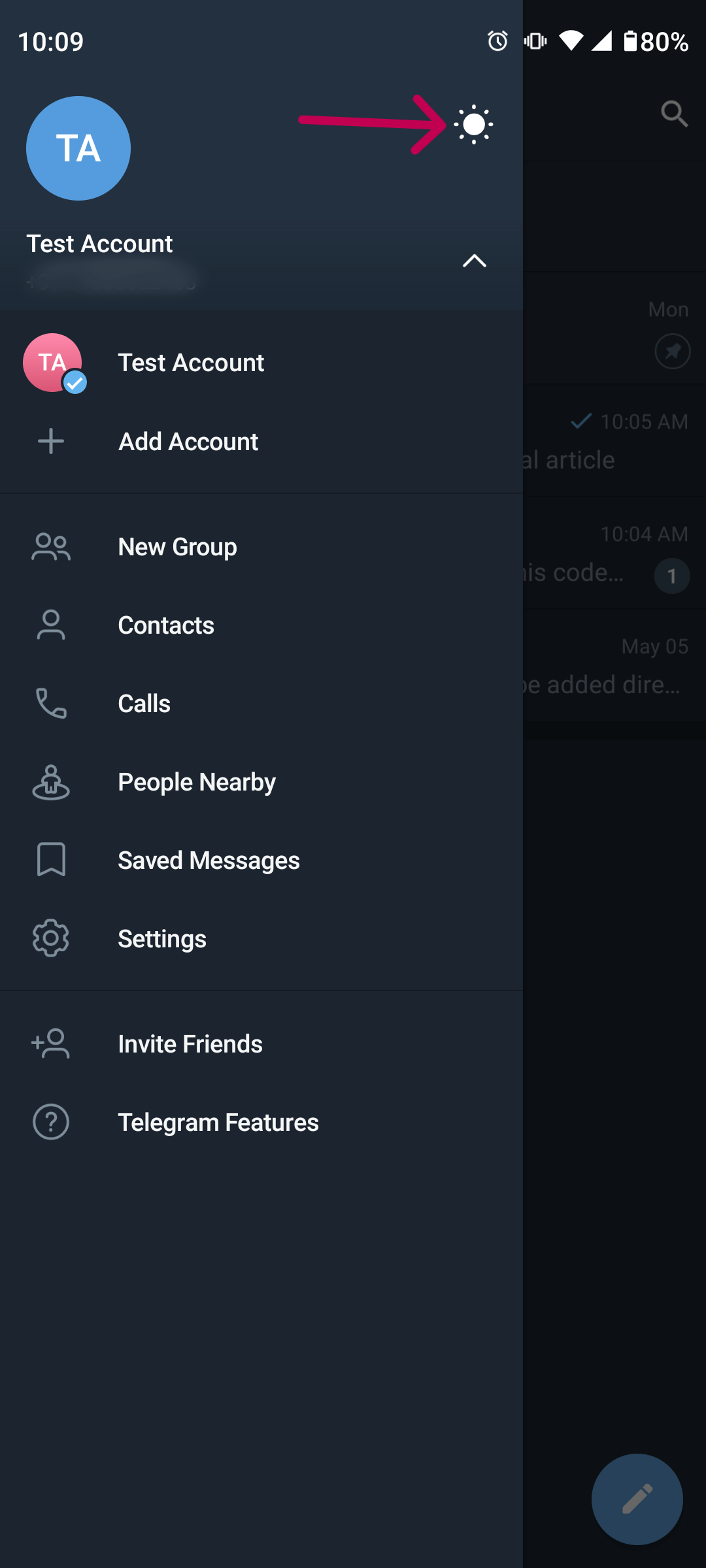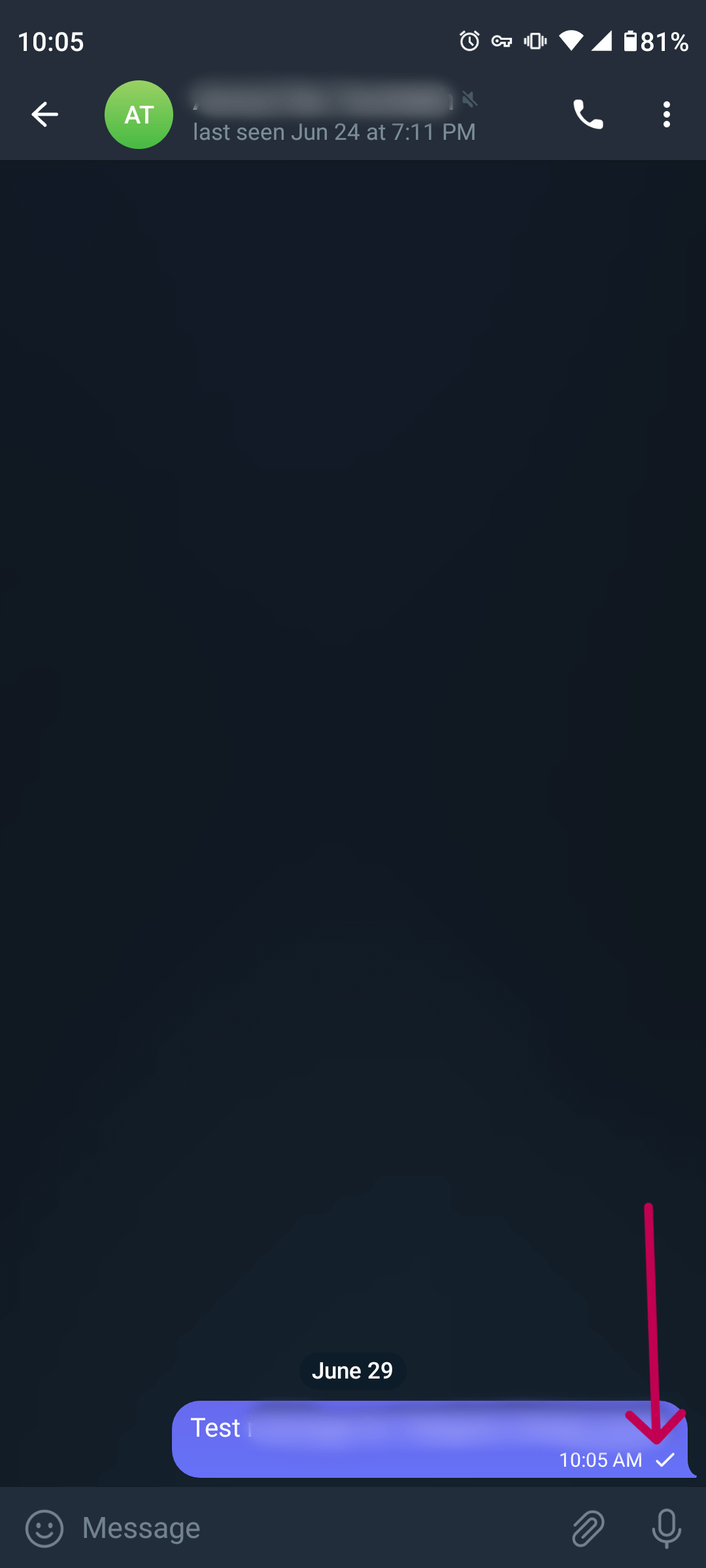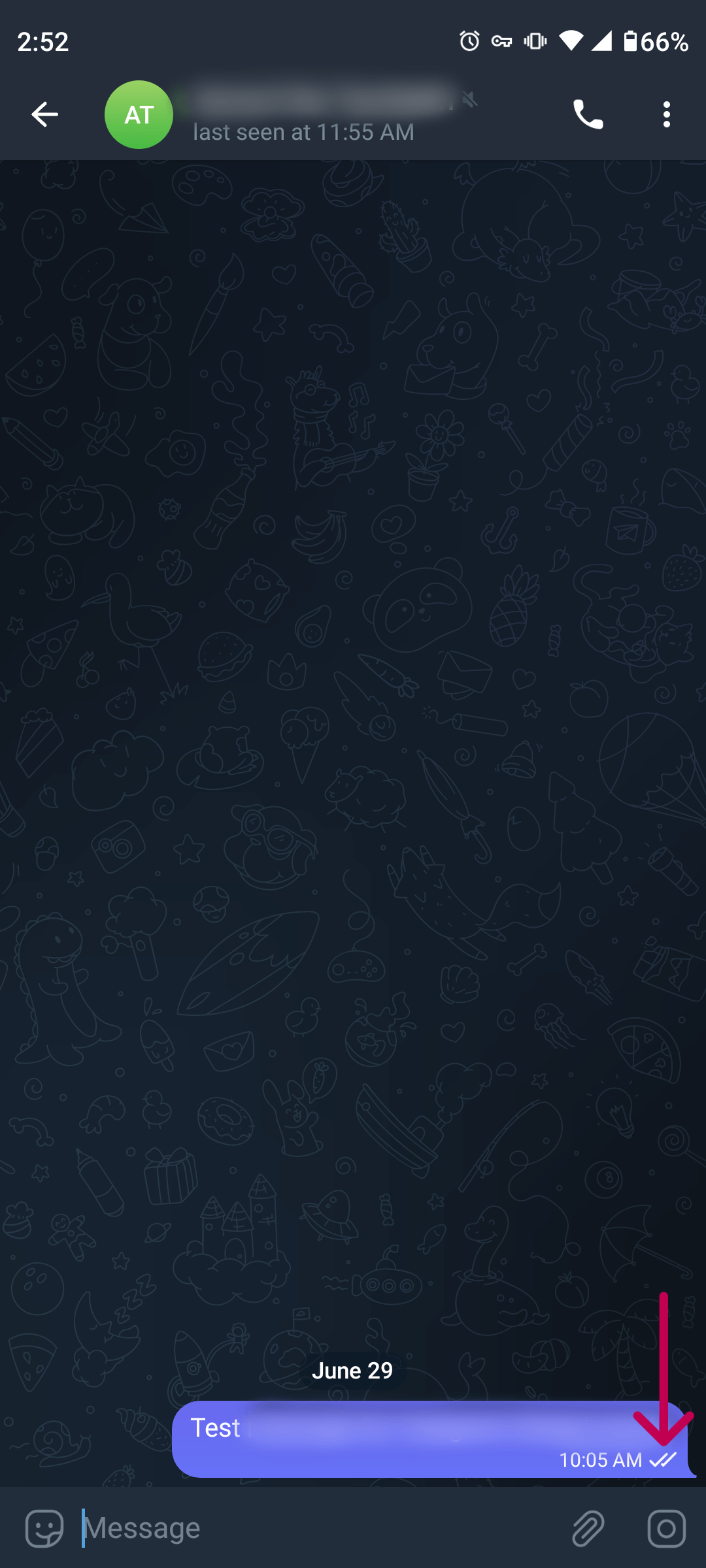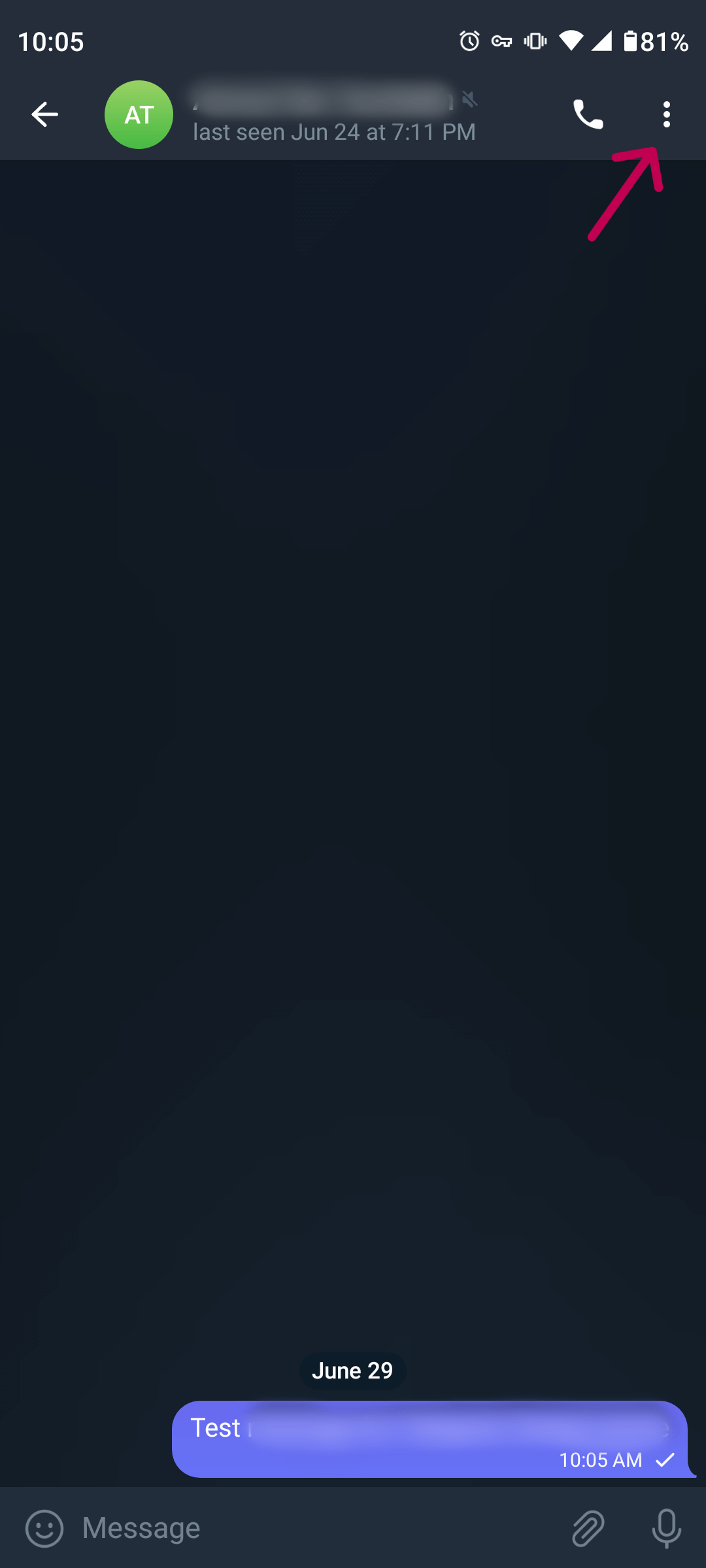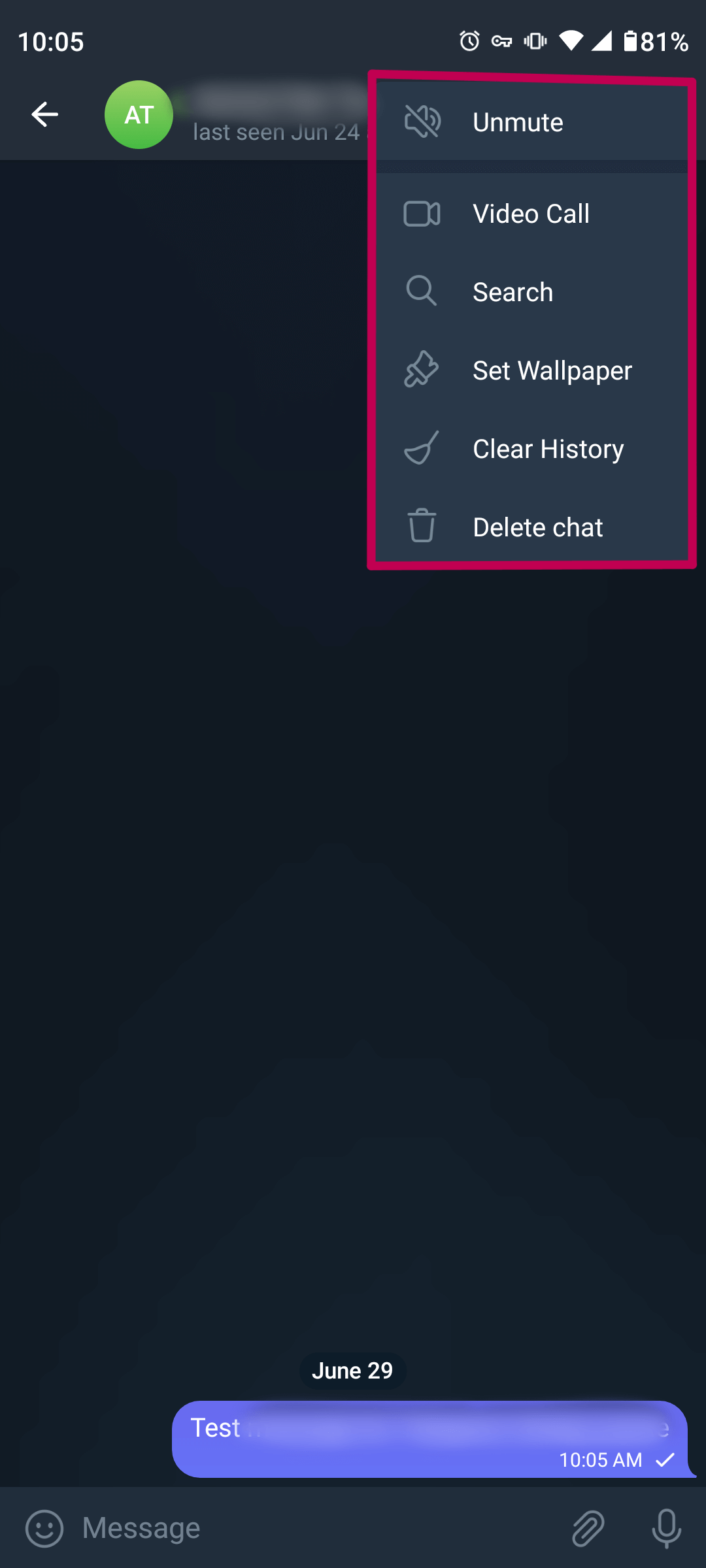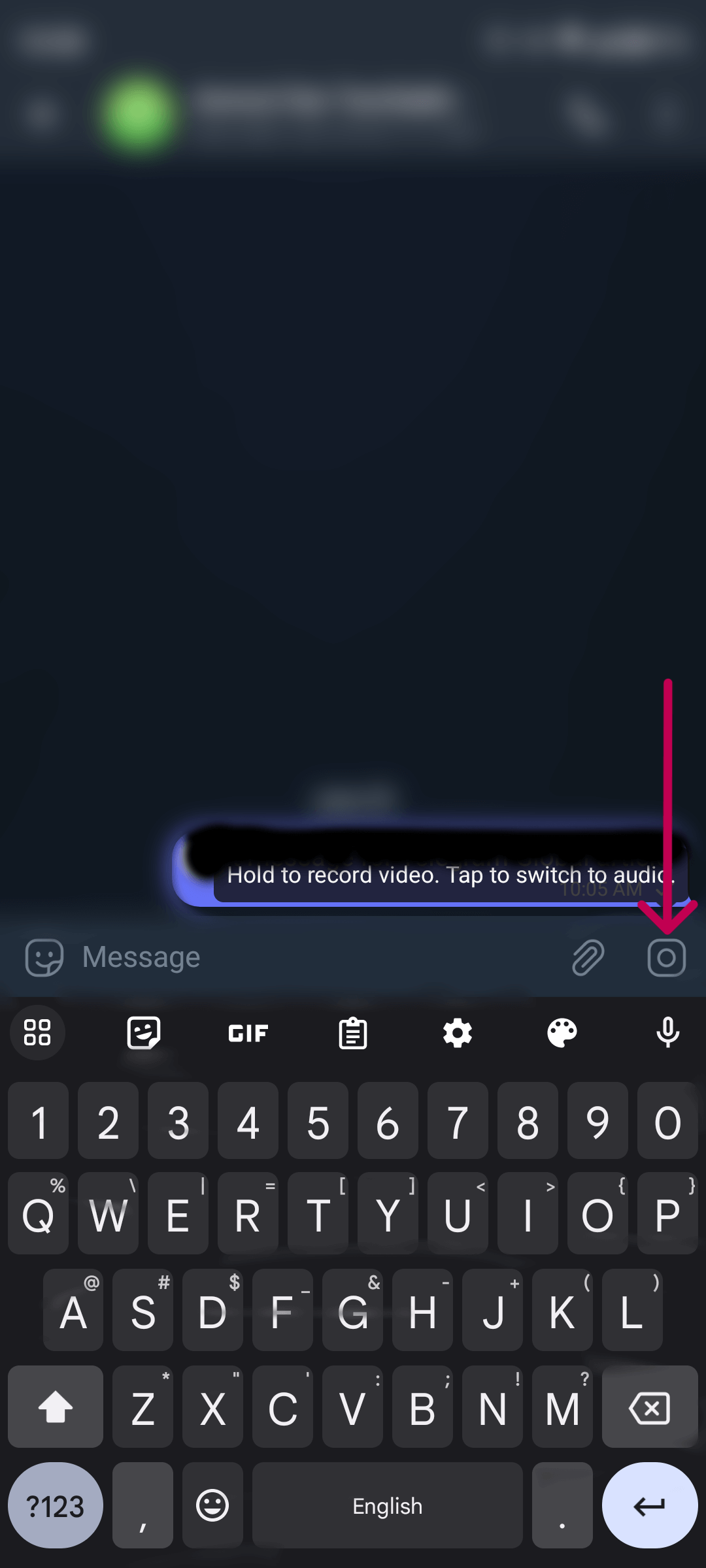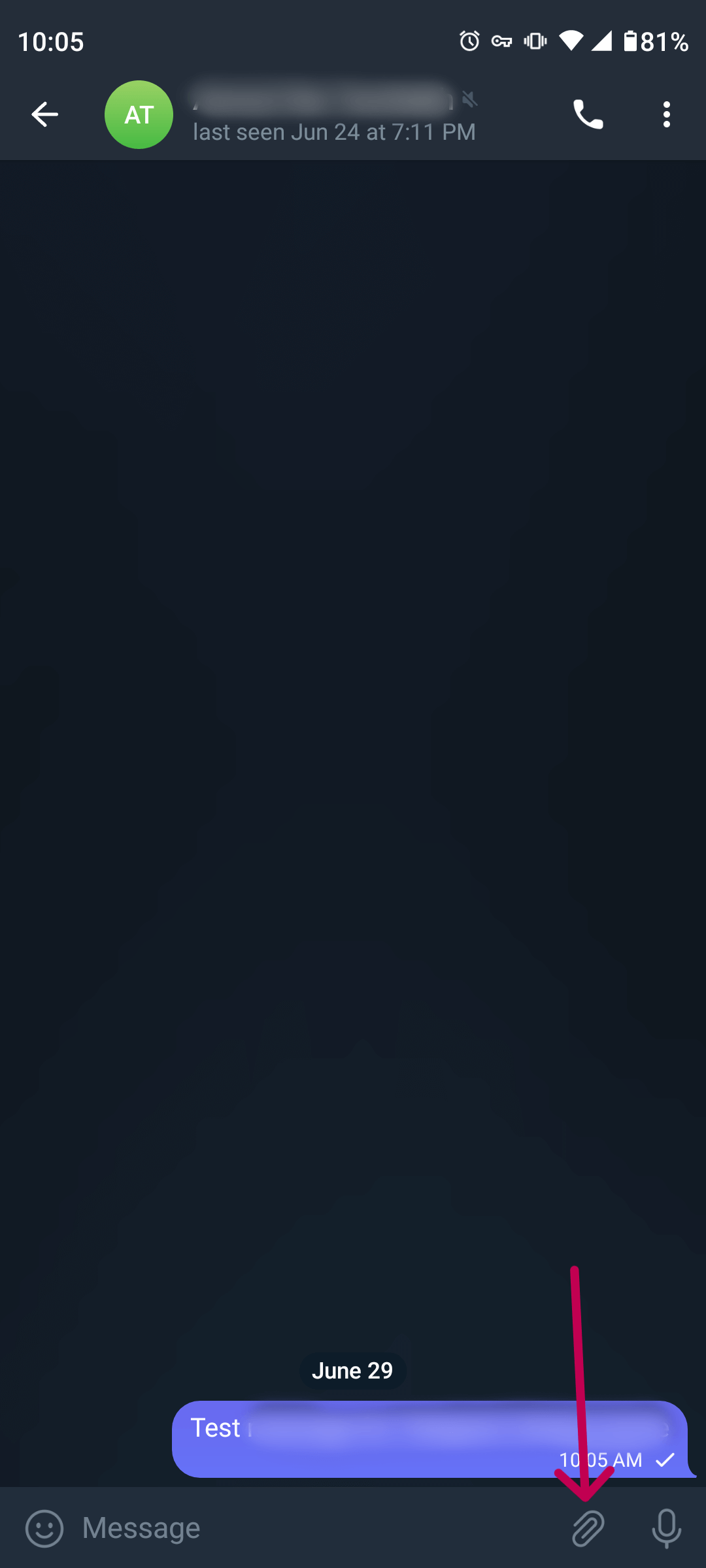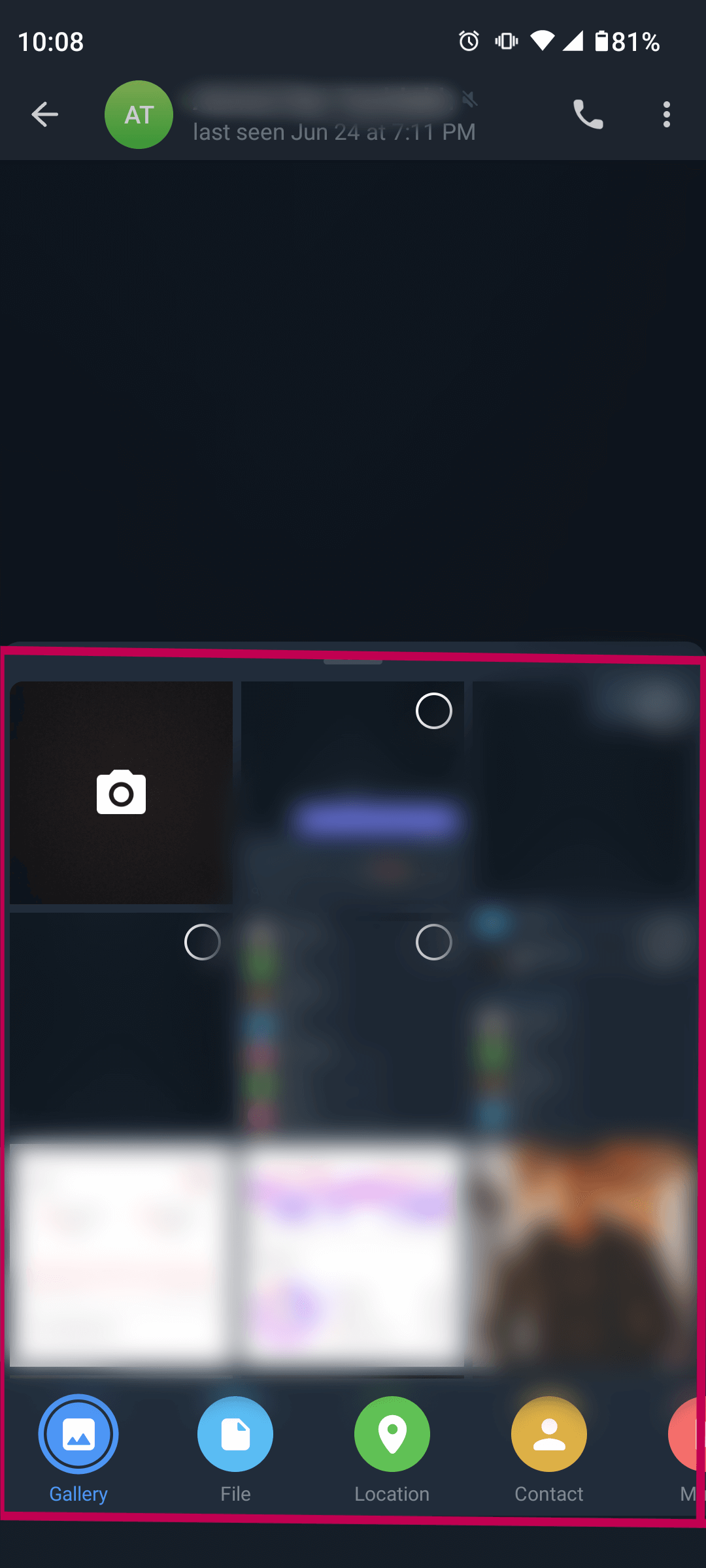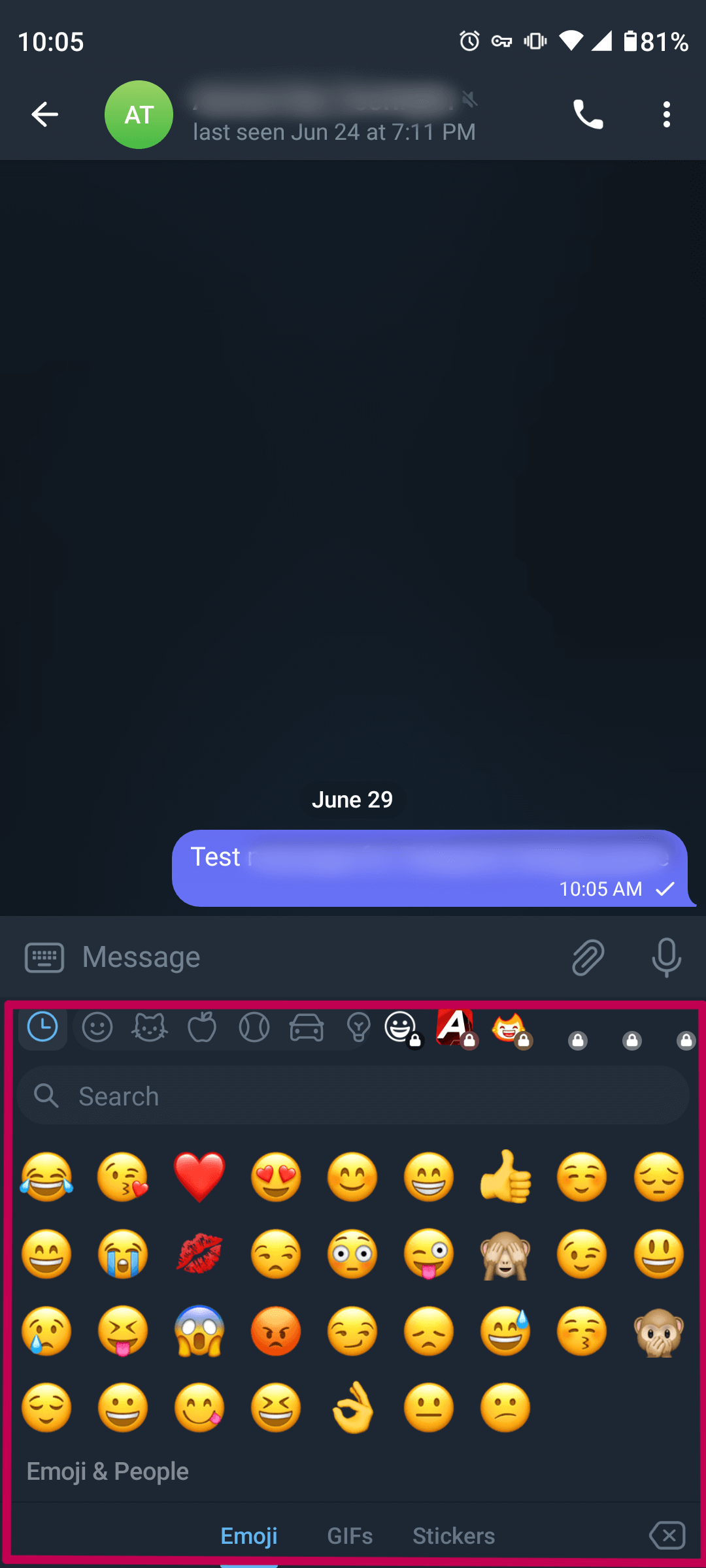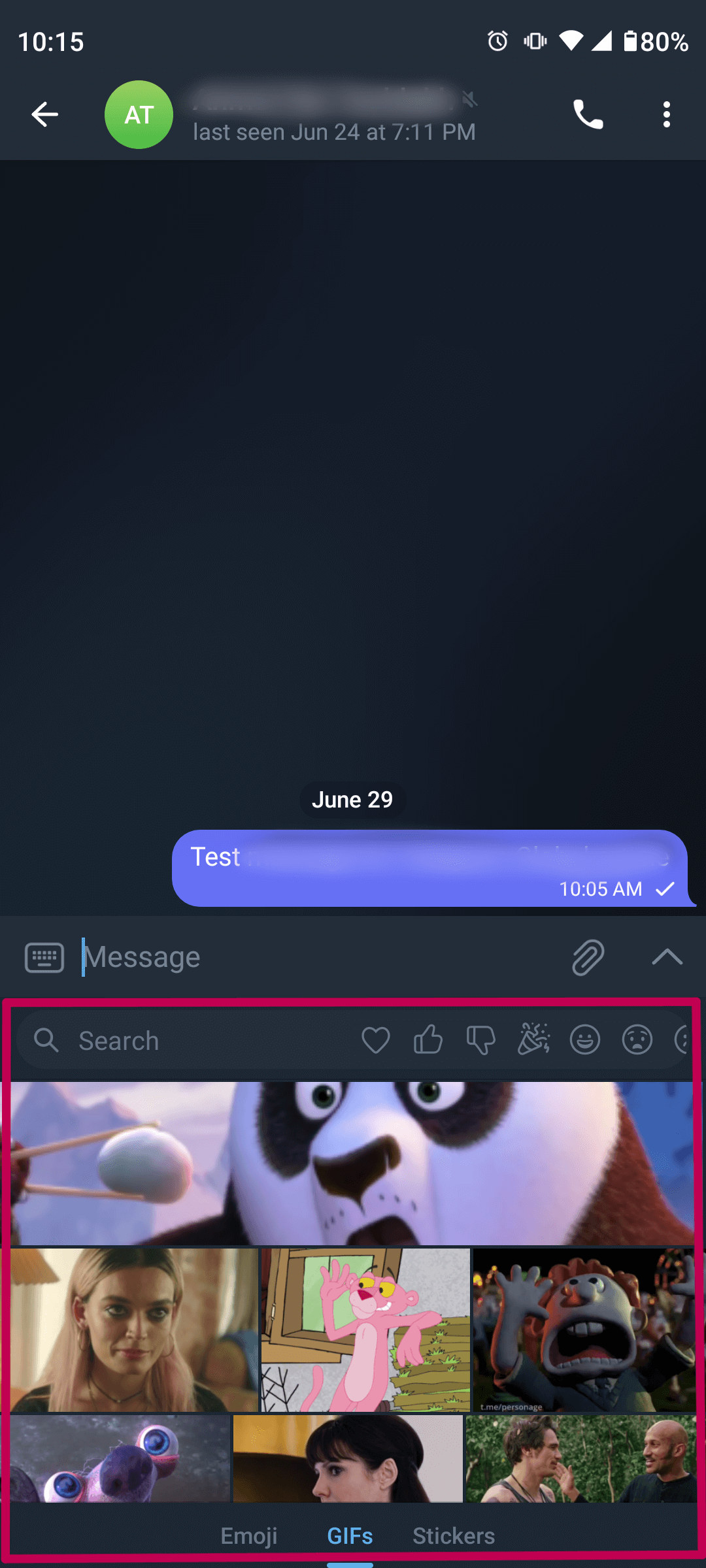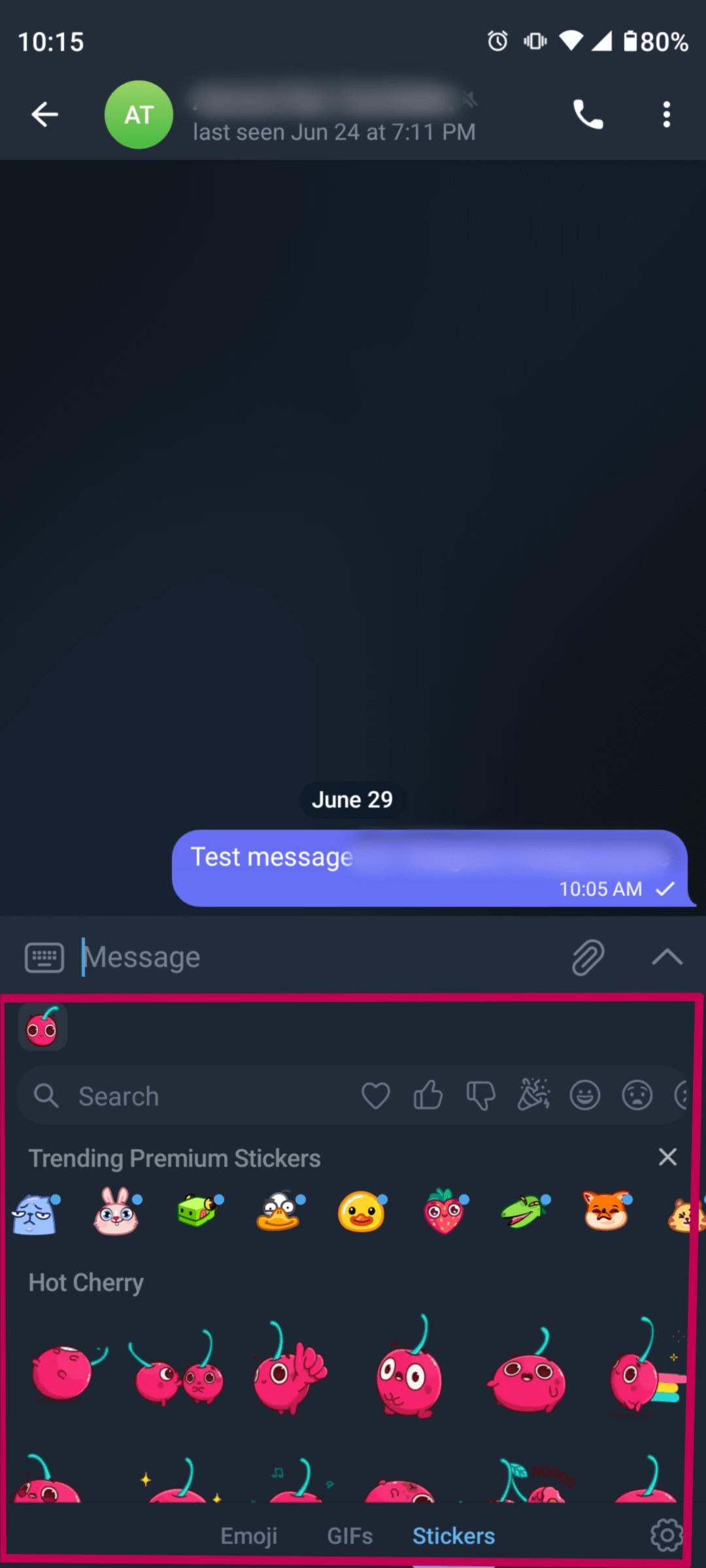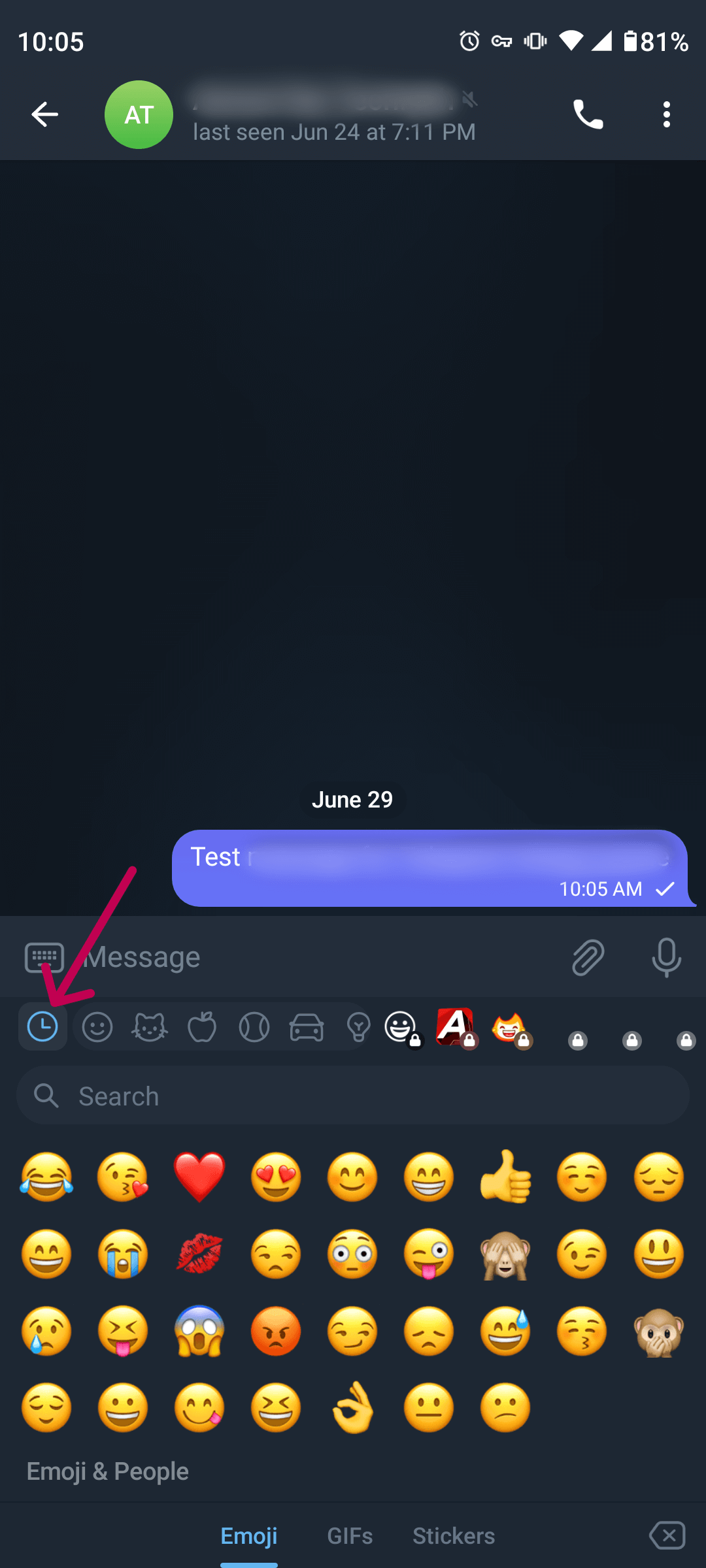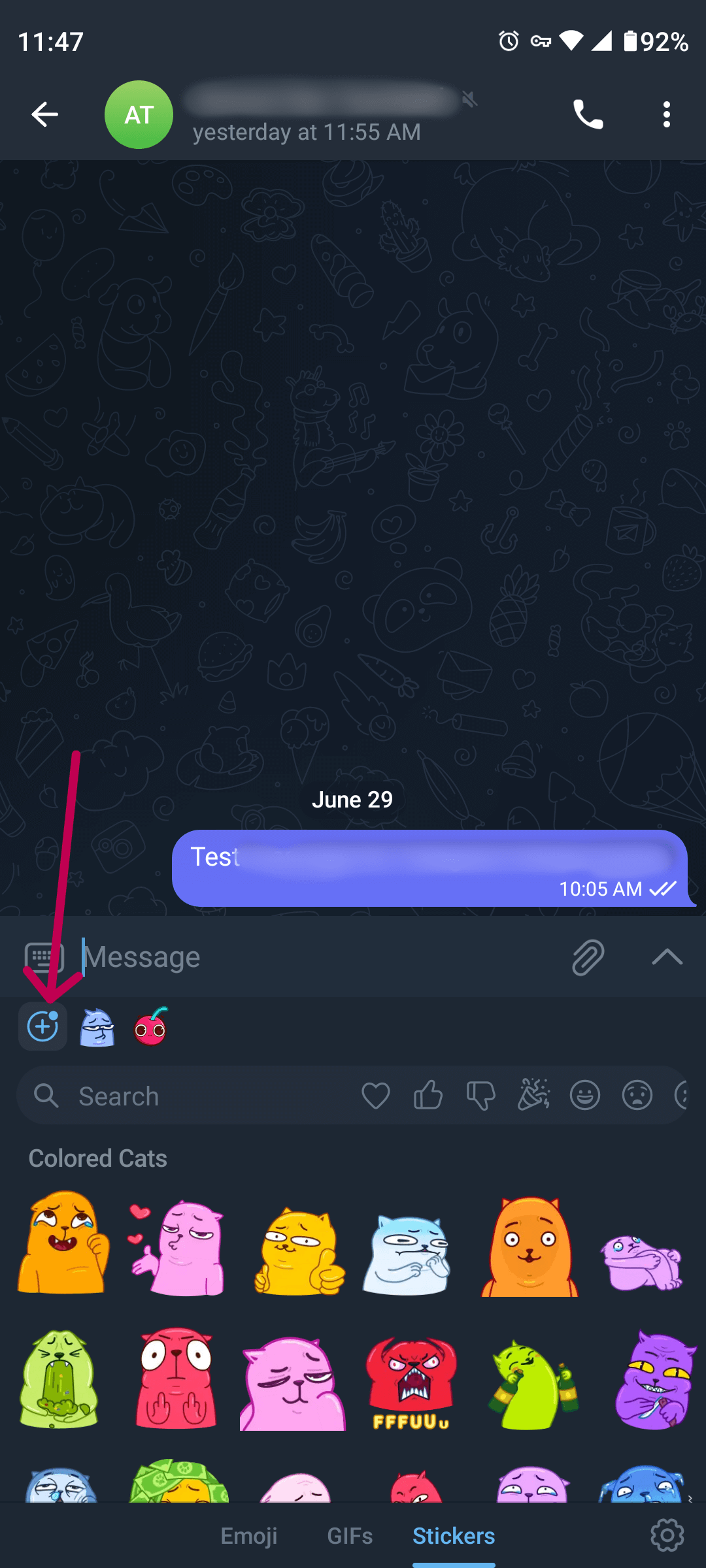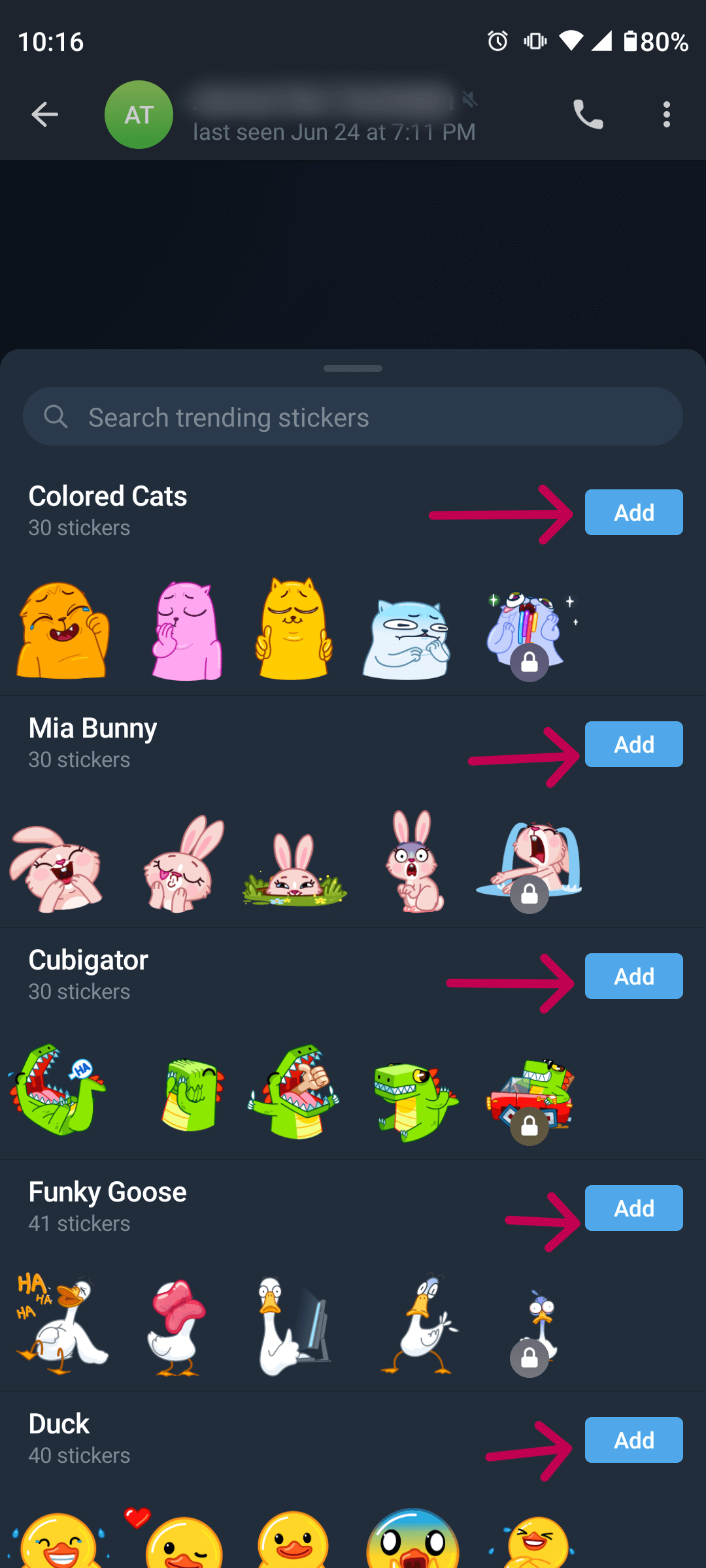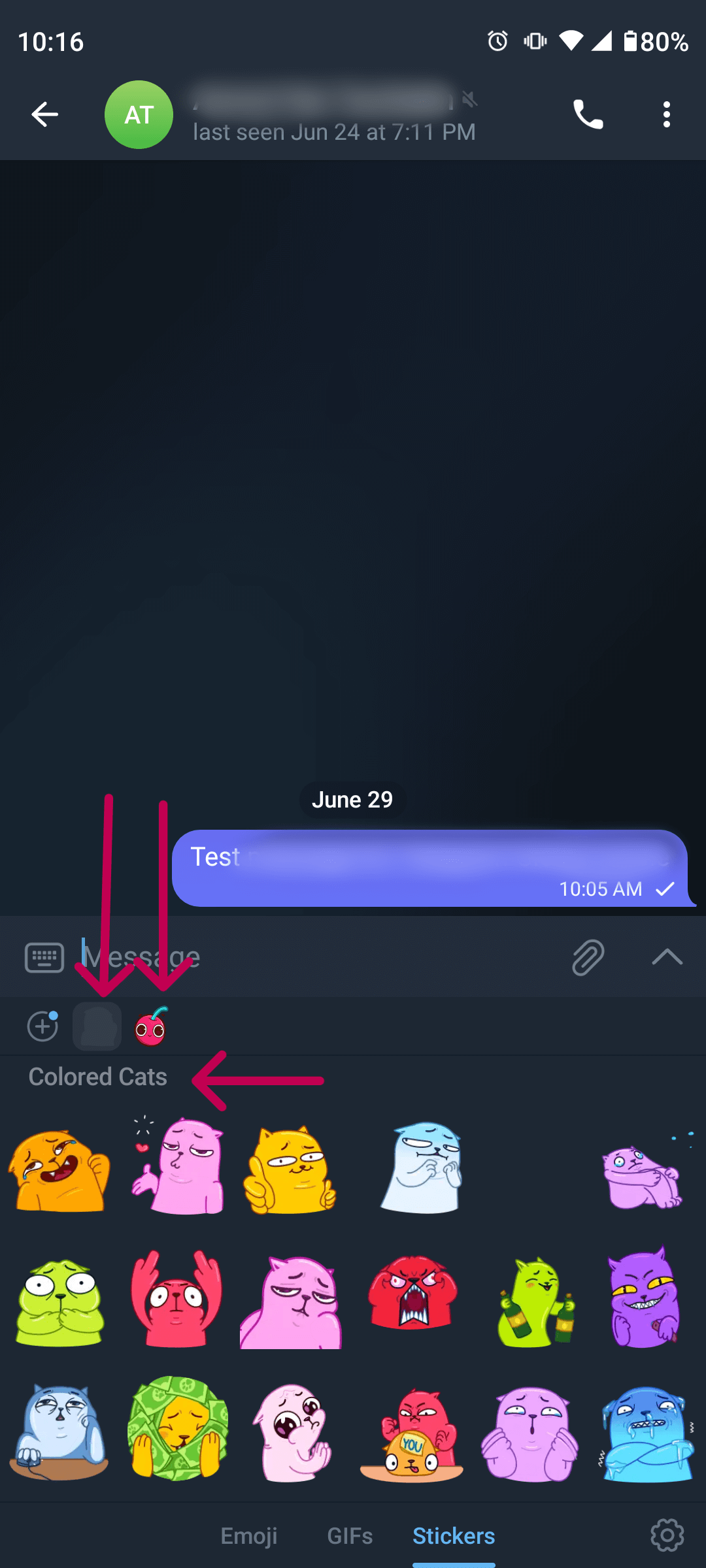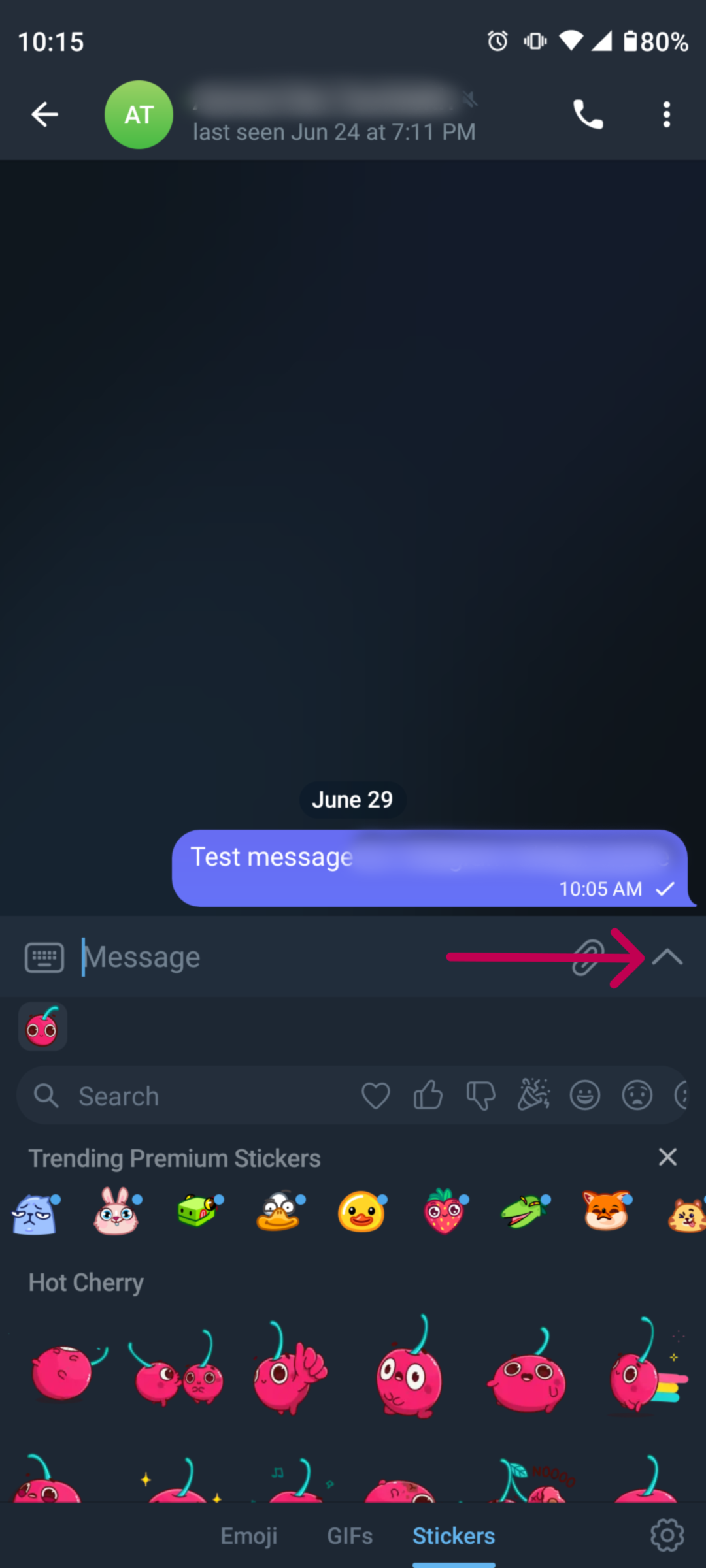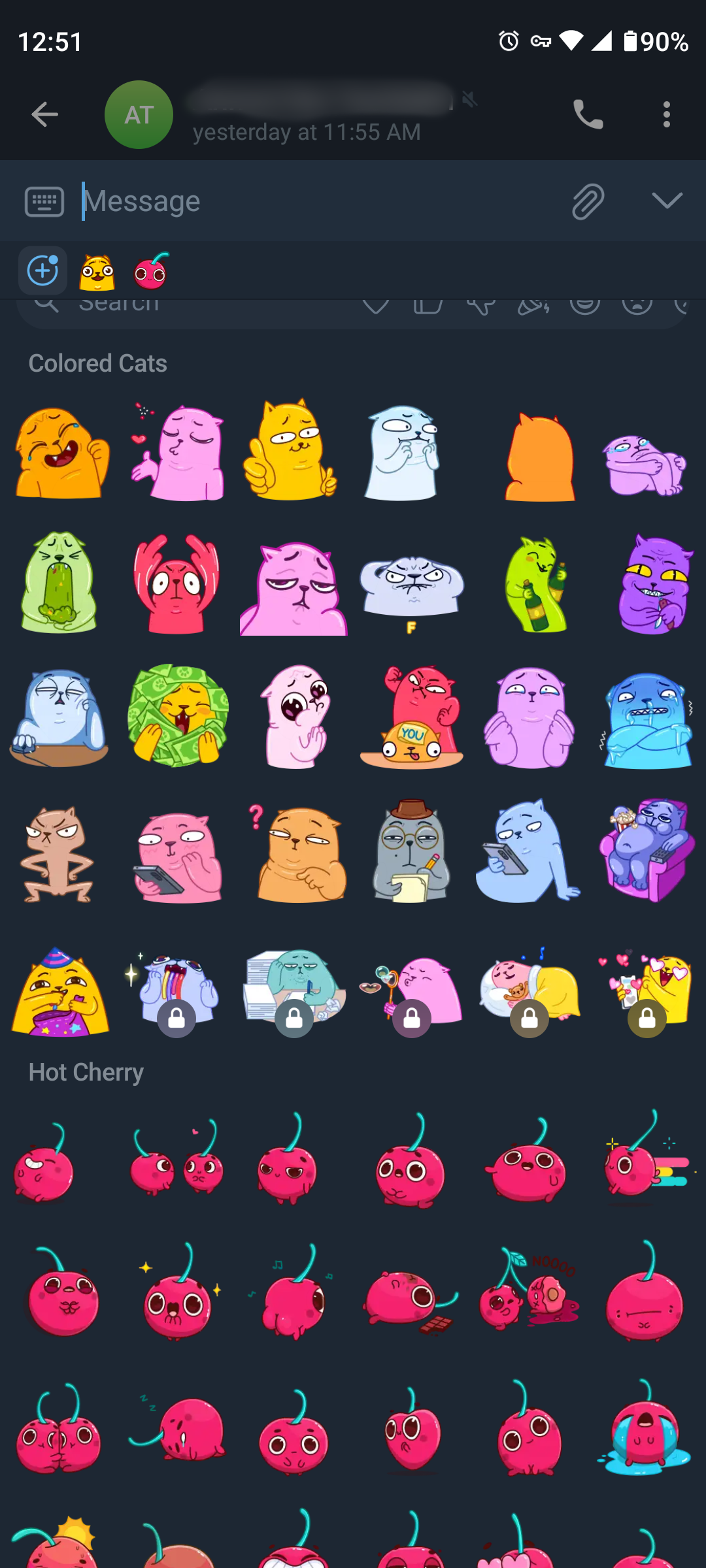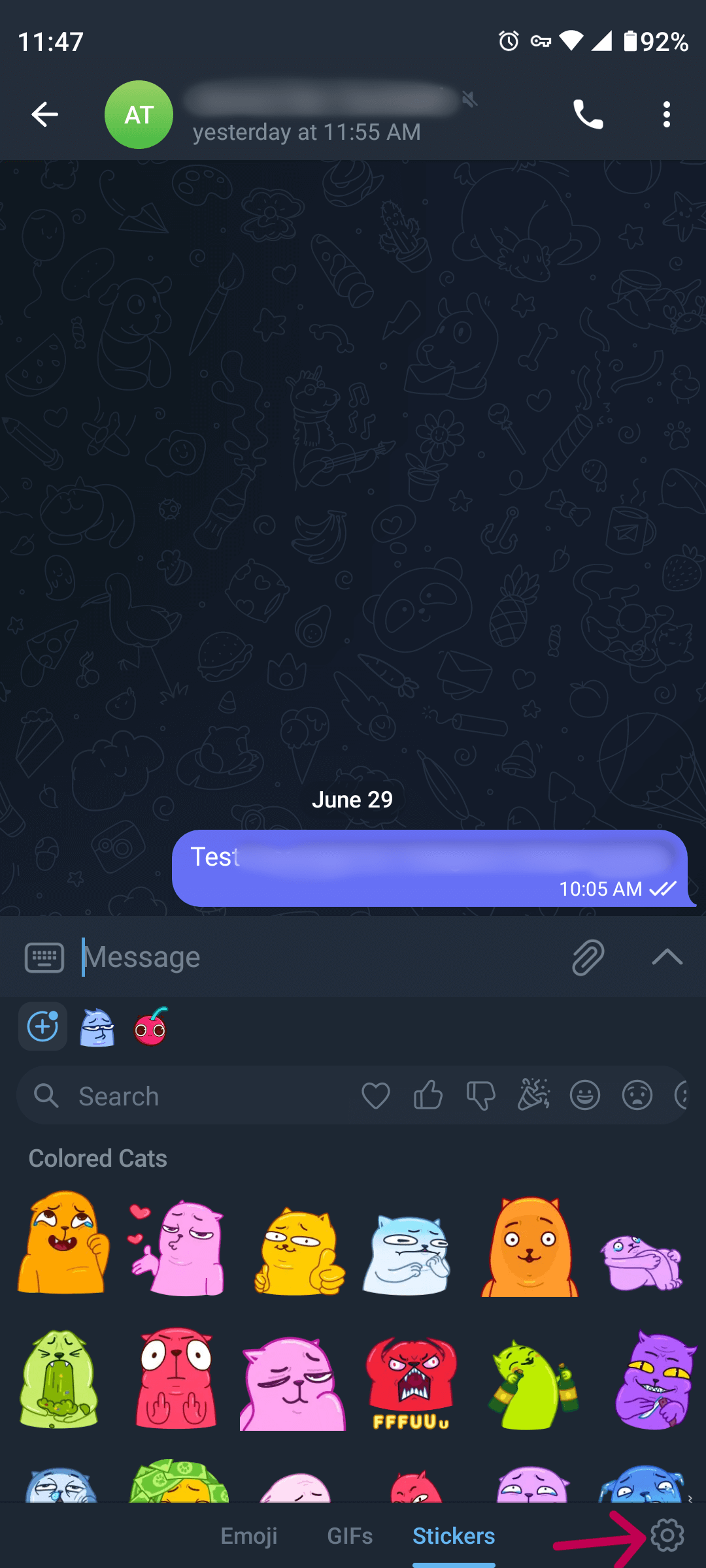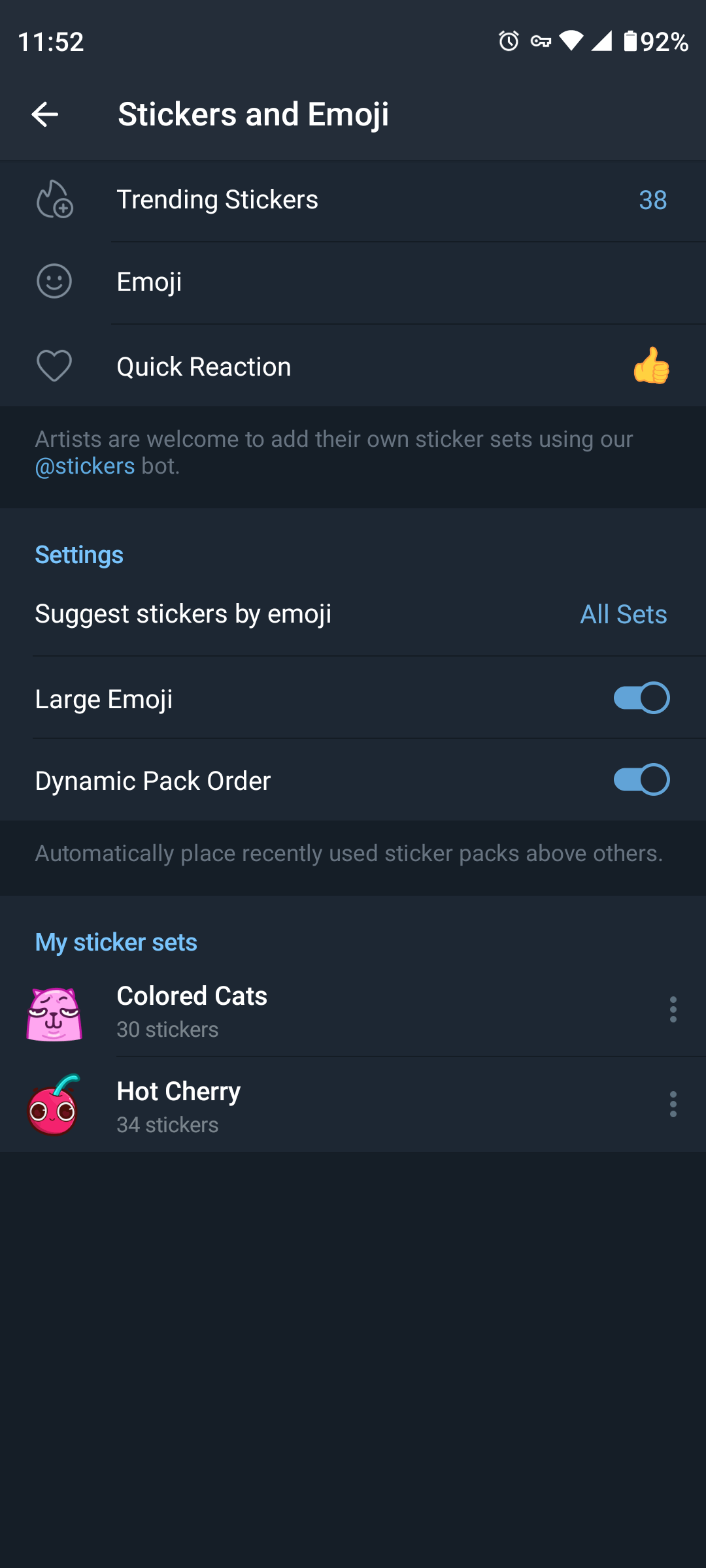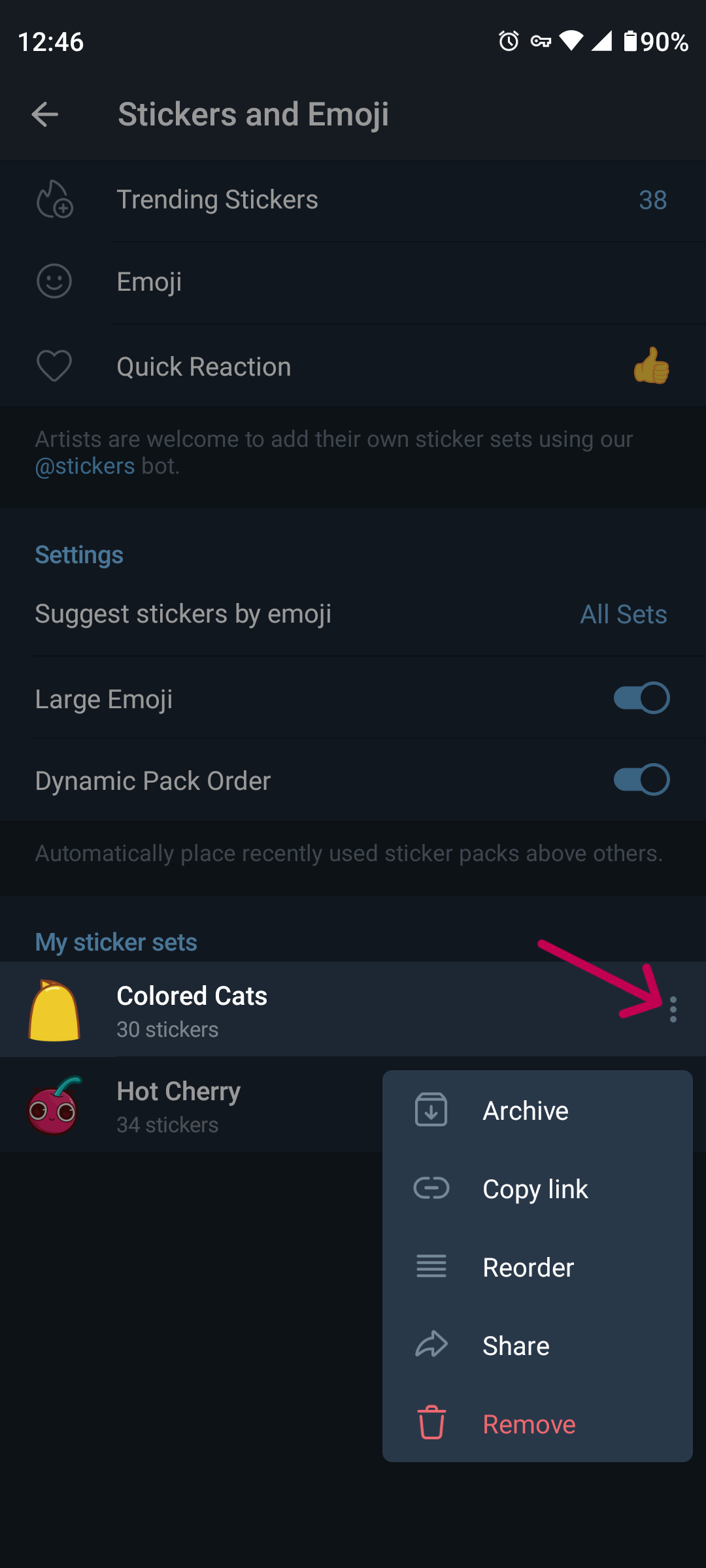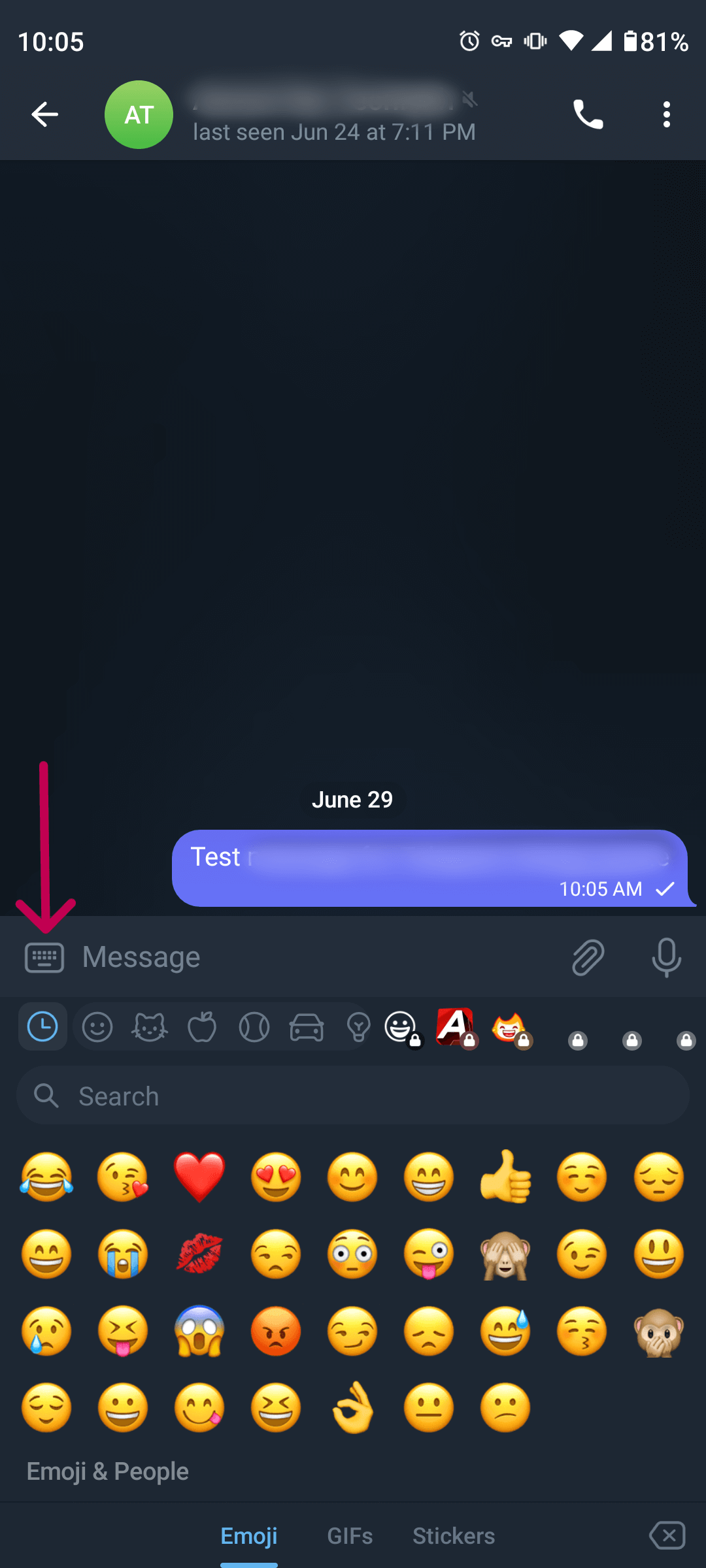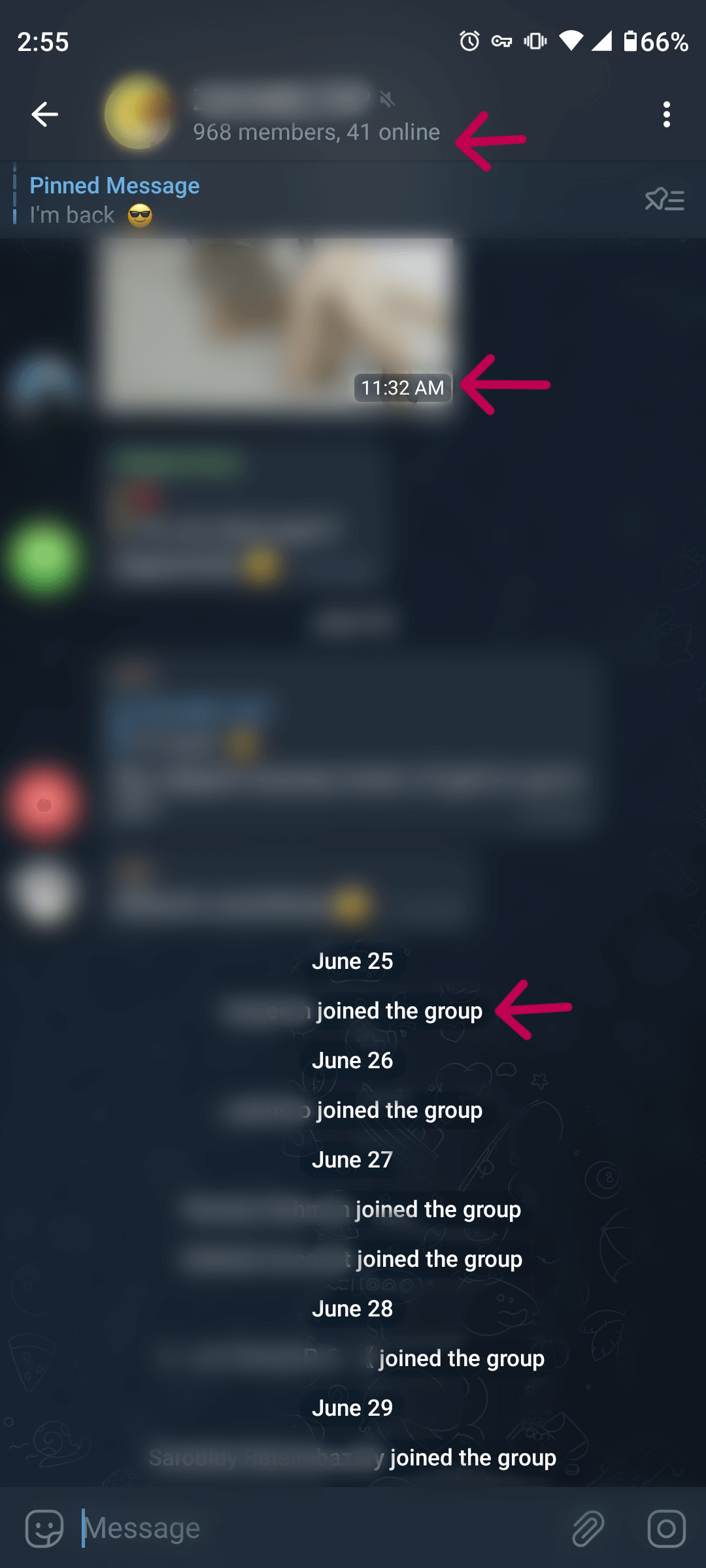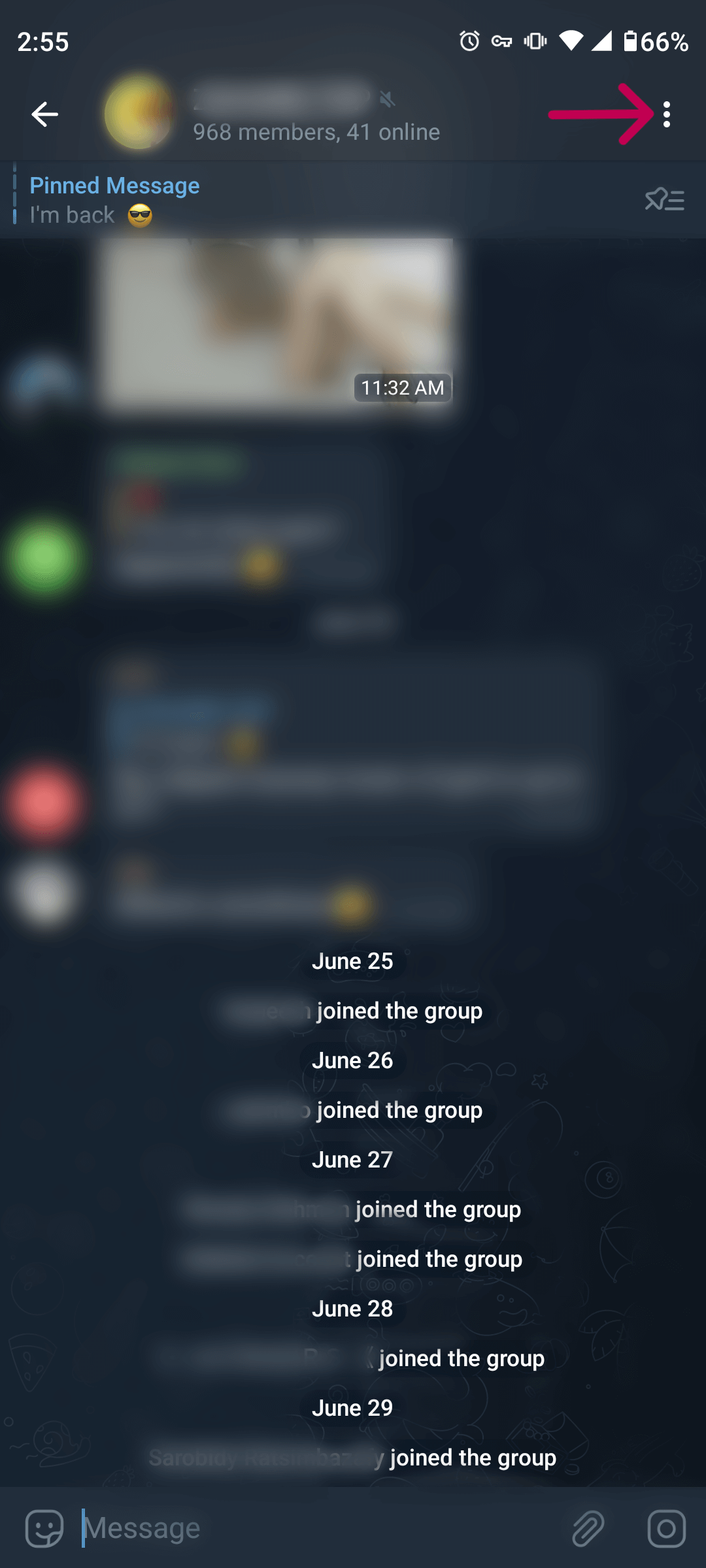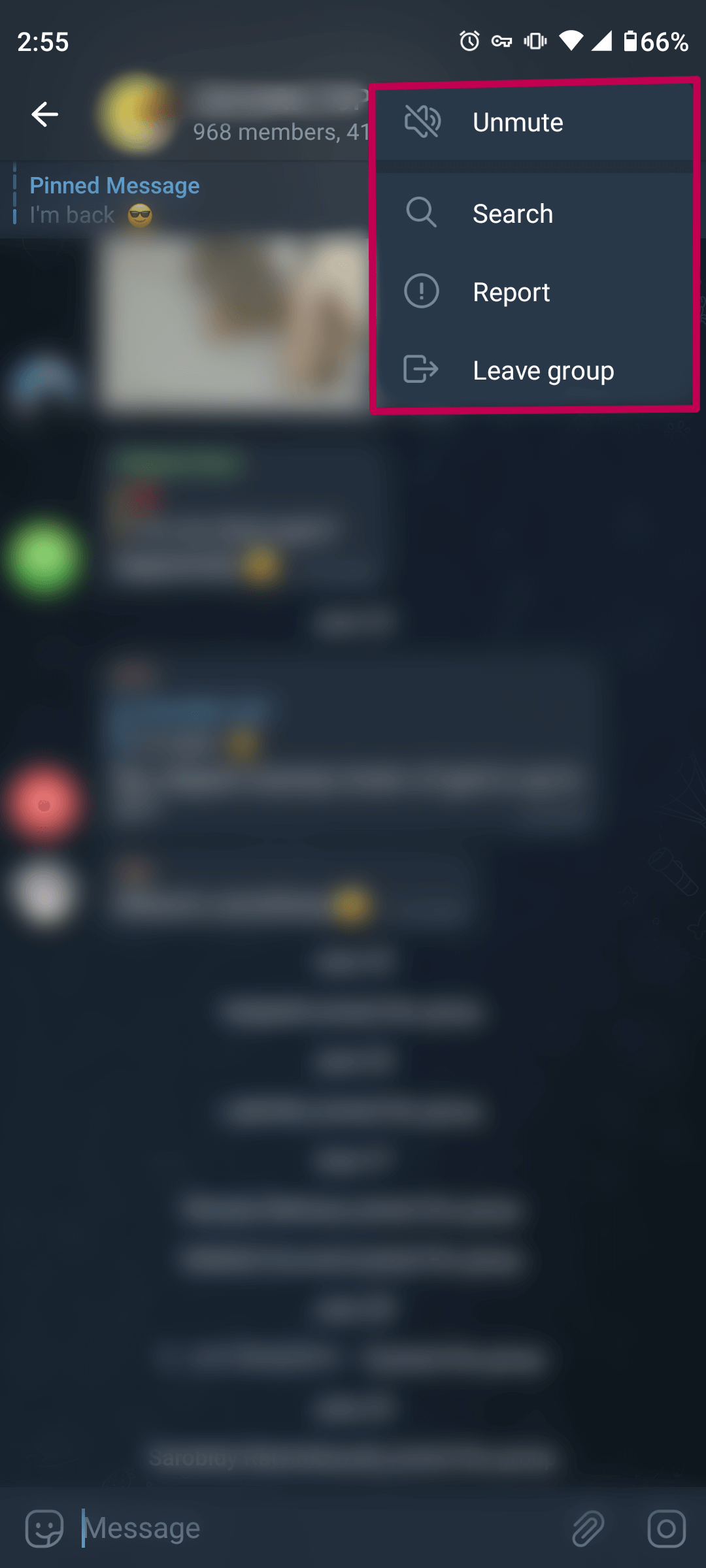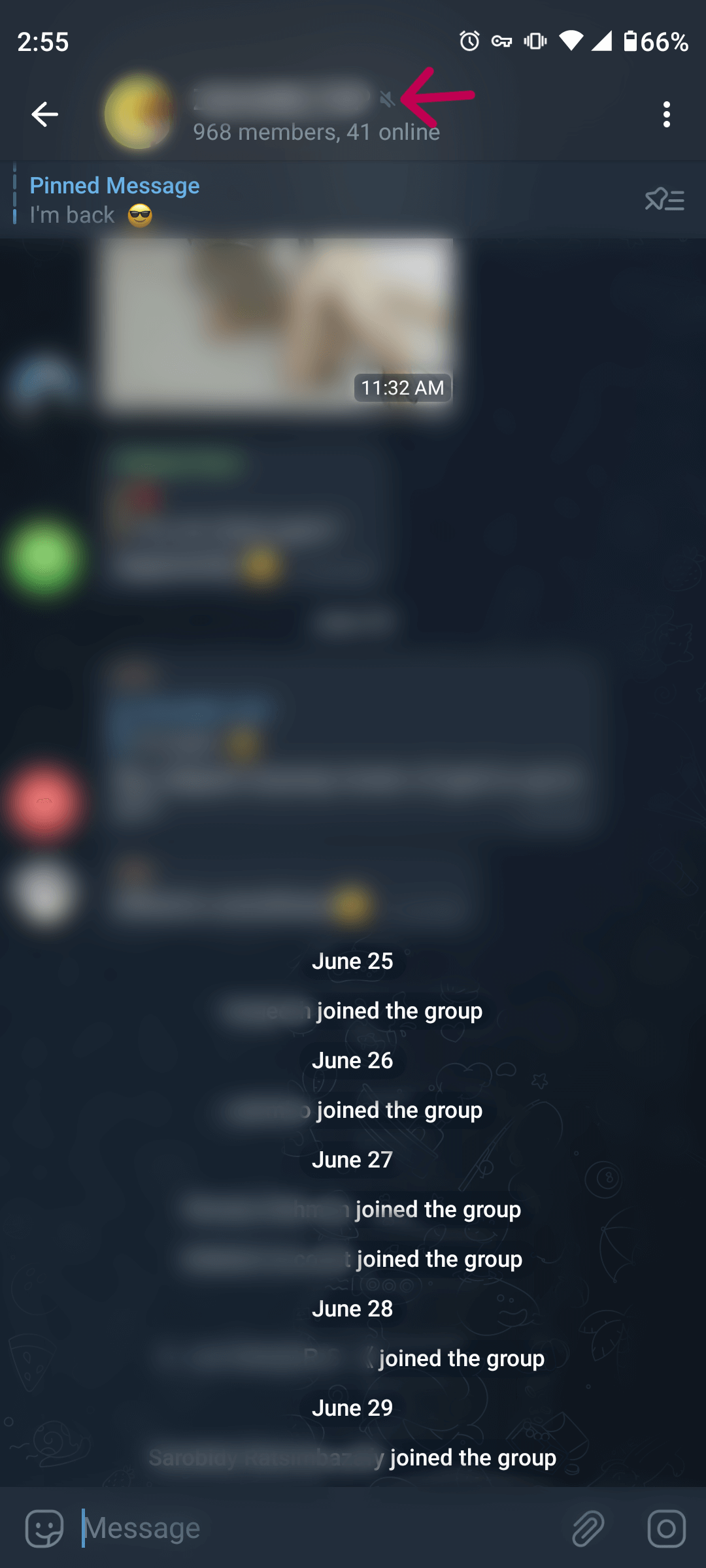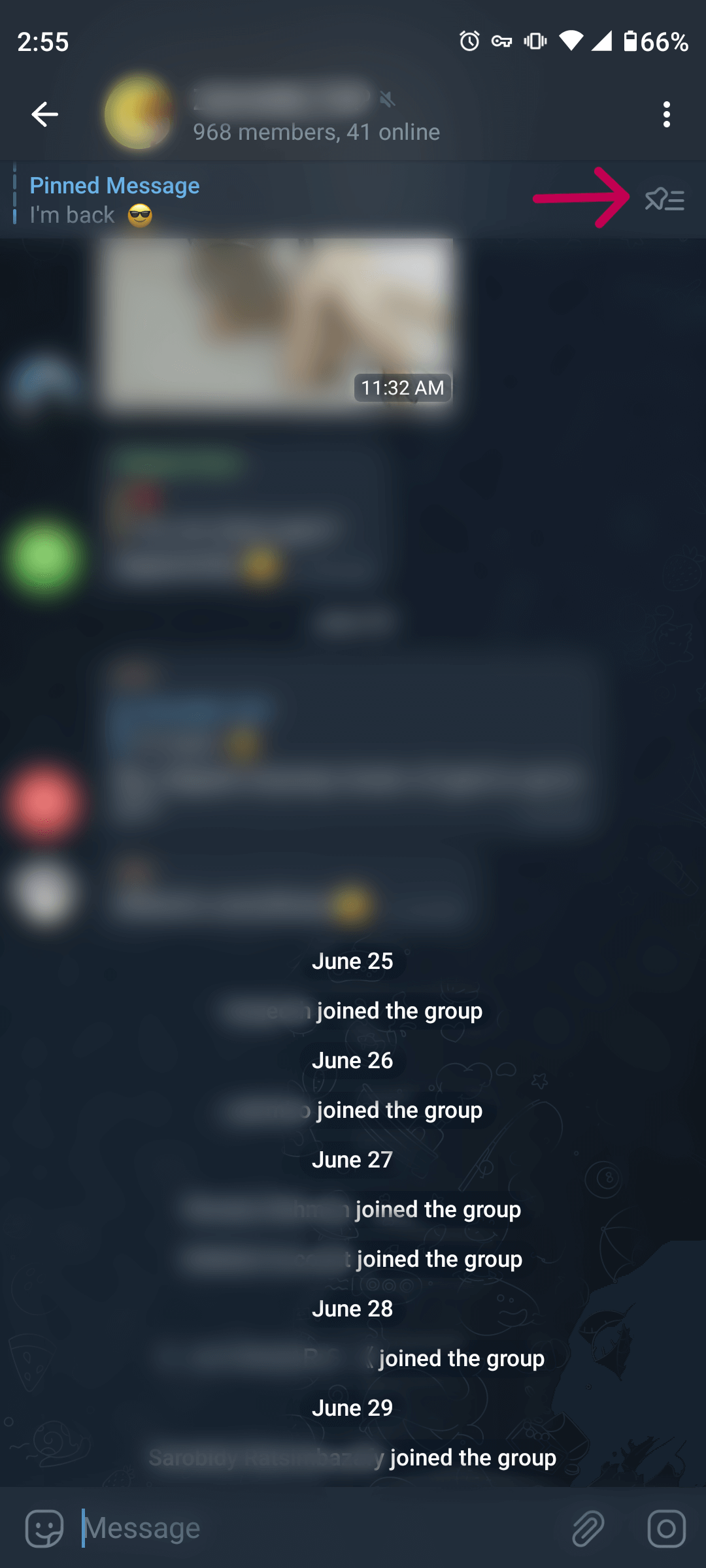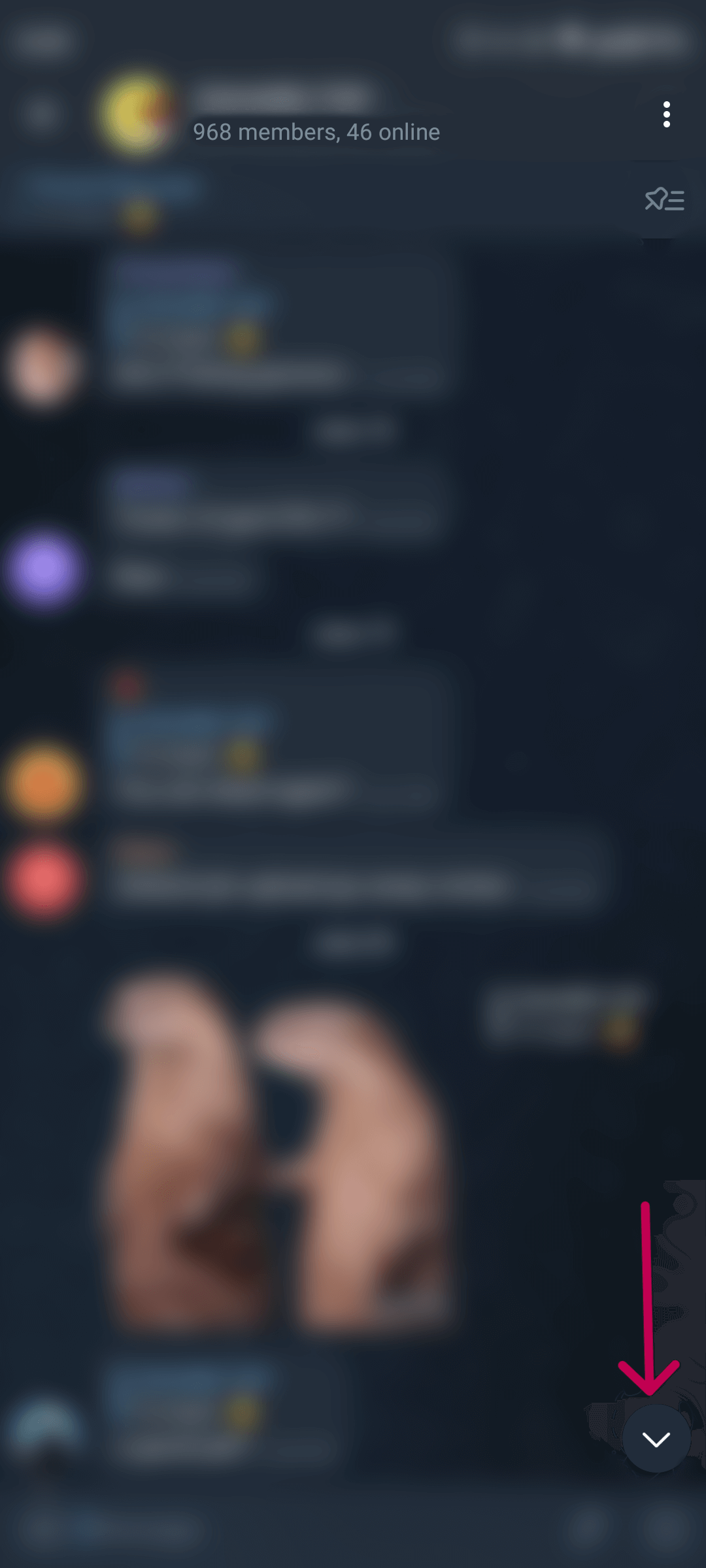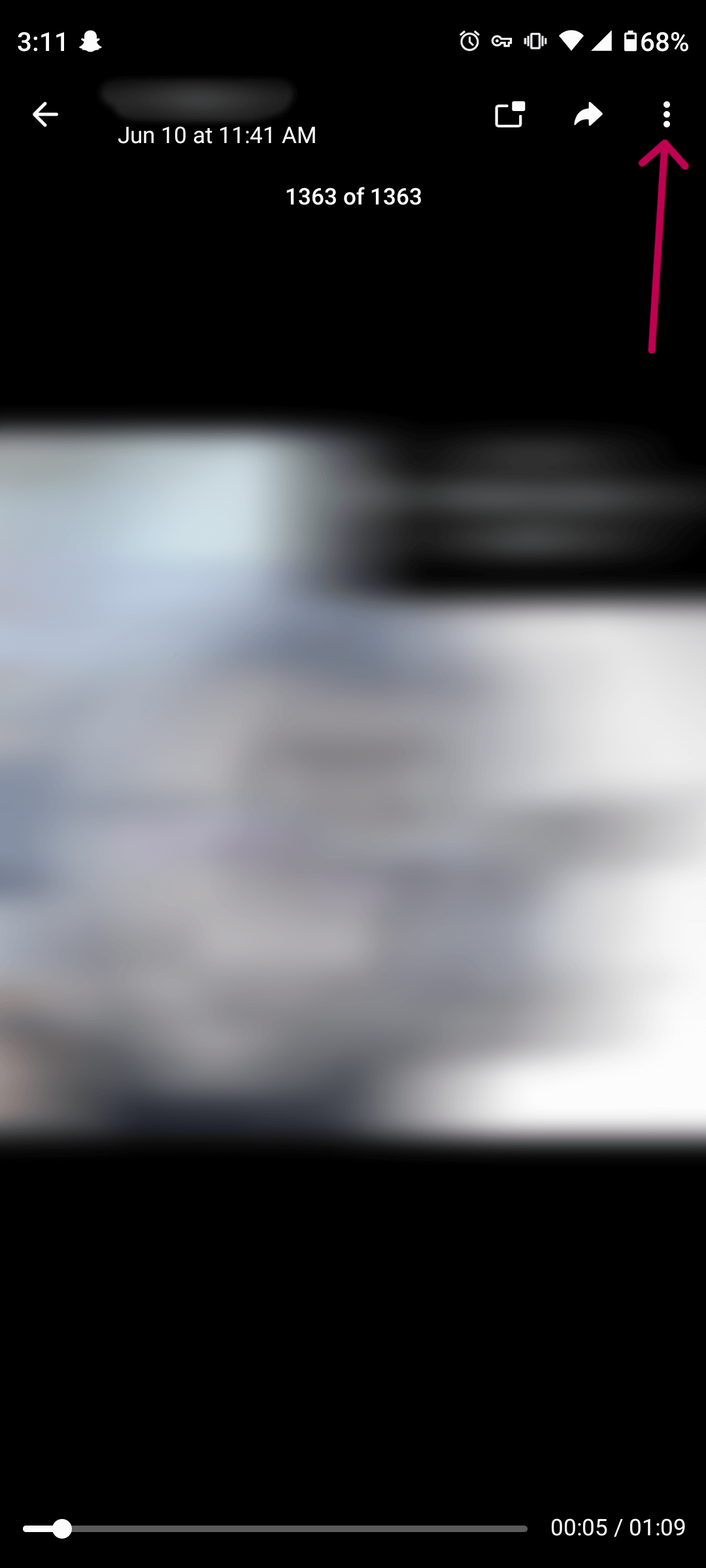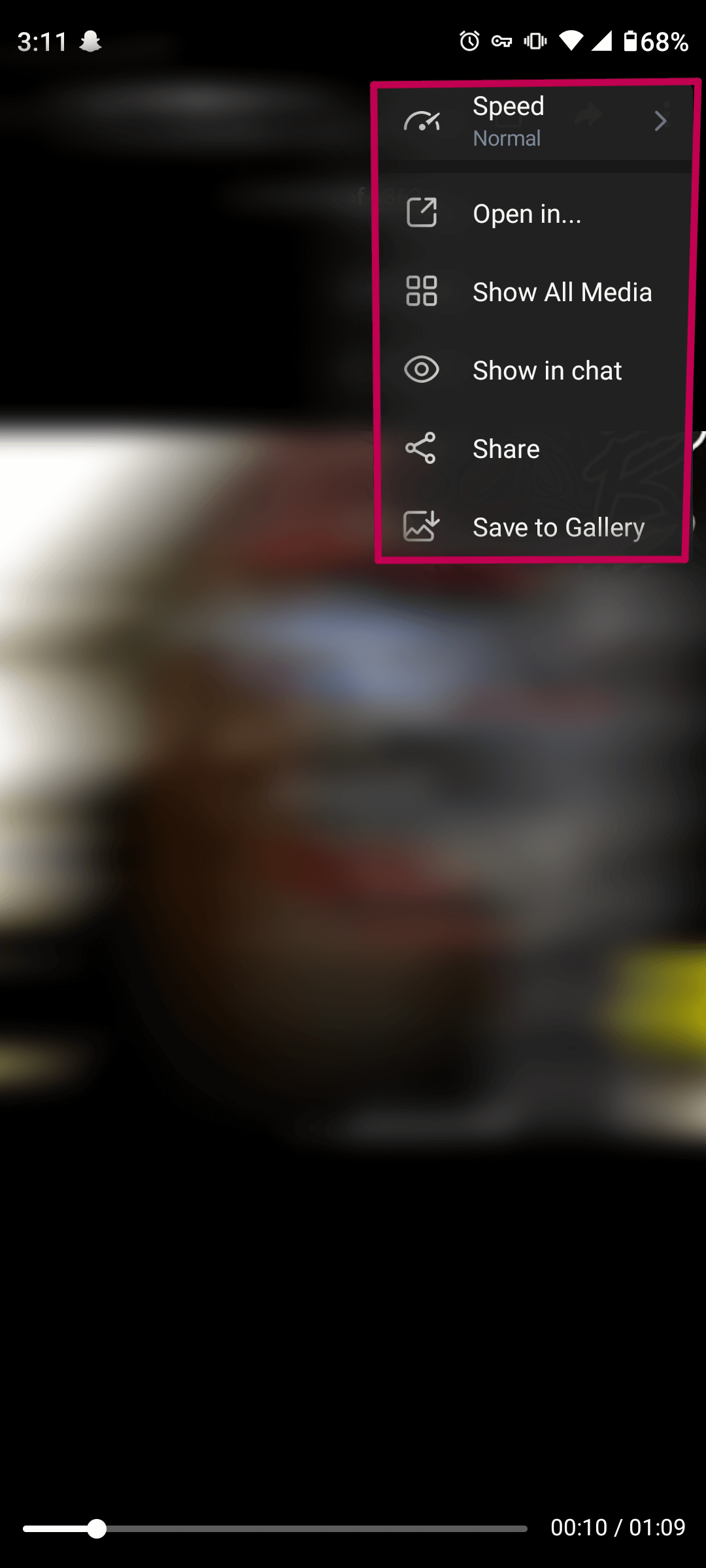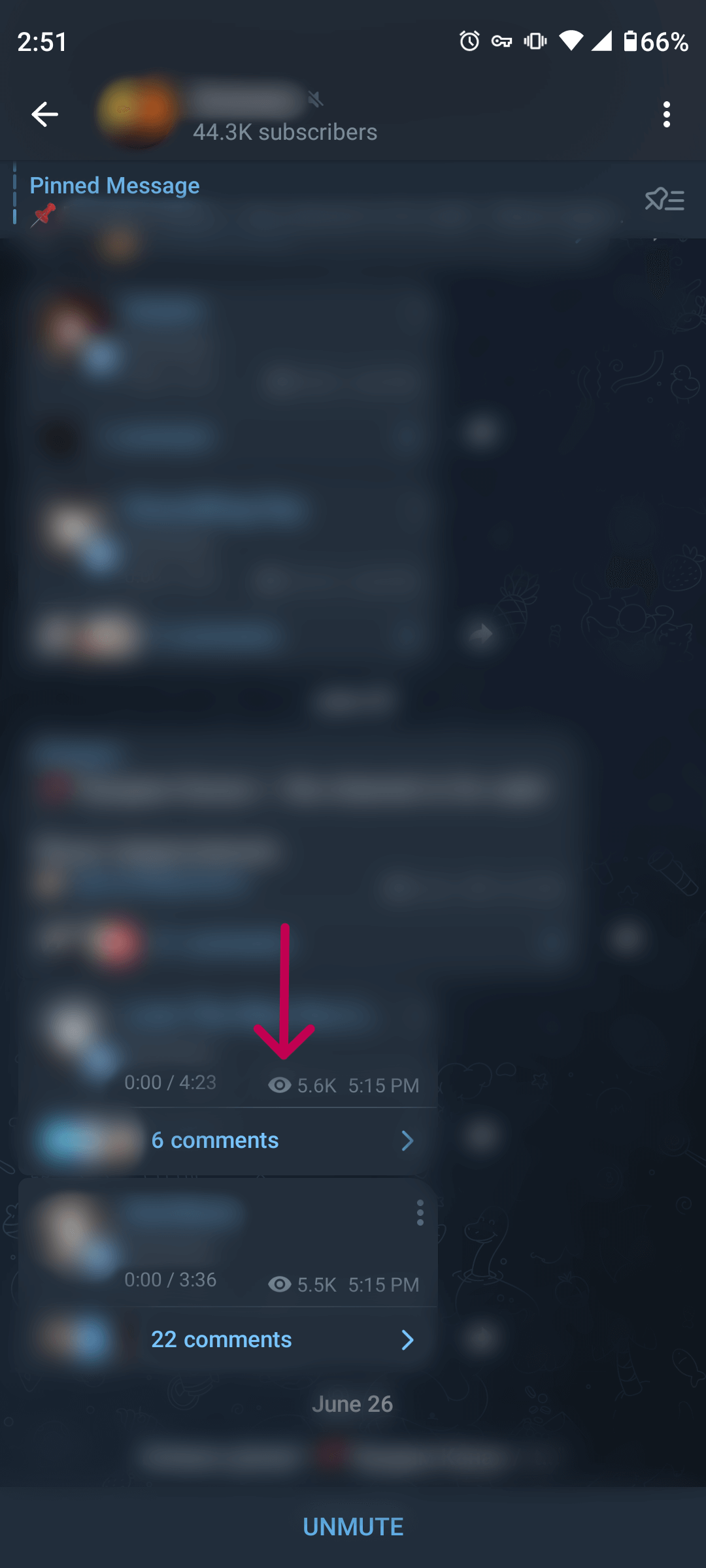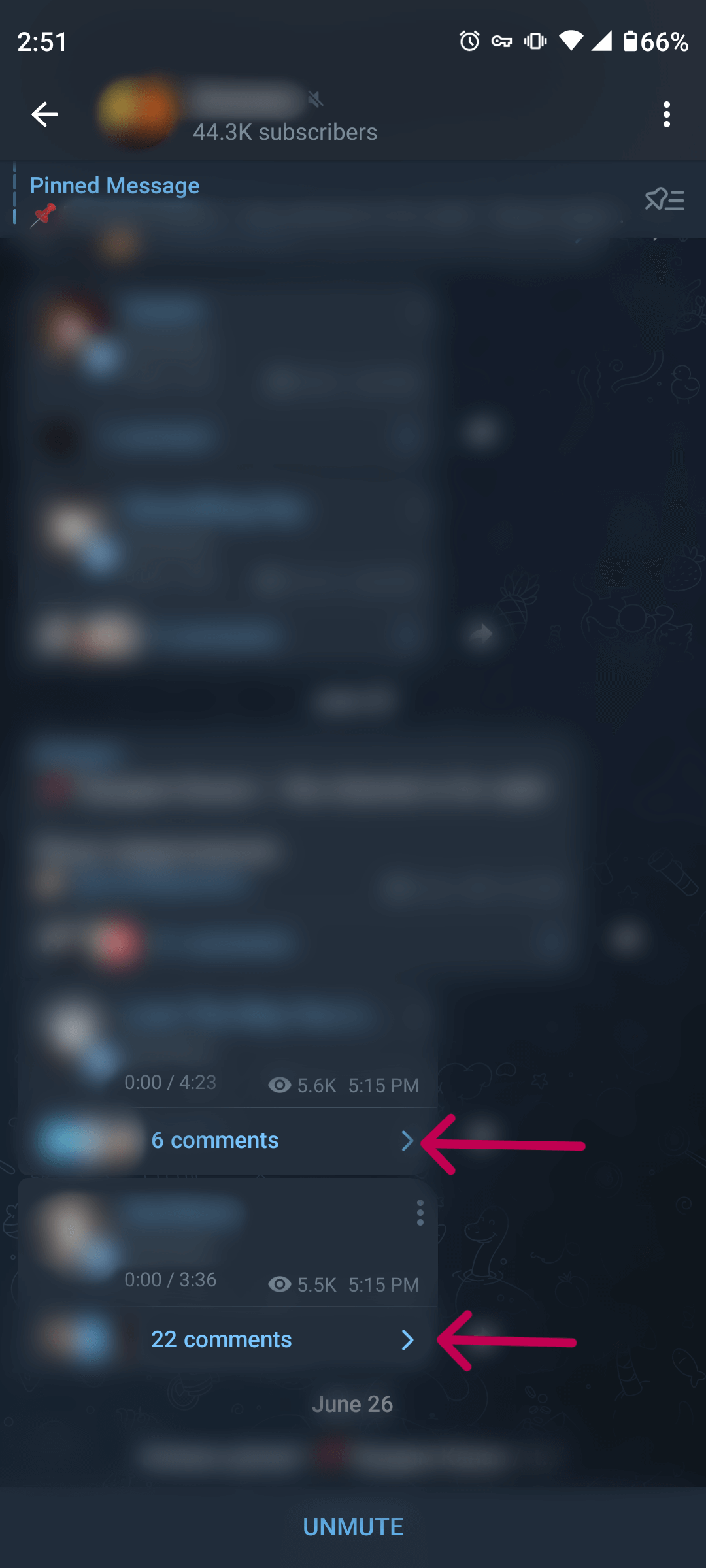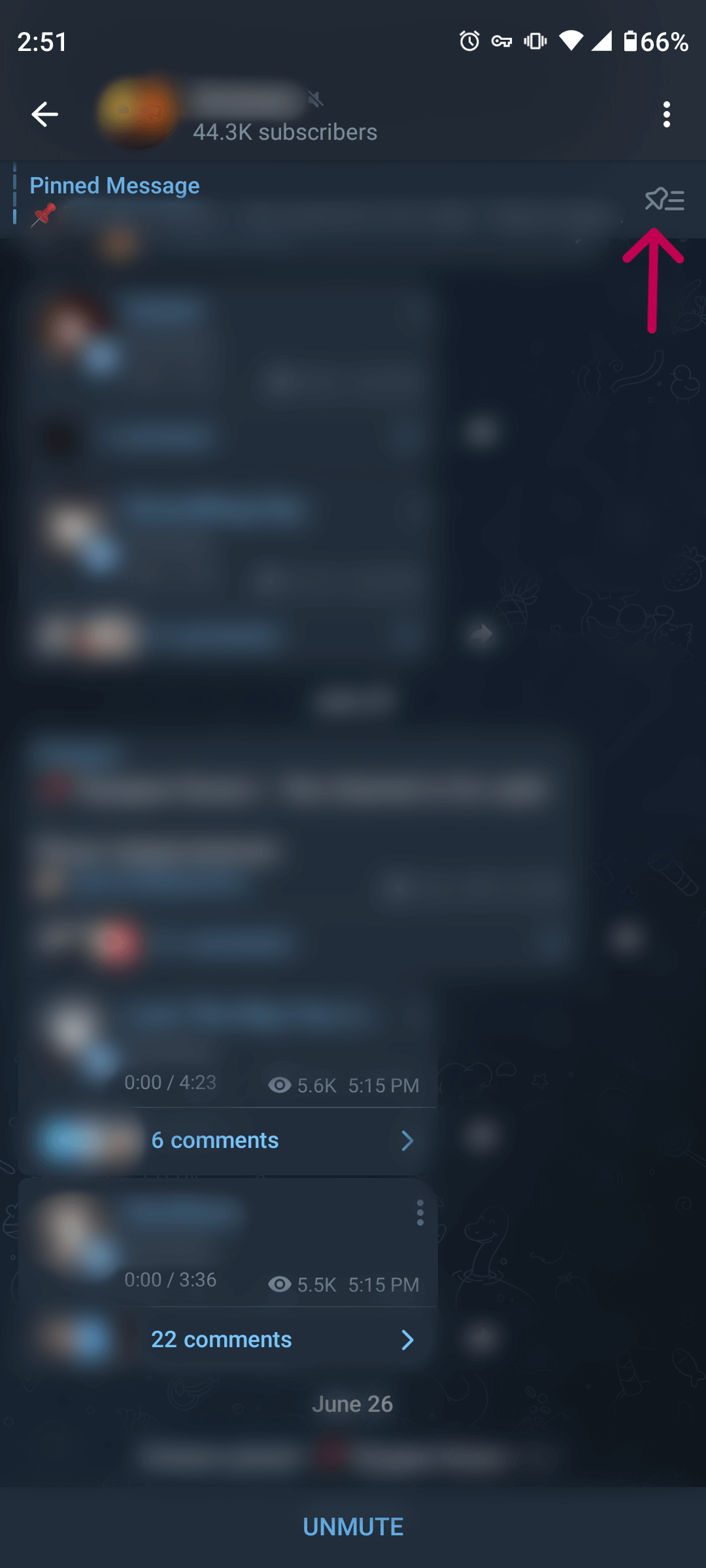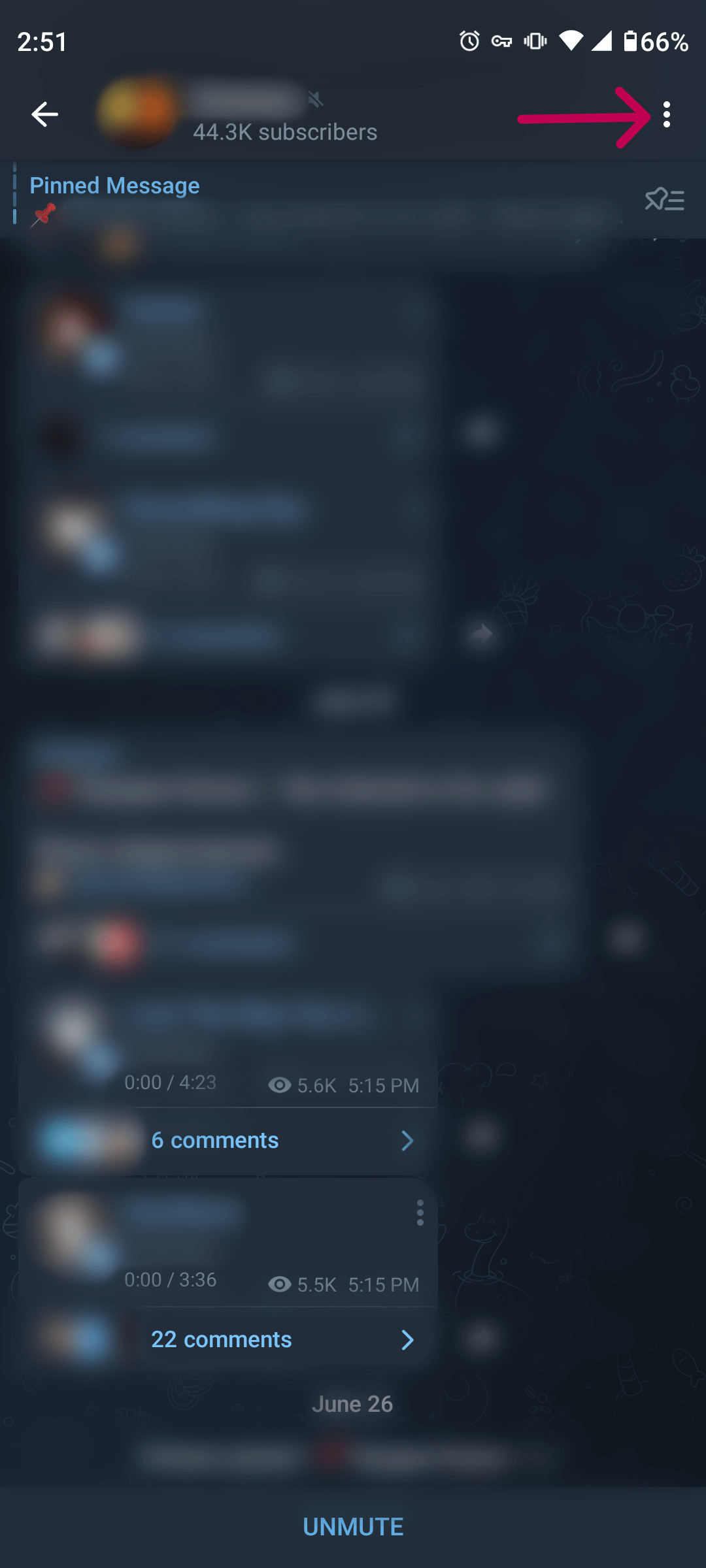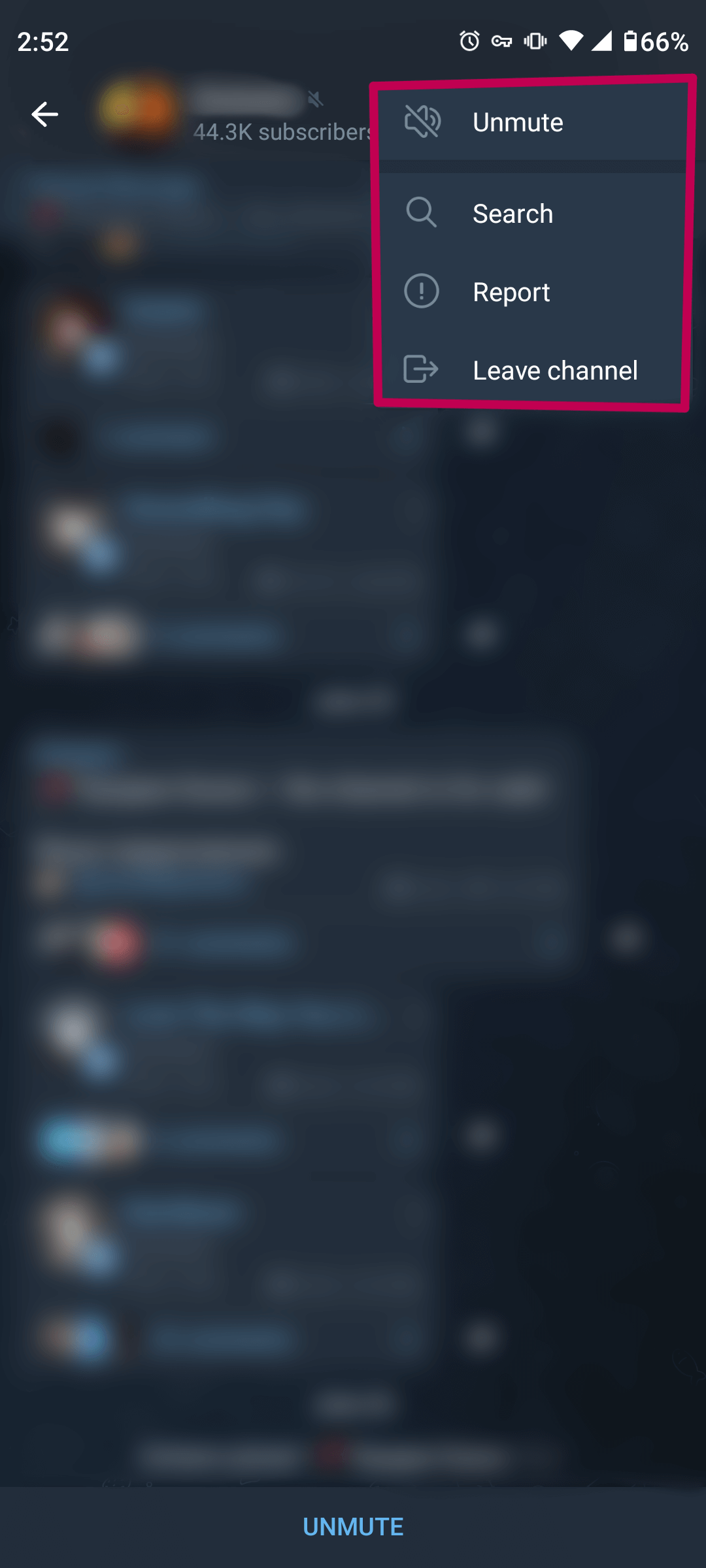Telegram is a messaging app that focuses on speed and security. You can download the Telegram app from Google Play Store or the Apple Store. The Telegram logo has a light-blue circle with a white paper airplane symbol in the middle. You can also use Telegram Web on your computer.

Telegram is fast, simple, & free and keeps evolving while adding new features. As such, the UI has changed and contains new icons and symbols that even Telegram users may not know the meaning of.
If you come from Whatsapp or any other similar platform, you may not know the differences between Whatsapp icons and Telegram icons. So what do the Telegram icons mean? What do the Telegram symbols stand for?
Below is a list compiled with all icons and symbols on Telegram with meanings that you may find on the Telegram app for Android and what happens when you press these icons. After reading this article, hopefully, you can answer if someone asks what the symbols on Telegram mean.
Telegram DM, Group, and Channel Icons and Symbols Meaning
Here are the Telegram icons and symbols you may encounter when you are using Telegram to message someone, a group of people or just viewing a channel.
Telegram Icons and Symbols Meaning on Home Screen
On the Home screen, you will see many Telegram icons and symbols. Some common ones are listed below with their meaning.
1. Pencil icon: This icon on Telegram will let you start a new chat from your contact list, new group chat, or new channel.
2. Search icon: It will let you search for groups and channels that have been created on the app.
3. Three bars icon: The three bars on the top-left corner will open up more available options for the Telegram app.
4. Crossed-out Speaker Symbol: You may see your conversation with a crossed-out speaker symbol on Telegram. What does this symbol mean on Telegram? It means that the chat, group, or channel has been muted.
5. Blue checkmark symbol: If a blue checkmark appears with their name, it means that it is the official group chat or channel that has been verified by the app.
6. Pin symbol: Any pinned conversation will appear with a pin symbol next to it
7. Archive Chats: Archived conversations will show up inside the Archive Chats section.
Night Mode Icons on Telegram
If you clicked on the three bars on the top-left corner to open up more available options, you will see a crescent moon icon. If you tap on that, it will toggle Telegram Dark Mode on and the icon will change to a Sun icon. Tapping the sun icon will change the interface to Light Mode.
ALSO READ: 10 Best Apps to Gain Weight for a Healthier Lifestyle
Private Chat Icons Meaning on Telegram
1. TICK MARK
When you start a new chat on Telegram, you will see lots of icons and symbols. The first one is the time with a tick mark when you send a message. The meaning of this symbol with a single tick is that the message has been sent but has not been read by the recipient. The single tick turns into two ticks when the message has been read.
2. THREE-DOT ICON
In the top right, you will find an icon with three dots next to the call option. Tapping on the icon will open more options that further allow you to video call, search, set wallpaper, clear chat history, and delete chat on Telegram.
3. MICROPHONE/CAMERA ICON
If you tap the camera icon near the message bar, it will change into the microphone icon and vice versa. So what does this changing icon mean? Holding the icon will allow you to send either a voice message or a video message, depending on the icon that is being displayed.
4. PAPER CLIP ICON
To the left of the voice/video message, you will see a paper clip icon. Tapping that icon allows you to attach files. You can choose photos from your gallery, different file types, your location, and contacts.
5. EMOJI ICON
To the left of the message bar, you will see the Telegram’s emoji icon. Tapping on it will open the option where you can choose among Telegram emojis, gifs, and stickers.
6. CLOCK ICON IN EMOJIS
In the Emojis, you can see the clock icon. If you tap on it, it will show you the recent emojis you have used. You can also tap on other icon categories to show icons related to that category for quick access.
7. PLUS ICON IN STICKERS
You can press the plus icon inside the stickers section to download telegram stickers to your chat. Pressing the icon opens up a list of available stickers which you can download. Once added, the stickers show up just like emoji categories. You can click on the category to see the stickers and the sticker name.
8. UP ARROW IN STICKERS
If you click on the up arrow, it will expand the list of stickers you can select. Here you can scroll to see all the stickers you have added to your Telegram sticker collection. The up arrow transforms into a down arrow which you can press to return.
9. GEAR ICON IN STICKERS
If you press the gear icon near the bottom-right in the stickers section, it will open the sticker settings. Here, you can change settings related to your stickers. If you click on the three-dot icon in the available sticker set, you will get more options related to that sticker set.
10. KEYBOARD ICON
If you press the keyboard icon, it will revert back to being a keyboard. Now you are back to where you started.
Group Chat Icons Meaning on Telegram
When you first open a group chat after you join with a group chat link or you search for the Telegram group chat from the search menu, you may see a couple of things. You can see the total members and online members. You can see the time of messages and also see who joined the group after you.
1. THREE-DOT ICON: If you click on the three-dot icon in the top right, it will open some more settings related to the group. You can unmute the group to receive notifications if you have muted the group, search for older messages, report someone, or leave Telegram group.
2. CROSSED SPEAKER SYMBOL
You may see this crossed speaker icon in Telegram group chat. So what does this symbol mean on Telegram? This Telegram symbol meaning is that the chat has been muted and no notifications will be pushed to your phone.
3. PIN WITH THREE BARS ICON
If you see a pin icon like the one below, it means the group has a pinned message. The pinned message will always be shown on top, and you can click on the pin itself to see older pinned messages.
4. DOWN ARROW
When you open a group chat and see the down arrow, it means there are newer messages in the group that are not being displayed. Click on that down arrow icon to automatically scroll to the most recent message.
5. DOWNLOAD TELEGRAM VIDEO
If you want to download Telegram video that you like, you can click on the video itself. Then, you can download the video by clicking on the three-dot icon and choosing “Save to gallery”.
Channel Icons Meaning on Telegram
1. OPEN-EYE SYMBOL
You may first encounter the Open-eye symbol when you open a Telegram channel. What does this symbol stand for? This Telegram symbol meaning is, it tells you people have viewed the content and the number beside it tells you how many people have viewed it so far.
2. RIGHT ARROW
Clicking on the right arrow will show you all the comments that have been made in the post.
3. PIN WITH THREE BARS ICON
If you see a pin icon, it means there is a pinned message in the channel. If you click on the pin, it will show older pinned messages.
4. THREE-DOT ICON
The three-dot icon will open more settings related to the channel. You can choose to unmute the channel to receive notifications, search for older messages, report, and leave the channel.
Frequently Asked Questions
What is the symbol on the Telegram icon?
The Telegram icon has a light-blue circle with a white paper airplane symbol in the middle.
What is the eye symbol in Telegram?
The eye symbol in Telegram means that the content has been viewed. The number beside it will tell the number of people that have viewed it.
What is the heart icon in Telegram?
The heart icon is one of many Telegram emojis you can use to react to somebody’s message.
What is the blue symbol of Telegram?
The blue symbol of Telegram is granted to users that have been verified.
What is a green tick in Telegram?
The green tick in Telegram means that the message has been delivered.
How to check seen time of the message sent on Telegram?
Telegram doesn’t allow users to check the seen time.
What if the message is sent but the recipient chooses not to read my message? How do I know?
Telegram doesn’t allow you to know this. You will only see a single check that turns into a double check when the message is read.
Telegram Icons and Symbols
Telegram is a popular app that has lots of features that Whatsapp or other platforms may not offer. In the Telegram app, you can create large Telegram groups, and use group links to join. You can also use Telegram Web, and join Channels created by other users. Telegram also supports multiple fonts so you can download your favorite font from Google and enjoy communicating on the Telegram app.
You can download Telegram from the Google Play Store or Apple Store and manage your company followers/employees on it. The Telegram logo has a symbol of a light-blue circle with a white paper airplane in the middle. Telegram is also working on translations to make it more feasible for people of different languages.
From the list above, hopefully, you are able to understand all the Telegram Icons and Symbols meaning and can answer if someone asks you what do the symbols on Telegram mean.
-
CONFIRMED: OnePlus Nord 5 Coming to Nepal — Is OnePlus Back?HIGHLIGHTS The OnePlus Nord 5 price in Nepal could be Rs. 68,999 (8/256GB). It has…
-
Citroen C3 Price Slashed in Nepal — Now Rs. 29.99 LakhsHIGHLIGHTS Citroen C3 price in Nepal is Rs. 29.99 Lakhs. C3 is powered by a…
-
OnePlus Nord CE 5 Launching Soon in Nepal with 7100mAh BatteryHIGHLIGHTS The OnePlus Nord CE 5 price in Nepal could be Rs. 48,999 (8/256GB) The…