Nepal Telecom (NT) has introduced a new facility for their customers. Now, using NT Recharge card customers can easily recharge all NT services online. NT services include GSM, ADSL, WiMAX, IPCDMA, CDMA, and PSTN. This facility has been in effect from today, 3rd September 2015.
Also See: Nepal Telecom Launches 4G/LTE Service for Postpaid Subscribers – Learn How to Activate the Service
This new facility certainly will make the life of NT customers much easier than it was before. They don’t need to hang around Nepal Telecom center to pay their NT services bill, because now forth they can pay the NT services bill online without any hassle.
To recharge for these services, you first need to buy an NT recharge card which is easily available in the market. Then, go to Nepal Telecom online recharge official site, https://webrecharge.ntc.net.np/ and follow the below instructions:
- Scratch the shaded area of the Recharge card carefully
- Select your Subscriber Type among the radio button list
- Enter your Mobile (GSM, CDMA) or WiMAX or Landline No or ADSL no in a Subscriber No input box
- Enter Pin No in a Recharge Pin Box
- Read the text in the image and write in the Text Box
- Click the Recharge button
- Do not Close the web page until the response is displayed
Also See: Nepal Telecom launches a new Social Networking Site with an Investment of 10 Crores
You can also query data usage of the NT services. To check the volume go to https://webrecharge.ntc.net.np/VolQuery.jsp and follow the below instruction carefully.
- Enter your Mobile(GSM, CDMA) or WiMAX no in a Mobile No input box
- Enter your PUK No in a PUK No Box
- Read the text in the image and input it in Text Box
- Click the Query
- Do not Close the web page until the reply is seen
If you have faced any problem following the above instructions then, write a comment in the comment box below. I will help you out.
11 Comments
Leave a Reply
-
TechLekh Awards: Best Phones of 2025 in Nepal Winners!Ooooooooooh boy, what a year it was for smartphones, even in Nepal! Phones have been…
-
TechLekh Awards: Best Tablets of 2025 in Nepal Winners!The smartphone scene in Nepal was absolutely crackling this year with constant new launches and…
-
TechLekh Awards: Best Scooters of 2025 in Nepal Winners!Scooters have played a major role in shaping everyday mobility in Nepal. They have always…
-
TechLekh Awards: Best Bikes of 2025 in Nepal Winners!Motorcycling in Nepal has always meant more than just getting from one place to another.…
-
TechLekh Awards: Best Cars of 2025 in Nepal Winners!Electric vehicles continue to dominate Nepal’s market in 2025, and Chinese manufacturers still lead the…
-
Dayun Yuehu S1 in Nepal: When Discounts Tell a Bigger StoryHIGHLIGHTS Dayun Yuehu S1 price in Nepal is Rs. 31 Lakhs. Yuehu S1 is a…
-
Honor’s Latest Budget Phone, X5c Plus, Launching Soon in NepalHIGHLIGHTS The Honor X5c Plus price in Nepal could be Rs. 14,999 (4/128GB). The device…
-
TVS X Coming Soon in Nepal: Bold Electric Vision or Risky Gamble?HIGHLIGHTS TVS X is coming soon to Nepal. It will be the flagship TVS electric…




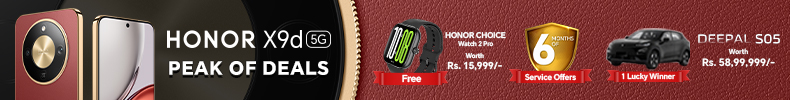










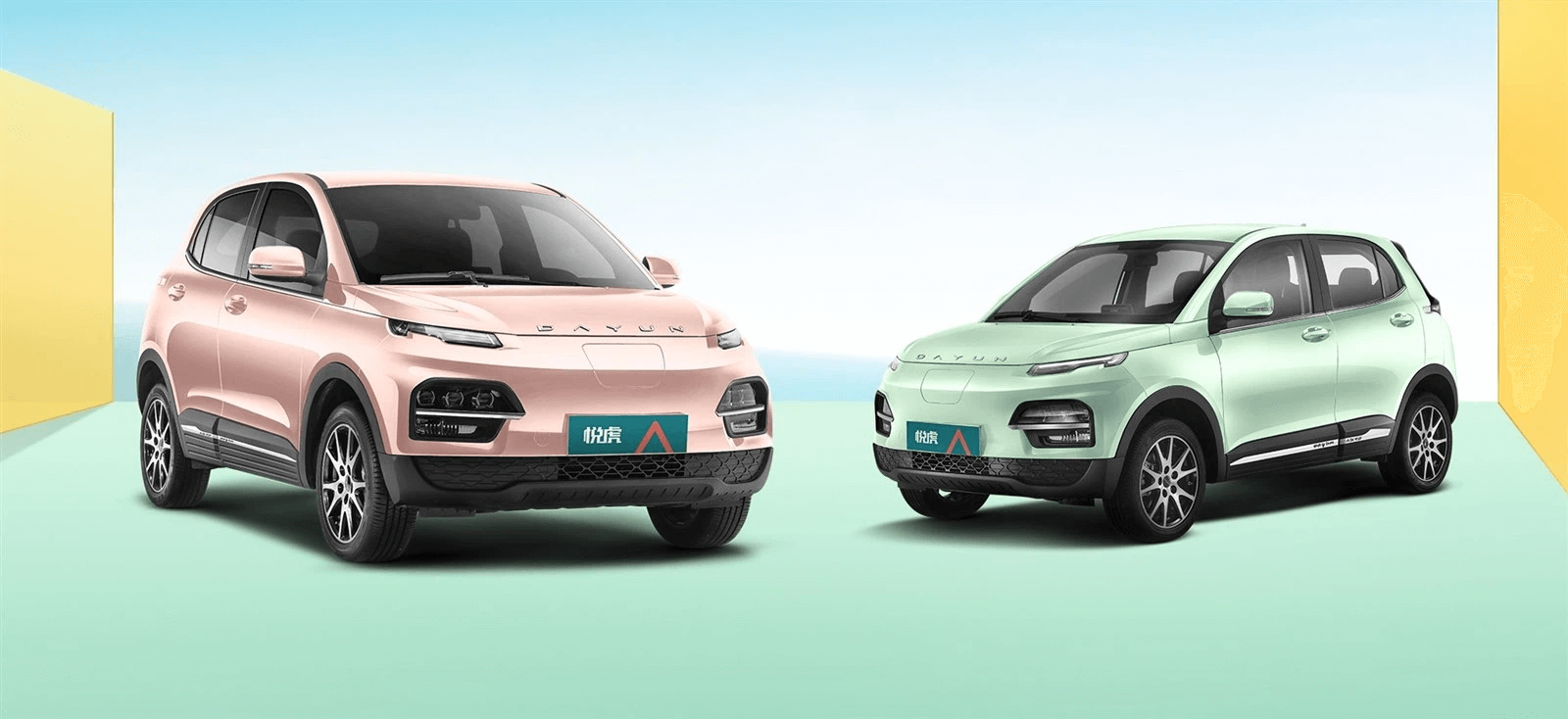



These steps are clear and straight forward. Thanks! 😀
I have a recharge card worth 1000.I am trying for land line pay.but and always is wrong pin no.while I searched it carefully.
I dont know whats wrong with ntc service, but I’m facing this problem that every time I recharge my unlimited adsl through recharge card, it says incorrect pin number though it’s 100% correct. U need to fix this soon. Otherwise I’m gonna have to switch to some other Internet companies. Thank you.
They need to be careful with the service they are providing!
Good job. We are doing better in IT field. Pace is slow though!
I do agree on that!
can somebody help me plz mero ntc sim ko mob ma 2 din dekhi kasalai phone garda tapaiko call restrict gariyeko xa bhanxxa kk garnu parxa tara aru bata chai auxa jadaina matra
when I enter PUK no. for data volume query , it says invalid PUK
That might be a temporary problem. Its working fine for me, try it once again.
Mero mobilema 2 din vo recharge vaeraheko xaina ke vayara ho? kina asto pani hunx ra CDM SIM pani ? sadhai asto kina vayako?
That shouldn’t have happened. You can query to Nepal Telecom directly about that. They are active on their facebook page.