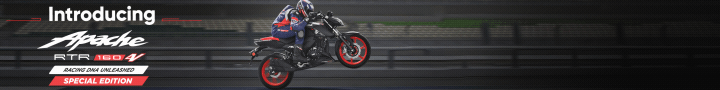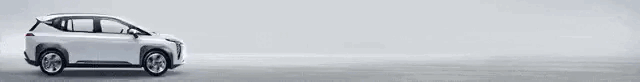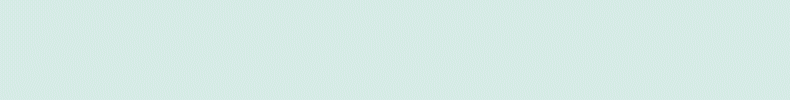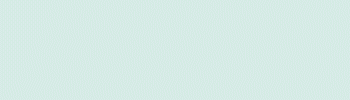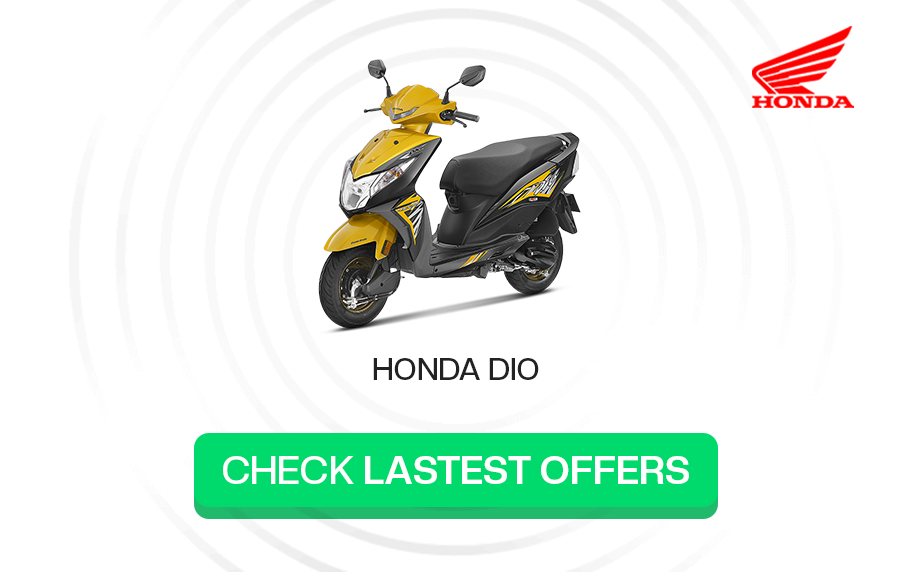When trying to watch a YouTube video, have you ever seen a message that reads, “Video unavailable! The uploader has not made this video available in your country.” This indicates that the YouTube video is geo-restricted and blocked in your region. You need not worry, though, as I will be discussing how you can unblock YouTube using proxy websites.

The online video-sharing platform YouTube is fun and easy to use when it just works. However, there are times when it may annoy you simply because the video you want or the YouTube platform itself may not be available specifically to you. The reason for this can be either because the video or the YouTube site is geo-restricted or because your school or work network has blocked YouTube or a particular YouTube video. In some cases, the ISPs may also block YouTube or its videos.
Either way, it means that you are unable to watch the blocked YouTube videos. Fortunately, there are several ways you can bypass this YouTube restriction. However, in this particular article, we will focus on unblocking YouTube using proxy websites.
Why is YouTube Video Blocked?
Before moving forward, let us first discuss why the video gets blocked in the first place. Well, there may be several reasons for it. A few of the possible reasons are as follows:
-
1. Geo-fencing
Sometimes video creators may block their videos from being viewable in specific territories. This is sometimes known as “geo-fencing.”
The reason for this may be because they don’t have the rights to a video in certain territories or they may simply not want the video to be viewed from certain regions.
-
2. Network-Level Blocks
Another reason could be that YouTube might be blocked in your network.
YouTube, like any other social media platform, is entertaining and can be quite distracting. Due to this, certain schools and workplaces have implemented policies that prohibit the use of any social media platforms, including YouTube.
In order to enforce these policies, network administrators may have blocked YouTube on their network, as directed by schools or workplaces.
-
3. Age-Restriction
Videos that violate Youtube’s policies will get removed from the platform. However, there are some types of videos that do not violate the policies of YouTube, but they may not be appropriate for viewers under 18.
YouTube may age-restrict such types of videos. Age-restricted videos are not viewable to users who are under 18 years of age or signed out.
What is YouTube Proxy Website?
Now, here comes the solution for the blocked YouTube videos. You can use YouTube proxy websites to unblock YouTube videos for free. But what is it and how do YouTube proxy websites work?
Before understanding YouTube proxy websites, it is helpful to first know what a proxy is. A proxy is an online service that reroutes your internet traffic through a remote server in order to hide your IP address.
Hiding your IP address is crucial here as it is what lets the internet identify your device and its location. The whole process to block the video to you based on your region and network is dependent on your IP address.
A proxy will hide your original IP address and replace it with the IP of the proxy. This way, the site you visit will only see the proxy IP, hiding your location details. So, by utilizing a proxy IP address, you can access YouTube unlocked.
YouTube proxy websites use the same process — that is, hiding the original IP address — but with a specific focus on YouTube. This technique tricks YouTube into believing that you are accessing it from a different location and network. As a result, if the video you’re trying to watch was originally blocked in your region or network, using a YouTube proxy can bypass these restrictions and unblock the video.
So, in short, what are YouTube proxy websites? A YouTube proxy websites are a type of proxy website that hides your original IP address and replace it with the proxy IP addresses, enabling you to access blocked videos.
VPN: Alternative to YouTube Proxy
Another popular alternative to proxies is the use of a VPN. A VPN, short for Virtual Private Network, works in a similar fashion by redirecting your internet traffic through a remote service with the purpose of hiding your IP address or location.
However, one of the key differences between using a VPN and a proxy lies in the enhanced security measures offered by a VPN. Unlike proxies, VPNs encrypt your traffic, ensuring better protection. With proxies, there is a risk that your traffic may remain vulnerable, allowing middlemen like your ISP or network administrator to track your online activities.
Also, VPNs work at the operating system level, rerouting all traffic from your device. This means that not only specific app or browser traffic, like YouTube in our case, but all data from your device is securely rerouted through the VPN.
Having said that, you should also know that VPN services usually require a paid subscription, whereas many proxy servers are available for free.
Since we are focusing on the free and quick solution to access blocked YouTube videos, using proxy servers would be more appropriate in this situation. Just make sure to not enter any sensitive information.
List of Free YouTube Proxy Websites to Unblock Videos
As mentioned earlier, if a YouTube video is not available specifically to you, either because you are in a restricted region or network, you can unblock YouTube via proxy websites.
You can find many proxy YouTube websites for unblocking restricted YouTube videos. Here are 5 free YouTube proxy websites to unblock YouTube.
1. GenMirror – Unblock YouTube Proxy Website
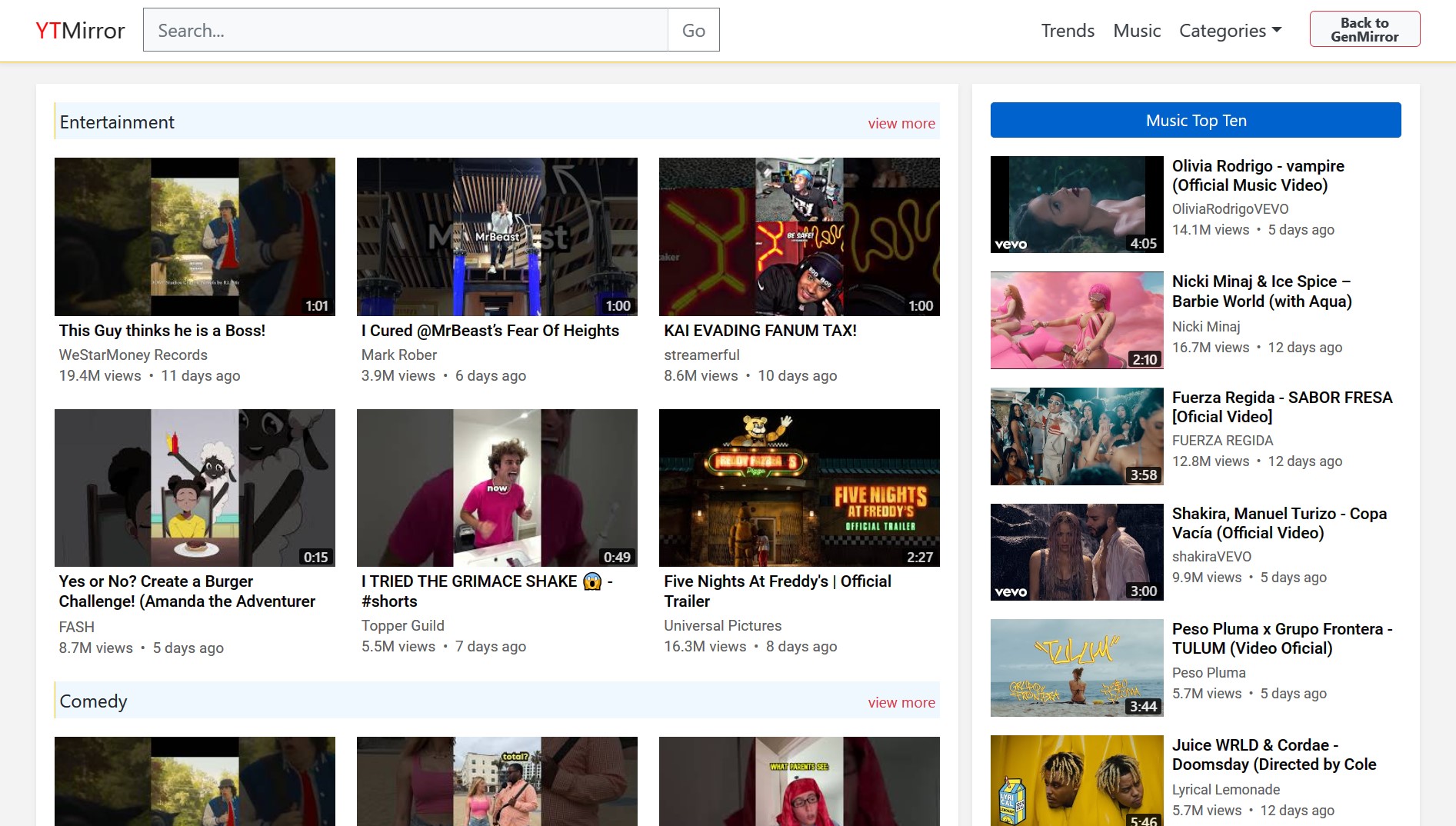
Pros
- Video search works as intended
- Videos load fast
Cons
- Pop-up ads
- Video quality limited to 720p
- UI not same as the YouTube
- Direct links don’t work
GenMirror Unblock YouTube Proxy is a popular free YouTube proxy that effectively unblocks YouTube videos. It operates as a free SSL proxy website, offering not only access to YouTube but also extending its free proxy services to other platforms like Facebook, Twitter, Google, and Reddit.
Using this Unblock YouTube proxy is very simple. When you visit the GenMirror homepage, simply input the YouTube URL (www.youtube.com) and either press enter or click on the “Browse” button. YTMirror, the proxy’s designated platform, will then open, enabling you to search for your desired YouTube video.
Unfortunately, directly pasting the YouTube link to open a video is not supported. However, manual searching on the site remains a viable workaround. The video quality is also limited to just 720p, which, by today’s standard, is not sharp enough.
The website is pretty fast and works as intended, but the user interface (UI) is not the same as YouTube, although the navigation elements are similar. The amount of ads can also be annoying.
2. AtoZProxy Web Proxy
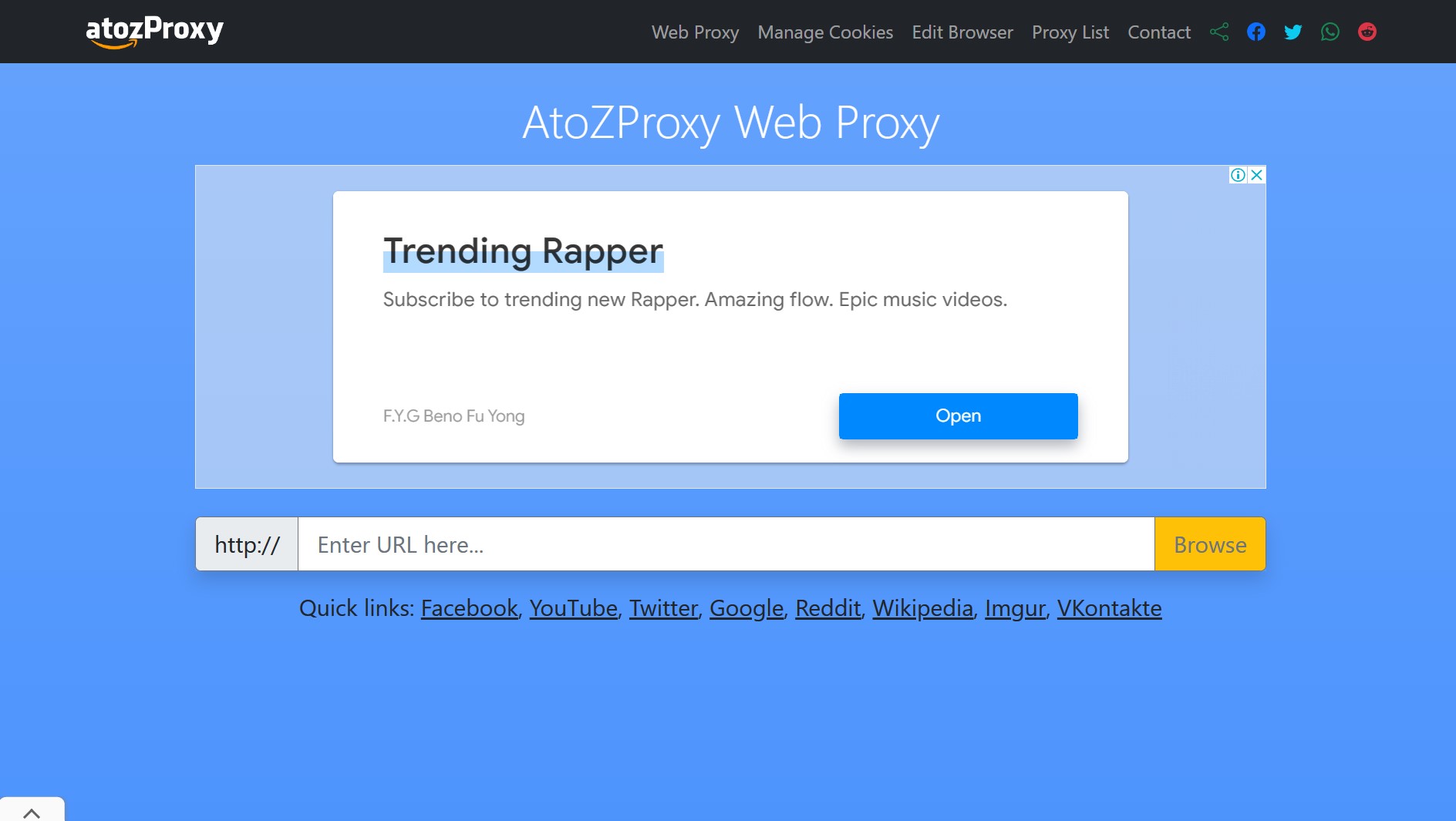
Pros
- Video search works as intended
- Videos load fast
Cons
- Pop-up ads
- Video quality limited to 720p
- UI not same as the YouTube
- Direct links don’t work
AtoZProxy web proxy is essentially the same proxy unblocker as GenMirror. The only difference lies in the homepage design, while the underlying platform remains identical.
When you use AtoZProxy proxy to unblock YouTube videos, you will be directed to the same YTMirror page as GenMirror. So, everything remains unchanged.
Therefore, all the pros and cons that apply to GenMirror also apply to AtoZProxy. These include the inability to directly paste YouTube video links, limited video quality to HD, and the presence of bothersome advertisements.
3. CroxyProxy
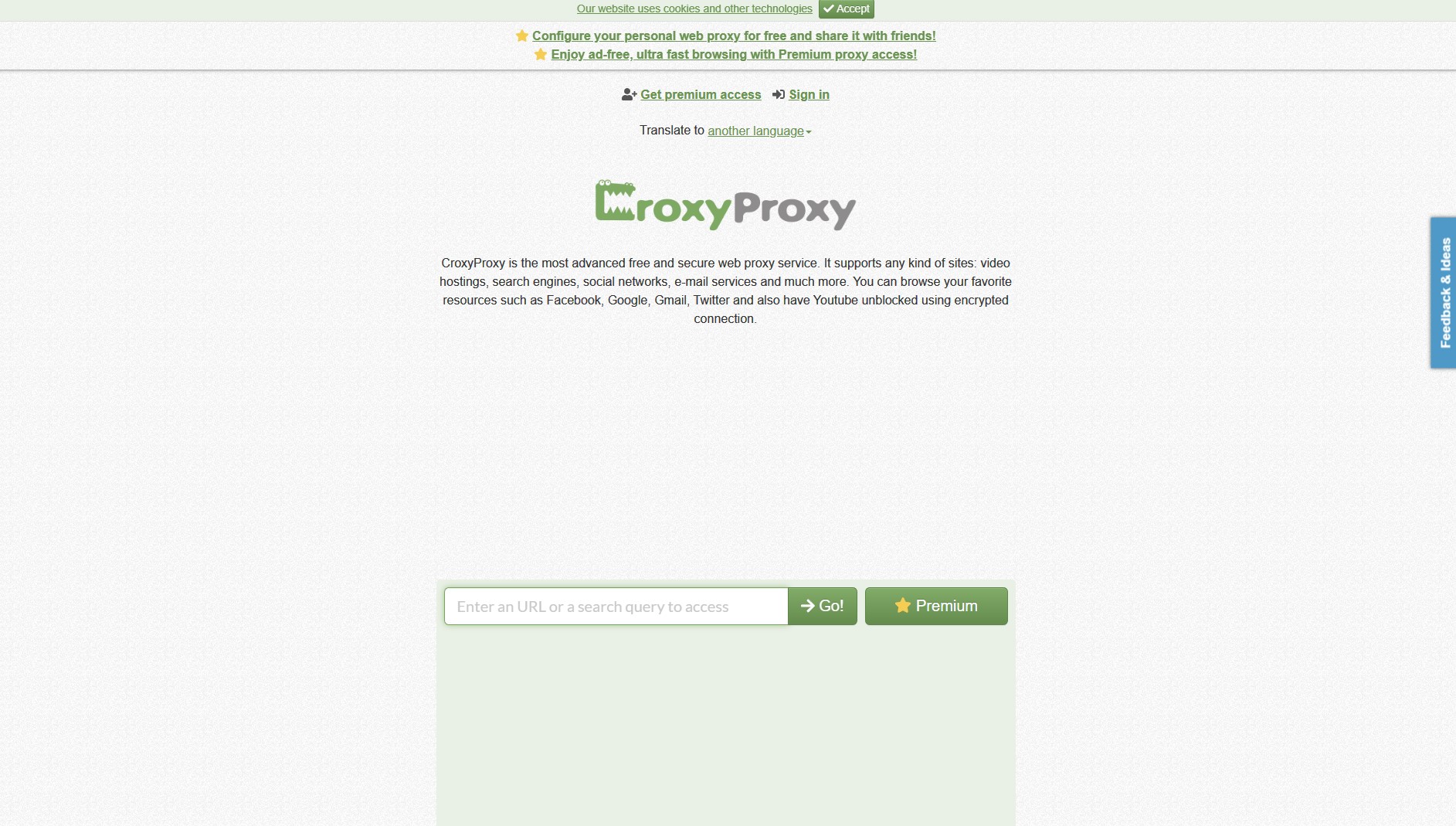
Pros
- Pasting video link works
- UI same as YouTube
- No third-party ads (only YouTube ads)
- No video quality limitation
Cons
- Website loading is slow
- Video loading is relatively slower
CroxyProxy is an awesome, easy-to-use free web proxy. It is an advanced proxy platform that extends beyond just YouTube. With this proxy, you have the flexibility to copy and paste any link you desire, and it will generate a corresponding proxy site for seamless access. You can visit websites in their original form, without any third-party overlays, while simultaneously hiding your IP address.
Using this proxy to watch blocked YouTube content is very straightforward. On the homepage, simply paste the YouTube link you want and hit enter or click on the “Go” button. The platform will take a few seconds to load and then promptly direct you to the desired YouTube video.
The YouTube page that opens acts as the original YouTube site, featuring the same design and functionality as the actual platform. Unlike other YouTube proxies, CroxyProxy does not solely load YouTube videos on its platform. Instead, the entire site functions as a genuine YouTube experience, enabling browsing from a different IP and location.
The notable advantage of this approach is its familiar user interface, devoid of any intrusive third-party ads. Only the YouTube ads that a free user generally gets. However, you may see ads on the homepage of the CroxyProxy.
CroxyProxy also has a browser extension for Chrome that also works on Microsoft Edge.
4. YouTube Unblocked Live – YouTube Proxy
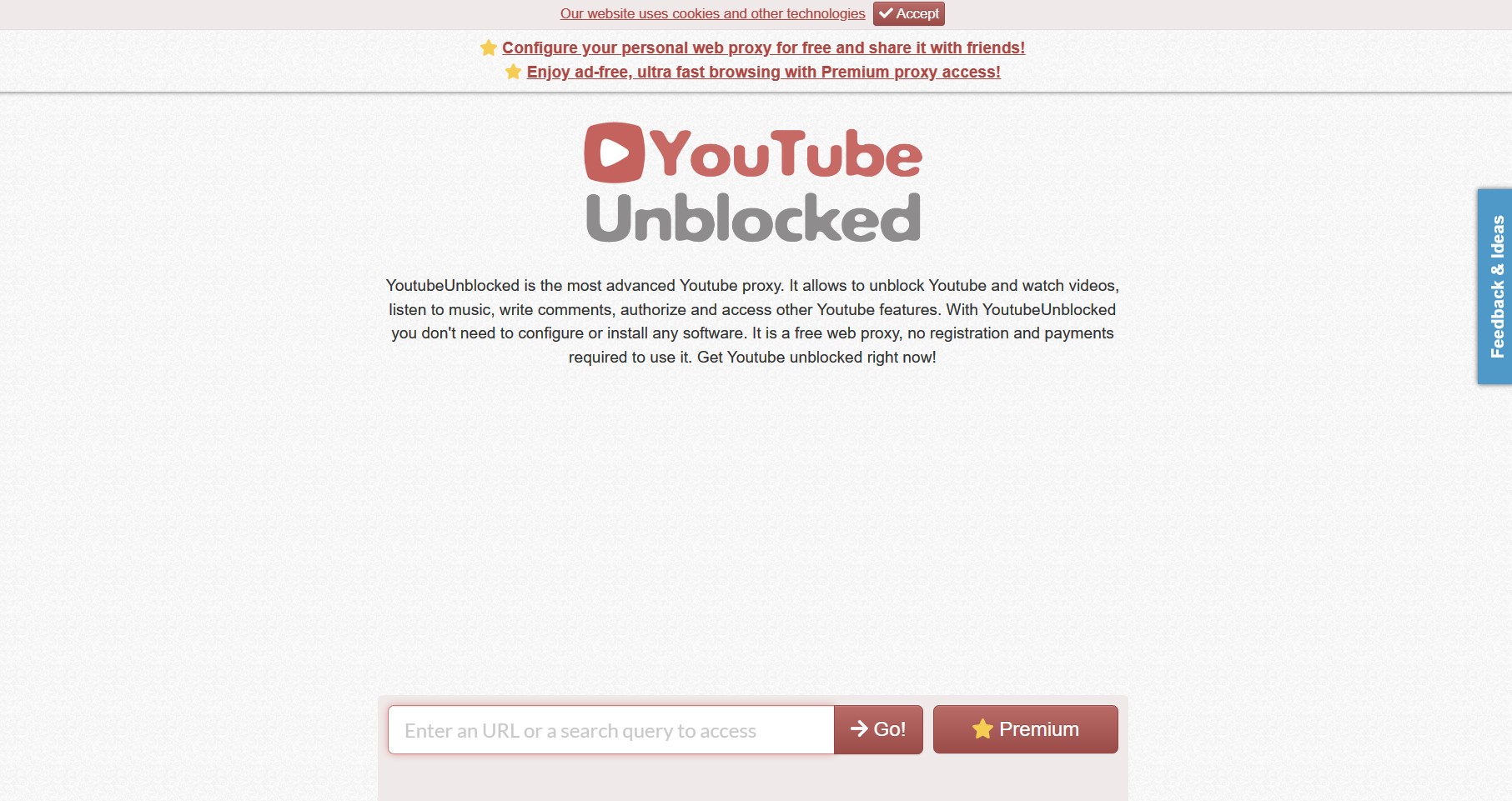
Pros
- Pasting video link works
- UI same as YouTube
- No third-party ads (only YouTube ads)
- No video quality limitation
Cons
- Website loading is slow
- Video loading is relatively slower
YouTube Unblocked, as the name suggests, is another free proxy site for YouTube that is built for the purpose of unblocking YouTube videos. However, the way this works is the same as CroxyProxy. That is to say that in addition to YouTube, YouTube Unblocked Live is also capable of opening proxy sites for any other site.
You just need to enter the link of the video or platform on the URL box, and you will be redirected to a proxy IP address that acts as the site of the link you provided. This platform also takes a while to load up the YouTube site, but once it does, you can freely navigate through the page and watch videos in high quality.
5. Croxy.org
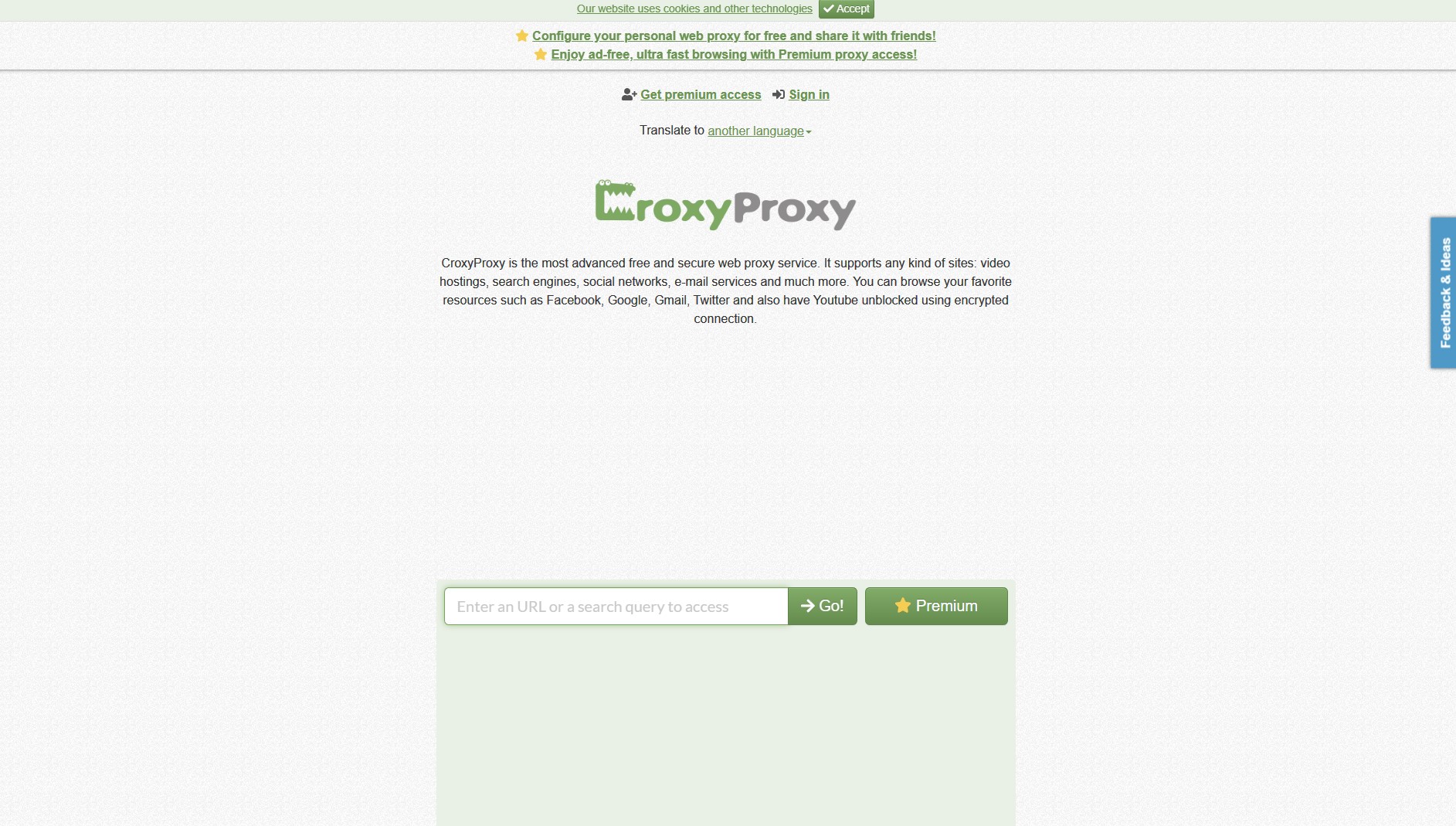
Pros
- Pasting video link works
- UI same as YouTube
- No third-party ads (only YouTube ads)
- No video quality limitation
Cons
- Website loading is slow
- Video loading is relatively slower
The croxy.org is a free web proxy server. You can use this site to bypass geo-restricted or network-restricted YouTube videos.
The croxy.org is actually again the same-looking youtube proxy unblocker as the CroxyProxy. All the features mentioned in the CroxyProxy above also apply to the croxy.org.
You can copy and paste your desired blocked YouTube video link that you want to watch and use the proxy site in the original form of YouTube.
Unblock YouTube Proxy Websites – Bottom Line
So there you have it, these are the best free YouTube proxy websites out there. To sum it up succinctly, the reason you may encounter blocked YouTube videos is due to your restricted region or network.
Using free proxy websites as a YouTube unblocker is a great choice for many users. It’s incredibly easy, fast, and free. By cleverly tricking YouTube into thinking you’re accessing it from a different location, you can effortlessly gain access to those blocked YouTube videos you’ve been longing to watch.
There are many YouTube proxies out there. However, not all of them work. The ones mentioned above are working as they should at the time of writing this.
Frequently Asked Questions
What is a proxy IP address?
A proxy IP address refers to an IP address assigned to a proxy server. A proxy server acts as an intermediary between your device and the websites or servers you access on the internet. The proxy server masks your original IP address and assigns a different IP address, known as the proxy IP address, to the request.
Is there a proxy for YouTube?
Yes, there are proxies for YouTube to hide your IP address and location details.
What websites unblock YouTube?
Websites such as GenMirror and Croxy can unblock geo-restricted and network-level blocked YouTube videos.
How do I open blocked YouTube with a proxy?
To open blocked YouTube content with a proxy, visit the proxy website such as Croxy or GenMirror and search for the YouTube video or paste the YouTube link, whichever works.
How do I unblock YouTube for free?
You can use proxy websites to unblock YouTube videos for free.
How do I unblock YouTube videos without VPN?
The easiest way to unblock YouTube videos is to use web proxies. It may not be as secure as VPN, but it is quick and easy to use, and most importantly, it is also mostly free.
How do I watch blocked YouTube videos at school?
You can easily watch blocked YouTube videos at school using a public web proxy. Just go to a web proxy, such as GenMirror or Croxy, and paste the YouTube video URL or search using the search box. You will be able to open and watch the blocked YouTube video.
-
Realme C63 with 50MP Camera Now Available in NepalHIGHLIGHTS The Realme C63 price in Nepal is Rs. 15,999 (4/128GB). It is powered by…
-
Yamaha MT-15 Version 2.0 Expected to Launch Soon in Nepal: Find Out What’s NewHIGHLIGHTS Yamaha MT 15 V2 price in Nepal is expected to be around Rs. 6…
-
Yamaha Aerox Review: Fast and Fun with R15 at Heart!TechLekh Verdict Yamaha Aerox 155 is an outstanding scooter that combines power, style, and advanced…