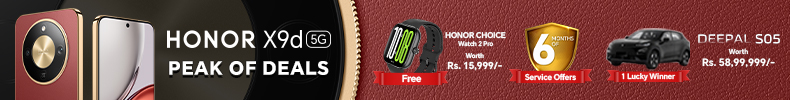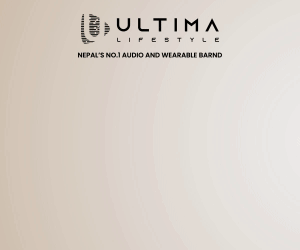What makes a Note, a Note? What differentiates it from the crowd of other big-screen smartphones and makes people say, “No, I want the Note”? What Justifies people to skip the plus versions of the Samsung Galaxy S series and go with the Note? The answer is S-Pen. It is a tool that is almost non-existent in other smartphones. It is a unique identifier of the Samsung Galaxy Note range.
Until the days of the Note 8, the S-pen was more like a passive stylus. This time, with the Note 9, things have changed. The S-Pen has improved so much that it now deserves its own review article.
Samsung Galaxy Note 9 S Pen Review
Does it Write Well?
First thing’s first, if you are going to name something as a pen, it should write well. If that is not the case, there’s no point in using it. So, how is the writing of the S-Pen in Note 9? Smooth. There’s just the right amount of friction between the screen and the tip of the pen. The pen is neither too long nor too short to hold it in your hand, and it sits sturdily in the hand without feeling bulky. The text appears on the screen near real-time. There’s no any noticeable lag when taking a note or even doodling in their Penup application. If this pen were available with a tablet, I would definitely consider it to take my class notes with it.
What Can You Do with it?
Many things. It’s like the Galaxy Note 9 of styluses. It gives you tons of features. You can take screen-off memos as soon as you take out the pen. What this means is, if your screen is off, and you take out the s-pen, you can directly take notes, jot down a phone number, or a random thought without unlocking the device. Not only that, you have the option to save multiple pages of screen off memos. It used to be only one in the Note 8. This will be saved in Samsung’s Note app which you can only access after you unlock the device.
Then there are features like Smart select. It lets you select a specific portion of the screen in whichever app and share it or save it. It’s like a mini screenshot feature but much more convenient. You can even extract the text from your selected portion and copy it. Another one of the features is the screen write where you can quickly capture a screenshot and start doodling on it with your s-pen. Then there’s live translate. If you come across a foreign language page which you don’t understand, you can hover your s-pen over the words and it will translate those words into English.
Last, but not the least is the live message feature. This is a little gimmicky and I feel that most people will never use it or stop using it after a day or two they test it out. Basically, what you can do is hand-write something and send it to your friends. The message will be sent as a gif where how you write the message will be traced. It’s like sending a screen-record video of you writing something.
That’s it?
The features we talked about above were present in the previous S-pens too. What’s new?
The newness of the Note 9 S-pen is the fact that it now has a side-hustle of a small Bluetooth remote and is now powered by a capacitor. The new S-pen has a single button below the center which can be used to control different functions of the phone. For example, if you want to take a selfie of your group, you can take the S-pen out, stretch your arms as far you can, ask everybody to say cheese, and click the photo without ever having to touch the screen and without having to touch the timer. How? By using the button of the S-pen that is in your other hand.
Not only that, say you are listening to music on Spotify or YouTube on your phone and cleaning your room. When there was no S-pen if you didn’t like a song you had to come back to your phone to change your music. Now, you can take the S-pen with you in your pocket and change the music from there.
Right now, these are some of the apparent applications of this unique feature, but once Samsung allows developers to build these features into their apps, the possibility will be endless.
What’s more, you don’t even have to charge the S-pen separately. It just charges itself within once you insert it inside the note 9 and it can get up to 30 min of battery life within just 40 seconds.
Wrap up
While you may not use all the features we talked about the S-pen yourself, there will be some that will be important to you. I personally use it a lot to pause and skip my songs that are playing on the phone. I also like the screen off memo feature and find the screen-capture feature very convenient.
But there are some other normal functions that I use the S-pen for and it makes my experience with the Note 9 very enjoyable. I use it to scroll through, precisely highlight, and annotate a pdf-book. Sometimes I draw in the PenUp app, following the footsteps of other creative artists. The S-pen has been and will be an integral part of the Note 9 experience. It is what makes the Note, a note.
-
TechLekh Awards: Best Phones of 2025 in Nepal Winners!Ooooooooooh boy, what a year it was for smartphones, even in Nepal! Phones have been…
-
TechLekh Awards: Best Tablets of 2025 in Nepal Winners!The smartphone scene in Nepal was absolutely crackling this year with constant new launches and…
-
TechLekh Awards: Best Scooters of 2025 in Nepal Winners!Scooters have played a major role in shaping everyday mobility in Nepal. They have always…
-
TechLekh Awards: Best Bikes of 2025 in Nepal Winners!Motorcycling in Nepal has always meant more than just getting from one place to another.…
-
TechLekh Awards: Best Cars of 2025 in Nepal Winners!Electric vehicles continue to dominate Nepal’s market in 2025, and Chinese manufacturers still lead the…
-
Best Phones Under 20000 in Nepal (February 2026 Updated)Getting a smartphone under Rs 20,000 can be quite nerve-wracking. For many of us, it…
-
HMD Mobile Price in Nepal (February 2026 Updated)This is the complete list of HMD mobile price in Nepal for 2026. In this…
-
Best Electric Cars Under 45 Lakh in Nepal (February 2026 Updated)About five years ago, buying a car under 45 Lakh in Nepal felt fairly straightforward…