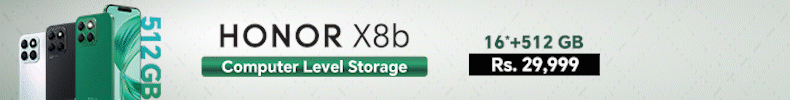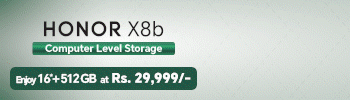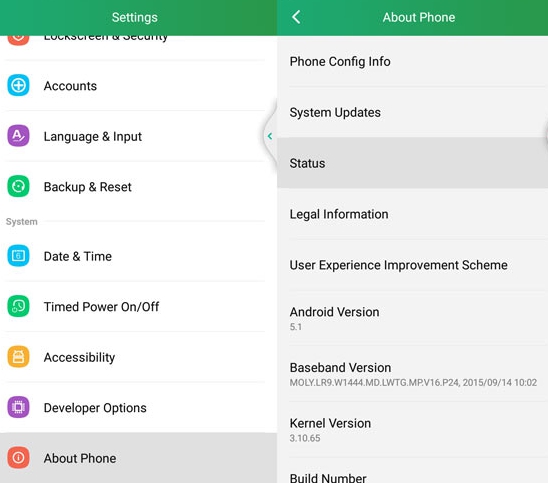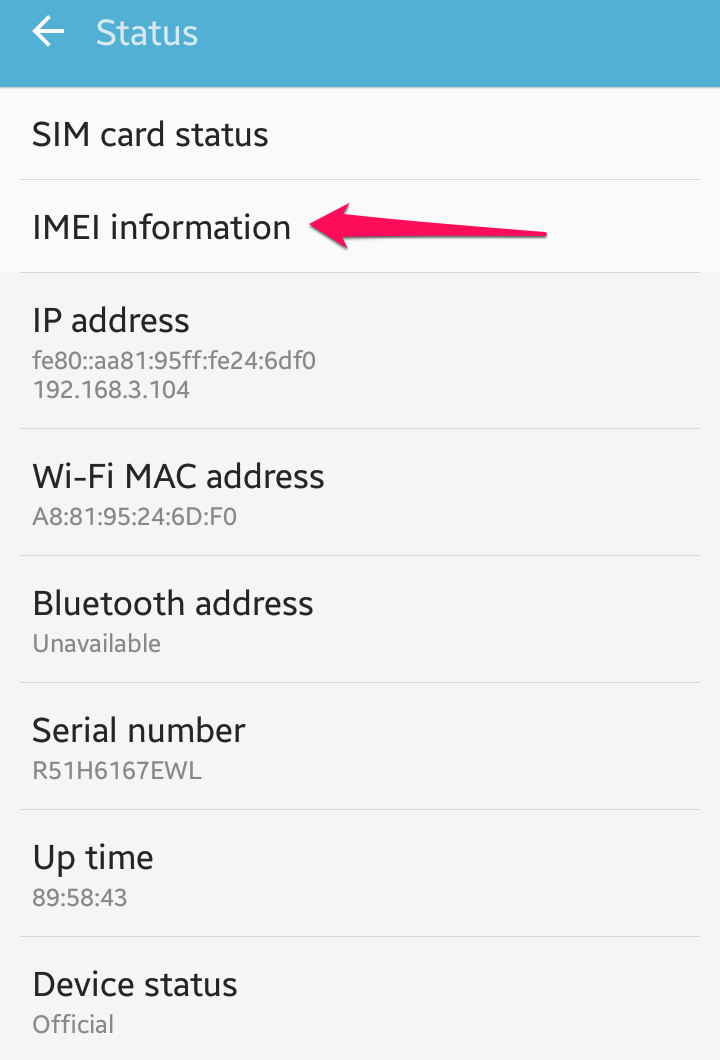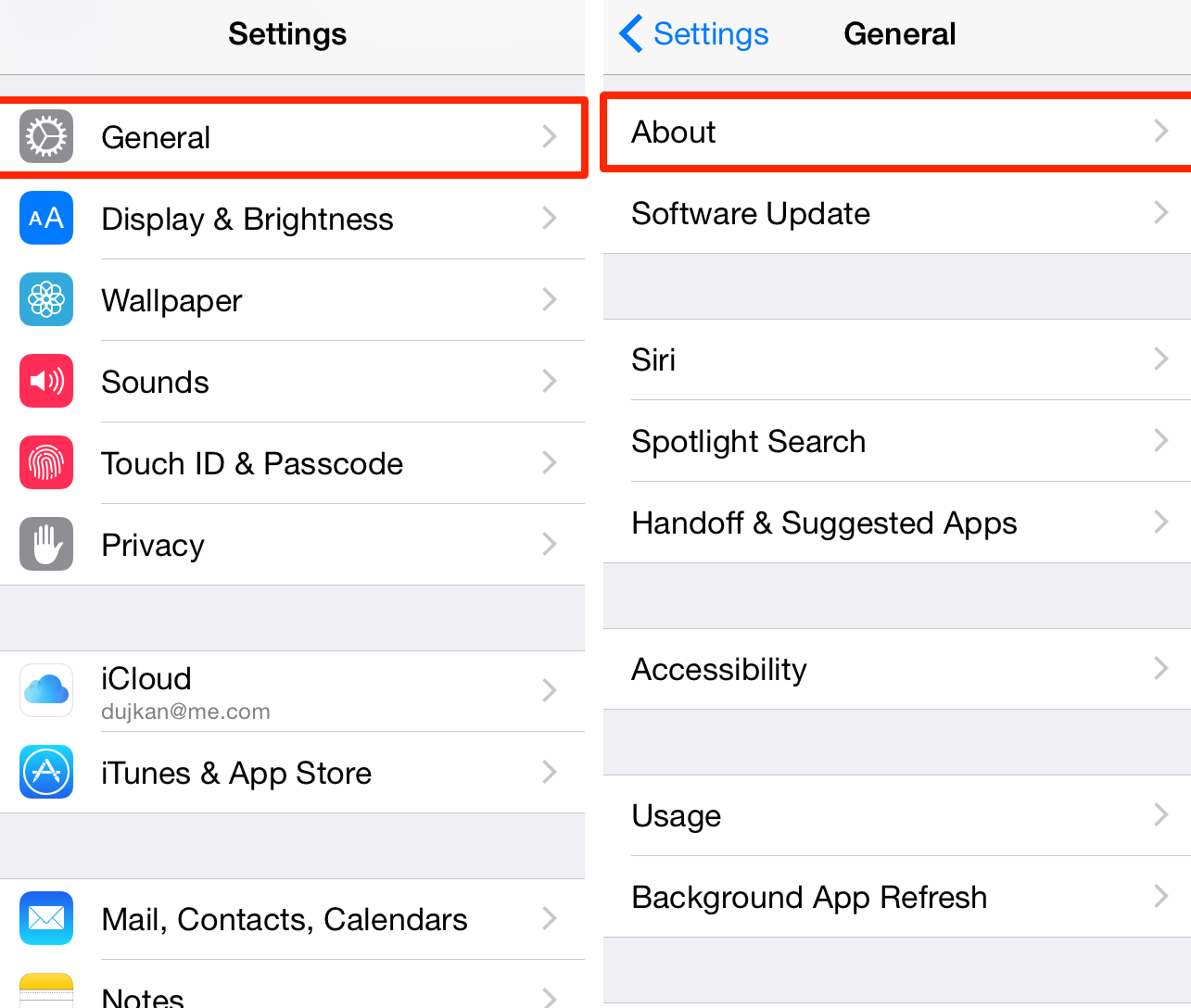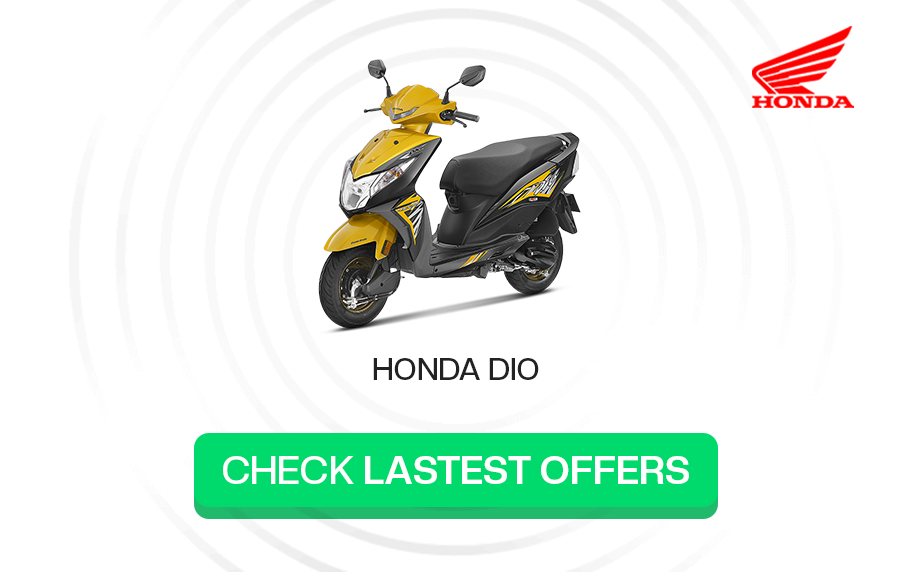On April 13 of 2017, Nepal Telecommunications Authority (NTA) made the registration of new mobile phones mandatory for domestic dealers as well as individual importers. This includes the registration of either of these three: International Mobile Equipment Identity (IMEI) number or Electronic Serial Number (ESN) or Mobile Equipment Identifier (MEID) of every mobile phone that gets imported. Such provision was introduced mainly to control the expanding grey market of mobile equipment in Nepal.
Since a specific mobile application isn’t yet available for registering IMEI number of mobile sets, the importers (both individuals and dealers) are bound to fill forms from NTA website and directly e-mail the NTA or through fax or by visiting NTA office. In this article, we’ll be mainly focusing on filling the form online from NTA website. First of all, let us dig deep into knowing what an IMEI number is.
What is an IMEI number?
An IMEI (International Mobile Equipment Identity) number is basically a 15-digit number which acts as a unique identifier for a mobile phone. Since no multiple devices can have the same IMEI, it is a very useful tool for tracking lost or stolen cell phones. It can either be found on the silver sticker on the back of your phone, under the battery pack or on the box your phone came in. If none of the above mentioned helps, there are few ways to find the IMEI number of your phone.

How to find the IMEI number of your phone?
There are number of ways that you can use to retrieve and record your phone’s IMEI number. Some of the methods are:
Method 1: Dialing a Code
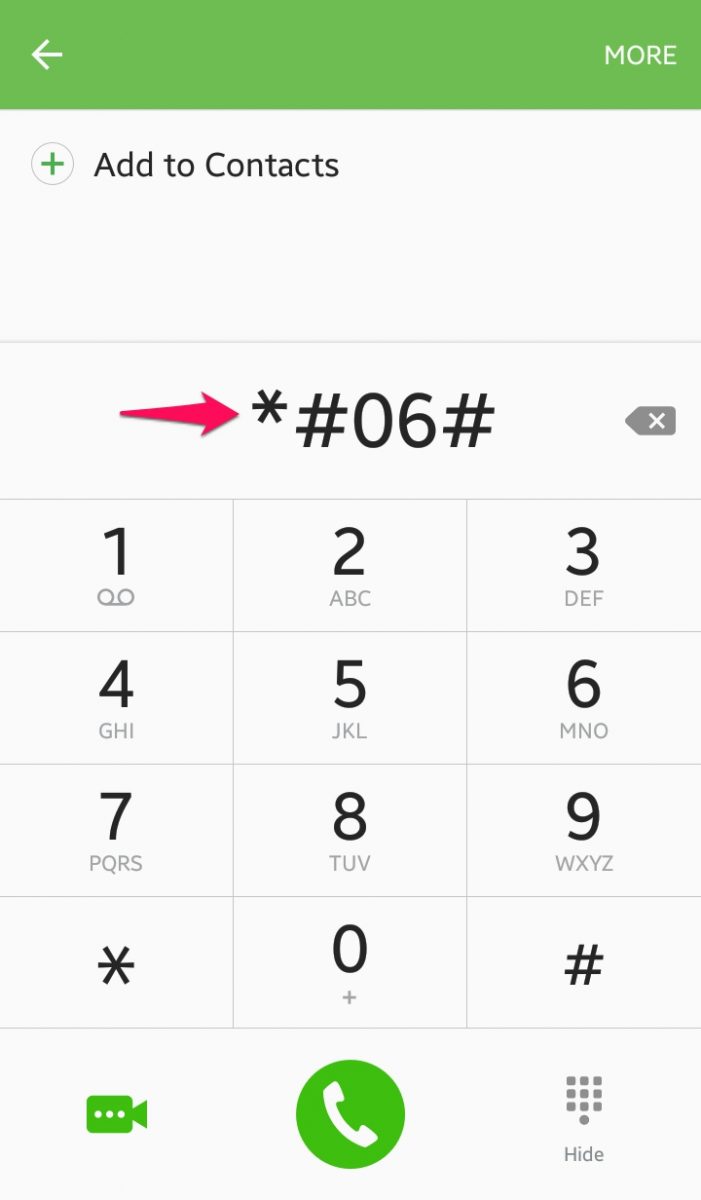
By dialing the universal code *#06# on your keypad, you can retrieve the IMEI number virtually on any phone. The IMEI number will appear as soon as you’ve finished dialing the code. So, you don’t need to press the call or send button at all.
Method 2: Tap “General: About” in the Settings of both iOS or Android devices
For Android devices:
Step 1: Open the Android settings menu. You can find the settings app in your App Drawer.
Step 2: Tap “About Phone”. Scroll to the bottom of the Settings menu to find it.
Step 3: Tap “Status”. After that, tap on IMEI information and you can find the IMEI number of your phone. You can hold it till you see a ‘copy’ pop-up in your screen. Tap on it and it copies it on your phone’s clipboard.
There are so many methods through which you can find the IMEI of your phone. If these methods don’t work, click on the link here.
For iOS devices:
If you are an iOS user, there’s a similar way to find the IMEI number of your phone.
Step 1: Open the Settings app which can be found on the Home screen.
Step 2: Tap “About” after tapping General in the Settings menu.
Step 3: You can either tap IMEI/MEID or it will itself show the IMEI number depending on which version of OS you use. After pressing and holding the IMEI button, a message will appear letting you know that the number has been copied on the clipboard.
Why should you register your smartphone’s IMEI?
Registration of your smartphone’s IMEI number is a must so as to track or block usage of your phone if it ever gets lost or stolen. This will also help the government to control the illegal imports of phones with fake IMEI numbers and ever-expanding grey markets in Nepal.
How can you register IMEI number online in Nepal?
As mentioned above, you have to visit the website of Nepal Telecommunication Authority (NTA). Find the “IMEI/ESN/MEID Registration” link that will direct you to a page where you can download the form (or just click here to download). The form will look something like this:
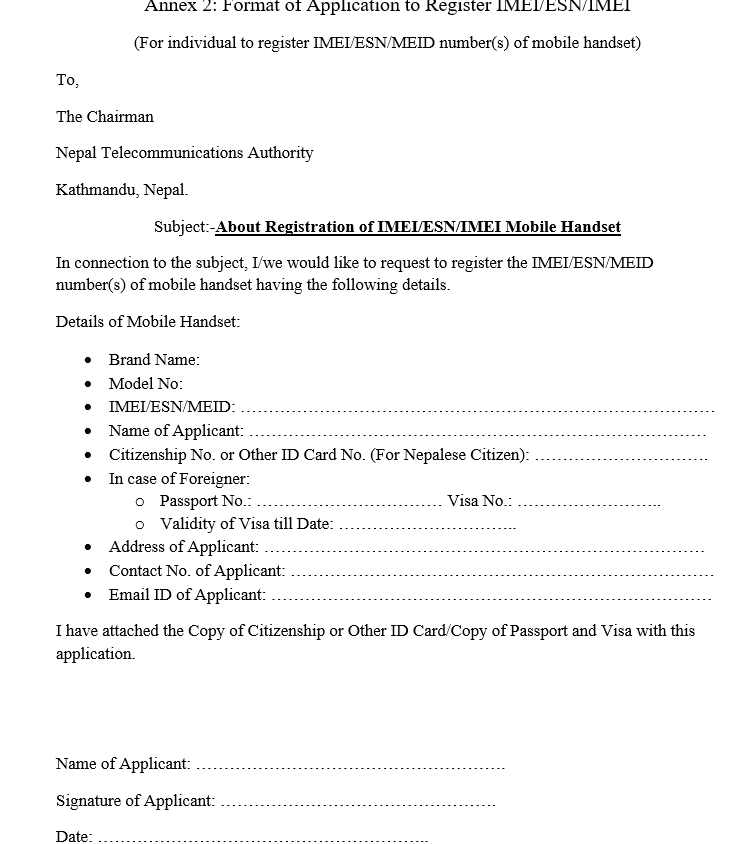
Fill the form above.
Step 1: Fill out the space with the Brand of the phone you use in the “Brand Name”. The Brand Name can be Apple, Samsung, LG, Huawei, etc. depending on which company or brand that your phone belongs to.
Step 2: Find the Model number of your phone and fill it out. You can find the model number using this website.
Step 3: Fill the third portion of the form with either the IMEI or ESN or MEID number of your phone. All of them are unique codes. You can fill only one. In this case, we use IMEI number.
Step 4: Add your Citizenship No. or any other Valid ID No. if you’re a citizen of Nepal. In case of foreigners, adding your Passport and Visa No. with the date of validity is a must.
Step 5: You have to fill in your permanent/temporary address along with phone number and e-mail ID in the form.
Step 6: Last but not the least, you can complete filling the form with your name, signature and the submission date of the filled form. You can use the technique outlined here for signature.
Step 7: Eventually, e-mail the form alongside the scanned copy of your citizenship ID, Passport or Driving License (scanned copies of Visa and Passport if you are a foreigner) to eir@nta.gov.np. The registration is free of cost and the only requirement for you to submit the form is to own a valid E-mail Address.
If you faced any difficulty following any of the above-mentioned steps or have any confusion regarding this article then feel free to put it in the comments below. We will try to answer them and help you out.
-
Skywell ET5 Launched: First Luxury EV with 620KM NEDC Range in Nepal!HIGHLIGHTS Skywell ET5 price in Nepal is Rs. 1.09 Crore. It gets a 150kW Motor…
-
Nothing Mobile Price in Nepal (April 2024 Updated)Nothing, stylized as ‘NOTHING‘, is a British smartphone manufacturer founded by OnePlus’ co-founder Carl Pei…
-
Apple iPhone Price in Nepal (April 2024 Updated)Apple doesn’t have many varieties when it comes to iPhones. iPhones get their new version…