Redmi Buds 4 Review: TechLekh Verdict
The Redmi Buds 4 are a good option when it comes to budget TWS earbuds. It is rated IP54 and comes in a sturdy, pocket-friendly case.
They offer effective noise cancellation with their hybrid ANC. Surprisingly, the earbuds also feature a handy transparency mode for awareness of the surroundings.
The touch controls, like the double- and triple-tap features, work reasonably well, though they may not be flawless all the time. On the bright side, the in-ear detection feature for pausing and playing music is quite responsive.
Regarding sound quality, the earbuds deliver a balanced audio experience with satisfactory treble and bass. The stereo and music separation are commendable, but some users may find the vocals lacking a bit of clarity.
On the downside, if gaming is a priority, the Redmi Buds 4 might not be the best fit due to noticeable latency, which can impact fast-paced gaming experiences.
Nonetheless, the earbuds impress with their excellent battery life.
Pros
- Effective noise-cancelation
- Useful transparency mode
- Balanced sound
- In-ear detection
- IP54 rating
- Impressive battery life
Cons
- Noticeable latency for gaming
- Limited sound customization options
- Vocals could be clearer
Xiaomi launched its budget TWS earbuds the Redmi Buds 4 in Nepal in early May 2023. The earbuds arrived in the country along with its Lite variant the Redmi Buds 4 Lite.

Priced at Rs. 6,999, the Redmi Buds 4 is a successor to last year’s Redmi Buds 3, which sadly did not get its release in Nepal. Only the Redmi Buds 3 Lite was available in Nepal.
The Redmi Buds 4 series also has the Active and Pro variant. The Buds 4 Active is available, but the Pro is not available in Nepal. Maybe Xiaomi will launch the Redmi Buds 5 Pro next year?
Anyway, I have been using the Redmi Buds 4 for quite some time now. And I will share my experience with the earbuds here in my Redmi Buds 4 review.
Redmi Buds 4 Specifications
- Body: ≈ 55 g
- Earbuds: ≈ 4.5 g (single earbud)
- Case: Unspecified dimension
- Sound Driver: 10mm Dynamic Driver
- Noise Cancellation Technology: Hybrid active noise cancellation (ANC)
- Bluetooth: Bluetooth 5.2
- Battery Capacity: 40mAh (per earbud, up 6 hours), up to 30 hours (with charging case)
- Charging Port: USB Type-C Charging
- Protection: IP54 Water Resistance
- Misc: Touch controls
- Colors: White
Redmi Buds 4 Price in Nepal: Rs. 6,999
ALSO READ: Ultima Atom 320 Review: Decent Affordable TWS Earbuds
Redmi Buds 4 Review
Design and Fit
- 4.5 g (each bud)
- 55 g (with charging case)
- IP54 rating

Starting with the case, its pill-shaped design makes it easy to carry and quite pocket-friendly. Although I mostly put it in my backpack.
The case’s lid feels sturdy and well-built: easy to open and satisfying to close. A tiny LED light indicator is located on the front of the case, while the USB-C port is situated at the bottom.
The case also features a button at the back that can be used to pair and reset the earbuds. I got the earbuds in white, and their glossy finish can get dirty with time, so that’s something to keep in mind.
Now, moving on to the earbuds themselves, they are tiny, with no stems or protrusions. Silicone ear tips come with the earbuds and do a great job of passively canceling out noise.
The body of the earbuds has a combination of matte and glossy finishes. The outer surface area, which is touch-sensitive, has a smooth, glossy finish, while the rest of the earbuds have a matte look.
The earbuds are also rated IP54, which should provide them with some level of protection from dust, water, and sweat.
As for comfort, the earbuds are generally very comfortable and do not cause any discomfort in the ears. However, after wearing them continuously for several hours, I did experience some discomfort, but this may vary from person to person.
ALSO READ: Kick Buds S Pro Review: ANC on a Budget?
Touch Controls
The outer glossy part of the earbuds is touch-sensitive and used for controlling the earbuds. Interestingly, there is no action when you single-tap the earbuds, which is actually not bad because it avoids accidental touches.

Double-tapping the earbuds is set to play or pause the song by default. It works most of the time, but there were instances when it failed to register the double tap.
The Redmi Buds 4’s in-ear detection comes in very handy. The earbuds can detect when you take them out of your ear, automatically pausing the music. Similarly, when you put the earbuds back into your ear, they will automatically resume playing the song.
Similarly, triple-tapping the earbuds will skip to the next track, which, like the double-tap, worked most of the time but not consistently.
By default, tapping three times on either of the earbuds will skip the song to the next track. However, you can change it to play the previous song by triple-tapping either the right, left, or both earbuds using its companion mobile app called Xiaomi Earbuds.
Lastly, long-pressing the earbuds will enable noise cancellation or transparency mode. The long-pressing action worked flawlessly every time. It also chimes to indicate that the mode has been enabled, with a different chime for both noise cancellation and transparency modes.
As with the other controls, you can also customize the long-press action to trigger the voice assistant or turn off noise cancellation and transparency using the Xiaomi Earbuds app.
Sound Quality
- 10mm dynamic audio driver
The Buds 4 are equipped with 10mm drivers. I would say the sound of the Redmi Buds 4 is balanced. The sound is clear for the most part, even at high volumes and the music separation is good.
Having said that, the vocals left me wanting a bit more. It’s like they get overshadowed by the music, losing their presence in the mix.
On the brighter side, the bass is good, showing up when it needs. It does not overdo the bass, which is the case with a lot of budget earbuds. However, heavy bass enthusiasts might not find it their cup of tea.
Acoustic music sound clean on this pair of earbuds. The earbuds produce a smooth sound that does not sting the ears with high treble.
Let me quickly also talk about the latency here. If you’re planning to play fast-paced games where sound latency is crucial, you may be disappointed with the Redmi Buds 4.
Firstly, the Redmi Buds 4 does not have a dedicated low-latency or gaming mode, which wouldn’t have been much of an issue if the latency was good. However, the latency of the Buds 4 is very high, making it unsuitable for gaming. So, it is not recommended for gaming purposes.
ANC and Transparent Mode
- Hybrid active noise cancellation (ANC)
The Redmi Buds 4 features a hybrid active noise cancellation (ANC) technology, utilizing two microphones: feed-forward and feedback mics, to effectively separate and cancel out background noise.
The ANC on the Buds 4 performs adequately. When enabled, it noticeably cancels out white noise and can effectively reduce most of the noise from public transport or a fan in a room.
Through the Xiaomi Earbuds mobile app, users can adjust the level of noise cancellation, choosing from light, balanced, and deep settings. The app also offers the option of adaptive noise cancellation.
Surprisingly, the earbuds come with a transparency mode that works well too. This mode allows you to have conversations with others or be aware of your surroundings when needed.
Additionally, the app offers an “enhance voice” transparency mode, specifically designed for better communication purposes.
Connectivity
- Bluetooth 5.2

The earbuds can be easily paired with other devices using Bluetooth. Once paired, they seamlessly connect to the device simply by opening the lid.
On the latest Xiaomi phones, it also supports MIUI Pop-up for Quick Pairing. This feature displays a pop-up window on the MIUI device for pairing when you open the charging case near the smartphone.
For phones, you can download the Xiaomi Earbuds app, available on both Google Play Store and Apple’s App Store, to further customize the earbuds, such as configuring the touch controls.
The app allows you to update the firmware on the earbuds, choose from multiple noise cancellation and transparency modes, and play an alarm to help locate the earbuds. Additionally, the in-ear detection feature can be turned on and off via the app.
However, the app lacks an equalizer and sound profiles to select. This may be a letdown for people who want to personalize the sound experience.
Battery
- 40mAh (each earbud)
- USB-C port

Xiaomi claims that the Redmi Buds 4 will last up to 30 hours with the case, while the earbuds alone will provide up to 6 hours of battery life.
While I couldn’t exactly pinpoint the accuracy, I do believe the earbuds’ battery life is excellent. With my average daily use of one to two hours, I didn’t need to charge the earbuds for weeks.
When the battery finally died, it took me over 2 hours to fully charge the earbuds using my laptop. It charges via USB-C, which is good, but one thing you need to be aware of is that the earbuds do not come with a charging cable.
So, this is my Redmi Buds 4 review. What do you think about the earbuds? Let us know in the comments!
One Comment
Leave a Reply
-
TechLekh Awards: Best Phones of 2025 in Nepal Winners!Ooooooooooh boy, what a year it was for smartphones, even in Nepal! Phones have been…
-
TechLekh Awards: Best Tablets of 2025 in Nepal Winners!The smartphone scene in Nepal was absolutely crackling this year with constant new launches and…
-
TechLekh Awards: Best Scooters of 2025 in Nepal Winners!Scooters have played a major role in shaping everyday mobility in Nepal. They have always…
-
TechLekh Awards: Best Bikes of 2025 in Nepal Winners!Motorcycling in Nepal has always meant more than just getting from one place to another.…
-
TechLekh Awards: Best Cars of 2025 in Nepal Winners!Electric vehicles continue to dominate Nepal’s market in 2025, and Chinese manufacturers still lead the…
-
BYD Cars Price in Nepal (February 2026 Updated)This is a complete list of BYD cars price in Nepal for 2026. In this…
-
Nammi Vigo vs BYD Atto 2: Value or Trust? Which Compact EV is Better?Thinking about buying a compact electric SUV but stuck between the Dongfeng Nammi Vigo and…
-
Honor’s Latest Budget X5c Series Finally Launched in NepalHIGHLIGHTS The Honor X5c Series price in Nepal starts from Rs. 15,999 (4/64GB). Both X5c…




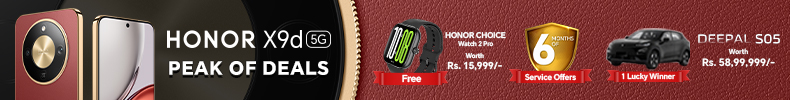





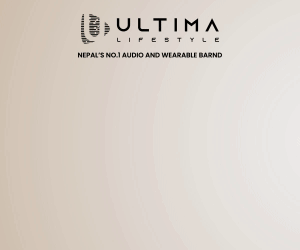












Excellent and brief review helping out me to purchase it.
Thanks.