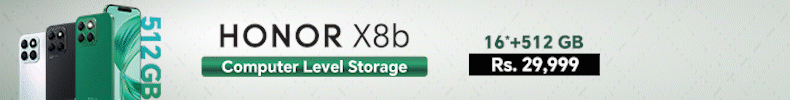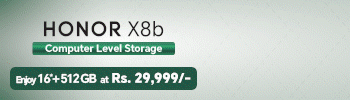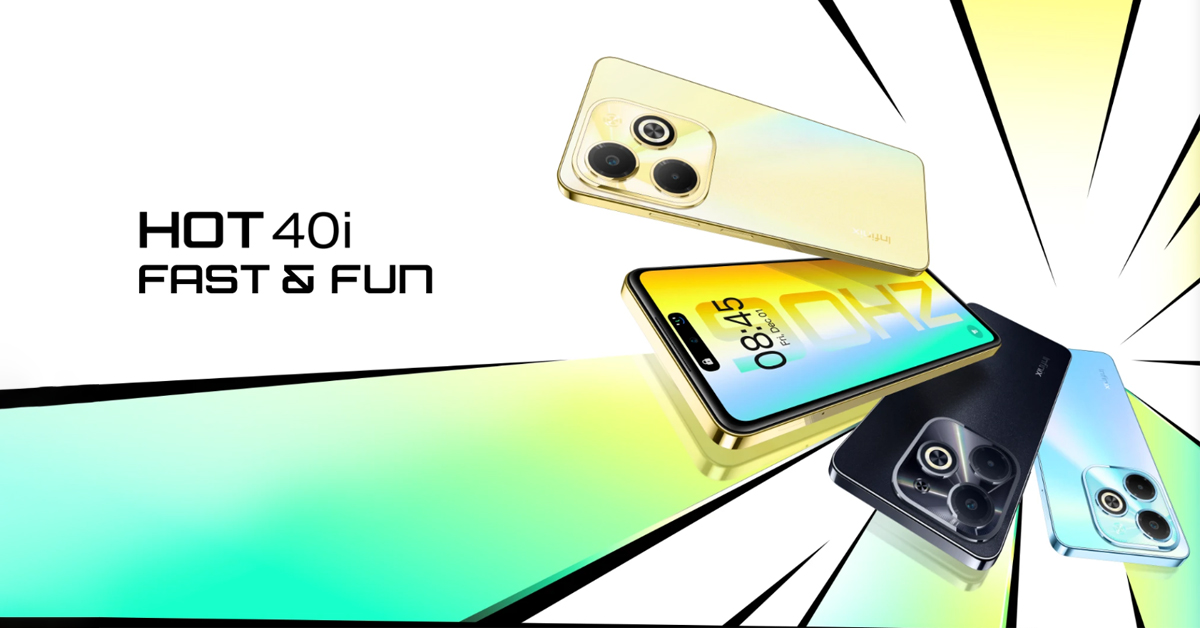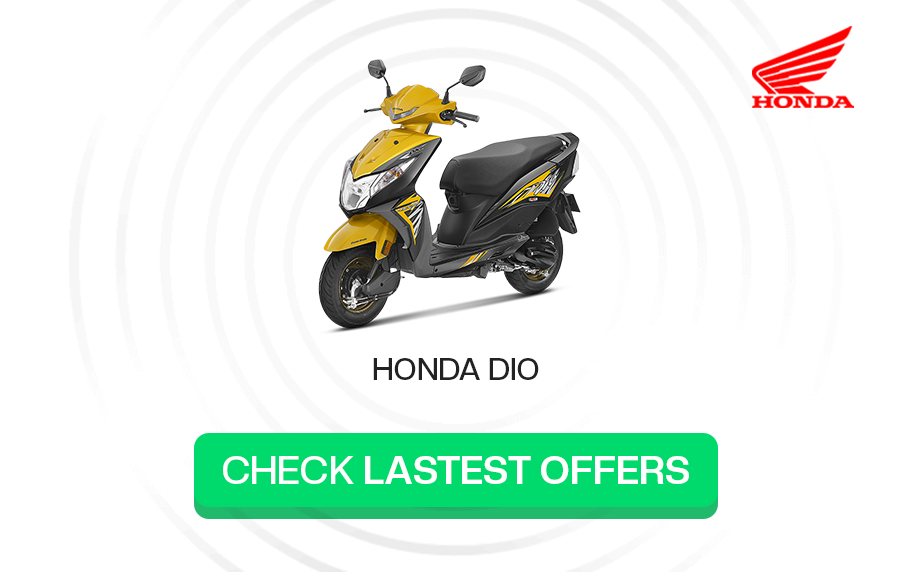There are few app developers that make as useful apps for Nepalis as the Hamro Group makes. I don’t like playing games like Ludo and Call break games that do nothing but the waste time, but their Hamro Patro app is the go-to for most people in the country for news, horoscope, calendar, and much more. Also, there is no other keyboard app that gives better Nepali typing experience on a smartphone than Hamro Nepali Keyboard.
Hamro Nepali Keyboard
Hamro Nepali keyboard is a must have if you need to type Nepali on your phone. This keyboard lets you type roman, or direct Nepali, or just plain English. You can switch between these modes with a press of a button.

The app is fast and doesn’t feel boggy at all. One complaint that I had was that even though the keyboard was functional, its design was straight up bad. It reminded of the Android KitKat generation.
New Theme
Thankfully, Hamro Group has fixed this issue by shipping a new theme this new year. In this new theme, separate keys are not highlighted as they used to be in the past making the keyboard look much cleaner. I know this is only a design change but I find typing on this keyboard with the new theme way easier than the original one.
For those of you who like the original version, that theme is still available and will be the default theme when you install the keyboard. If you want to use the new theme, you will have to select it via settings.
Stickers!!!
Another thing that is new in Hamro Nepali Keyboard this year are the new stickers. They are kinda cute and very unique. They look so good that I wished Gboard supported them. Typical of everything Hamro group makes, these stickers resonate with Nepali people. It contains sticker of Nepali boy with Dhaka topi on.
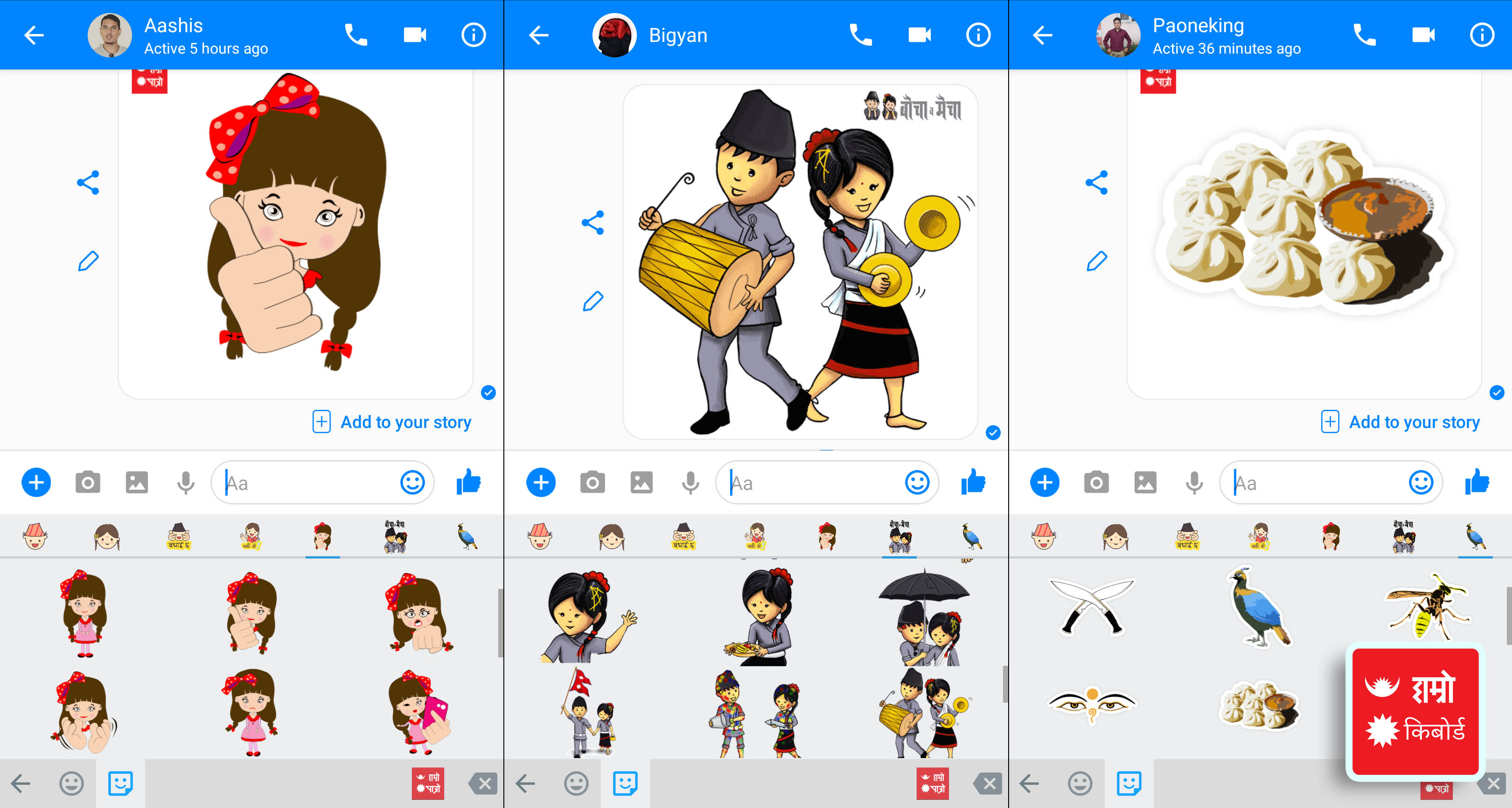
There’re stickers of a Nepali girl with two ponytails. There’s even an entire section for the new year of 2019! If you use stickers a lot, you’ll be very happy with these new ones. One thing I find a little annoying is the Hamro Patro logo that accompanies every sticker you send at the top left. This does not appear when you are scrolling through the stickers but magically gets added to the sticker when you send one. But, it’s not that conspicuous and I can live with it.
:p – Emojis
The next and probably a feature that should have been added decades ago is emoji support. These little yellow faces weren’t available before this new year on Hamro Nepali Keyboard.
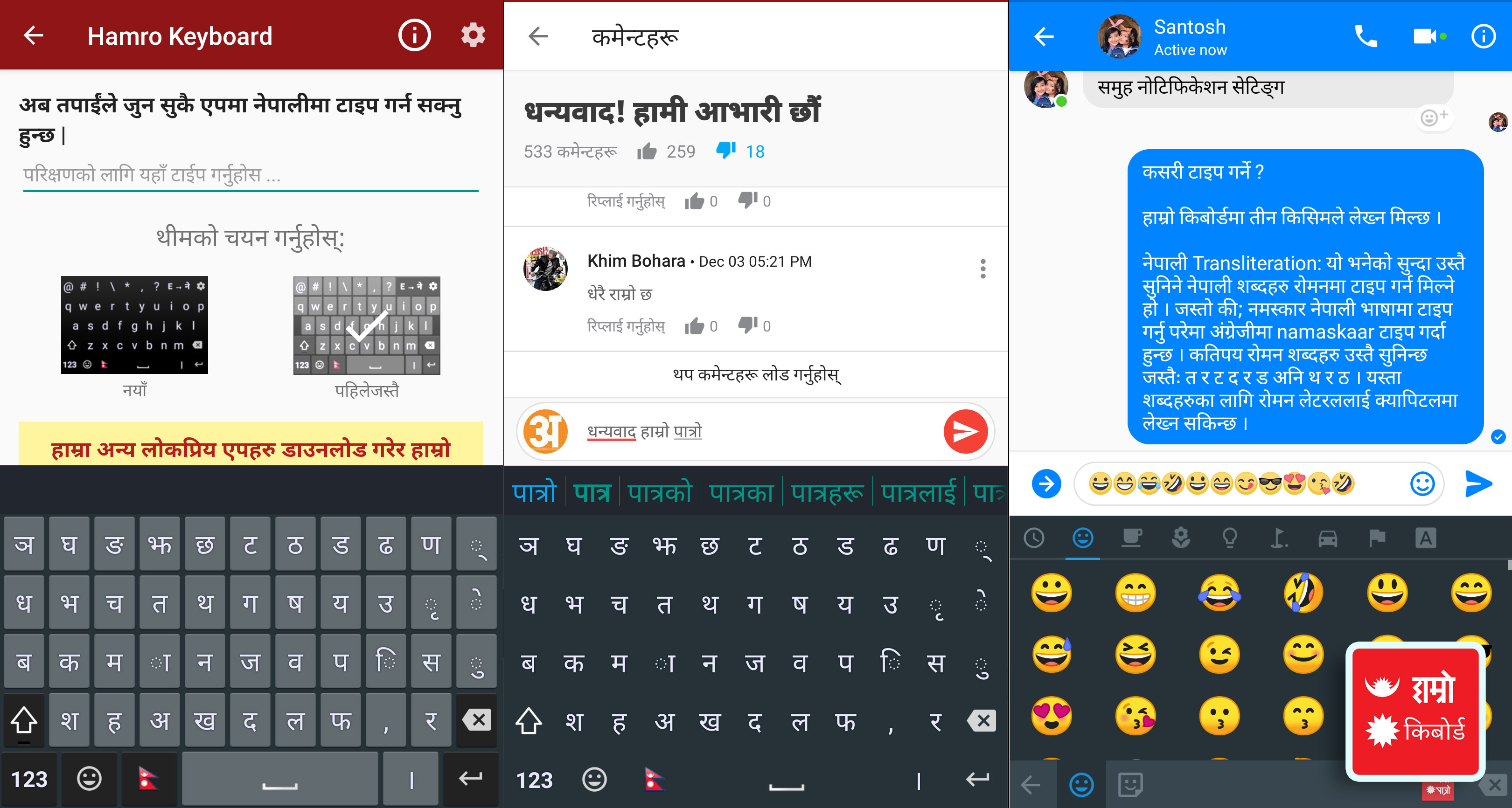
I don’t know how people used it back in 2018. Thankfully, now you don’t always have to write haha for every funny joke your friend makes.
Thoughts
The new year has added joy to the users of Hamro Patro with a better theme, new stickers, and emoji support. However, I still can’t use the Hamro Nepali Keyboard as my only keyboard because of the lack of features that other mainstream keyboard provide.
I can’t adjust the height of the keyboard for example. There is no light theme support. Though the new theme is nice, only two themes won’t satisfy everyone. There is no swipe to type for the English typing mode. And there is no gif support. But, these small grievances shouldn’t deter most of the users of the keyboard as their main keyboard. And even though this keyboard won’t be my default keyboard, I will come running to the Hamro Nepali Keyboard if I have to type something in Nepali or use the new stickers.
Download Hamro Nepali Keyboard
-
Infinix Mobile Price in Nepal (April 2024 Updated)Infinix, founded in 2013, is a Hong Kong-based smartphone maker that focuses on making budget…
-
Infinix Hot 40i with 32MP Front Camera Launched in NepalHIGHLIGHTS Infinix Hot 40i price in Nepal starts at Rs. 14,999 (4/128GB). The device features…
-
Gravity Bassbuds Max with ANC Launched in Nepal at a Discounted PriceHIGHLIGHTS The Gravity Bassbuds Max price in Nepal is Rs. 3,500. The first 100 customers…