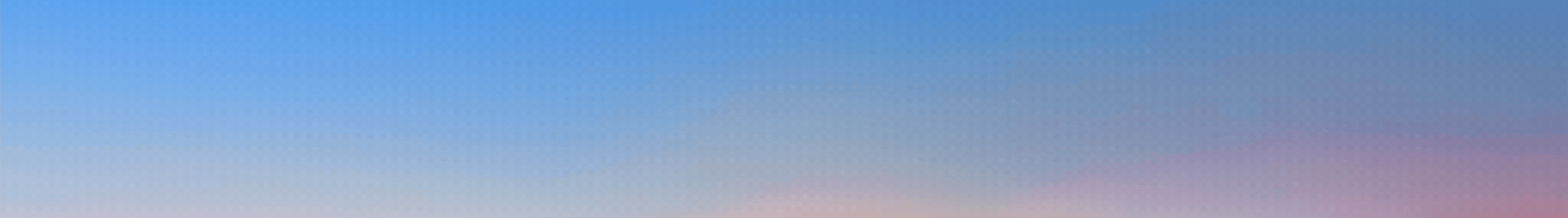Applying for a new driving license in Nepal is now easier than ever! Applicants can fill out their driving license online form in Nepal any place at any given time.
You simply need a PC or Mobile Phone and an Internet Connection!

Please note that the driving license registration process is done online thanks to the new Online Driving License Form Registration System.
However, the applicants must physically visit their respective Department of Transport Management (DOTM) office to complete the registration process.
Biometric Registration, Written Exams, and Trial Exams are also done physically onsite.
From online driving license form registration to the trial exam, the entire process can take up to 3-4 days to complete. So, plan your schedule accordingly.
That being said, here is a step-by-step guide on how to apply for a driving license online form in Nepal on the new application system for 2080.
How to Apply for the Driving License Online Form in Nepal? (2080 Guide)
Step 1: Go to the Official DOTM Website
- Visit the official Department of Transport website at www.dotm.gov.np
- Click on the “Driving License” menu and Select “Online Driving License System”.
-
- You will be presented with two URL Options.
- For Gandaki Province, select URL: https://applydlnew.dotm.gov.np
- For the rest of the DOTM offices, select the URL: https://applydl.dotm.gov.np
You skip <1> and <2> and directly open the above link for the respective DOTM office to keep things simple.

Step 2: Sign Up
- Click on the “Sign Up” button to create your new DOTM profile.
- Fill out the form with your correct Name, Contact Information, and Date of Birth.
- Create a memorable strong Password and Answer the Question.
- When you complete the “Sign Up” process, the DOTM website will send an OTP to your registered mobile number.
- Verify the OTP.
Upon verification, you will receive your new username (example: 052110-12985-1240 format). Be sure to save the username for future login.

Step 3: Fill Out Personal Details
You will be redirected to a new menu.
- Select the “Personal Details” option and Fill out the form with all the necessary and correct Personal Information.
- Do the same for Address Details, Citizenship Details, and Passport Details.
- Review Details and Submit.
Keep in Mind:
- You can use the Nepali Unicode Converter tool to write your name in Devanagari.
- Upload your Citizenship photo (both front and back) while filling in Citizenship Details.
- Upload Passport photo for Passport Details. If you do not have a Passport, you can skip out on Passport Details.
Step 4: Apply for a Driving License
After completing the above steps, you can now apply for a Nepali driving license online form.
- Accept Terms and Conditions.
- Select Appropriate Category.
- Select your preferable Province and DOTM Office.
- This is where you choose the DOTM office to complete your Biometric Registration.
- Select a preferable date to visit the DOTM office.
- Click Apply.
- You will receive an OTP on your registered mobile phone.
- Enter the OTP to complete the registration process.
Keep in Mind:
- Transport Management Offices does biometric verification for new licenses and add-category every 4 days a week (Monday to Wednesday except on Public Holidays).
- Applicants have 16 days to choose a preferable date if the quota for the desired license category is still available.
- If all the quotas are full, new quotas will open on the 16th day at 7 AM. Applicants have 7 days (24/7) to select a new date from the new quotas until slots are filled.
Step 5: Print and Payment
Upon completion, you will be redirected to the homepage.
- Select the Print Application option.
- Print the form.
- Put your passport-sized Photo and Sign the printed document.

Visit the respective DOTM office on a selected date to complete the verification process.
However, if an applicant fails to visit the DOTM office on the date of the visit, then the applicant must fill out a new application after 15 days.
Required Documents for Driving License in Nepal
Check the application form to find your DOTM visit date. Applicants must visit the DOTM office on the following documents.
- Original Citizenship and its Photocopy
- Blood Group Card (also issued at the DOTM Office)
- Signed Application Form with Passport Sized Photo
- Stamp Ticket (worth Rs. 10)
If you don’t have Citizenship in hand, you can take any one of the following documents.
-
- Birth Certificate
- National Identity Card
- Passport
- Voter’s ID
Charges and Payment Fees for Driving License in Nepal
You will need to pay a non-refundable Rs. 500 payment charge during submission.
Upon submission, you will get your white-colored Admit Card and Green-Pink-colored Payment Receipt. Keep these documents safe.
You will need these documents to appear in the driving exam and following retrials. Moreover, DOTM Nepal charges a non-refundable Rs. 500 for each retrial.
Check the DOTM notice and social media sites for the written exam and trial dates.
If you pass your Nepali driving trial, you need to pay additional Rs. 1500 for motorbikes and Rs. 2000 for light four-wheeler vehicles to get your new driving license in Nepal.
Driving License Exam in Nepal
If you apply for a new license, you will appear in two driving license exams.
Written Test and Trial Test.
Be sure to check the schedule for your respective exams.
The written test is a Multiple-Choice Question paper with 100 Full Marks. Applicants must score 50 or more to pass the written test.
Trial tests for both two-wheeler (bike or scooter) and four-wheelers are based on the 70-Point Driving Trial System. Applicants must pay a specific amount to use trial vehicles and must score at least 70 points to pass the driving trial exam.
Keep in mind that you must pass the written test to appear in the trial exam.
If you fail the written test or the trial exam, you will need to re-submit the documents (along with the admit card) at the respective DOTM office after 10 days.
You can reapply for driving retrial for additional 2 times (in total 3 times) within the 18 months. If you fail all 3 trials, then you have to apply for a online driving license form via the DOTM website again after 90 days.
Eligibility for Nepal Driving License
- Must be at least 16 years or older to apply for a two-wheeler license.
- Must be at least 18 years or older to apply for a small four-wheeler (car, jeep, van) license.
- Must be at least 21 years or older (must have a B-Category license for two years) to apply for a bigger four-wheeler license.
There are a total of 18 vehicle categories for Nepal. The most common categories are K for Scooter, A for Motorcycle, and B for Car.
Here is the complete list of vehicle categories in Nepal:

Frequently Asked Questions
What is the age eligibility for a driving license in Nepal?
The age eligibility for a driving license in Nepal is 16 years or older for two-wheelers, 18 years or older for cars and smaller four-wheelers, and 21 years or older for trucks and bigger four-wheelers.
What would happen if I failed to attend my driving trial exam?
If you failed to attend the driving trial test, you can reapply for retrial after 90 days.
How long do I get to complete my retrials?
You can complete your three retrials within 18 months.
How long do I need to wait to give a retrial?
You need to wait 10 days to give a retrial.
When can I apply for a new driving license in Nepal if I missed the visit date for biometrics?
If you missed the visit date for biometrics, you can apply for a new license after 15 days.
Do I need to give a written exam for retrials to get driving license in Nepal?
No, you do not need to give a written exam for retrials.
Why isn’t the online driving license website opening?
The server may have crashed due to high traffic (many people trying to access the site). Please try again later.
Why I am unable to select a desired date in the online driving license form?
This issue may arise because certain dates could be affected by holidays or reach their daily quota. To ensure successful selection, please choose a date that is free from holidays and has available quota.
What is a smart license in Nepal?
A smart license in Nepal is equipped with an electronic chip capable of storing the driver’s identity and vehicle registration number.
What is the validity of a Driving Licence in Nepal?
Nepali Driving Licence is valid for a period of 5 years from the date of issue.
When can I apply for a new license after I failed three retrials?
If you have failed all three retrials, you can apply for a new license only after 90 days. You can re-apply using the driving license online form from DOTM website.
How much do I need to pay to apply for an online driving license form?
You need to pay Rs. 500 at your respective DOTM office to complete your online driving license registration in Nepal.
-
Bajaj Pulsar NS 160 Price in Nepal (July 2025 Updated)HIGHLIGHTS Bajaj Pulsar NS 160 BS6 price in Nepal is Rs. 3.93 Lakhs. Pulsar NS…
-
EXCLUSIVE: Galaxy Buds Core is Here in Nepal – Samsung’s Cheapest TWS with ANCHIGHLIGHTS Samsung Galaxy Buds Core price in Nepal is Rs. 7,399. The earbuds feature a…
-
Honor X6c with 120Hz Refresh Rate and IP64 Rating Launching in Nepal SoonHIGHLIGHTS The Honor X6c price in Nepal could be Rs. 20,999 (6/128GB), Rs. 22,999 (6/256GB),…