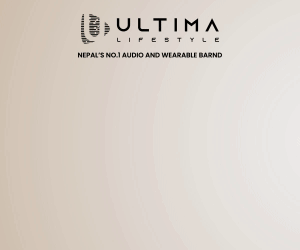TechLekh Verdict
The Mi Desktop Monitor 23.8-inch and 27-inch are good office monitors. They have decent color, good viewing angles, and adequate brightness. They don’t have height adjustment which could be cumbersome for some consumers.
So, if you are looking for a decent monitor for any purpose except fps gaming, Mi Desktop Monitor 23-inch and 27-inch are a good option.
They do not have a good response time if you are looking to play fast-paced shooter games. They are decent for casual games like RPGs, Racing Games, and Sim. But, it’s not good for competitive games like CS: GO, Apex Legends, COD, and such.
Pros
- Good color
- Slim design
- Decent brightness
- Minimal backlight bleed
Cons
- Slow response time
- Limited ports
- No height adjustment

Xiaomi is not the brand that comes to mind when someone asks me about desktop monitors. MSI, LG, Dell, and GigaByte are some of the renowned brands that have made their mark in the monitor market. However, Xiaomi has launched some top-notch affordable monitors recently.
Xiaomi’s Redmi G24 gaming monitor is quite popular in the affordable segment. Plus, they have launched a few expensive gaming monitors like the Mi Curved Gaming Monitor 30 and 34-inch.
But I’m not here to talk about the gaming monitors. It seems Xiaomi is taking it slow in Nepal. They recently launched the Mi Desktop Monitor 23.8 inch and Mi Desktop Monitor 27 inch in Nepal. These are not quite the flagship gaming monitors but more of a regular desktop monitor.
Mi Desktop Monitor 23.8 inch price in Nepal is Rs. 19,999. The 27-inch version is slightly more expensive at Rs. 22,999. I have been using both monitors for a week now and they seem good for the price. So, should you buy the Mi Desktop Monitor 23.8 and 27-inch? Let me help you with this mini-review.
Mi Desktop Monitor Specifications
- Display: 23.8-inch, 27-inch, IPS LCD, 250 nits (typ.)/300 nits (27-inch) 1000:1 contrast ratio (typ.)
- Resolution: 1920 x 1080 pixels
- Aspect Ratio: 16:9
- Refresh Rate: 60Hz/75Hz (27-inch)
- Response Time: 6ms (GTG)
- Color gamut: 23.8-inch: unspecified, 27-inch: 100% sRGB
- Freesync: Unspecified
- G-Sync: Unspecified
- I/O ports: 1x HDMI, 1x VGA, 1×3.5mm headphone jack (27-inch)
Mi Desktop Monitor Price in Nepal: Rs. 19,999 (23.8-inch) | Rs. 22,999 (27-inch)
Mi Desktop Monitor Review
Build and Design
The 23.8-inch and 27-inch Mi monitors come with a 2-piece metal stand and plastic body. The metal stand feels firm and durable. The slim profile of the stand feet helps the monitor take up less space on the desk.
The stand design of the 27-inch monitor is better as it uses a clip mechanism to attach the display and the stand arm. Then the stand arm connects to the base with a screw. Meanwhile, you need to screw in the monitor arm to the display on the 23-inch monitor.
The plastic body doesn’t feel cheap and it is very slim at just 7.3mm. Do keep in mind, only the top half of the monitor is thin, the bottom half is thicker than the top.

These monitors are not flexible when it comes to adjustability. The height cannot be adjusted but they come with a tilt adjustment. The 27-inch monitor has a tilt adjustment of 30 degrees, while the 23-inch monitor has a tilt adjustment of about 20 degrees. Likewise, both of these monitors do not support a VESA mount. So, you won’t be able to use a third-party monitor arm with these monitors.
Interms of ports, both of these have an OSD joystick, Power Port, HDMI, and a VGA port. The 27-inch monitor gets an extra 3.5mm headphone jack. It would have been better if Xiaomi had provided extra HDMI and a Type-C port for further expansion.
Display
Both of these monitors have a matte panel. I prefer glossy panels as they are more vibrant, but these panels have good colors too. The 27-inch monitor has 100% sRGB color coverage, whereas the color coverage is not mentioned on the 23-inch monitor.

I like the color output of the 27-inch panel. It looks vibrant and I had a good experience watching videos on this monitor.
However, you will notice pixels on this monitor as it’s a 27-inch panel with FHD resolution. This won’t be a problem for most users but this panel won’t look sharp as the 23-inch one.

Even though the 23-inch panel doesn’t have specified color coverage, the color output looks similar to the 27-inch panel. So, both of these monitors should be fine for photo editing and video editing for beginners.
In terms of brightness, the 23-inch monitor has a peak brightness of 250 nits which is average. You won’t have any issues with the brightness if you are in a dark room with no light hitting the monitor. But, you will need to use it at 100% brightness if sunlight is hitting the monitor directly. Also, the text clarity on the 23-inch panel is much better than the 27-inch panel. You won’t notice pixels while doing office work on the 23-inch monitor.
Similarly, the 27-inch monitor has a peak brightness of 300 nits. The 27-inch monitor feels brighter than the 23-inch in real life too. During testing, I never used the 27-inch monitor at 100% brightness. I was using it at 60-80% most of the time.
Refresh Rate & Response Time
Moving on to the refresh rate, the 23-inch monitor has a 60Hz refresh rate compared to 75hz on the 27-inch one. So, the 27-inch feels smoother when browsing the web and scrolling through the desktop.
Similarly, both monitors have a 6ms GTG (Grey-To-Grey) response time. MPRT is a more accurate representation interms of refresh rate. So, to test the MPRT, I did the flying UFO test. In this test, I found the MPRT response time to be around 8.5ms. Thus, both monitors are not good for fast pace competitive shooter games like Apex Legends, CS: GO, and Fortnite.

Both monitors have a contrast ratio of 1000:1 which is average for an IPS panel. Likewise, the viewing angle is good, but you won’t get deep blacks. Nonetheless, both of these monitors are good for multimedia consumption.
Well, IPS panels are notorious for backlight bleeding. Surprisingly, our review units did not have noticeable backlight bleeding. It seems Xiaomi has done a good job with quality control. However, the IPS glow is evident on these IPS panels. So, you will notice a white cast, especially when watching dark content in a dark room at max brightness.
So this is my review of the Mi Desktop Monitor 1C. What do you think about them? Let me know in the comments!
-
TechLekh Awards: Best Phones of 2025 in Nepal Winners!Ooooooooooh boy, what a year it was for smartphones, even in Nepal! Phones have been…
-
TechLekh Awards: Best Tablets of 2025 in Nepal Winners!The smartphone scene in Nepal was absolutely crackling this year with constant new launches and…
-
TechLekh Awards: Best Scooters of 2025 in Nepal Winners!Scooters have played a major role in shaping everyday mobility in Nepal. They have always…
-
TechLekh Awards: Best Bikes of 2025 in Nepal Winners!Motorcycling in Nepal has always meant more than just getting from one place to another.…
-
TechLekh Awards: Best Cars of 2025 in Nepal Winners!Electric vehicles continue to dominate Nepal’s market in 2025, and Chinese manufacturers still lead the…
-
Xiaomi Mobile Price in Nepal (January 2026 Updated)This is the complete list of Xiaomi mobile price in Nepal for 2026. In this…
-
Hero Scooters Price in Nepal (January 2026 Updated)This is the complete list of Hero scooters price in Nepal for 2026. In this…