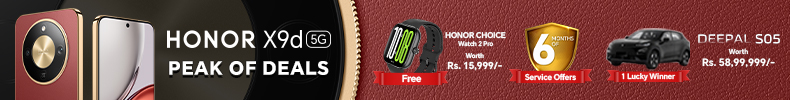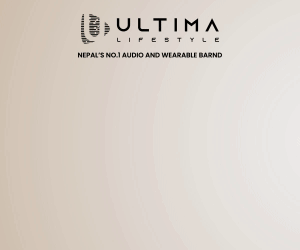The Good
- Impressive AMOLED display
- Good enough performance
- Huge battery
- Good cameras
The Bad
- The plastic build makes it prone to scratches
- Gaming performance is not pleasing in some games (COD Mobile)
- Low-light camera performance is not great
Samsung launched it’s two new M-series phones: Samsung M21 and Samsung M31 a month ago. Among these two M31 is the superior on but M21 looks to provide more value with a cheaper price tag.
I have been using the Samsung M21 for more than a week now and I’ve already given my early impression of this device. Check it out first if you want to. This is the follow up to my early impression and includes a detailed review of the M21.
Samsung M21 Specifications
- Body: 159.2 x 75.1 x 8.9 mm, 188 g, Dual SIM (Nano-SIM, dual stand-by)
- Display: 6.4 inches Super AMOLED, 1080 x 2340 Resolution, 19.5:9 Aspect Ratio, 403 ppi, Corning Gorilla Glass 3
- Chipset: Exynos 9611 (10nm)
- CPU: Octa-core (4×2.3 GHz Cortex-A73 & 4×1.7 GHz Cortex-A53)
- GPU: Mali-G72 MP3
- Memory: 64GB ROM 4GB RAM, 128GB ROM 6GB RAM, UFS 2.1
- OS: Android 10, One UI 2.0
- Rear Camera: 48 MP, f/2.0, 26mm (Wide), 1/2.0″, 0.8µm, PDAF
- 8 MP, f/2.2, 12mm (Ultrawide), 1/4.0″, 1.12µm
- 5 MP, f/2.2 (Depth)
- Video: 4K@30fps, 1080p@30fps, gyro-EIS
- Front Camera: 20 MP, f/2.0, 26mm (Wide)
- Video: 1080p@30fps
- Battery: Non-removable Li-Po 6000 mAh battery, Fast charging 15W
- USB: 2.0, Type-C 1.0 reversible connector, USB On-The-Go
- Misc: Fingerprint (rear-mounted), Accelerometer, Gyro, Proximity, Compass, 3.5mm Headphone jack
- Colors: Midnight Blue, Raven Black
Samsung M21 Price in Nepal: Rs. 22,999 (4GB/64GB) / Rs. 27,499 (6GB/128GB)
Samsung Galaxy M21 Review
Looks Similar to Samsung M31
- 159.2 x 75.1 x 8.9 mm
- 188 g
- Dual SIM (Nano-SIM, dual stand-by)
Samsung M21 is a copy of Samsung M31 with slight changes. It still has a plastic back with a glossy finish. The plastic back is prone to scratches and smudges which is also true for the M31. But the scratches don’t show as easily in this bright teal color variant.

On of the changes between M21 and M31 is the camera setup, M21 houses a triple camera setup instead of the quad-camera setup on the M31. However, the camera module is similar and so is the fingerprint sensor right beside it.
On the front, the side bezels are slim but the chin is still prominent. The buttons are on the right side whereas there’s a tray for two sims and one micro-sd.
On the bottom, we get a headphone jack, a USB Type C port, a mic, and a speaker. Whereas there’s another mic on the top. Also, the earpiece is tucked away neatly right on the top on the notch.
ALSO READ: Samsung Galaxy A21s Review: A Underwhelming Mid-ranger
M21 is the same size as that of M31 which makes it easy to hold with a single hand. At least for the hands of my size, I can use it easily with a single hand. Also, the device might look slippery with its glossy finish but it’s not, the curved back also helps to hold the phone in this case.
Super Impressive AMOLED Display
- 6.4 inches Super AMOLED
- 1080 x 2340 Resolution
- 19.5:9 Aspect Ratio
- 403 ppi
- 60Hz panel
- Corning Gorilla Glass 3
Samsung M21 rocks the same Super AMOLED display as the Samsung M21. It’s the same 6.4 inches Super AMOLED FHD panel. Following up on my initial impression, everything remains the same. The color is vivid and the contrast ratio is high. It’s perfect for YouTube, Netflix, and playing games.

Brightness is also adequate and I didn’t have any problem outdoors under sunlight except once when I had to manually adjust the brightness to max. Except for this, I did not have any issues further during my review period with this device.
It’s a fabulous display for the price. You won’t get a Super AMOLED FHD panel on any other phone except the M21 within its price segment.
The Always On Display is as usual. You can customize it to some level. You can also choose various color modes for display. If you like a more natural tone, you can opt for Natural mode, or else you can go with Vivid mode. You can also adjust the warmth and make the color temperature color or warm.
Camera
- Rear Camera: 48 MP, f/2.0, 26mm (Wide), 1/2.0″, 0.8µm, PDAF
- 8 MP, f/2.2, 12mm (Ultrawide), 1/4.0″, 1.12µm
- 5 MP, f/2.2 (Depth)
- Video: 4K@30fps, 1080p@30fps, gyro-EIS
- Front Camera: 20 MP, f/2.0, 26mm (Wide)
- Video: 1080p@30fps
48MP Main Sensor
Samsung M21 is using Samsung’s own 48MP ISOCELL GM2 sensor which is an upgrade to the GM1 sensor found on the M30s.
I will say that Samsung has improved its image capturing with the new M21. Daylight shots turn out great with Samsung’s usual zing of extra saturated colors but I was not fond of its low light images.

By default, Samsung M21 captures 12MP binned images from its main sensor. These normal images turn out really nice outdoors where the light is adequate. The HDR also helps attain good details on the brighter and darker part of the images. And, as I said in the review of M31, the blues and green color are more saturated in the images from M21 as well.
With the 48MP mode, you can get more details but you lose out on HDR. You will clearly see the difference in the image samples below.
And there’s another thing to notice as well. The normal 12MP images are brighter than the 48MP images. If I were to use this phone as my daily driver, I would never really use the 48MP mode unless I wanted to tweak the image in post-processing.
The camera does a good job indoors as well. The images do have a bit of noise due to increased ISO but except that the photos have good details and nice exposure. The photos have a good natural depth to it, check it out in the samples below.
About portraits, I didn’t get the chance to try it on people but it does a good job with objects. The edge detection is good and the depth effect is natural. It doesn’t seem like a fake blur effect, the background blur is gradual and looks good.
Ultrawide-angle Sensor
Samsung M21 prefers saturated images like the M31 but I noticed that the images from ultrawide angle sensors are even a step more saturated than normal images.
ALSO READ: Realme C3 Long-term Review: Best Budget Phone For Gaming
Well, this is a good thing for landscapes with adequate lighting. Check the sample 1, it came out really good and the picture looks perfect. Now, check the sample 2 and you’ll see that the over saturation has caused the images to get slighlty noisy even in daylight.
As much as I would blame this one oversaturation, I think a 12MP sensor could have done a better job than an 8MP sensor.
Low-Light Photography
Samsung M21 is impressive during daylight but it’s not the same in low-light. Photos take a massive hit as the light goes down. We can easily notice noise and the picture will look blurred. It gets even worse with the ultrawide angle sensor.
The night mode works quite fine to help with these problems. There’s a noticeable change in the picture with reduced noise and better charity. But, it’s not a significant change that we get to see with flagships phones.
Overall, the Samsung M21’s low light camera performance is average. But, I will recommend you to use the night mode whenever possible.
Front Camera
On the front, Samsung M21 has a 20MP camera. I have been satisfied with its performance from day 1. The images have good details and colors are good too.
But the thing that I’ve been most impressed with is Samsung’s HDR. The HDR on the front camera also works really well. The highlights are well controlled and you will get a good selfie in almost any scenario. About live focus mode, it gives you a good blur effect while the edge detection is not perfect, especially with the hair.
Video
Samsung M21 supports 4k video recording but there’s no 60fps option even in 1080p. 4k videos are crisp with good details but you lose digital stabilization on 4k resulting in shaky videos. Stabilization improves greatly when you drop to 1080p but you lose slight details on 1080p.
The digital stabilization is not that impressive, you will see some warping as it tries to stabilize the footage. Now, it has a super steady feature at 1080p but what it does is, it actually captures video from the wide-angle camera and crops in slightly to give you stabilized videos.
This results in stabilized footage but details aren’t impressive since it is using the wide-angle camera.
Performance
- Exynos 9611 (10nm)
- Octa-core (4×2.3 GHz Cortex-A73 & 4×1.7 GHz Cortex-A53)
- Mali-G72 MP3
- 128GB ROM 6GB RAM, 64GB ROM 4GB RAM, UFS 2.1
Samsung Galaxy M31 features the same chipset as the Samsung M31; Exynos 9611. But it has 4GB RAM on its base variant instead of 6GB. It comes in two configurations: 4/64GB and 6/128GB. The one we have is the 64GB variant.
Exynos 9611 is a fine chipset but its not the best performer in its price range as I’ve mentioned in my initial impression. It is made in a 10nm process and has Octa-core (4×2.3 GHz Cortex-A73 & 4×1.7 GHz Cortex-A53) CPU along with Mali-G72 MP3 GPU.
Following up on my initial impression, I performed some benchmarks and played more games to test its actual performance. First, let’s look at the benchmarks.
GeekBench
Starting off with GeekBench, a CPU benchmark. Exynos 9611 on the M21 does pretty well with a Single-Core score of 346 and a Multi-Core score of 1340. We compared it with Helio G80 (Realme 6i) and Snapdragon 665 (Redmi Note 8).
- Samsung M21 ranks higher than Redmi Note 8 in both Single-Core performance but Redmi Note 8 pulls slightly ahead in terms of Multi-Core scores.
- Realme 6i tops Single-Core score whereas Redmi Note 8 tops Multi-Core score.
3D Mark Sling Shot Extreme
For this, we are comparing the score of M21 with Realme 6i and Redmi Note 8.
- M21 tops with a score of 1589 (OpenGl Es 3.1) and 1548 (Vulkan).
- Realme 6i and Redmi Note 8 score 1339(OpenGl Es 3.1)/1322(Vulkan) and 1109(OpenGl Es 3.1)/1033(Vulkan).
Well, these are benchmark test and doesn’t reflect actual real-life performance. So let’s see how it fares in real-life performance.
Samsung M21 is surprisingly very smooth with normal tasks. Web browsing, app browsing, and app switching have been smooth.
The only issue I had was when I tried to access the notification drawer when the camera was open. This would result in a slight lag. Except that I haven’t had any issues with the general performance of the M21.
About gaming, I played PUBG Mobile, Dead Trigger 2, and COD Mobile. Dead Trigger 2 runs without any problem in high settings and 60fps option. PUBG can be played in HDR and High fps option but this will result in frame drops. The gameplay won’t be smooth but it’s playable. But, I was able to easily play PUBG on High graphics setting and medium FPS smoothly.
But things are slighlty different with COD Mobile. The game is not smooth even in low settings. The TDM mode runs better than the BR mode though. You can play COD Mobile in low settings but it won’t be smooth. You will notice occasional frame drops and stutters.
Security
In terms of unlocking options, you can use the fingerprint sensor or face unlock but I prefer the fingerprint sensor. It’s quick and reliable but it’s now as quick as the Chinese competitors.

If you prefer, you can use face unlock as well. But, it’s not as quick as the fingerprint sensor. Also, it’s not consistent during low light situations.
Speaker
The single down-firing speaker on the Samsung M21 is not that loud but it’s okay. About quality, it sounds thin when listening to high-frequency sounds. So, it’s better for pop songs rather than rock songs. Also, there’s no distortion on max volume but I would have liked the speaker better if it was a tad bit louder.
Battery and Charging
- Non-removable Li-Po 6000 mAh battery, Fast charging 15W
- USB 2.0, Type-C 1.0 reversible connector, USB On-The-Go
Without a doubt, Samsung M21’s 6000 mAh battery is monstrous. On heavy usage, I was getting around 7 hours of screen on time even when I played games for more than 2 hours. And the thing is I would still have 30% battery left in the tank at the end of the day. Similarly, I would get 8 hours of screen on time on average usage.
As I’ve already said in my early impression, it takes more than 2 and a half hours to go from 0 to 100. It would have been great if it had 20W or even 25W fast charging.
Software
- Android 10, One UI 2.0
Samsung Galaxy M21 runs on One UI Core 2.0 on top of Android 10. I will say that One UI is one of the good UI out there. Personally, I like the Oxygen Os and I will say One UI is the 2nd best after it.
The OS experience on Samsung phones has been great after the One UI update. With the One Ui 2.0, there are some changes. The battery usage menu has been modified as you can check battery usage of up to 7 days. Then there is a silent notification segment in the notification dropdown. These are secondary notifications that are not of the topmost priority.
M21 should get the One UI 2.1 update but let’s see if it gets the One UI 2.5 update.
Should You Buy M21?
Definitely! It’s one of the best phones for the price.
Samsung Galaxy M21 gives you a Super AMOLED FHD display which is non-existent on other phones at this price range. Its performance is good enough but you can go for other phones if you are a heavy gamer. It’s triple camera setup also performs really well in daylight but the night mode is not as good.
It’s 6000 mAh battery is top-notch but the 15W charger takes almost 2 and a half hours to charge it from 0 to 100. Then something that I have been very critical about Samsung’s M series phones is the plastic back which is prone to scratch.
Nonetheless, Samsung M21 is one of the best phones you can buy for the price. You should definitely consider this phone if you are looking for a phone under Rs. 23,000.
READ NEXT: Samsung Galaxy M31 Review: The Go-to Mid-range Smartphone
-
TechLekh Awards: Best Phones of 2025 in Nepal Winners!Ooooooooooh boy, what a year it was for smartphones, even in Nepal! Phones have been…
-
TechLekh Awards: Best Tablets of 2025 in Nepal Winners!The smartphone scene in Nepal was absolutely crackling this year with constant new launches and…
-
TechLekh Awards: Best Scooters of 2025 in Nepal Winners!Scooters have played a major role in shaping everyday mobility in Nepal. They have always…
-
TechLekh Awards: Best Bikes of 2025 in Nepal Winners!Motorcycling in Nepal has always meant more than just getting from one place to another.…
-
TechLekh Awards: Best Cars of 2025 in Nepal Winners!Electric vehicles continue to dominate Nepal’s market in 2025, and Chinese manufacturers still lead the…
-
Skoda Kylaq Launched in Nepal: Skoda’s Most Realistic Attempt at Staying RelevantHIGHLIGHTS Skoda Kylaq price in Nepal starts at Rs. 45.90 Lakhs. It has been launched…
-
OPPO Reno15 Launching in Nepal Tomorrow: First Proper Reno Phone in YearsHIGHLIGHTS The OPPO Reno15 price in Nepal is expected to be Rs. 91,999 (12/512GB). The…
-
Xiaomi Pad 8 Finally About to Hit Global Market: And It’s Even Better than Pad 7HIGHLIGHTS Xiaomi Pad 8 price in Nepal could start from Rs. 53,999 for the 8/128GB…