I am happy to release my new open source project TwiPodcast.
Actually, I built this project for one of my best friend who lives in India.
We usually have a regular chat on Facebook and wishing her Good Morning and Good Night everyday had become my daily routine. One day, I thought, why not wish her everyday in my own voice via phone call. So, to wish her, I can use Facebook Messenger, WhatsApp or Viber as there are so many VOIP alternatives. But all these options require active internet connection both to sender side and receiver side. If it was one day task, I could call from my phone or use those free VOIP apps but I need to wish her everyday and it is going to cost me a lot if I continue with existing call options.
As a developer, I thought why not build something myself that can be used to call phones for free. This is how the idea for the project comes in my mind. Initially this project was made specifically for my friend but then I realized, there might be many people like me, who wants to wish their beloved ones in their own voice for so, I generalized the project for normal people.
Interesting Read: Pagevamp, Finally here in Nepal to Make your Business Life Easier!
Though, the initial idea was to wish my friend but after working on the project for some days, the idea changed from wishing to listening podcast and so named TwiPodcast as there are many people who love listening podcast.
What is TwiPodcast
Twipodcast is a web app that allows you to listen podcast or any mp3 media file on your phone for free without internet.
Yes, you heard it right. You don’t need internet to listen podcast.
How it works?
The web app uses the url of the mp3 file and calls the given phone number to stream the mp3 file directly to the phone number via phone call without requiring internet to the receiver side. You can supply a valid url of any media file that is of mp3 format to stream the media file to your phone without internet.
Also Read: Firebird – First Android Internet Browser Developed in Nepal
Use cases
Listening podcast
Suppose, you want to listen any podcast on your mobile phone. To listen it, you must have internet connection and you know, it is going to eat your data package if you are on mobile network. In such a situation, you can use TwiPodcast to stream the podcast directly to your phone for free without internet.
Dedicating songs
Suppose, you liked any song and want to dedicate it to your beloved ones. In order to do so, you must have url of that song and you can also use TwiPodcast to dedicate song to your beloved ones.
Convert text to speech
Suppose, you want to convert the text into speech so that you friend can listen what you typed. In such a situation, you can use TwiPodcast to perform the task. You need to type the message and TwiPodcast will convert the text into speech once the call is made. The result is, your friend listens the message you typed in the textbox.
How to use TwiPodcast?
- Create an account at https://twilio.com
- Verify your email.
- Get a Twilio number.
- Verify the number whom you want to call.
- Copy your account sid and auth token from Twilio dashboard page.
- Visit https://sandipbgt.github.io/twipodcast/#/sendPodcast
- Enter all the details.
- In Voice text input field, type the message you want to convert to speech.
- In Podcast Url input field, type the url of the podcast you want to listen. Some of the podcasts url can be found by clicking Browse Podcasts menu. You can also use url of any valid mp3 file.
- Click on SEND button and a phone call will be made to the number that you entered in To phone input field.
If you are a developer, you might be interested in reading the source code at https://github.com/sandipbgt/twipodcast or the documentation at https://sandipbgt.github.io/twipodcast/docs
Note: Most of the countries are supported for Twilio phone calls. However, Nepal is not in the list currently.
If you face any difficulty feel free to email me at: sandipbgt@gmail.com
Author Bio: Hi! I am Sandip Bhagat, a Python developer from Biratnagar, Nepal. Currently I am studying Bsc. CSIT, 4th semester at AIMS College, Biratnagar. I love making friendships. Feel free to contact me at:
Email: sandipbgt@gmail.com
Facebook: https://facebook.com/sandip02
Twitter: https://twitter.com/sandipbgt
Blog: https://sandipbgt.github.io
12 Comments
Leave a Reply
-
TechLekh Awards: Best Phones of 2025 in Nepal Winners!Ooooooooooh boy, what a year it was for smartphones, even in Nepal! Phones have been…
-
TechLekh Awards: Best Tablets of 2025 in Nepal Winners!The smartphone scene in Nepal was absolutely crackling this year with constant new launches and…
-
TechLekh Awards: Best Scooters of 2025 in Nepal Winners!Scooters have played a major role in shaping everyday mobility in Nepal. They have always…
-
TechLekh Awards: Best Bikes of 2025 in Nepal Winners!Motorcycling in Nepal has always meant more than just getting from one place to another.…
-
TechLekh Awards: Best Cars of 2025 in Nepal Winners!Electric vehicles continue to dominate Nepal’s market in 2025, and Chinese manufacturers still lead the…
-
OPPO Unexpectedly Unveils Reno 15F in Nepal! How Much Does It Cost?HIGHLIGHTS The OPPO Reno 15F price in Nepal is Rs. 69,999 (12/512GB). The phone is…
-
OPPO Reno15 5G Arrives in Nepal with 50MP Telephoto Camera and 6,500mAh BatteryHIGHLIGHTS The OPPO Reno15 price in Nepal is Rs. 89,999 (12/512GB). The device runs on…
-
MWC Aether One Soon to Debut in Nepal: Callisto Watch Pro 2 But SportierHIGHLIGHTS The MWC Aether One price in Nepal is expected to be Rs. 8,999. It…




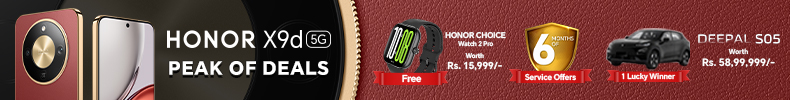




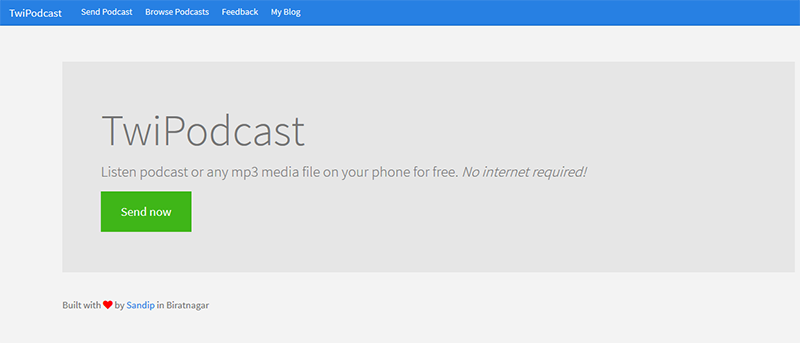

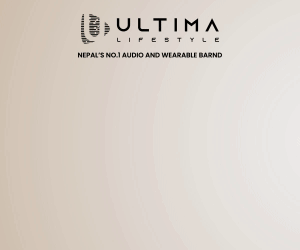










Concept and usage of twipodcast is good. The site is clean. I am now in India, i will give a try.
Hi Suman. Thank you for your comment. I will be happy to get your feedback after using it.
Thank you.
Great work Sandip, As usual again you did great job. Best of Luck brother.
Thank you bro for your kind words.
wow ! this is great i like it.. it easy to use 😀 and your explanation on how to use Twipodcast is also very clean and helpful.
Thank you Dhiraj. I am very happy that you liked it. I would love to have feedback from you.
WOW. Seems nice concept. Sadly I m in Nepal so won’t be able to try. I will test on my friends number. 🙂
Yes, Currently Nepal is not supported. Let’s hope that Twilio will add support to our country soon. However if you have any friend in India or any supported country, you can try it.
Yes there are few guys in Nepal who are great programmers. I must say this project is simple a WOW!
Congrats Sandip for developing this. But it would be great if you had kept Nepal in mind and we could also use this.
Thank you Anup bro for your encouraging words. Though Nepal is not supported currently but it will be supported soon.
Great work, bro! How long can the podcast be? Is there any limit?
Thank you Aditya. There is no limit to the length of podcast but keep it small so that the file can be streamed faster.