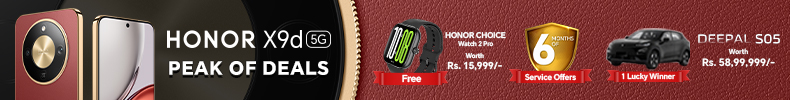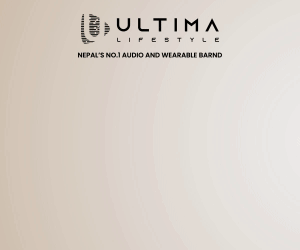Action cameras proved to be quite popular all over the world and mostly the “GoPro” was a hit action camera. The rise of the action cameras has led to the rise of camera stabilizers (gimbals) such as the DJI OSMO. DJI OSMO is a handheld 4K camera and 3-Axis gimbal system that can shoot perfectly smooth and stabilized videos in almost any condition. It is now available in Nepal at Oliz store for Rs. 75,000.
DJI OSMO is a perfect device for people who love to shoot videos frequently. With the capability to keep the footage stabilized under every circumstance, DJI OSMO allows people to create cinematic videos without using any other tools. So, this is an incredible device for people associated with action sports or adventures.
One can capture themselves riding through the toughest bike trails, flipping the skateboards on the park or even hiking through the hills. The delightful thing about doing all the above-mentioned activities with the OSMO is that you can capture astounding videos with it. DJI OSMO helps people to create awesome cinematic contents with its awesome features such as stabilization, time lapse, 360 panoramas, 4K video, 3-axis controllable gimbal and much more.
Overview
DJI OSMO features a Zenmuse X3 three-axis gimbal with a 4K camera, ergonomic handle with control buttons, a 980mAh battery, and a detachable mobile holder. Inside the box, it comes with a lens cap and a travel case too.
The camera is powered by Sony’s 12-megapixel sensor that can record videos up to 4K resolution with the following options for recording:
- 4096×2160 at 24fps
- 3840×2160 at 30fps/24fps
You can also shoot at 1080p or 720p with 60fps or even capture slow motion video with 120fps at 1080p. The gimbal consists an SD-card slot for a microSD in which all the contents are stored. Though you will need at least a Class 10 or UHS-1 microSD card.

OSMO doesn’t have its own display so you’ll need to use a mobile as a viewfinder(Display for the OSMO). The detachable phone holder should be able to hold almost every smartphones out there. I used my 5.5 inches Redmi Note 3 as a viewfinder and the holder handled it pretty well.
The ergonomic handle has a soft grip which makes it easier to hold the OSMO in the hand; right above the handle there are sets of buttons and led lights. There’s a joystick that lets you control the camera with your thumb, a power slider for turning the OSMO on/off and a set of toggle buttons for video and image capture.
On the opposite side of the joystick there’s a trigger button for following functions:
- Hold down the trigger for locking the orientation of the camera
- Double tap to re-center the camera orientation
- Triple tap to toggle camera into selfie mode
Just above the trigger, there’s a 3.55mm audio jack for a lavalier mic, a screw mount on the top for the gimbal and the battery goes in through the bottom of the handle; there are lots of extensions that you can buy for the DJI OSMO which we’ll talk about in detail in another section.
See: Mavic Pro, DJI’s First Foldable Drone is Available in Nepal for Rs. 1,36,000
(Based on my two days of usage; following are the Pros & Cons of the DJI OSMO* )
Pros
- Amazing Stabilization
- Full Featured App
- Comfortable Grip Handle
- Varieties of Extensions
Cons
- Shorter Battery Life
- Noisy Low Light Videos
- Can’t Export Panoramas

The OSMO can be used without the phone but to properly use the device you’ll need a phone that is compatible with the DJI GO app. DJI Go is the mobile application that links the OSMO with our mobile devices. To link the mobile device, turn on the OSMO and connect the phone to OSMO’s WiFi hotspot and the launch the DJI GO app.
The camera app is pretty clean and it also has manual camera settings such as white balance, ISO, and exposure. We can tap on the screen to focus, hold down and move the finger around to control the gimbal. Various shooting modes are also available such as 360 panoramas, slow motion, time lapse, single photo mode, burst mode and etc.
You can set the default video resolution and also customize the gimbal’s movement speed through the application. We can view the captured videos and photos through the DJI GO app. But I felt very sad when I could not export the panorama from OSMO to my mobile device. The app also gives you various edit features but I think it is not necessary since we will be spending more time capturing videos rather than editing them in the app itself.
DJI OSMO ACCESSORIES
Now, let’s talk about different accessories that can be used with the OSMO. Some of the extensions that I got to use with the OSMO are as follows:
- Bike Mount
DJI’s bike mount lets you attach the OSMO on to the bicycle; the mount itself needs to be attached to the handle of the bicycle.
The mount is very sturdy and during our test, it was easily able to hold the OSMO when attached to the bike.
- Flexi Microphone:
The FM-15 Flexi Microphone can be plugged into the OSMO’s external microphone input. The microphone is omnidirectional and comes with a flexible stem. Well, it’s not the best microphone but at least it’s an upgrade than the OSMO’s internal mic.
- Extension Rod:
The extension rod is like a selfie stick for the OSMO. Since OSMO is already a selfie stick, this extension rod acts like an extended selfie stick. Also, it can be used in combination with the tripod to increase the tripod’s height. The extension rod is a must when we are capturing 360 panorama and timelapse with the OSMO.
- Tripod:
Rather that standalone use, the tripod is more useful when used with the extension rod. It provides the base for the extension rod and acts like a proper camera tripod. You can check the above video see how the tripod can be used with the extension rod.
I loved everything about the DJI OSMO, it is an outstanding device to have at your disposal. The price in Nepal is a bit high but people who want this device won’t hesitate to pay the price. We’ll be coming up with the two-day experience video of the DJI OSMO shortly, till then if you have any queries do mention them in the comment section.
Where to Buy DJI OSMO
- Oliz Store, Basantamarga, Babarmahal, Kathmandu, Nepal
Tel:+977 9801021297/+977 9861060000
-
TechLekh Awards: Best Phones of 2025 in Nepal Winners!Ooooooooooh boy, what a year it was for smartphones, even in Nepal! Phones have been…
-
TechLekh Awards: Best Tablets of 2025 in Nepal Winners!The smartphone scene in Nepal was absolutely crackling this year with constant new launches and…
-
TechLekh Awards: Best Scooters of 2025 in Nepal Winners!Scooters have played a major role in shaping everyday mobility in Nepal. They have always…
-
TechLekh Awards: Best Bikes of 2025 in Nepal Winners!Motorcycling in Nepal has always meant more than just getting from one place to another.…
-
TechLekh Awards: Best Cars of 2025 in Nepal Winners!Electric vehicles continue to dominate Nepal’s market in 2025, and Chinese manufacturers still lead the…
-
OnePlus 15R Launched in Nepal With Flagship Price! Is it Even Flagship Killer Anymore?HIGHLIGHTS The OnePlus 15R in Nepal starts at Rs. 98,499 (12/256GB). The phone is powered…
-
TVS Scooters Price in Nepal (February 2026 Updated)This is the complete list of TVS scooters price in Nepal for 2026. In this…
-
BMW iX1: The Most Accessible BMW Car in Nepal, Relatively SpeakingHIGHLIGHTS BMW iX1 price in Nepal is Rs. 1.87 Crores. iX1 is an all-electric C-segment…