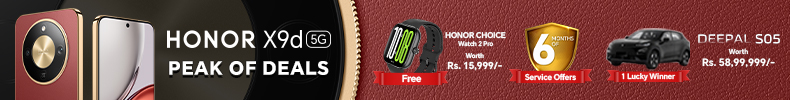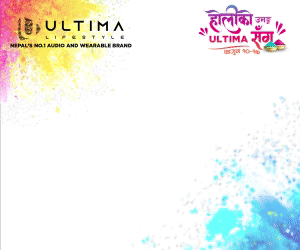HIGHLIGHTS
- NEB has finally published the SEE results conducted in 2025 (2081 BS).
- You can check the SEE result 2081 via various mediums, like official websites, digital wallets, and telecom apps.
- Alternatively, you can also send an SMS to various shortcodes.
The National Examination Board (NEB) has published the results of the Secondary Education Examination (SEE), which was conducted in March/April 2025 (Chaitra 2081 B.S.).
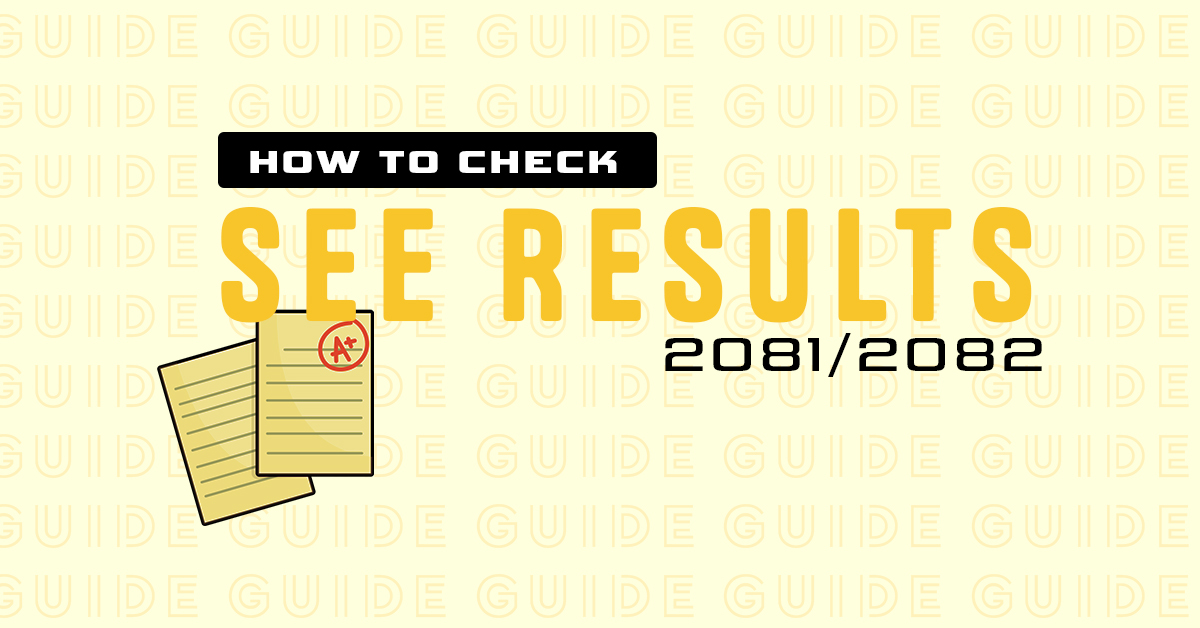
That begs the question — how to check SEE results and your GPA? And the answer to that is — how do you want to check it? In this article, we will get into details of all the different ways to check your SEE results.
How to Check SEE Result 2081/2082?
Back in the days, the only way for you to know your SEE (then SLC) result was by painstakingly going through a huge list, Gorkhapatra published the following day. It’s been almost a decade since my SLC, and even I did not check it on Gorkhapatra. I was the last SLC batch, btw, and I checked the results through SMS.
The pain of repeatedly sending SMS from your and your parents’ cell phones and not receiving your results back was real back then. The options were pretty centralised, and the system often overloaded. But now… the options are wide. You can effortlessly check your SEE result for the year 2081 in real-time through the following means:
- Online via various websites
- Through Apps
- SMS/IVR (Interactive Voice Response)
1. Check SEE Result 2081/2082 Online
NEB has granted permission to a few websites to publish the SEE result of the year 2081. You can:
- Visit the websites mentioned below.
- Enter your symbol number.
- And view your SEE result along with the mark sheet.
- You may have the option to download the result in PDF format.
List of Websites to Check SEE Result 2081/2082
Here are some websites you can use to check your SEE result:
| S.N. | Firm/Organisation name | Websites |
|---|---|---|
| 1. | Nepal Telecom | see.ntc.net.np |
| 2. | Edusanjal | see.edusanjal.com |
| 3. | Colleges Nepal | collegesnepal.com/see-result/ |
| 4. | Neema Academy | result.neemaacademy.com/SEE |
| 5. | Kantipur Publications | results.ekantipur.com |
| 5. | IME Pay | blog.imepay.com.np/see-result |
| 6. | MyPay | see.mypay.com.np |
If you are trying to visit SEE (see.gov.np) or NEB’s (neb.gov.np) for your SEE results, then you can visit Nepal Telecom’s website instead. Both these website redirect you to NTC anyways and the link is listed at 1 in the table above.
2. Check SEE Result 2081/2082 Through Apps
Alternatively, all SEE graduates can check SEE results through various apps as well.
You might likely already have these apps installed on your phone, so it won’t be as much of a hassle as you might think.
List of Apps to Check SEE Result 2081/2082
| S.N. | App Name | Download Link |
|---|---|---|
| 1. | eSewa | (Android | iOS) |
| 2. | Khalti | (Android | iOS) |
| 3. | Ncell | (Android | iOS) |
How to Check SEE Result 2081/2082 using eSewa?
Check the 2081 SEE results on eSewa is a bit unconventional. First, make sure you have installed eSewa on your Android or iOS device. Then follow these steps:
- Open the eSewa app
- Tap on the eVA AI Assistant icon at the top right corner of the toolbar to open a chat section.
- Open eVA, and search your SEE result with your Symbol Number.
- After entering valid details, you will find your result.
How to Check SEE Result 2081/2082 using Khalti/Ncell App?
Meanwhile, the process to check the 2081 SEE result on Khalti is simpler. Once again, make sure you have installed Khalti on your Android or iOS device.
- Go to Khalti or Ncell’s Homepage.
- Go to the featured section or search for “SEE Result”.
- Enter your symbol number.
- Click on the “Check Result” button.
- Your SEE result 2081/82 will be displayed on the screen.
3. Check SEE Results 2081/2082 using SMS or IVR
IVR
In addition to websites and apps, the results of the SEE 2081 can also be viewed using SMS or listened to through IVR (Interactive Voice Response).
Firstly, let’s go through the IVR one, as it is only provided by NTC for NTC users. Both SIM card and landline users are eligible for this one. It is also the only method through which you can find out about your results through a freaking landline! Here’s how:
- Call 1600
- Follow the instructions once connected.
SMS
Now let’s talk about the process through SMS, which is generally the same.
Type SEE <space> Symbol No. and send an SMS to your desired shortcode.
| S.N. | Service Provider | Shortcode |
|---|---|---|
| 1. | Nepal Telecom (NTC) | 1600 |
| 2. | Sparrow SMS (Janaki Technology Pvt. Ltd.) | 35001 |
| 3. | Easy Service | 34949 |
| 4. | Swift Technology | 34455 |
| 5. | Aakash SMS | 31003 |
How to Check SEE 2081/2082 Result with Marksheet?
We could previously check SEE results with full mark sheet like the one shown below. However, it appears we do not have have any such previliage for now.

SEE Grading System
Since the year 2015 (2072 BS), NEB has implemented a grading system for the Secondary Education Examination (SEE) in Nepal, using a four-point scale from A to E. The table below illustrates the SEE grading system in Nepal along with the corresponding percentage.
However, starting from 2080 B.S., NEB decided to conduct the SEE and publicise the results in accordance with the Letter Grading Directive 2078 BS.
Previously, students received grades if they scored at least 35 marks combined from theoretical and practical exams. Now, there will be separate grading for theoretical and practical exams.
Under the new system, each SEE student must obtain at least 35 marks in theory out of a total of 100 in each subject to qualify for higher studies. Students scoring below 35 in theory will not be eligible for enrollment in class 11 and will be categorised as Non-Graded.
The new curriculum introduces a system in which each subject, including mathematics, consists of a 25-mark practical exam and a 75-mark theoretical exam. The practical exams are administered by the schools, and the marks obtained are sent to the board.
In cases where students fail, they will be allowed three attempts to pass the supplementary exams for up to two subjects.
| Marks in percentage | Grade | Grade Point Average | Performance |
|---|---|---|---|
| 90%–100% | A+ | 4.0 | Outstanding |
| 80%–89% | A | 3.6 | Excellent |
| 70%–79% | B+ | 3.2 | Very Good |
| 60%–69% | B | 2.8 | Good |
| 50%–59% | C+ | 2.4 | Satisfactory |
| 40%–49% | C | 2.0 | Acceptable |
| 35%–40% | D | 1.6 | Basic |
| Less than 35% | NG | Not Graded | – |
SEE Stats
This year (or last year), 61.81% students achieved graded results, which is a massive jump compared to previous statistic of 47.86%. Likewise, 48,177 students were able to pull an A+ i.e. a GPA between 3.60 to 4.0.
Meanwhile, sources mention 1,67,597 examinees fell short of getting their their marksheet graded while 126 unlucky fellows got their exams cancelled. Students with NG can appear on the supplementary exams, scheduled 14 August 2025 (29 Shrawan 2082) onwards.
Frequently Asked Questions
How can I check my SEE result 2081/2082?
There are different ways you can check your SEE results 2081. You can check via websites, apps, SMS, and also IVR, which is an automated call system.
Is SEE result 2081/82 published in Nepal?
Yes, SEE result 2081/82 has been published in Nepal.
How do I check my NEB 2081 result?
You can check your SEE, NEB 2081 results by going to the official SEE site, NEB site, or NTC site. You can also send an SMS to shortcodes, such as 1600 and 35001.
What is the full form of SEE?
The full form of SEE is the Secondary Education Examination.
Can I enrol in Class 11 if I get a Non-Graded (NG) SEE result?
No, Students getting Non-Graded results will not be eligible for enrollment in class 11.
What to do if students get Non-Graded (NG) SEE results?
In cases where students fail or receive Non-Graded results, they get three attempts to pass the chance exams for up to two subjects. The exams are scheduled 14 August 2025 onwards.
-
TechLekh Awards: Best Phones of 2025 in Nepal Winners!Ooooooooooh boy, what a year it was for smartphones, even in Nepal! Phones have been…
-
TechLekh Awards: Best Tablets of 2025 in Nepal Winners!The smartphone scene in Nepal was absolutely crackling this year with constant new launches and…
-
TechLekh Awards: Best Scooters of 2025 in Nepal Winners!Scooters have played a major role in shaping everyday mobility in Nepal. They have always…
-
TechLekh Awards: Best Bikes of 2025 in Nepal Winners!Motorcycling in Nepal has always meant more than just getting from one place to another.…
-
TechLekh Awards: Best Cars of 2025 in Nepal Winners!Electric vehicles continue to dominate Nepal’s market in 2025, and Chinese manufacturers still lead the…
-
Samsung Launches “Hand Raiser” Pre-Reserve Offer with Rs. 20,999 in BenefitsHIGHLIGHTS Samsung introduces “Hand Raiser” Pre-Reserve Offer for its upcoming Galaxy smartphones. Customers can receive…
-
vivo Y31d with Massive 7,200mAh Battery Launched in NepalHIGHLIGHTS The vivo Y31d price in Nepal starts from Rs. 29,499 (6/128GB). The device is…
-
Samsung Galaxy S26 | S26+ Launching Today: Playing It Safe? Here’s What We KnowHIGHLIGHTS The Samsung Galaxy S26 and 26+ are launching today, February 25, 2026. The phones…